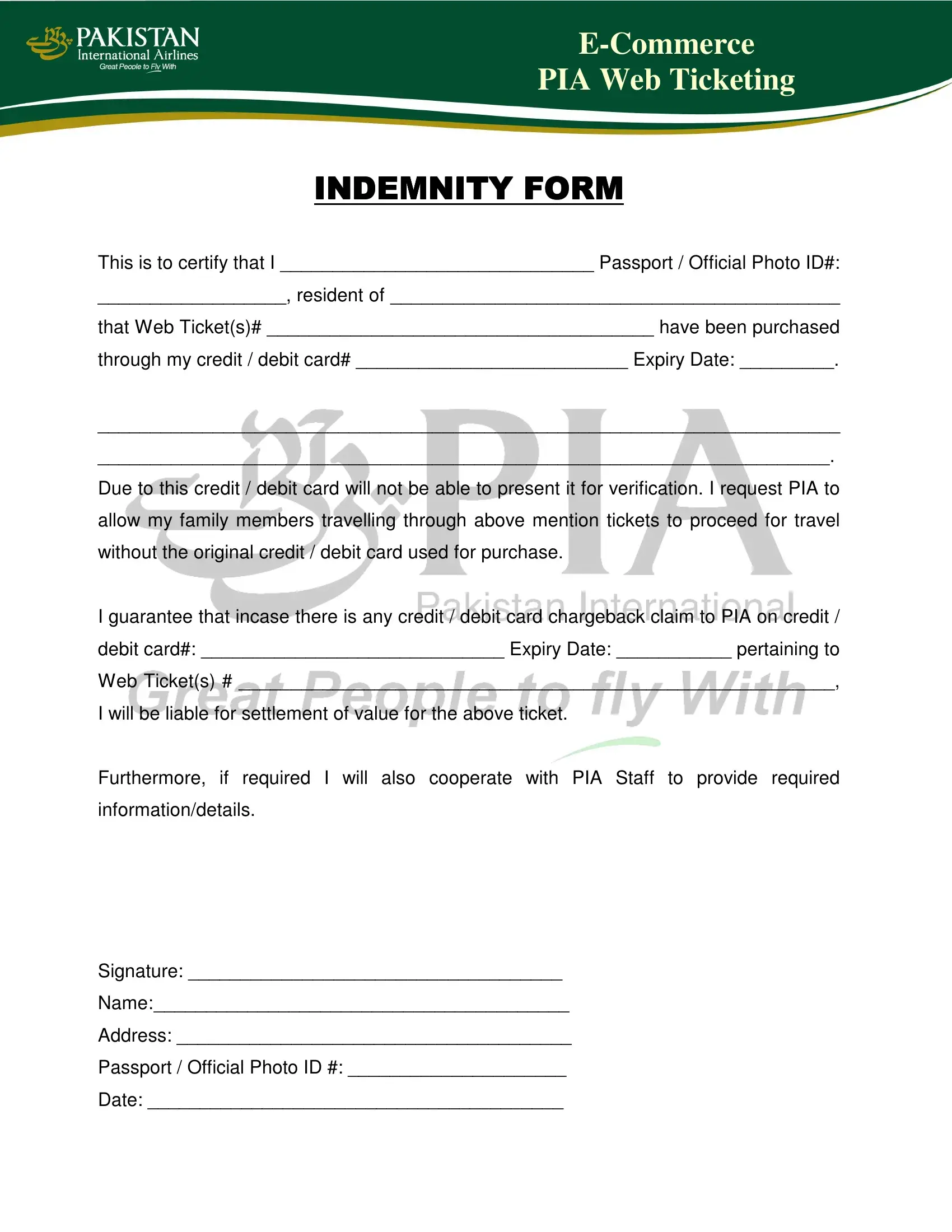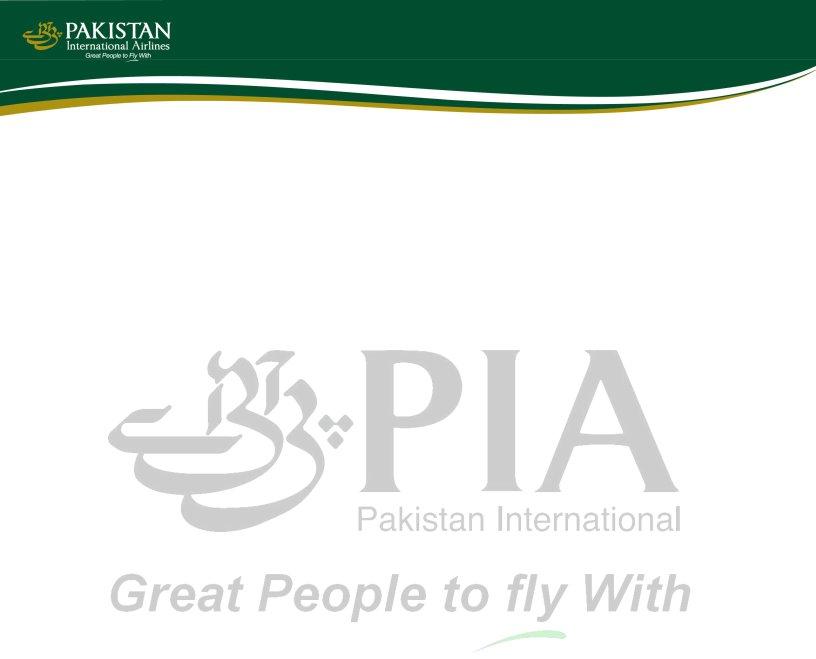Dealing with PDF forms online is certainly very easy with this PDF tool. You can fill in card pia here effortlessly. FormsPal expert team is constantly working to develop the editor and help it become much easier for users with its cutting-edge functions. Enjoy an ever-evolving experience today! With a few basic steps, you are able to start your PDF journey:
Step 1: Firstly, access the editor by clicking the "Get Form Button" in the top section of this page.
Step 2: With this state-of-the-art PDF editor, it is easy to do more than simply fill in blank fields. Edit away and make your docs look professional with custom text added, or fine-tune the original input to excellence - all that supported by the capability to incorporate any pictures and sign the file off.
As for the blank fields of this particular PDF, this is what you need to do:
1. The card pia requires certain information to be inserted. Make sure the subsequent blank fields are filled out:
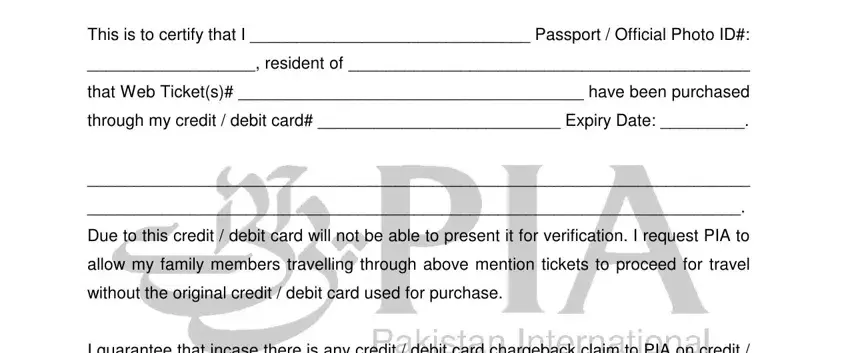
2. When this segment is complete, you're ready include the required details in I guarantee that incase there is, debit card Expiry Date, Web Tickets, I will be liable for settlement of, Furthermore if required I will, informationdetails, Signature, Name, and Address allowing you to proceed further.
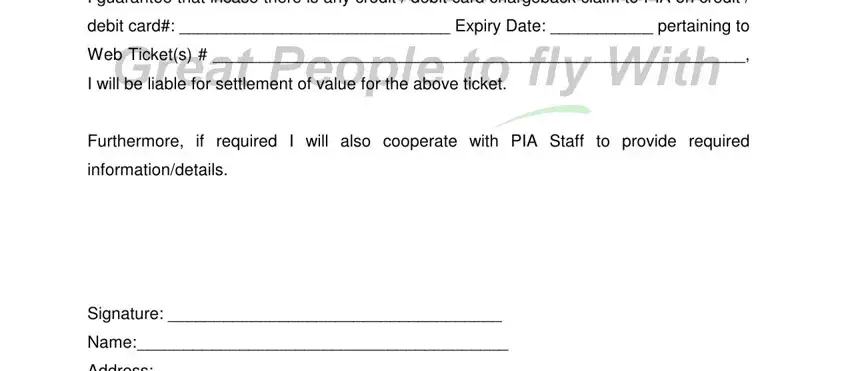
It's simple to make errors while filling out your Web Tickets, consequently make sure that you look again before you decide to submit it.
3. Completing Address, Passport Official Photo ID, and Date is essential for the next step, make sure to fill them out in their entirety. Don't miss any details!
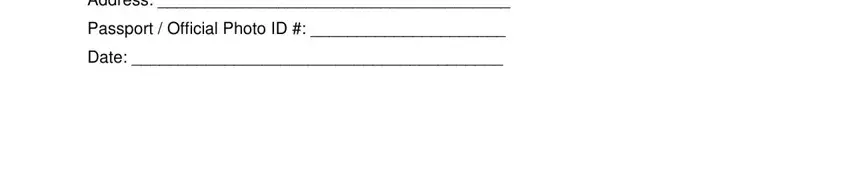
Step 3: When you have looked over the details in the file's blank fields, click "Done" to conclude your form. Right after setting up afree trial account with us, you'll be able to download card pia or send it via email right away. The form will also be readily available in your personal account menu with your each modification. FormsPal is dedicated to the privacy of all our users; we ensure that all personal information processed by our system is protected.