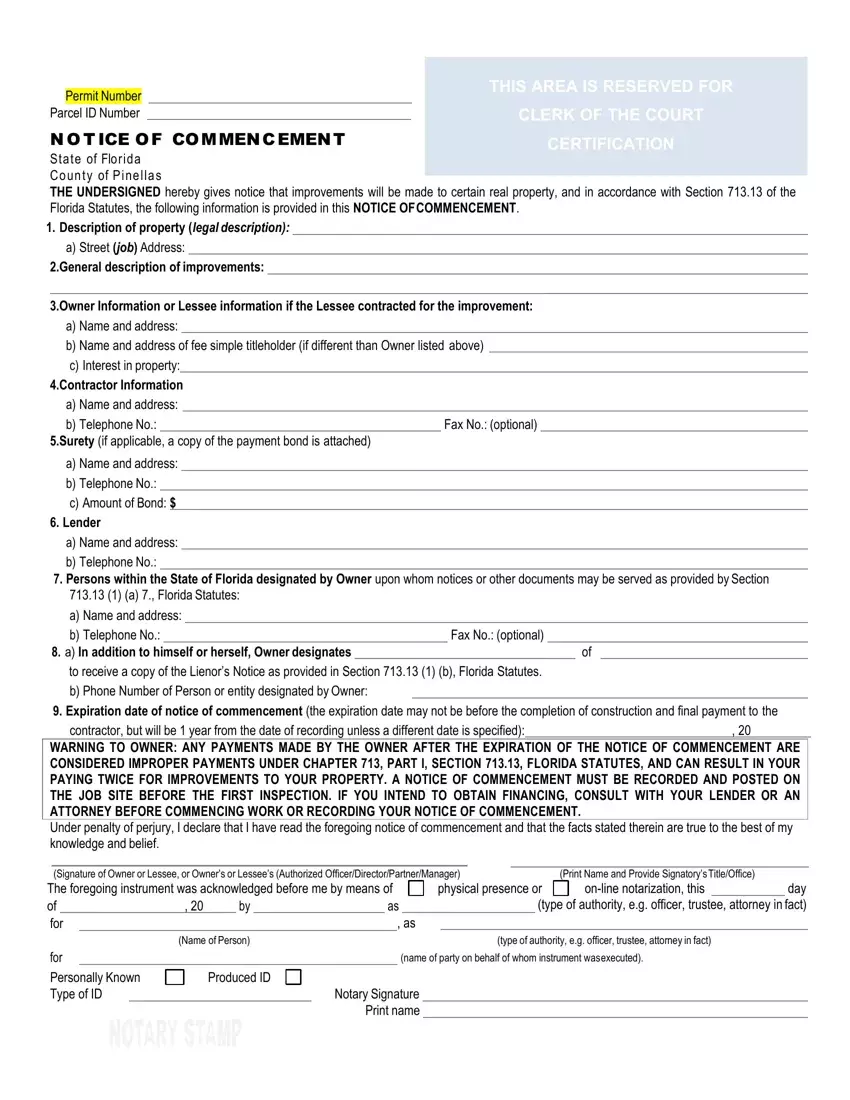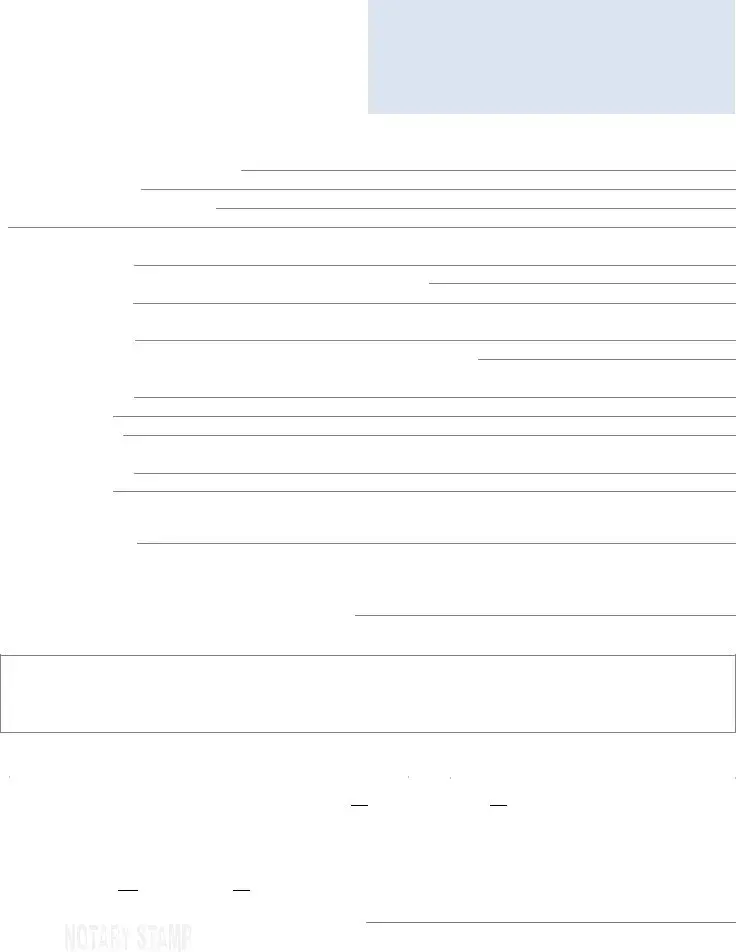It is really simple to complete the pinellas county notice commencement form empty lines. Our PDF editor makes it virtually effortless to fill in almost any form. Listed below are the primary four steps you need to consider:
Step 1: On the website page, hit the orange "Get form now" button.
Step 2: Now you can change your pinellas county notice commencement form. You need to use the multifunctional toolbar to include, erase, and modify the text of the document.
Enter the essential data in each one segment to complete the PDF pinellas county notice commencement form
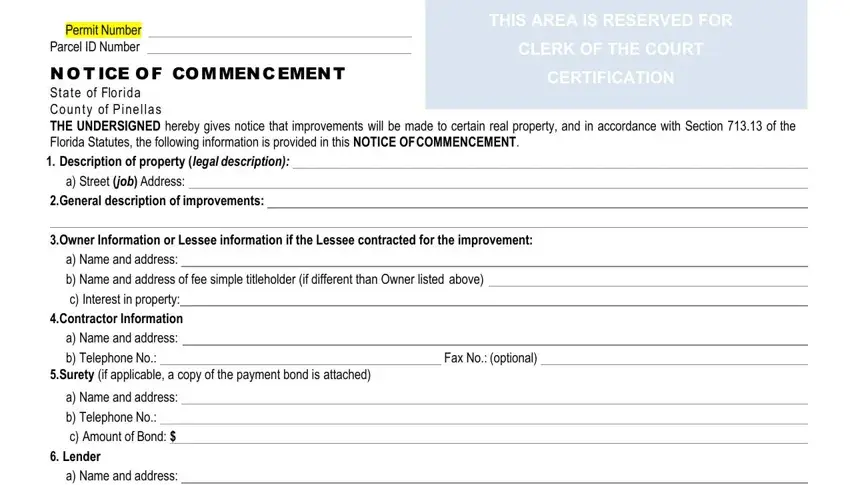
Make sure you note the demanded information in the a Name and address b Telephone No, Persons within the State of, a Florida Statutes a Name and, a In addition to himself or, Fax No optional, to receive a copy of the Lienors, Expiration date of notice of, contractor but will be year from, WARNING TO OWNER ANY PAYMENTS MADE, Signature of Owner or Lessee or, physical presence or, Print Name and Provide, online notarization this, day type of authority eg officer, and Name of Person area.
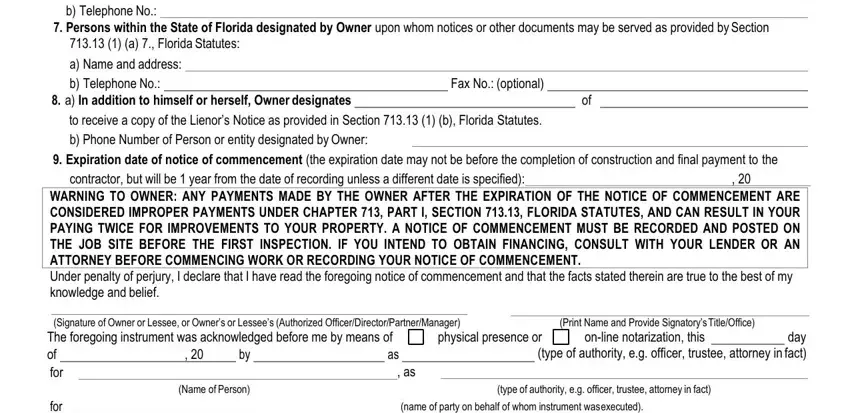
You'll be asked for particular necessary data to fill in the for Personally Known Type of ID, Produced ID, and Notary Signature Print name part.
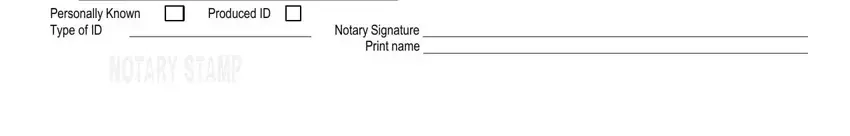
Step 3: Click the button "Done". The PDF file is available to be transferred. It is possible to save it to your device or send it by email.
Step 4: Get no less than several copies of your document to avoid all of the possible challenges.