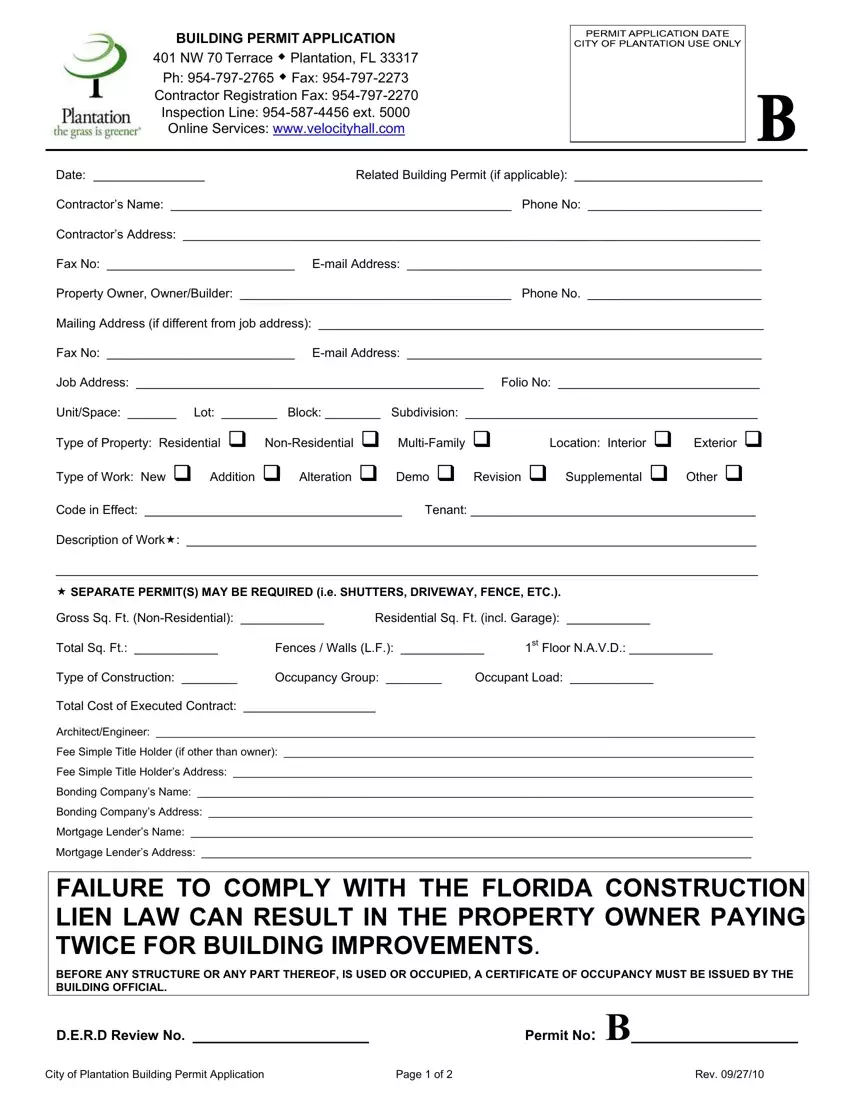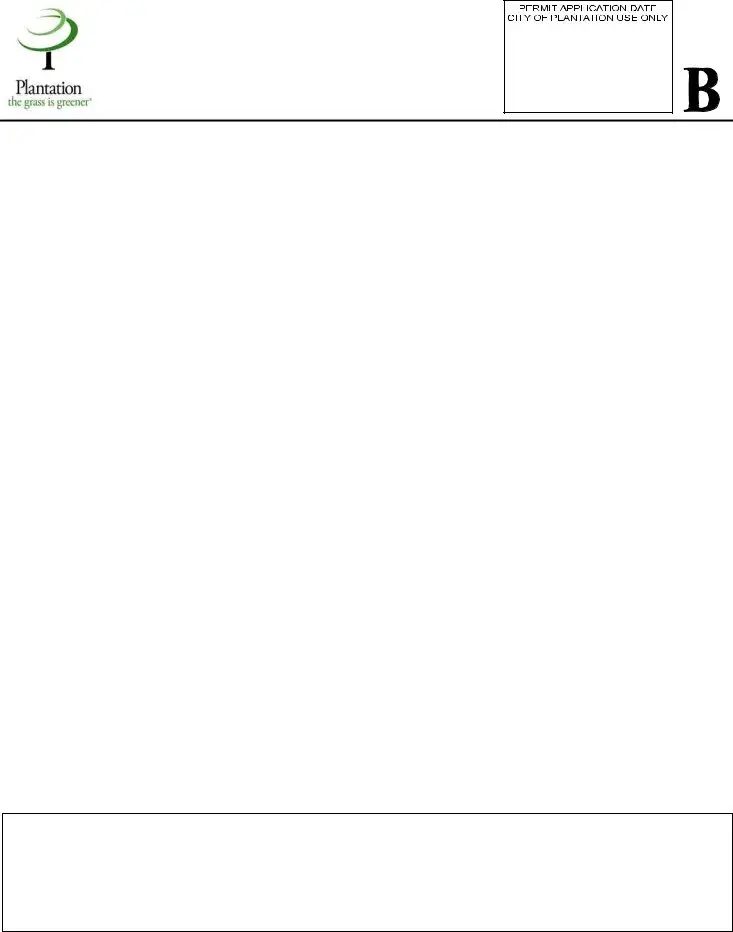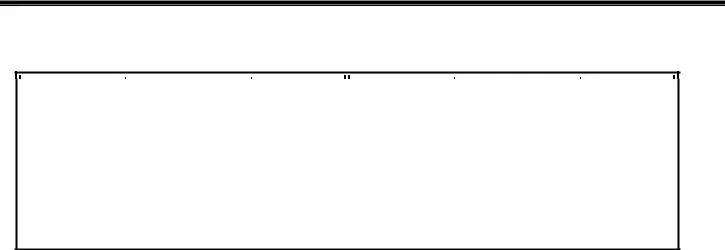This PDF editor allows you to prepare the plantation building department application forms file. You will be able to obtain the form instantly by using these simple steps.
Step 1: The first task is to choose the orange "Get Form Now" button.
Step 2: At this point, you can begin editing your plantation building department application forms. Our multifunctional toolbar is readily available - add, remove, modify, highlight, and carry out many other commands with the content in the file.
The PDF template you are about to fill in will cover the following sections:
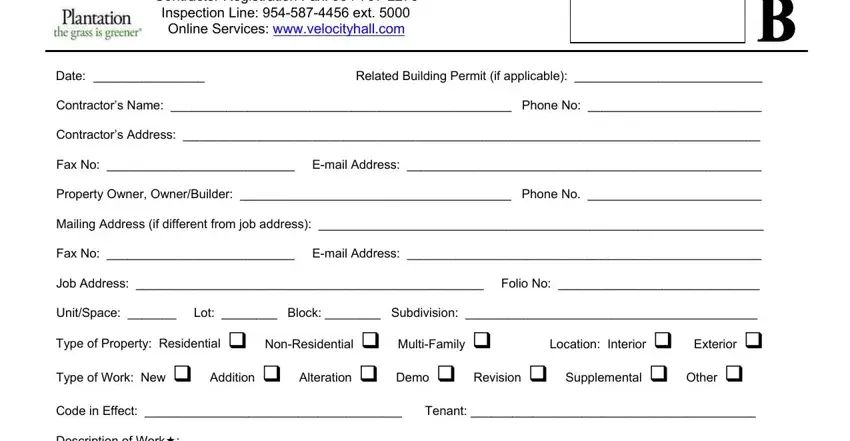
Within the field Description of Work, SEPARATE PERMITS MAY BE REQUIRED, Gross Sq Ft NonResidential, Residential Sq Ft incl Garage, Total Sq Ft, Fences Walls LF, st Floor NAVD, Type of Construction, Occupancy Group, Occupant Load, Total Cost of Executed Contract, ArchitectEngineer, Fee Simple Title Holder if other, Fee Simple Title Holders Address, and Bonding Companys Name note the details the platform asks you to do.
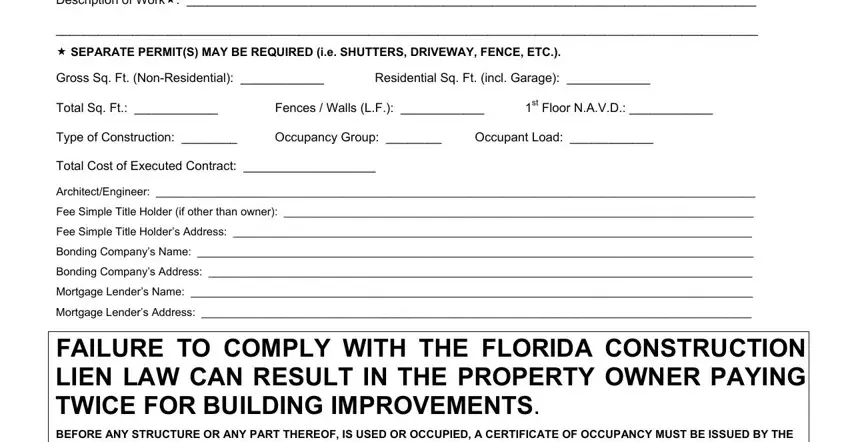
Write down the obligatory information as you are within the BEFORE ANY STRUCTURE OR ANY PART, DERD Review No, Permit No B, City of Plantation Building Permit, Page of, and Rev section.
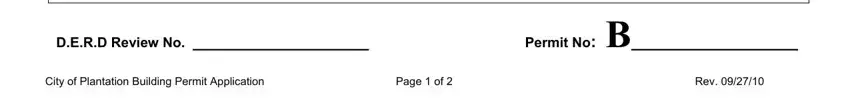
In the box Request that a building permit be, Signature of Owner OwnerBuilder, Signature of Contractor or Agent, Signature of Notary Public State, Stamp of Notary Public, Personally Known Produced, State Registration, Broward CompState Cert, Signature of Notary Public State, Stamp of Notary Public, Personally Known Produced, Conditions under Which Approved, DEPARTMENT APPROVED BY, DATE, and DEPARTMENT, specify the rights and obligations of the sides.
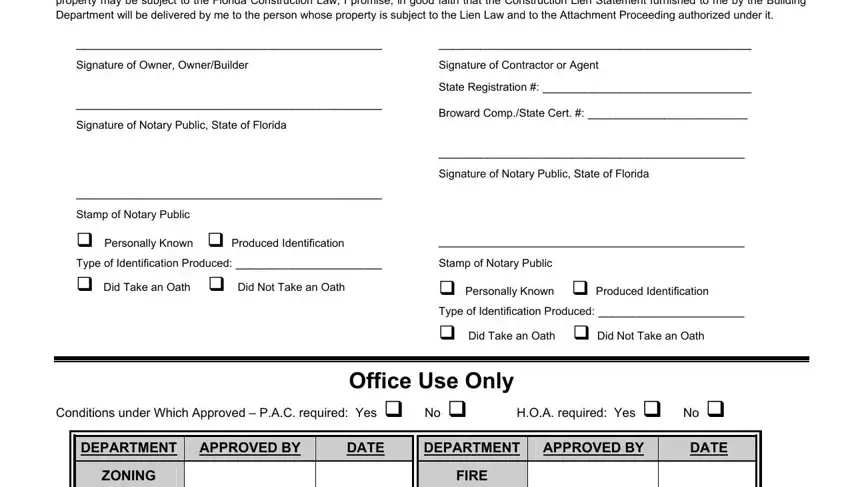
Review the sections STRUCTURAL, ELECTRICAL, MECHANICAL, PLUMBING, LANDSCAPE, ENGINEERING, UTILITIES, Application Approval This, Permit Fee, Permit No B, City of Plantation Building Permit, Page of, and Rev and thereafter fill them out.
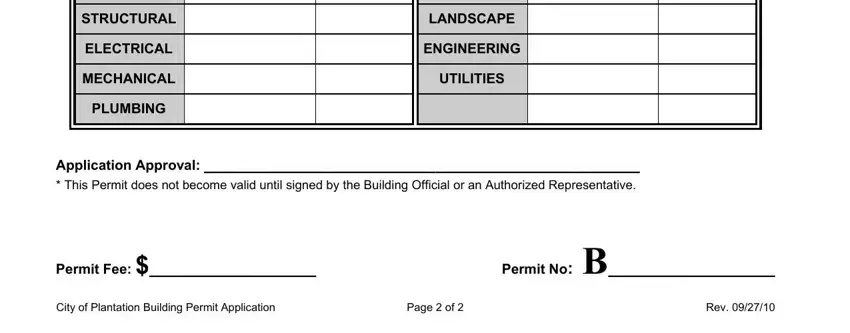
Step 3: Once you hit the Done button, your prepared file may be exported to any kind of your gadgets or to email specified by you.
Step 4: Try to get as many copies of the file as you can to keep away from future worries.