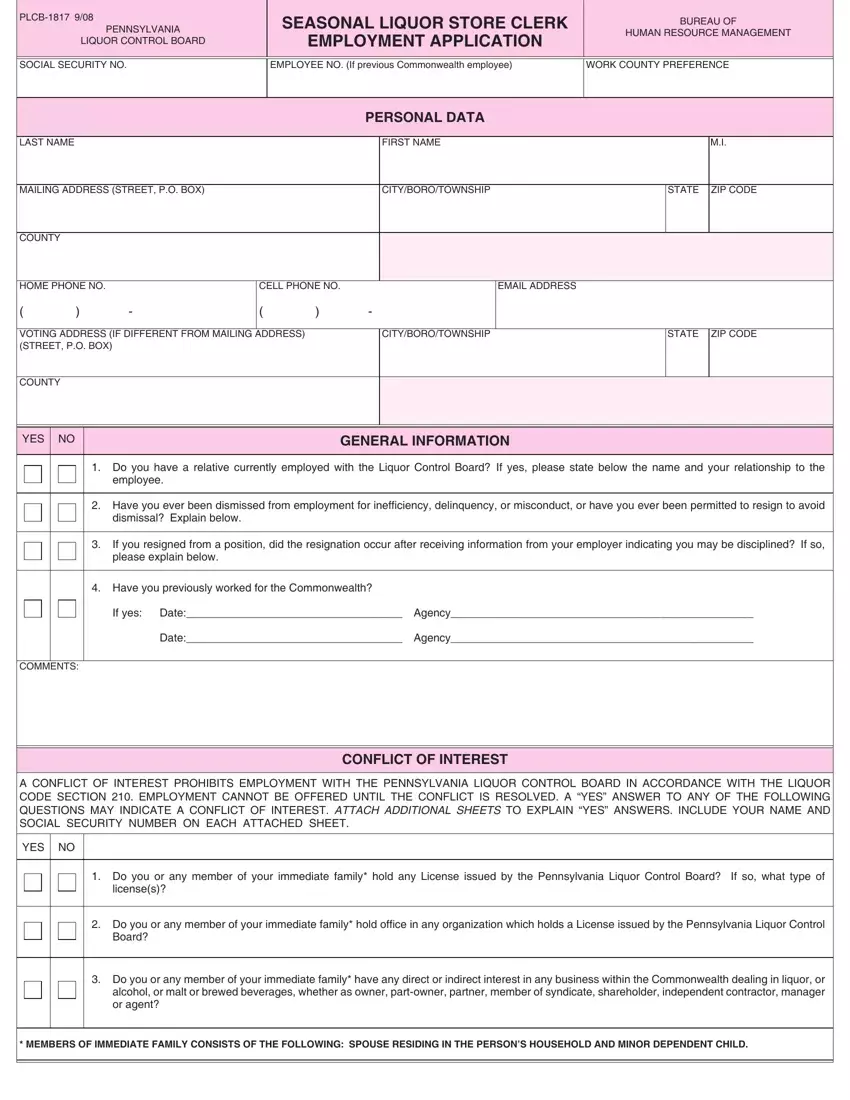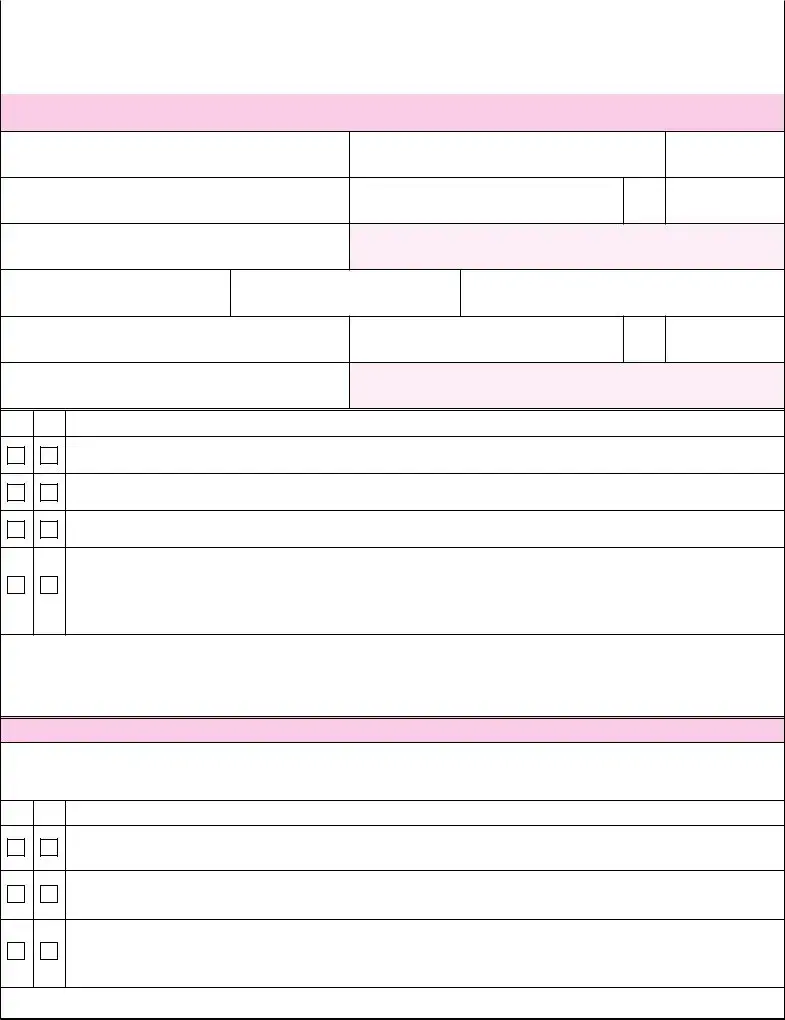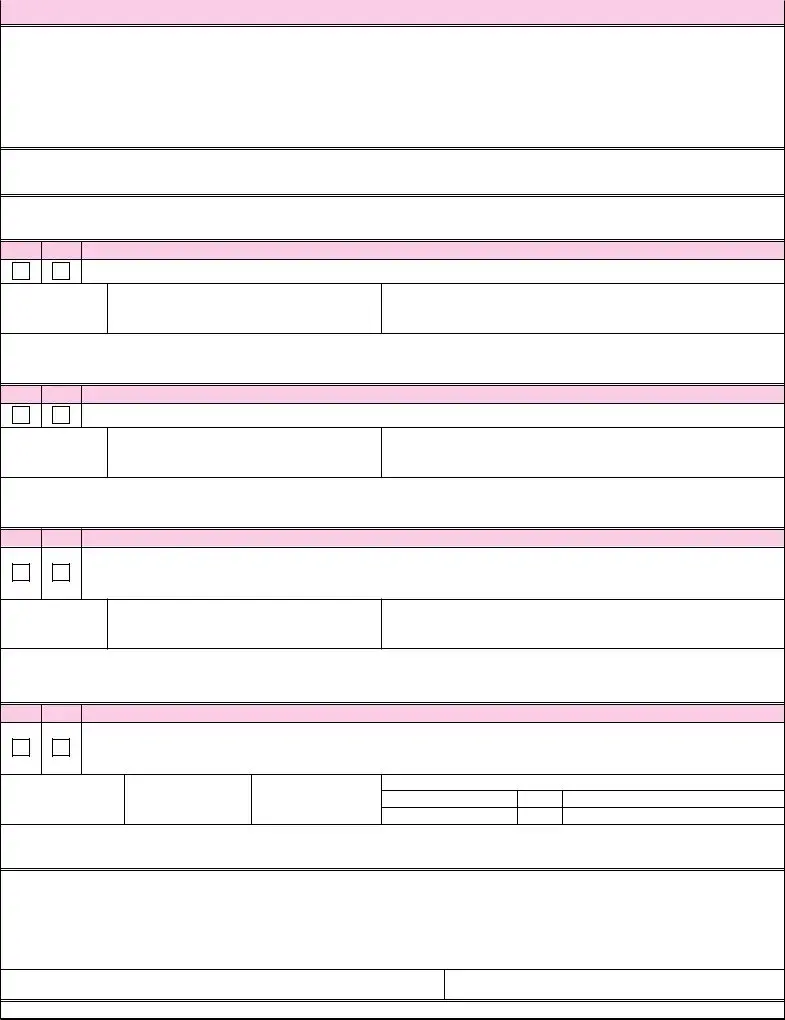We were designing our PDF editor with the prospect of allowing it to be as fast make use of as possible. Therefore the entire process of filling out the PlCB will be smooth follow these actions:
Step 1: To start out, hit the orange button "Get Form Now".
Step 2: Once you get into the PlCB editing page, you will find lots of the actions you may take about your document in the upper menu.
If you want to fill out the form, provide the information the application will require you to for each of the following sections:
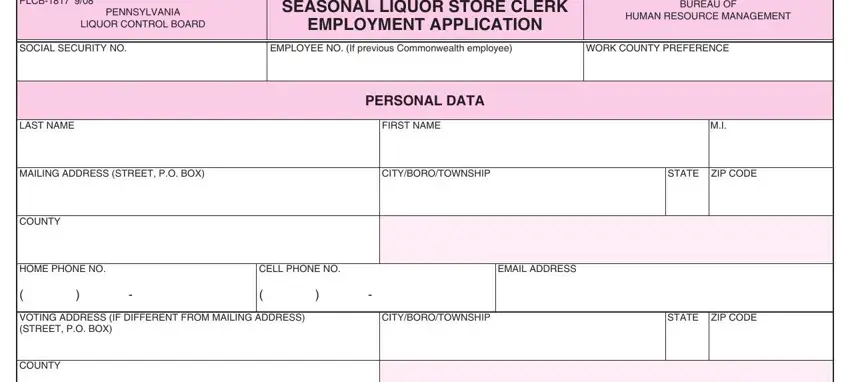
Complete the COmments, GENERAL iNFORmATiON, Do you have a relative currently, employee, Have you ever been dismissed from, dismissal explain below, If you resigned from a position, Have you previously worked for, If yes Date Agency, Date Agency, a COnfliCt Of interest PrOHiBits, cONFLicT OF iNTEREST, yes nO, and Do you or any member of your area with the information asked by the application.
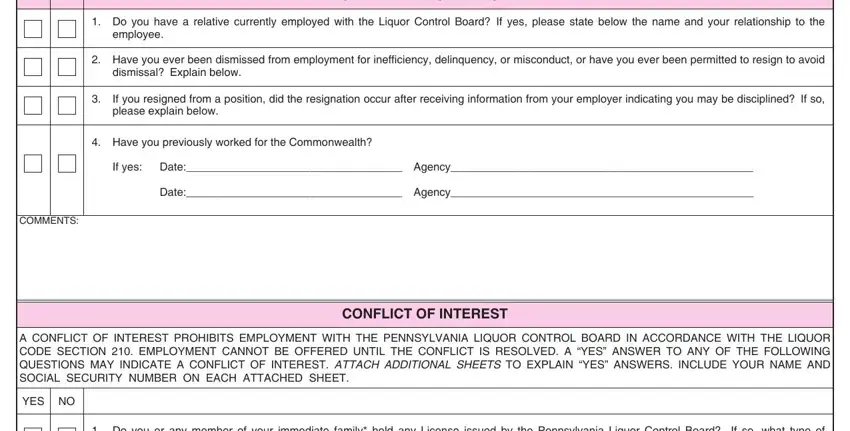
Note all particulars you may need in the space Do you or any member of your, Board, Do you or any member of your, and mEmBERS OF immEDiATE FAmiLy.
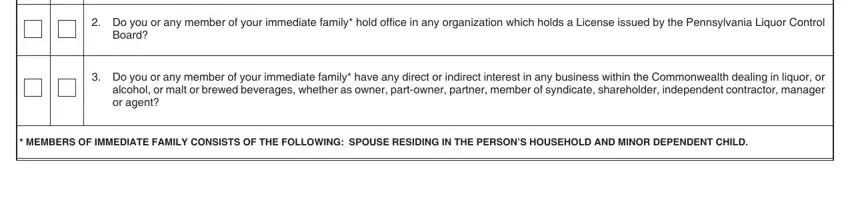
Inside of section Date Of BirtH, mOntH, Day, year, This information is required to, Please list maiDen name Or any, yes, Have you been convicted of a, Date Of arrest, Crimes CHargeD, PlaCe Of arrest, COmments use tHis sPaCe tO, City, state, and COunty, specify the rights and obligations.
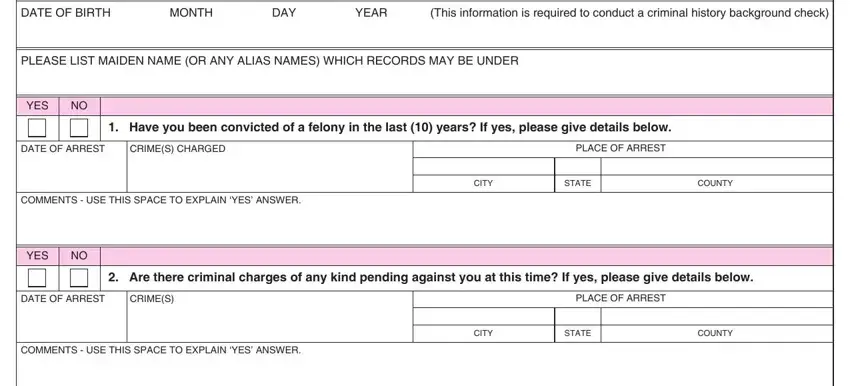
Finalize by reading these sections and submitting the relevant details: yes, Have you ever been convicted ined, uS or any foreign country as a, Date Of arrest, Crimes, PlaCe Of arrest, COmments use tHis sPaCe tO, City, state, COunty, yes, Are you currently participating, program to avoid conviction, Date Of granting arD, and Date Of COmPletiOn.
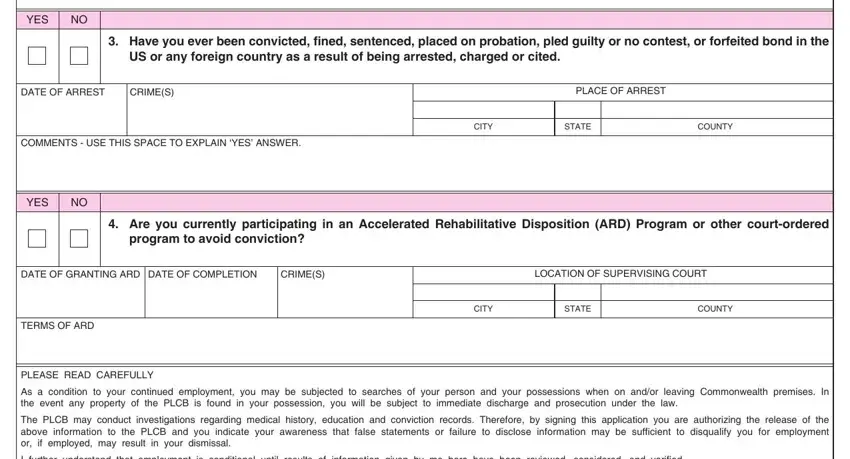
Step 3: Select the "Done" button. So now, you can export the PDF file - upload it to your device or send it by using electronic mail.
Step 4: To prevent yourself from any challenges later on, try to make minimally several duplicates of the document.