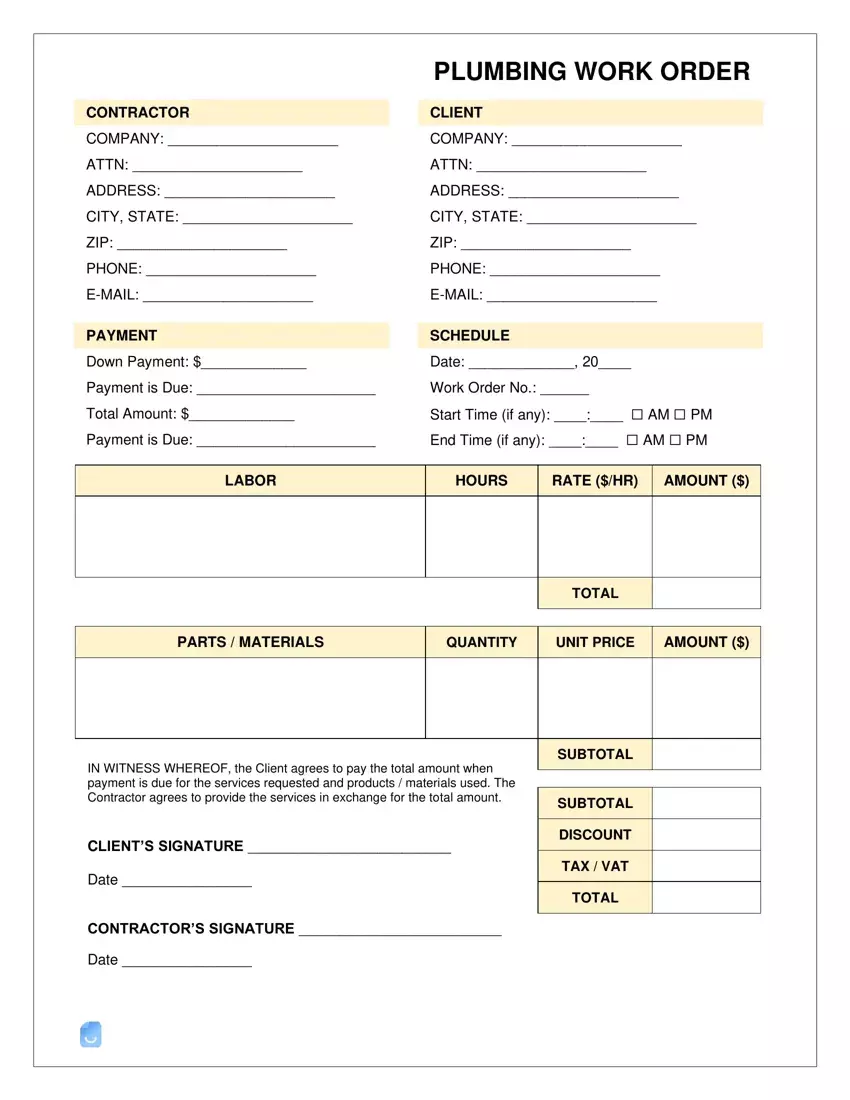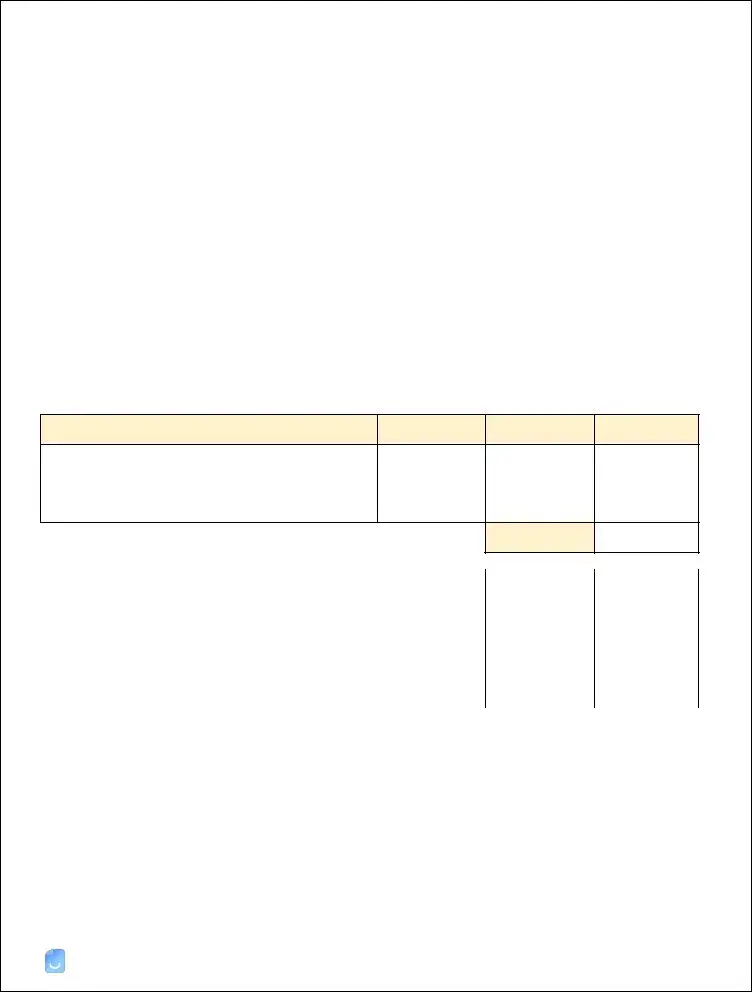This PDF editor was designed with the intention of making it as simple and intuitive as it can be. The next steps will make filling out the plumbing work order forms quick and easy.
Step 1: The first step should be to choose the orange "Get Form Now" button.
Step 2: At this point, you're on the document editing page. You can add content, edit present details, highlight particular words or phrases, place crosses or checks, insert images, sign the template, erase unnecessary fields, etc.
If you want to obtain the form, enter the data the program will require you to for each of the following parts:
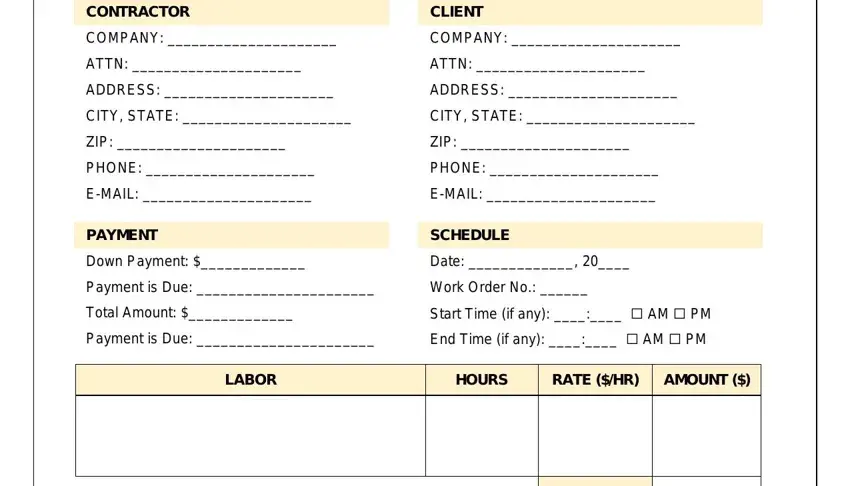
Enter the required details in the space PARTS MATERIALS, QUANTITY, UNIT PRICE, AMOUNT, IN WITNESS WHEREOF the Client, CLIENTS SIGNATURE, Date, CONTRACTORS SIGNATURE, Date, SUBTOTAL, SUBTOTAL, DISCOUNT, TAX VAT, and TOTAL.
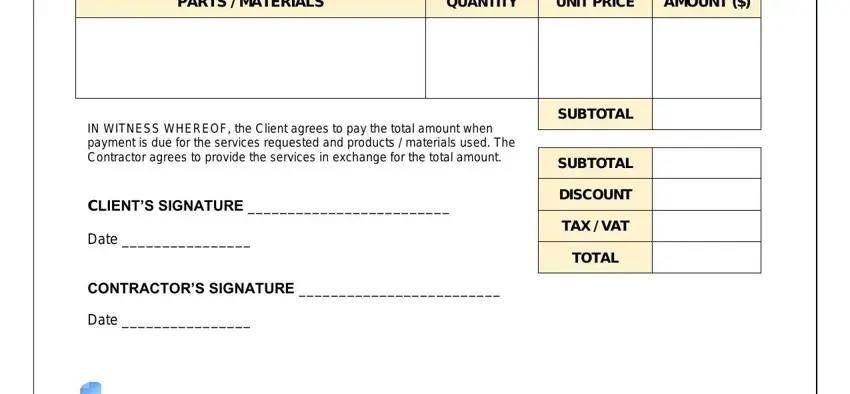
Step 3: Click the button "Done". Your PDF file can be exported. You may download it to your laptop or email it.
Step 4: Generate no less than several copies of your document to remain away from different possible future complications.