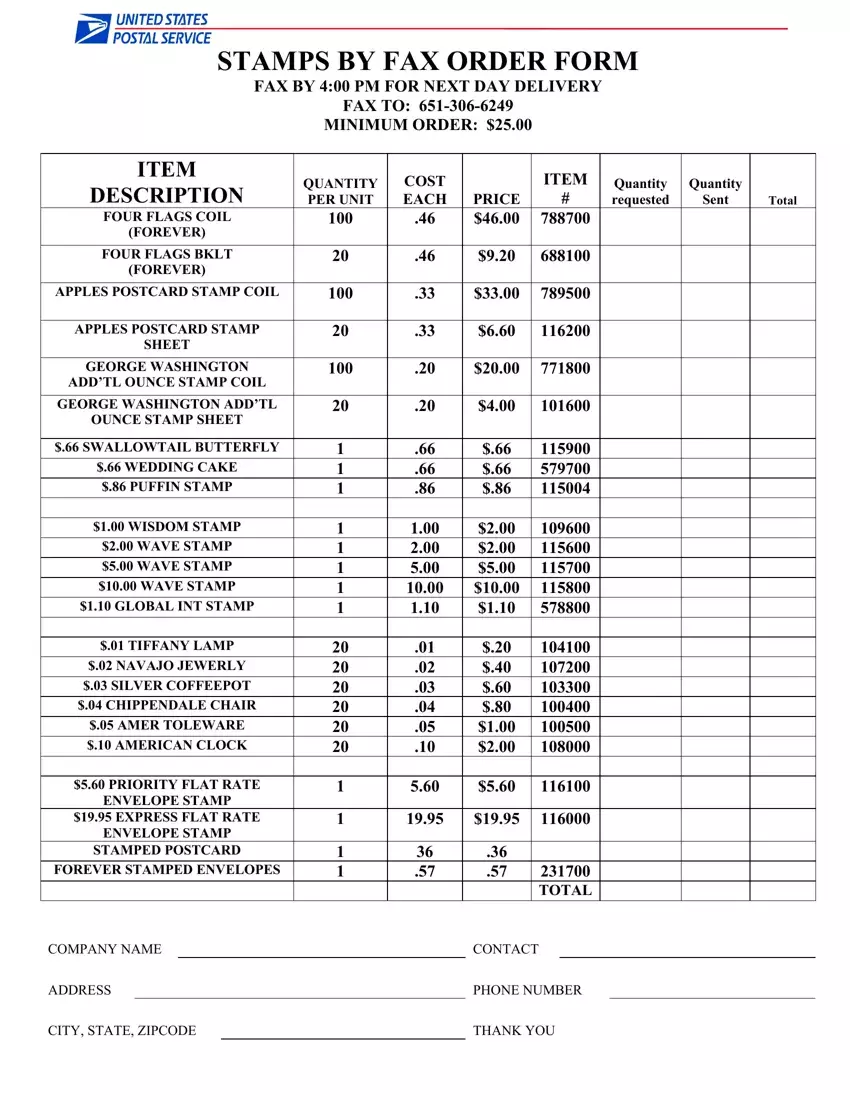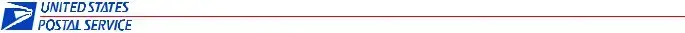Filling out the usps stamps by fax order form 2020 form is easy with our PDF editor. Keep up with these particular steps to prepare the document instantly.
Step 1: Select the button "Get Form Here".
Step 2: At the moment you are on the document editing page. You can modify and add content to the file, highlight specified content, cross or check specific words, insert images, insert a signature on it, get rid of unrequired areas, or take them out completely.
The following parts are inside the PDF file you'll be filling out.
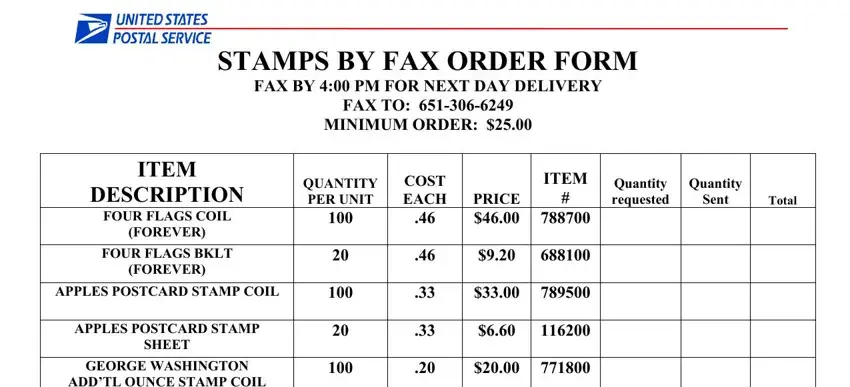
Complete the GEORGE WASHINGTON ADDTL OUNCE, GEORGE WASHINGTON ADDTL OUNCE, SWALLOWTAIL BUTTERFLY WEDDING, WISDOM STAMP WAVE STAMP WAVE, and TIFFANY LAMP NAVAJO JEWERLY space with all the data requested by the system.
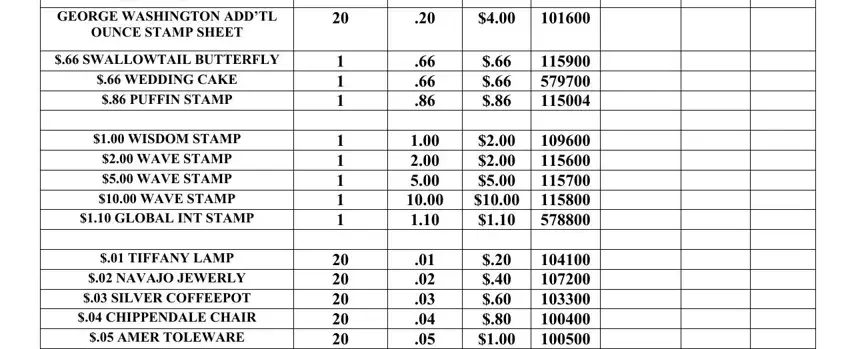
Within the section talking about TIFFANY LAMP NAVAJO JEWERLY, PRIORITY FLAT RATE ENVELOPE STAMP, COMPANY NAME, ADDRESS, CITY STATE ZIPCODE, TOTAL, CONTACT, PHONE NUMBER, and THANK YOU, you have to type in some expected information.
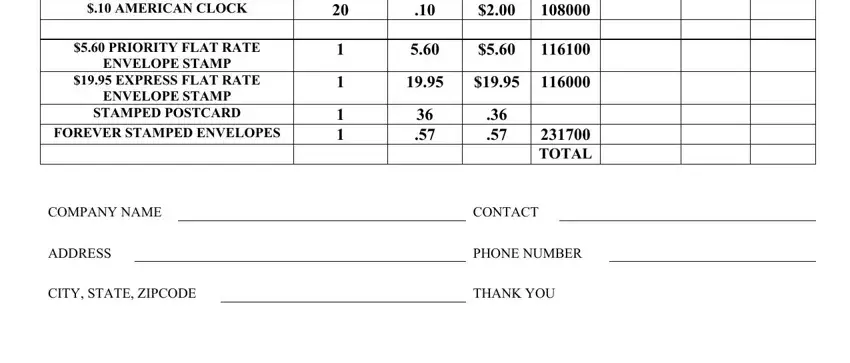
Step 3: As soon as you are done, click the "Done" button to transfer the PDF form.
Step 4: Be certain to avoid possible future complications by making at least two duplicates of the form.