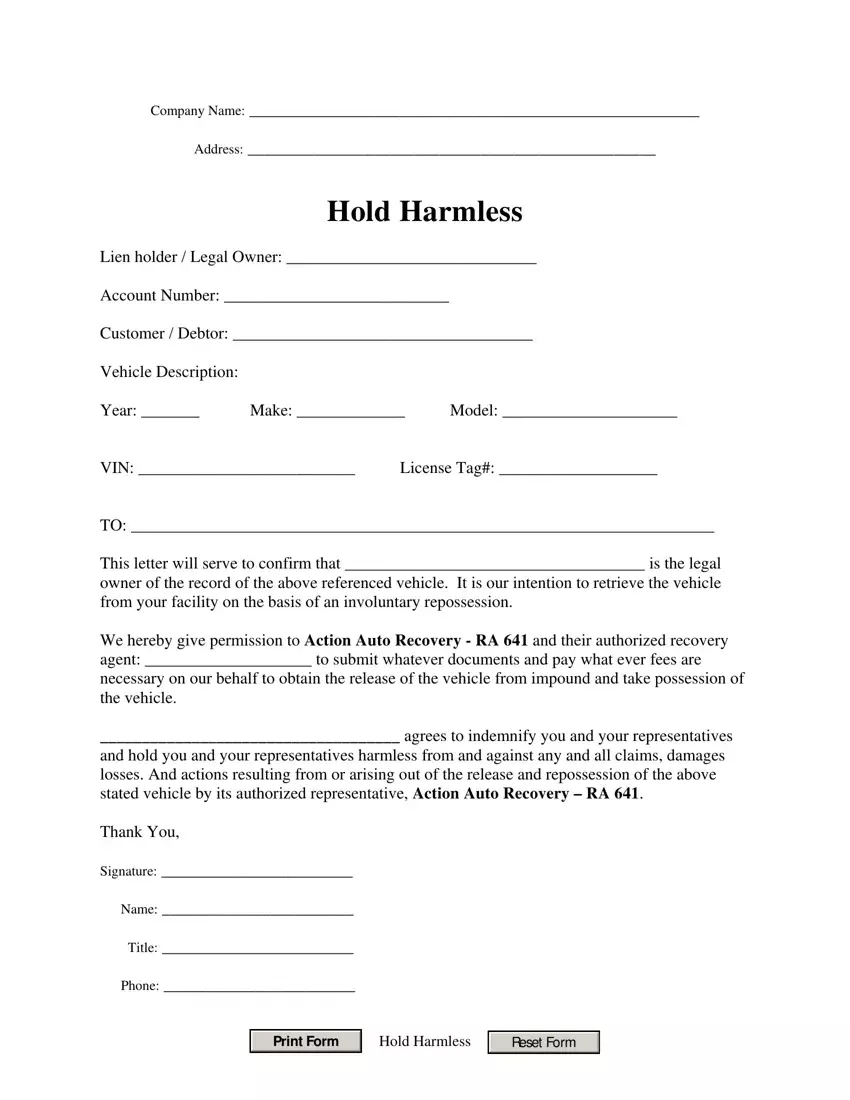Submitting files together with our PDF editor is easier compared to most things. To manage repo order the form, there is nothing you should do - basically continue with the actions listed below:
Step 1: Click on the "Get Form Here" button.
Step 2: You can now edit the repo order. Feel free to use the multifunctional toolbar to insert, remove, and adjust the text of the document.
Prepare the repo order PDF and enter the material for every part:
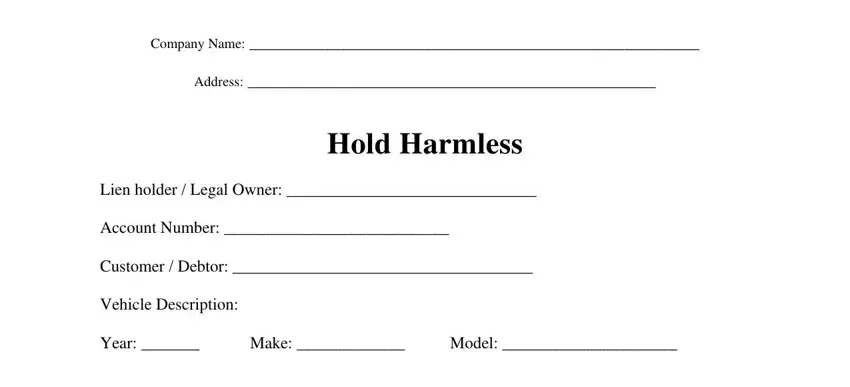
Make sure you prepare the This letter will serve to confirm, We hereby give permission to, agrees to indemnify you and your, Thank You, and Signature space with the required particulars.
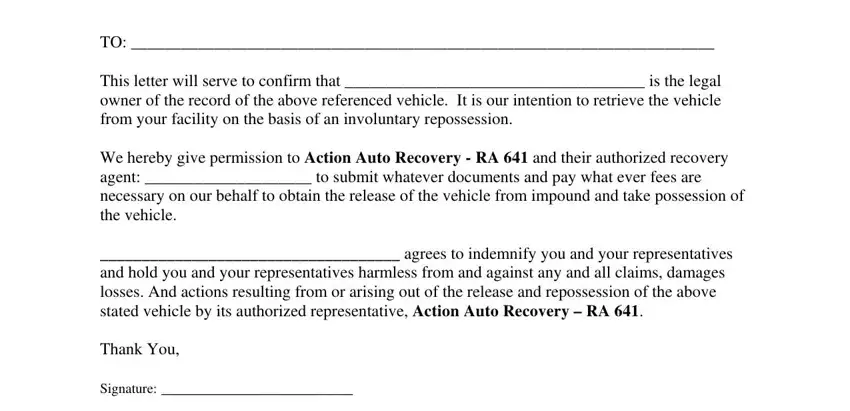
Outline the necessary information in the Name, Title, Phone, Print Form, Hold Harmless, and Reset Form box.
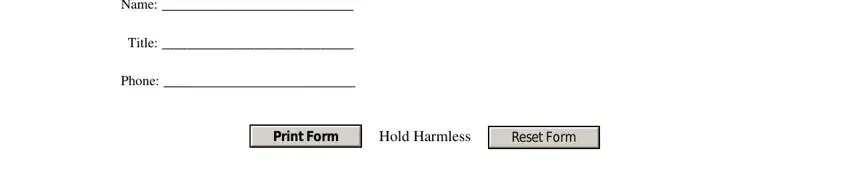
You should define the rights and responsibilities of all parties in section Most Impound vehicles require two, Once you complete the form above, There are two fields you can not, Make sure you Sign both forms and, Our Fax number is, If you have any questions please, and Thank you.
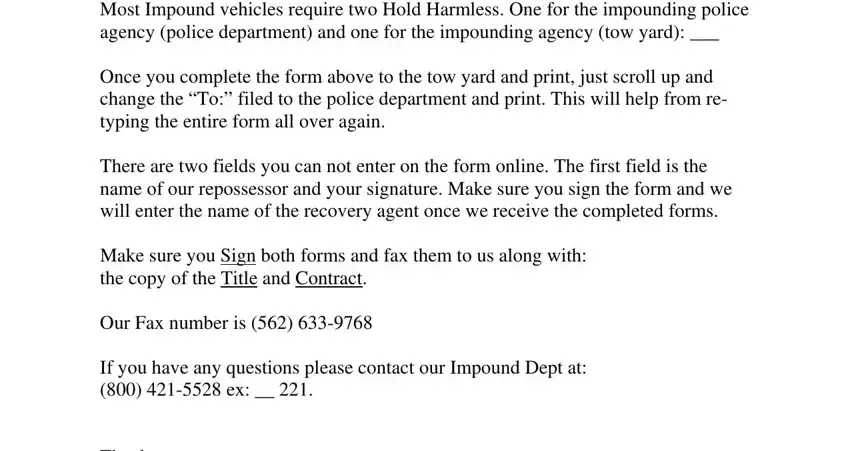
Step 3: Choose the button "Done". Your PDF document can be transferred. You can save it to your computer or send it by email.
Step 4: To prevent probable future complications, it's recommended to hold at least two or more copies of any file.