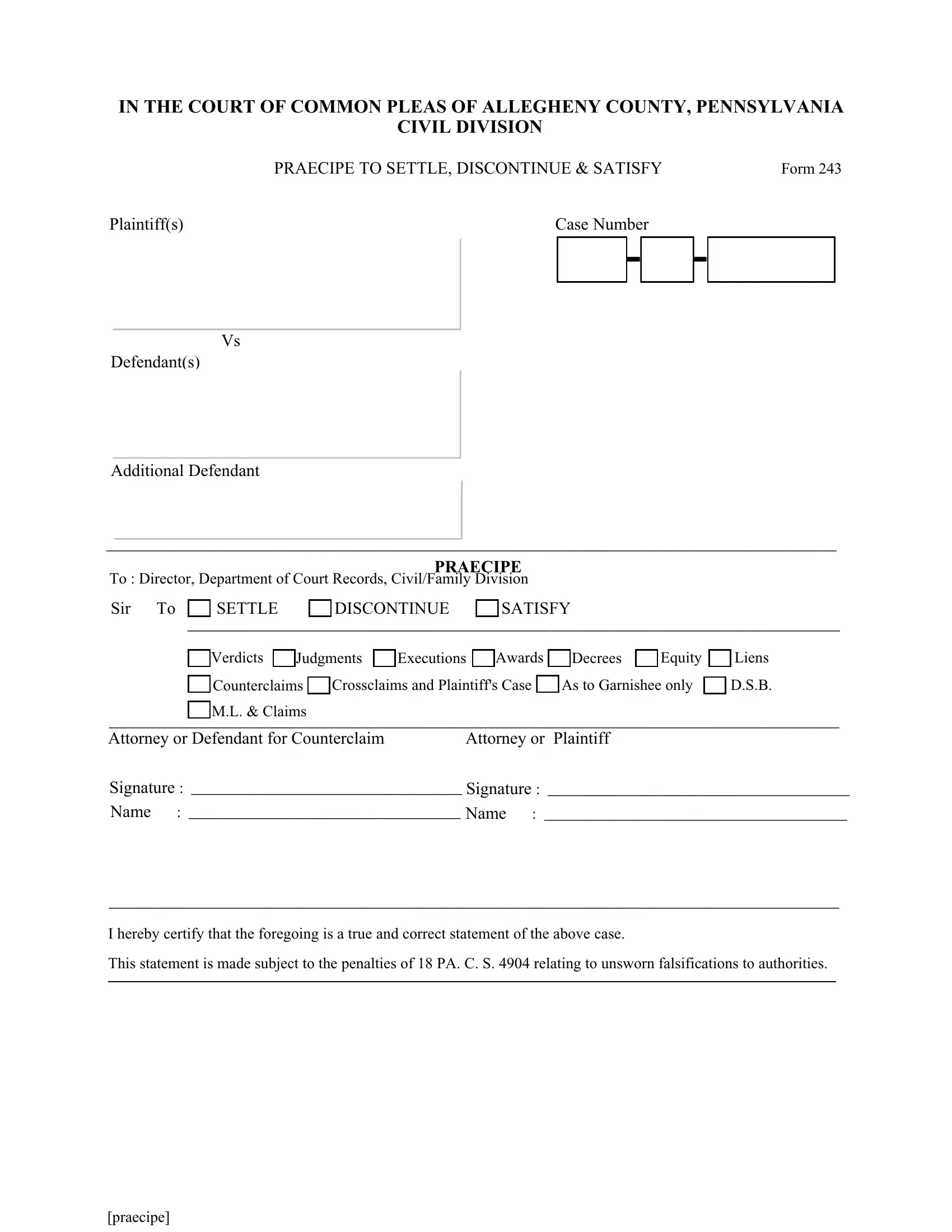In case you wish to fill out allegheny settle, you don't have to download any kind of applications - just try using our PDF editor. In order to make our editor better and simpler to utilize, we constantly come up with new features, with our users' feedback in mind. In case you are looking to get started, here is what you will need to do:
Step 1: Click on the "Get Form" button above. It is going to open our tool so you can begin filling in your form.
Step 2: Using our online PDF file editor, it is easy to do more than simply complete forms. Try all the features and make your documents seem faultless with custom text put in, or tweak the file's original content to perfection - all comes with an ability to add almost any graphics and sign the document off.
As for the blank fields of this specific document, here's what you need to do:
1. Fill out your allegheny settle with a group of essential fields. Get all the required information and make certain absolutely nothing is left out!
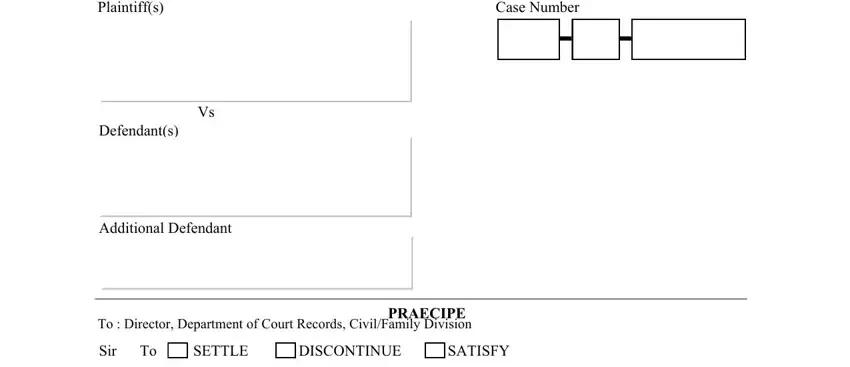
2. The subsequent stage is usually to complete these fields: Verdicts, Judgments, Executions, Awards, Decrees, Equity, Liens, Counterclaims, Crossclaims and Plaintiffs Case, As to Garnishee only, DSB, ML Claims, Attorney or Defendant for, Attorney or Plaintiff, and Signature.
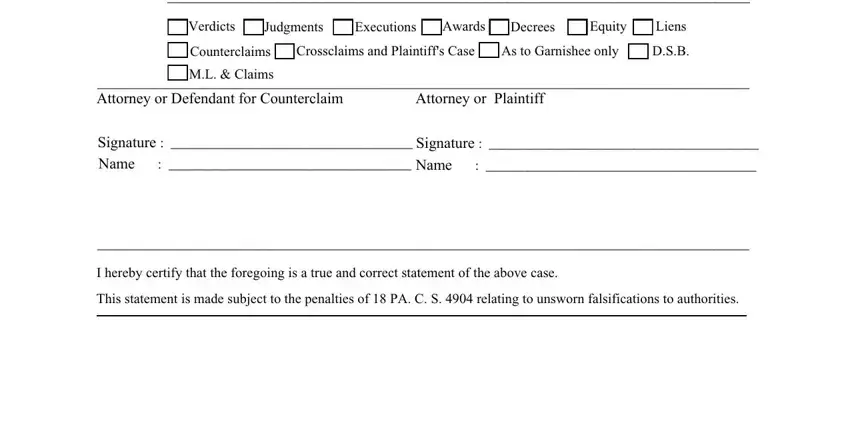
Concerning Liens and As to Garnishee only, be sure you double-check them in this current part. These are certainly the key ones in this document.
Step 3: Prior to finishing your document, ensure that all form fields were filled in right. The moment you confirm that it's good, click on “Done." Go for a free trial subscription at FormsPal and acquire immediate access to allegheny settle - download or edit from your FormsPal account page. We do not sell or share the information that you enter while filling out documents at our site.