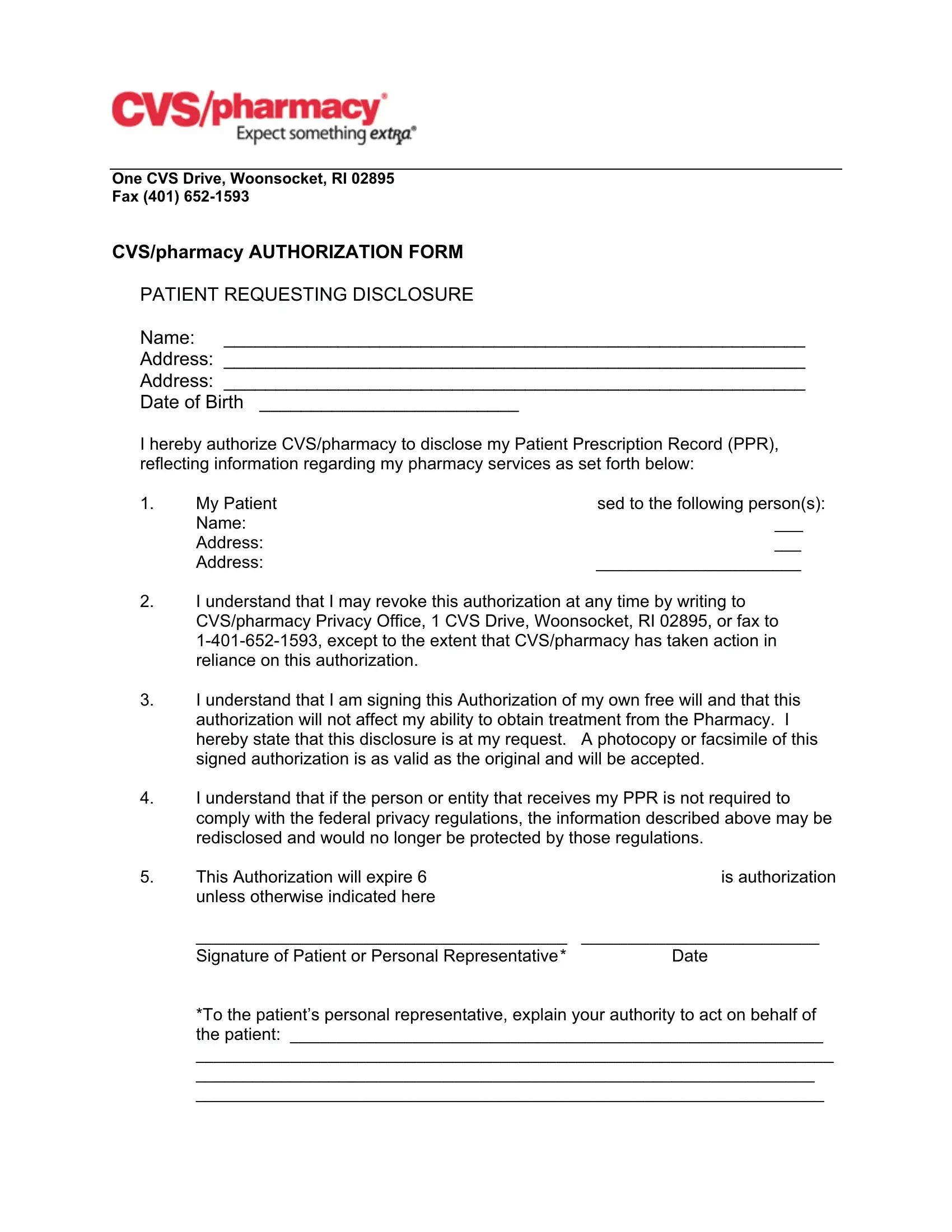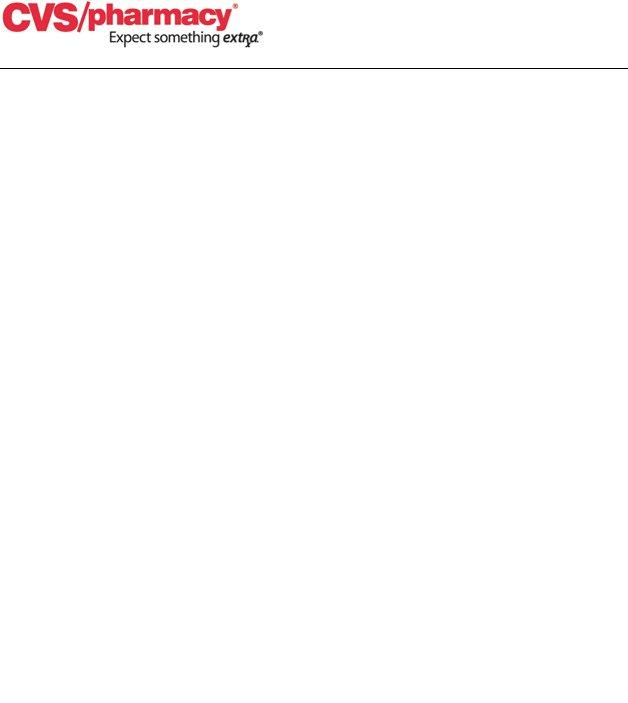Working with PDF forms online can be very easy with this PDF tool. You can fill in cvs pharmacy disclosure authorization form here with no trouble. Our editor is consistently developing to grant the very best user experience attainable, and that's thanks to our resolve for continuous enhancement and listening closely to testimonials. Here's what you would want to do to start:
Step 1: Just click on the "Get Form Button" in the top section of this page to launch our form editor. Here you will find all that is necessary to fill out your file.
Step 2: Using our handy PDF file editor, you could do more than simply complete blank fields. Try all the functions and make your forms appear great with custom textual content added in, or fine-tune the file's original content to perfection - all supported by an ability to incorporate stunning pictures and sign the document off.
As for the fields of this precise form, here's what you want to do:
1. For starters, once completing the cvs pharmacy disclosure authorization form, begin with the area containing next blanks:
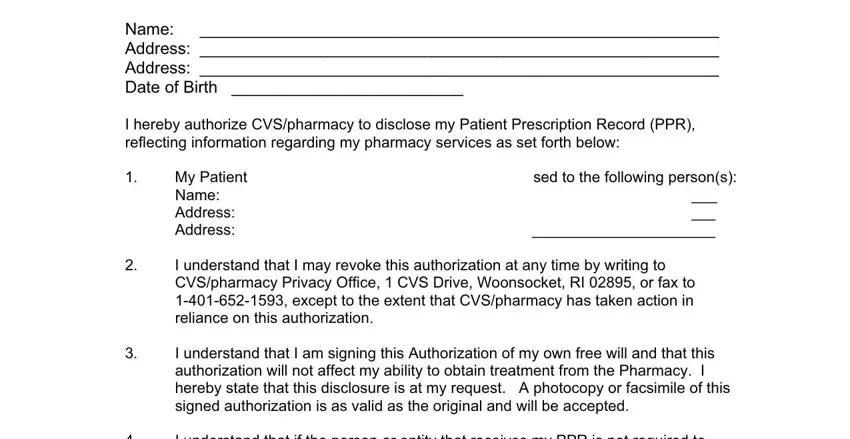
2. Just after filling in the previous section, go to the subsequent part and fill in all required particulars in these fields - This Authorization will expire, is authorization, Signature of Patient or Personal, Date, and To the patients personal.
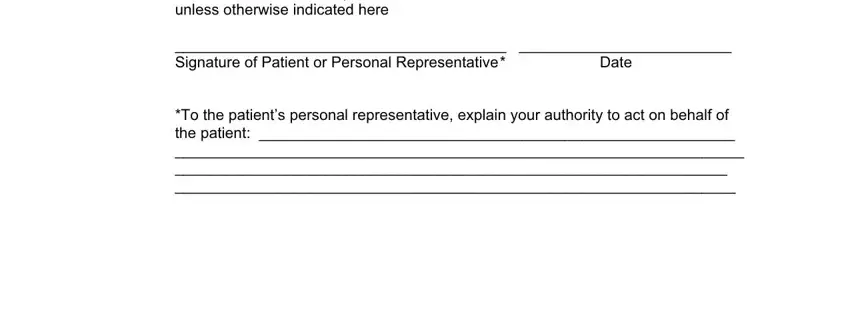
When it comes to Date and This Authorization will expire, make certain you double-check them here. Both these could be the key ones in the document.
Step 3: Go through all the information you have inserted in the blanks and then click on the "Done" button. Download the cvs pharmacy disclosure authorization form after you subscribe to a free trial. Readily view the form within your personal account, together with any modifications and adjustments being automatically synced! We do not share any details you type in while working with forms at FormsPal.