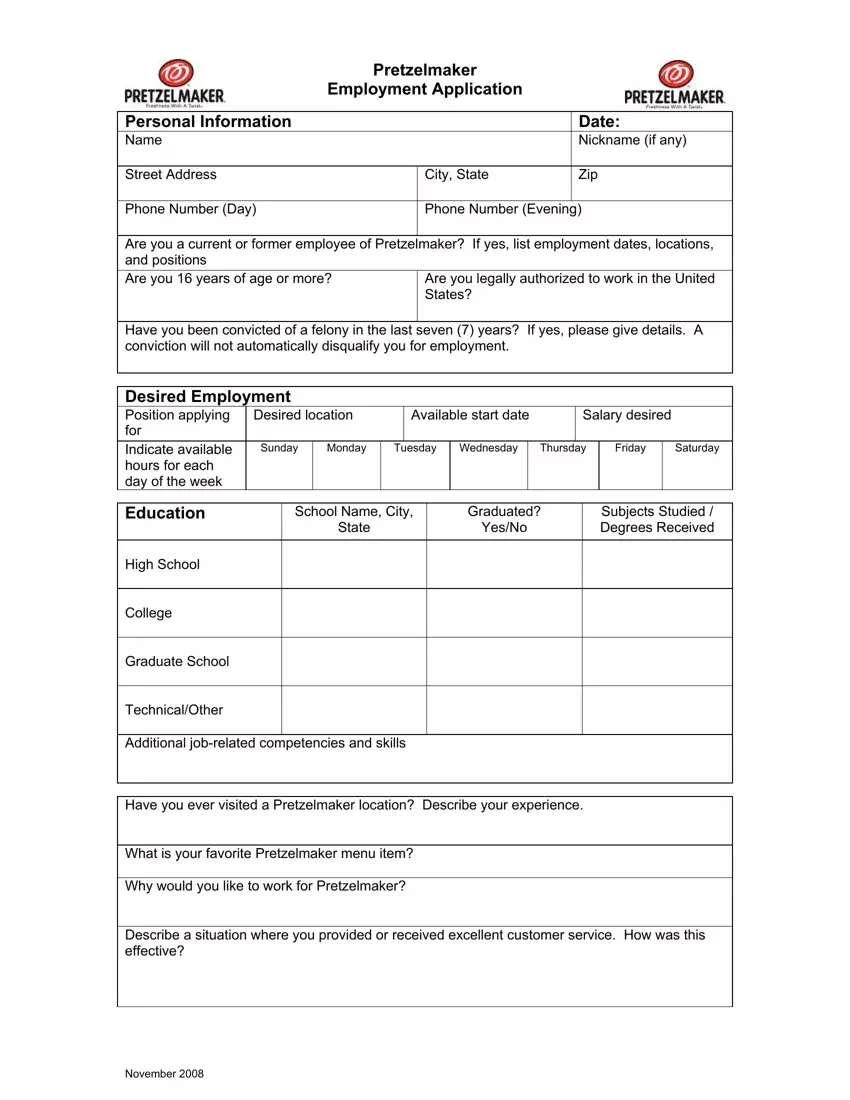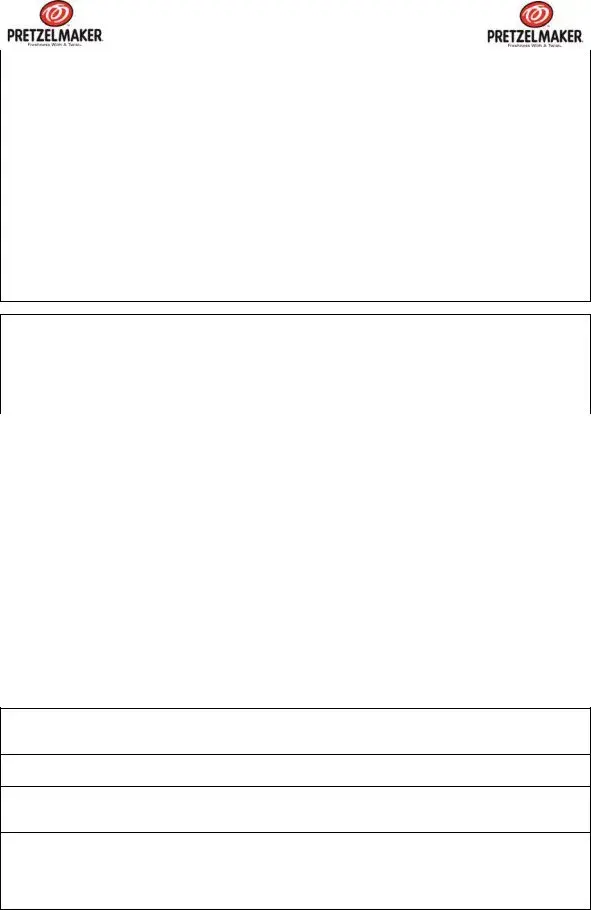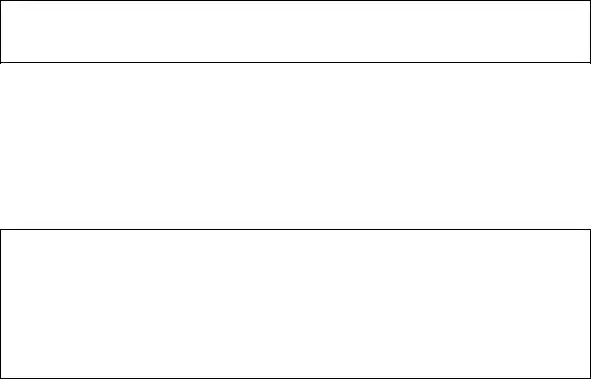Creating the pretzelmaker position document is simple using our PDF editor. Try out the next steps to obtain the document straight away.
Step 1: The first thing would be to choose the orange "Get Form Now" button.
Step 2: Right now, you may edit the pretzelmaker position. The multifunctional toolbar makes it easy to insert, get rid of, adapt, highlight, as well as carry out many other commands to the content material and fields within the file.
Provide the requested data in every segment to complete the PDF pretzelmaker position
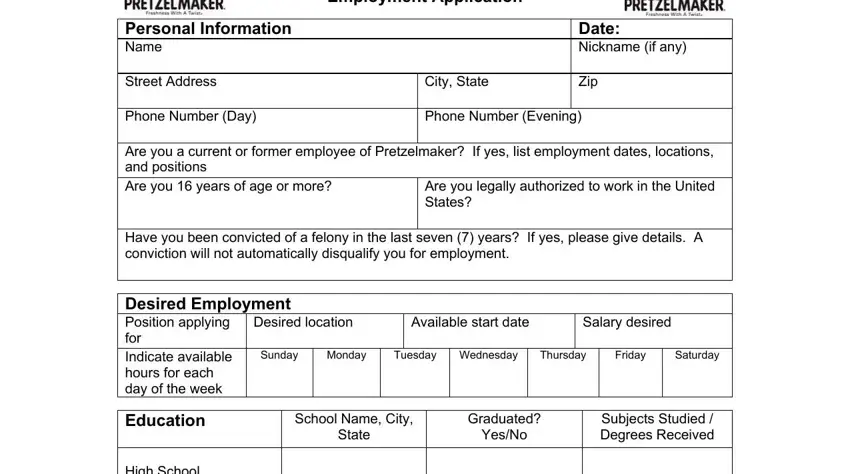
Inside the field High School, College, Graduate School, TechnicalOther, Additional jobrelated competencies, Have you ever visited a, What is your favorite Pretzelmaker, Why would you like to work for, and Describe a situation where you write down the data which the application demands you to do.
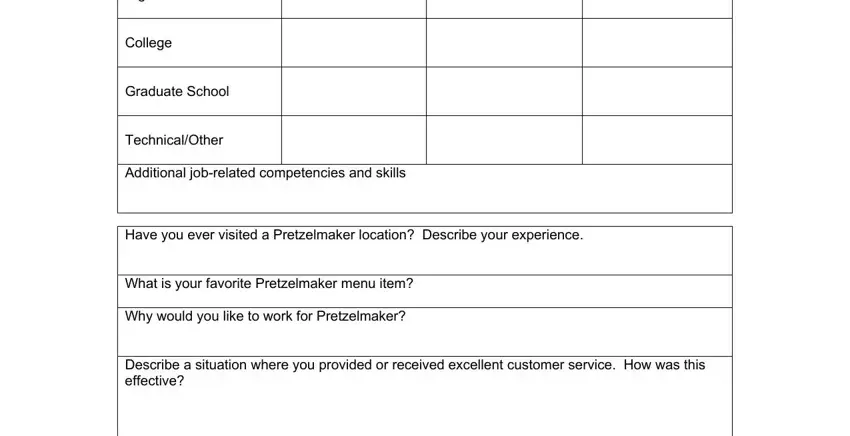
The software will demand for additional info in order to easily fill out the segment Employment History Employment Dates, NameAddress of Employer, Starting and Ending Pay, Reason for Leaving, Position, Duties performed, Supervisors Name, Phone Number, May we contact, Employment Dates, NameAddress of Employer, Starting and Ending Pay, Reason for Leaving, Position, and Duties performed.
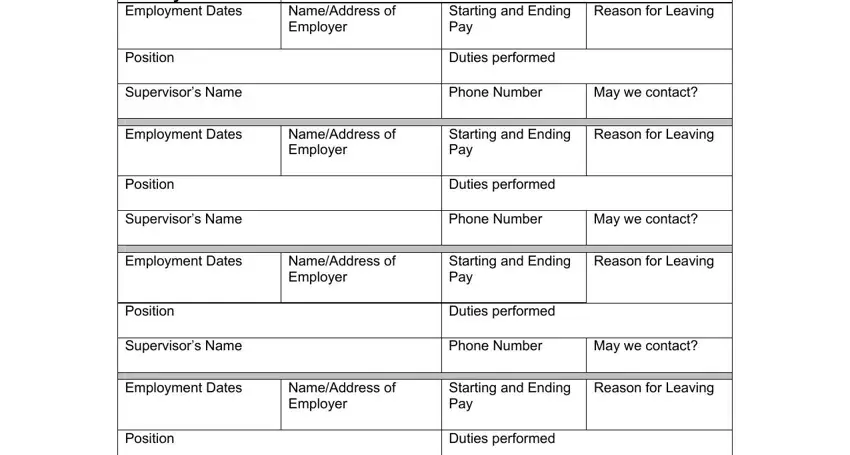
When it comes to box Supervisors Name, Phone Number, May we contact, Have you ever been discharged from, References, List the names of three, Name, Address, Phone Number, Relationship, Applicant Statement I authorize, Print Name, Date, and PM does not discriminate and PM is, state the rights and obligations.
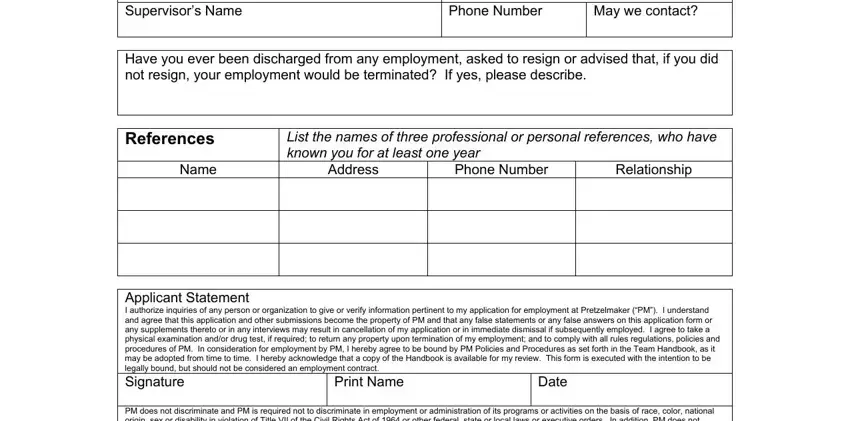
Step 3: Once you select the Done button, your prepared form may be transferred to each of your gadgets or to email given by you.
Step 4: Prepare duplicates of the template. This can prevent future challenges. We don't view or reveal your information, so you can relax knowing it will be secure.