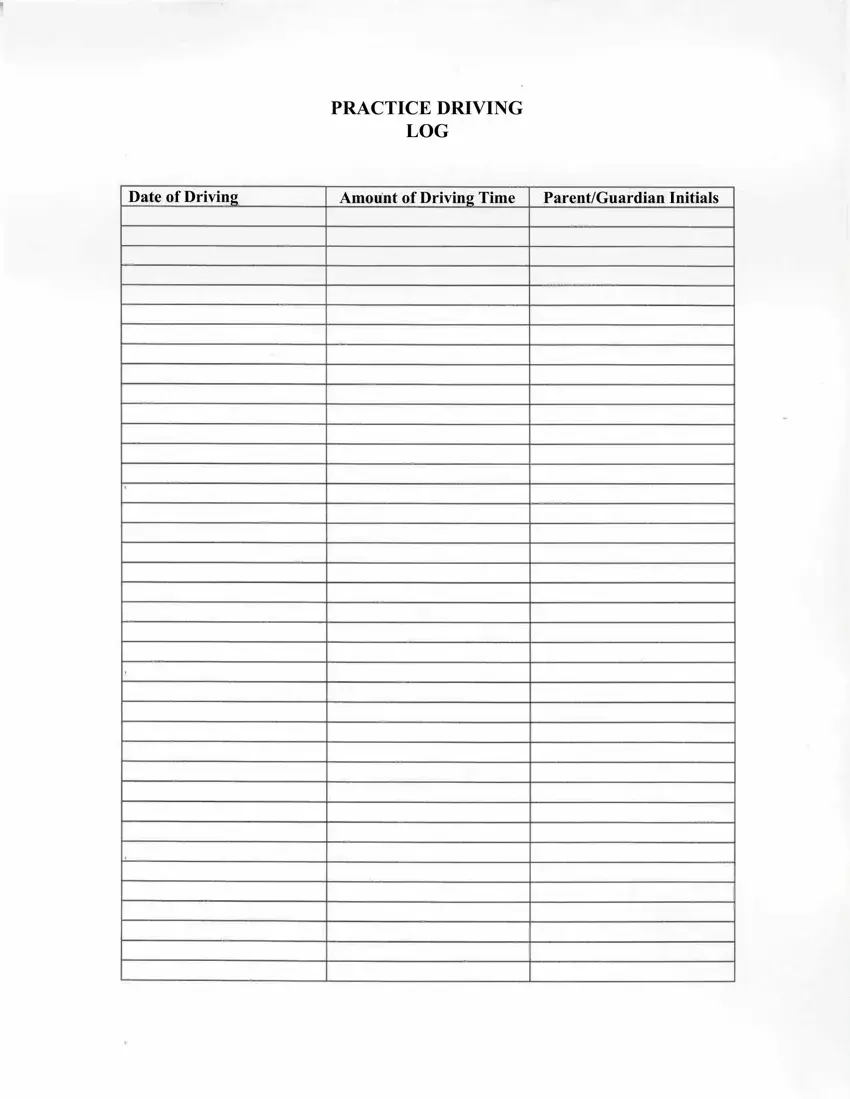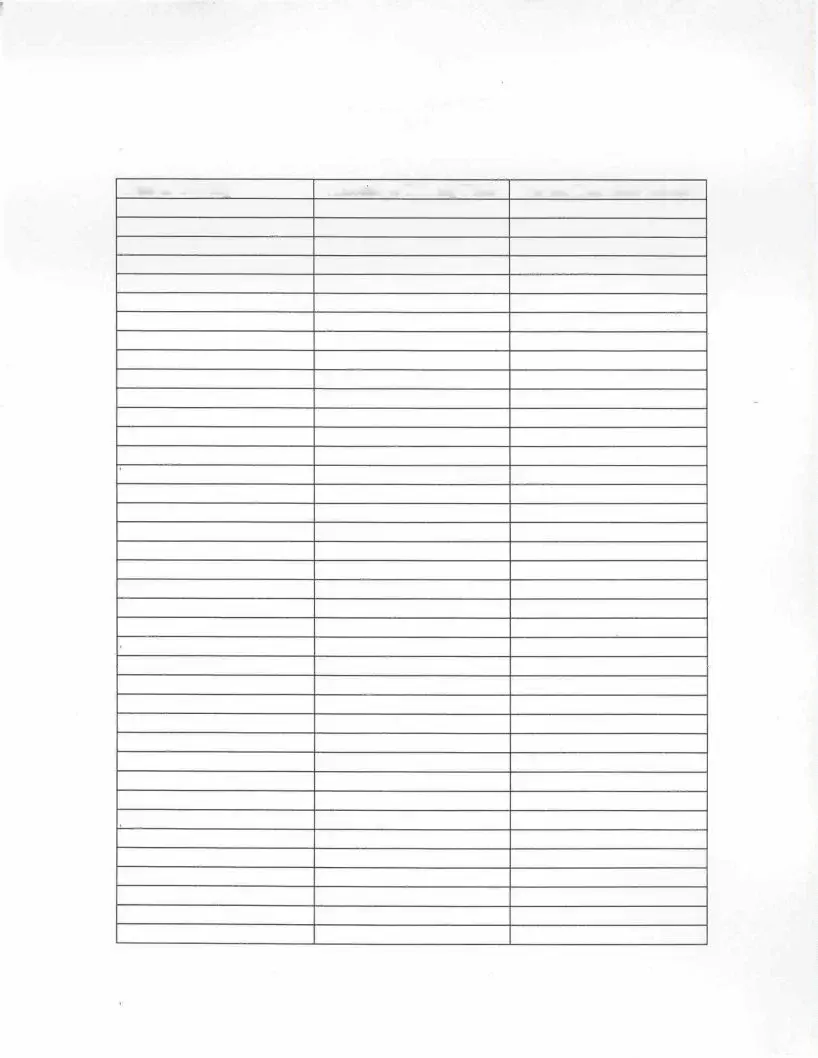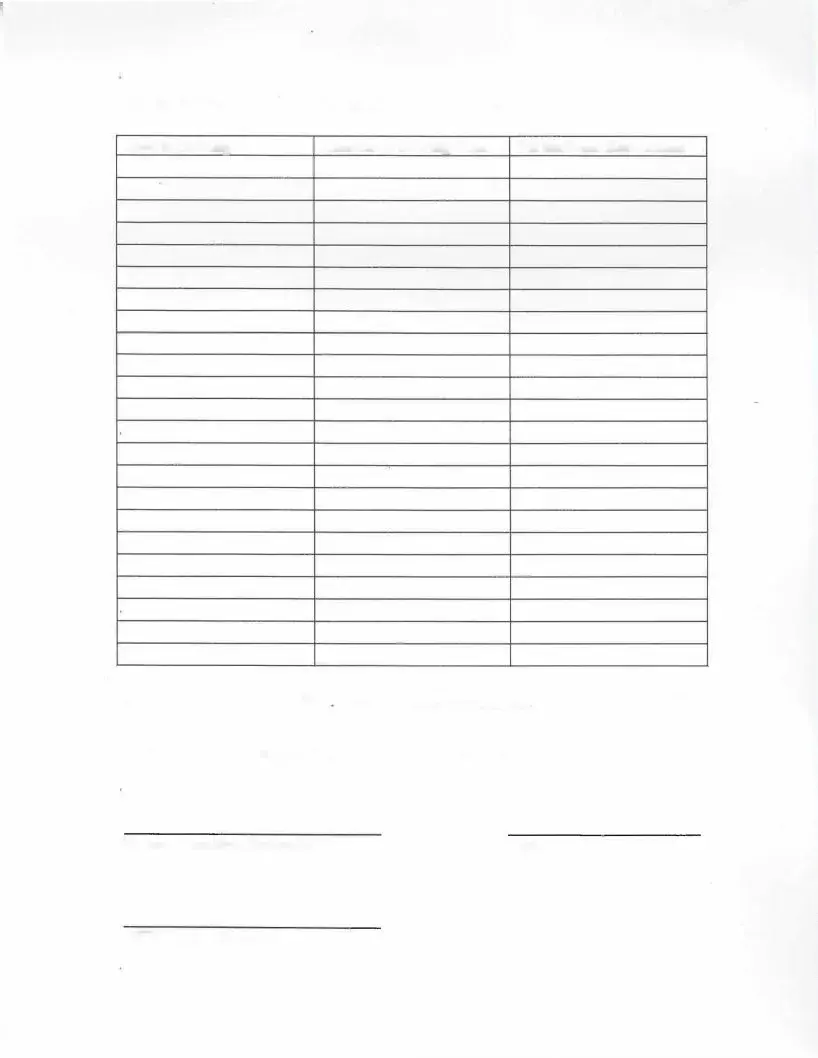To fill out this driver log example, start at the top of the form by entering the date, your name, the carrier name, and the home terminal address. Make sure the time standard matches your home terminal, as noted on the form (page 1).
Next, complete the 24-hour log grid. Draw clear lines to show your duty status throughout the day:
• Off Duty
• Sleeper Berth
• Driving
• On Duty (not driving)
Each line should show exactly when your status changed, from midnight to midnight. Update the log as your day goes on.
Below the graph, fill in the remarks section. Write where you reported for work, where you were released, and the location of each duty status change. Then add the shipping document number, shipper name, and commodity information.
At the bottom of the document, complete the recap section at the end of the day. Fill out your total on-duty hours for today and calculate your available hours for the next day based on the 60/70-hour rules shown on the form.
After that, record your total miles driven, total mileage, and the truck or trailer numbers used that day.
Keep copies as required - one on file at the home terminal and one with you for the required retention period.