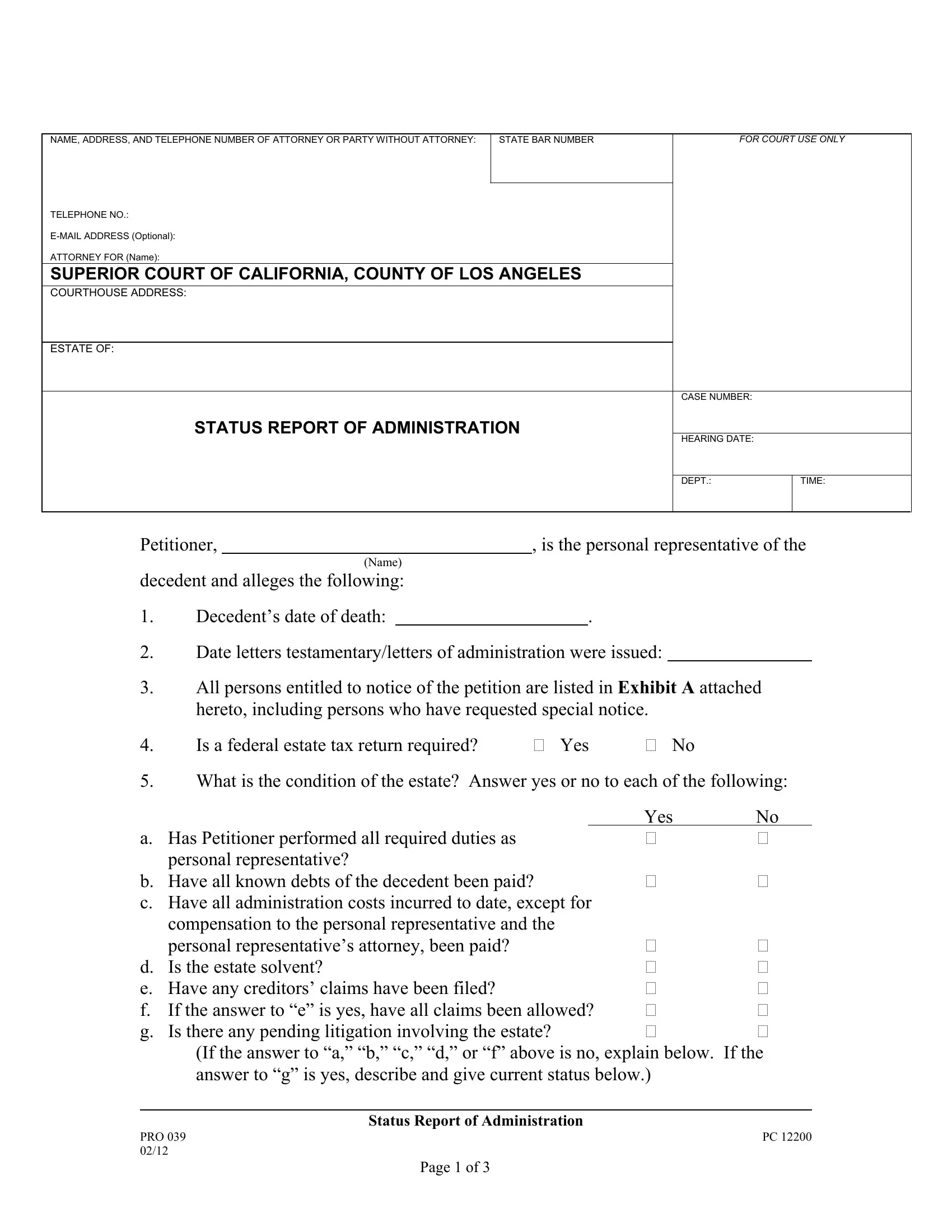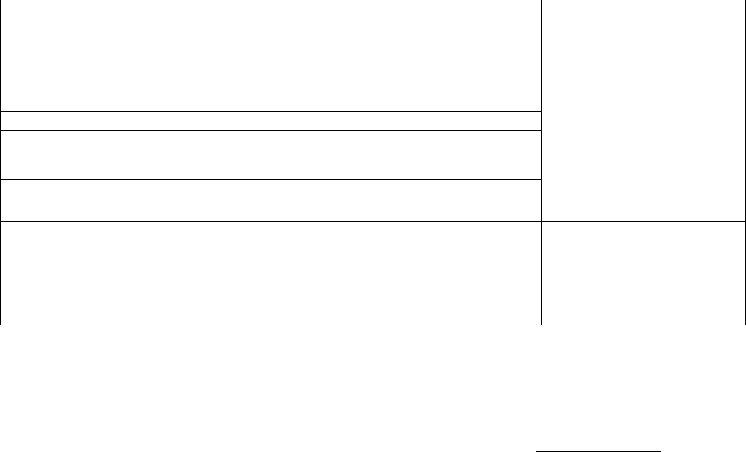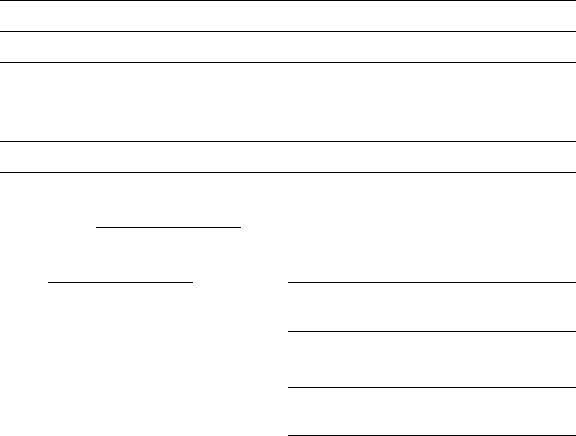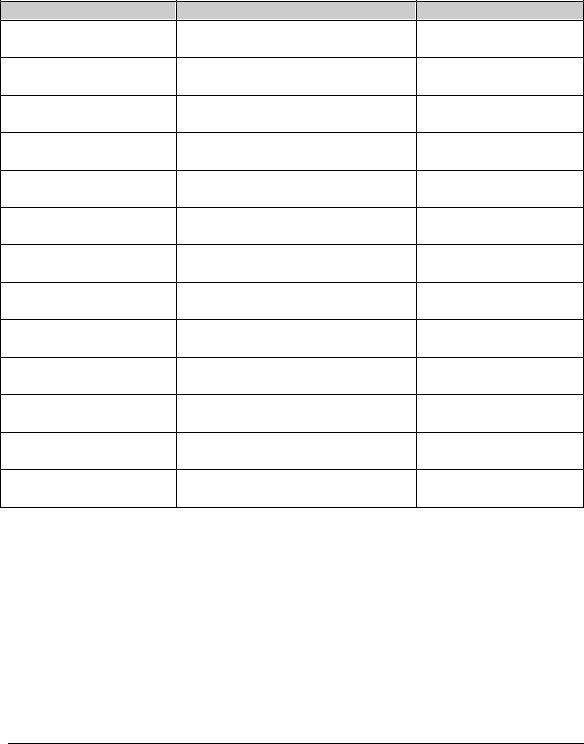Working with PDF forms online can be a breeze with our PDF tool. You can fill in california probate code 16370 d here with no trouble. The tool is constantly improved by us, getting handy functions and becoming even more convenient. Starting is simple! All you should do is take the following simple steps directly below:
Step 1: Access the PDF in our tool by hitting the "Get Form Button" above on this page.
Step 2: Using our advanced PDF editor, you can actually accomplish more than simply fill in blanks. Try each of the functions and make your forms look professional with customized text added in, or adjust the original input to excellence - all that comes along with the capability to add your personal images and sign the PDF off.
Completing this document needs focus on details. Ensure all necessary areas are completed correctly.
1. Begin completing the california probate code 16370 d with a number of necessary blank fields. Gather all of the necessary information and make sure there's nothing forgotten!
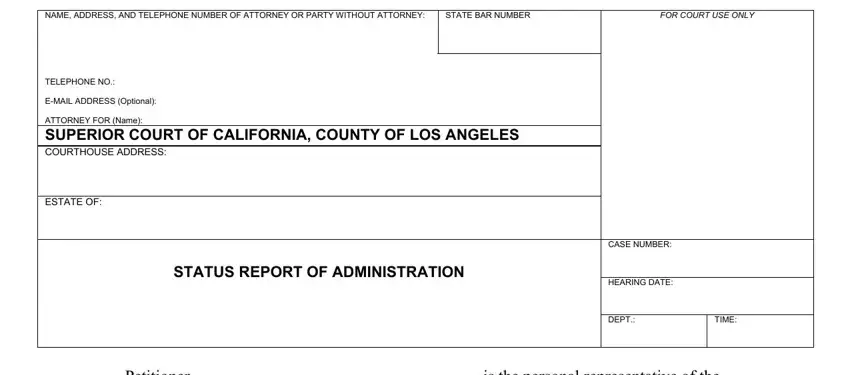
2. Right after finishing the last step, go on to the subsequent stage and fill in all required particulars in these fields - Petitioner Name decedent and, Decedents date of death, Date letters testamentaryletters, All persons entitled to notice of, Yes, What is the condition of the, a Has Petitioner performed all, personal representative, b Have all known debts of the, compensation to the personal, d Is the estate solvent e Have any, Yes, If the answer to a b c d or f, and Status Report of Administration.
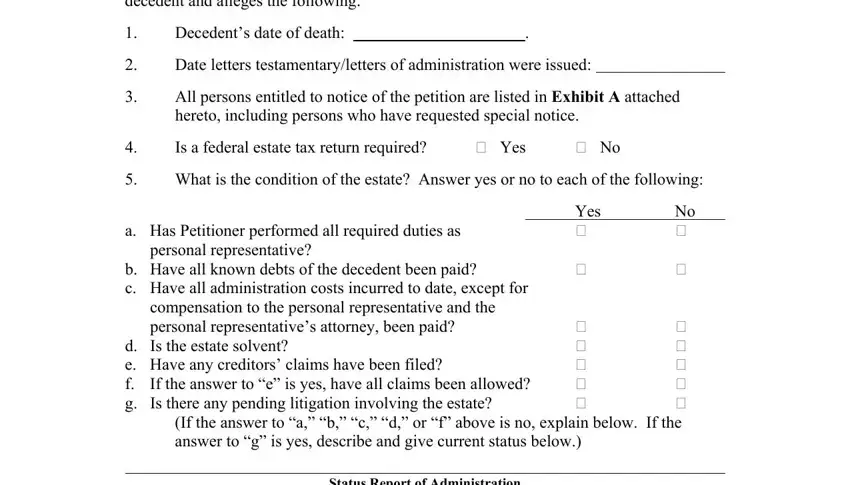
3. This third part is usually simple - complete all the fields in How much additional time is needed, PRAYER Dated, Petitioner requests authority to, Date, Signature, and Petitioner to conclude this part.
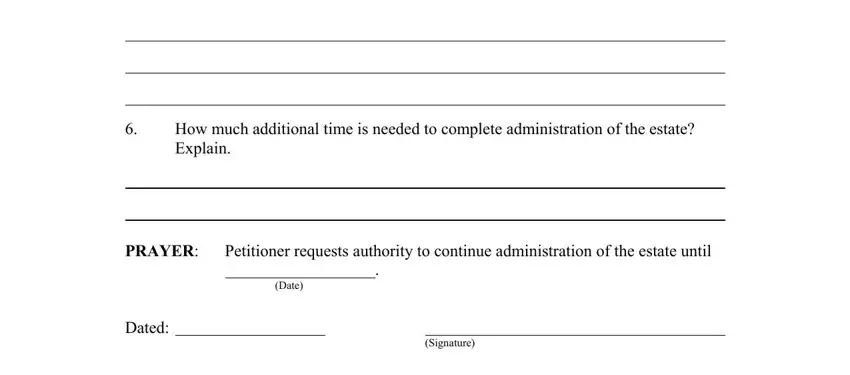
4. Now fill in this fourth segment! Here you'll get all these Petitioner, Typed or Printed Name, Name of Attorney or Law Firm, Attorney for Petitioner Signature, VERIFICATION, declare as follows, Petitioner I am the Petitioner in, own knowledge except as to those, I declare under penalty of perjury, Executed this day of at, and City and State Signature fields to complete.
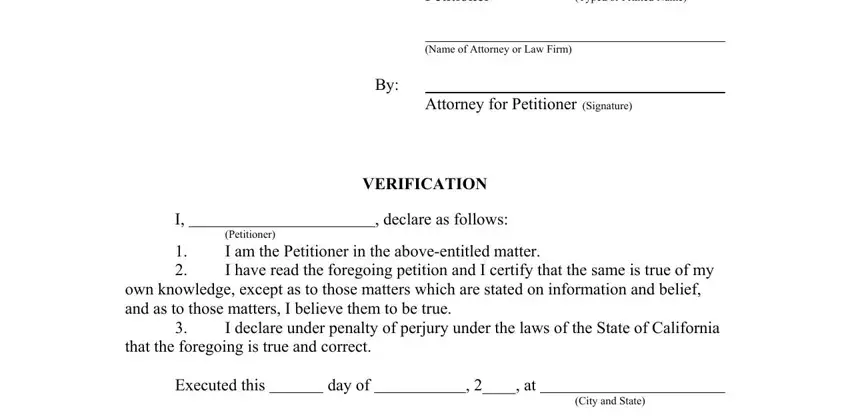
5. The pdf should be completed by going through this section. Below you can find an extensive listing of form fields that need correct information in order for your document usage to be complete: Name, Address, and Relationship.
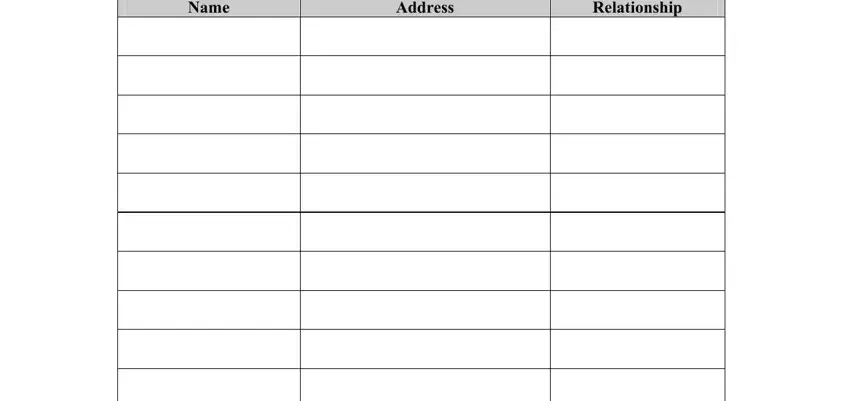
Be extremely careful while completing Relationship and Address, as this is the section in which many people make mistakes.
Step 3: As soon as you have looked once again at the information in the file's blanks, just click "Done" to conclude your form at FormsPal. Right after starting afree trial account at FormsPal, you'll be able to download california probate code 16370 d or send it via email right off. The PDF form will also be readily accessible through your personal account page with your each and every modification. We don't sell or share the information that you provide while completing forms at FormsPal.