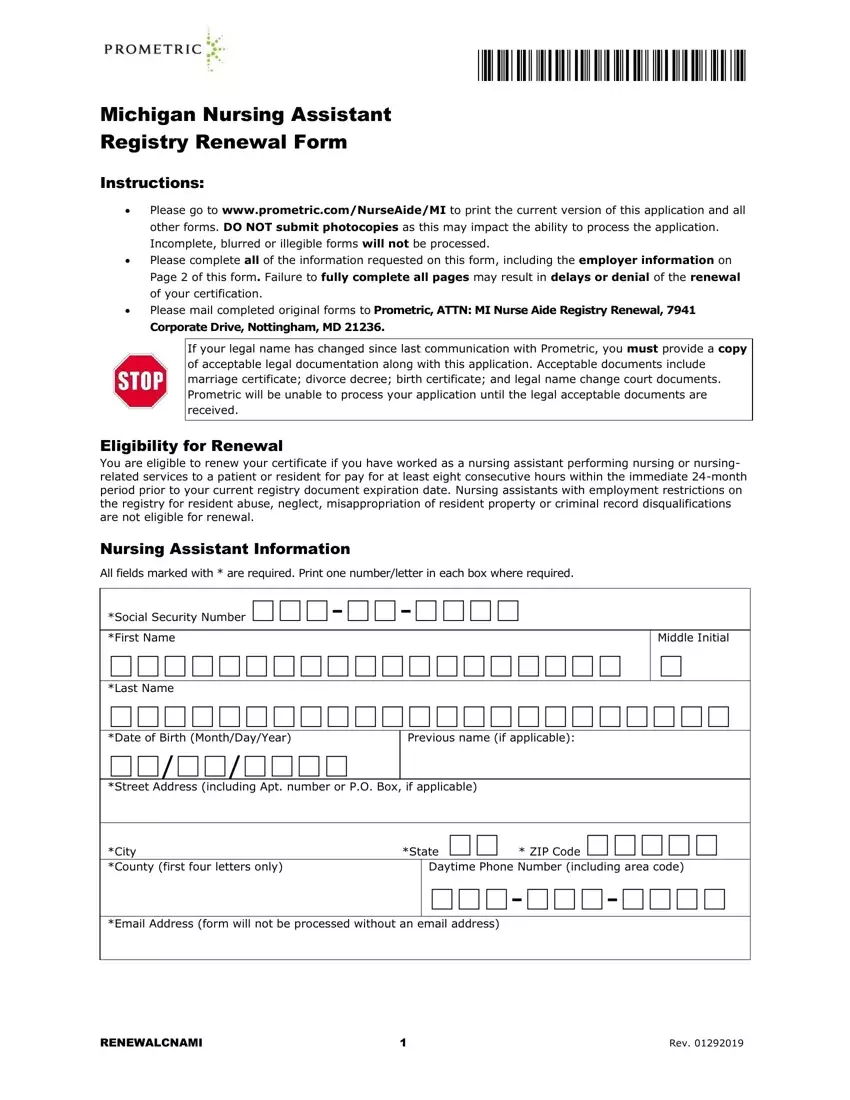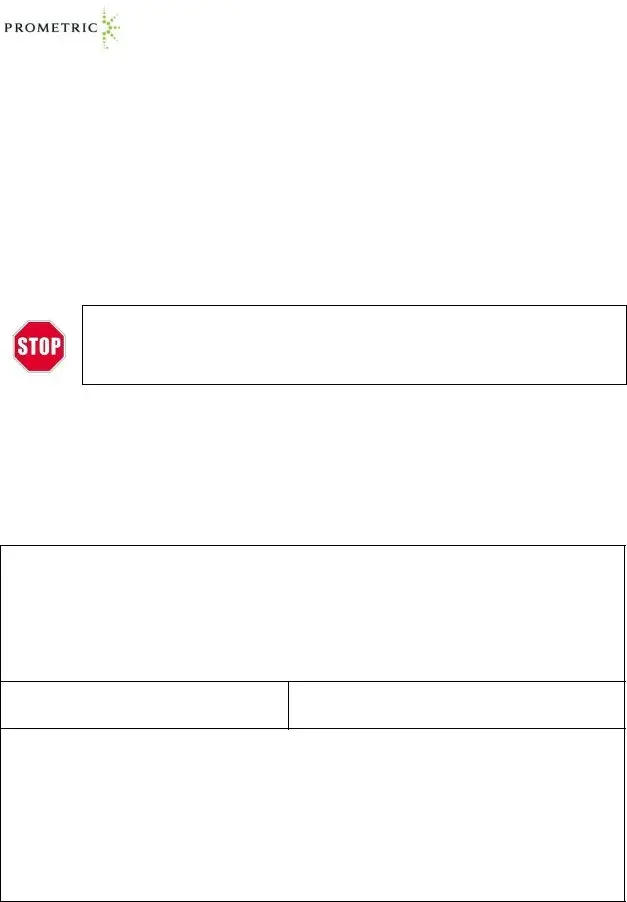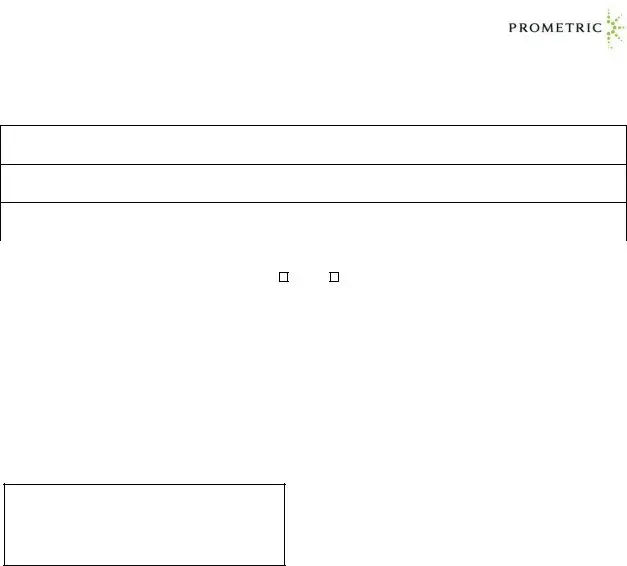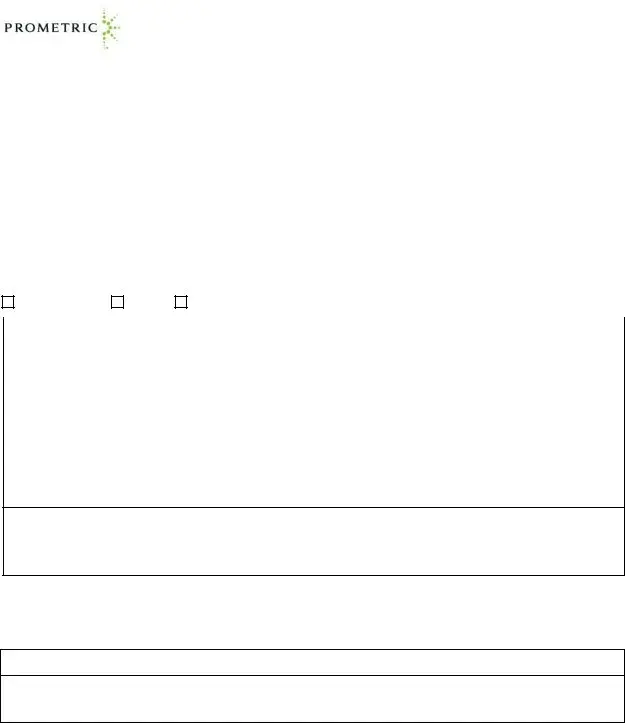We found the most efficient computer programmers to build our PDF editor. This software will let you fill in the prometric michigan document effortlessly and won't require a great deal of your time. This easy-to-follow guideline will assist you to begin.
Step 1: You should choose the orange "Get Form Now" button at the top of this page.
Step 2: After you've entered the prometric michigan editing page you can find the whole set of actions you may conduct with regards to your document in the top menu.
The PDF template you decide to fill out will contain the following areas:
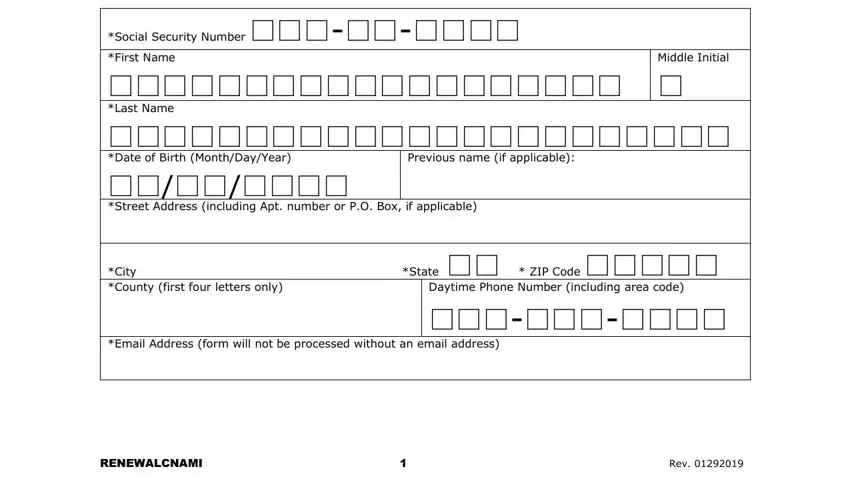
Please provide the demanded details in the Name of Employer, Address of Employer Street Address, City State Zip Code, Date of Hire MONTHDAYYEAR, Are you currently employed at the, Yes, If No Date of Termination, Nursing Assistant Attestation and, I certify that the information put, I understand that if I have given, and Signature of Nursing Assistant in space.
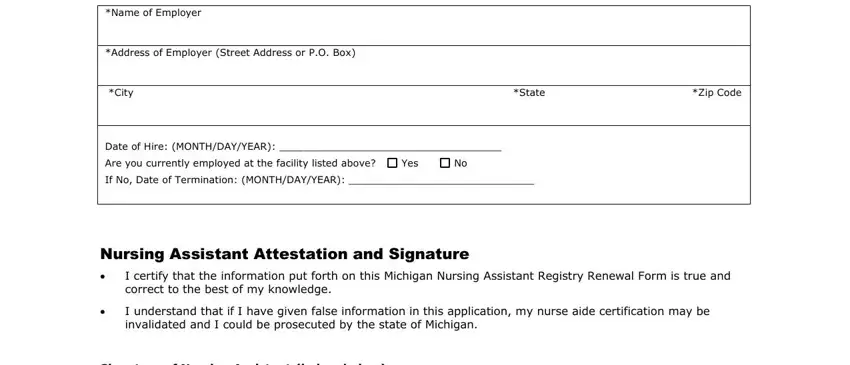
The application will require you to insert specific essential data to easily fill out the part Signature of Nursing Assistant in, Date, Questions For additional, and Please make a copy of all.
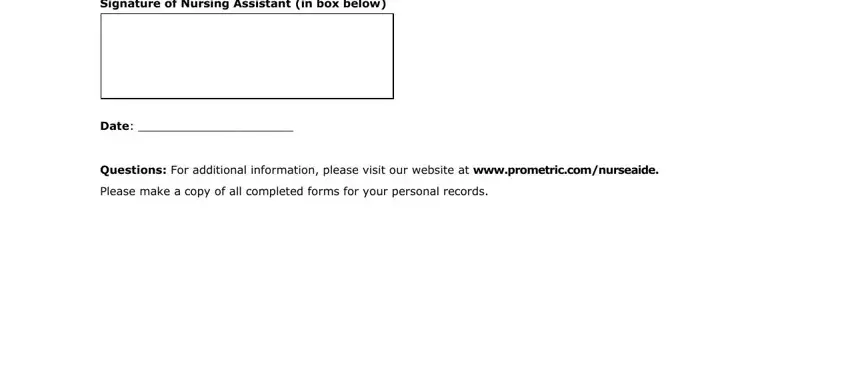
The Candidate Name, Date of Birth, Credit Card Type Check One, MasterCard, Visa, American Express, Card Number, Amount, Name of Cardholder Print, Expiration Date, and CC Security Code area is the place to place the rights and obligations of all parties.
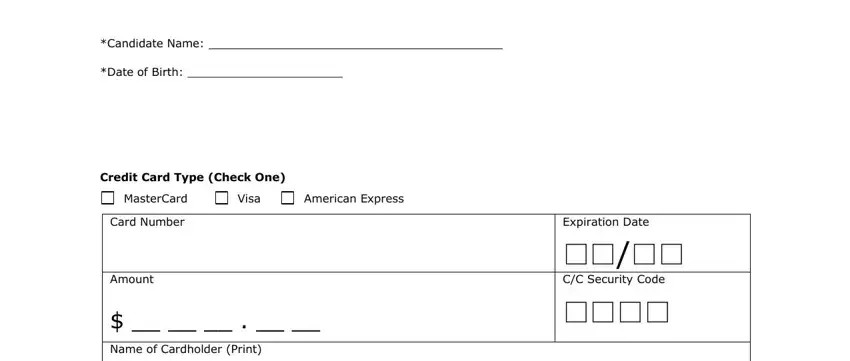
End by taking a look at the following fields and completing them as required: Signature of Cardholder, Certified Check or Money Order, Certified Check, rd PartyFacility Check, Money Order, Certified CheckMoney Orderrd, Fees may be paid by money order or, and Please mail this completed form.
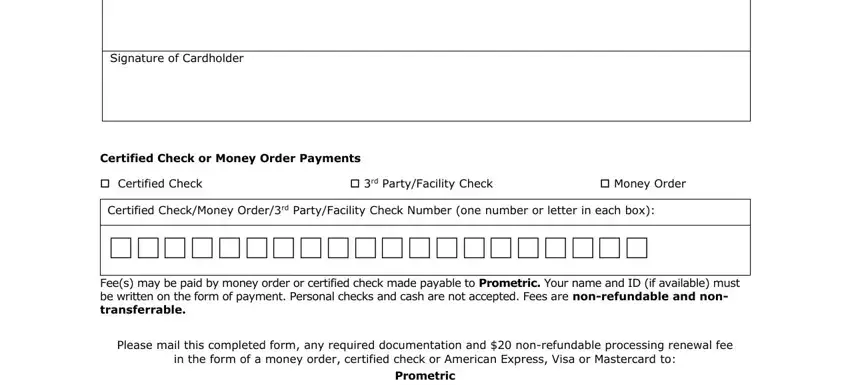
Step 3: Once you hit the Done button, the completed document is simply transferable to each of your devices. Or alternatively, you can send it by means of mail.
Step 4: In order to prevent any type of complications down the road, you should generate at least a few duplicates of the file.