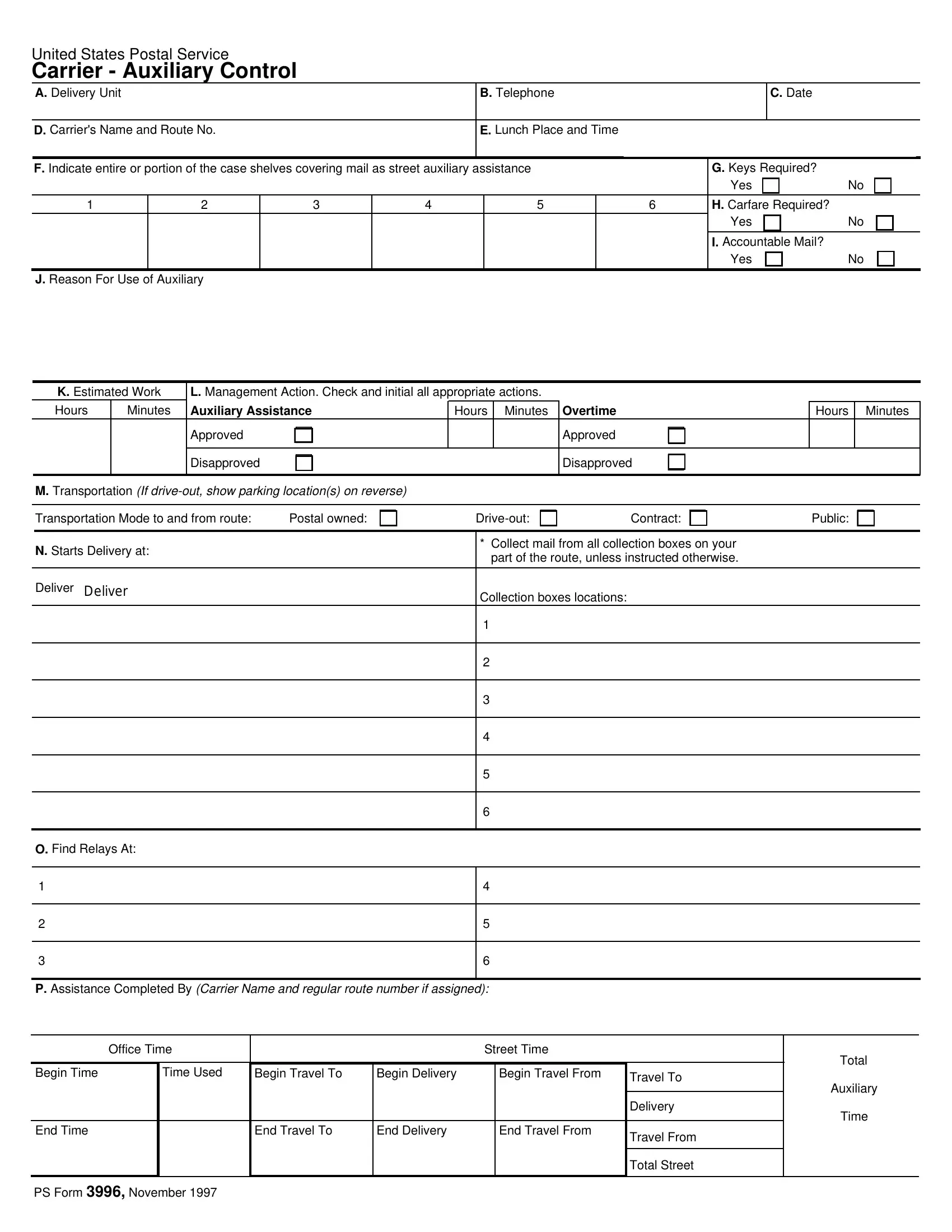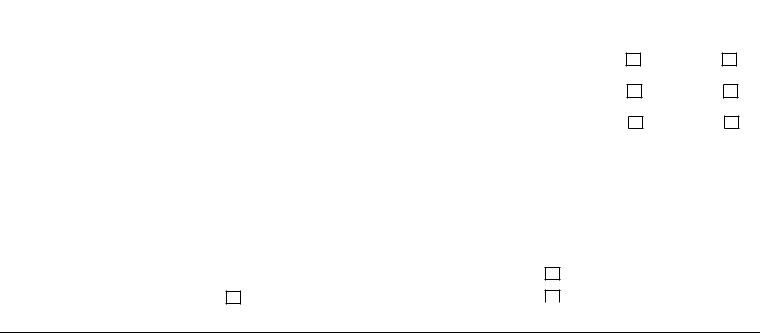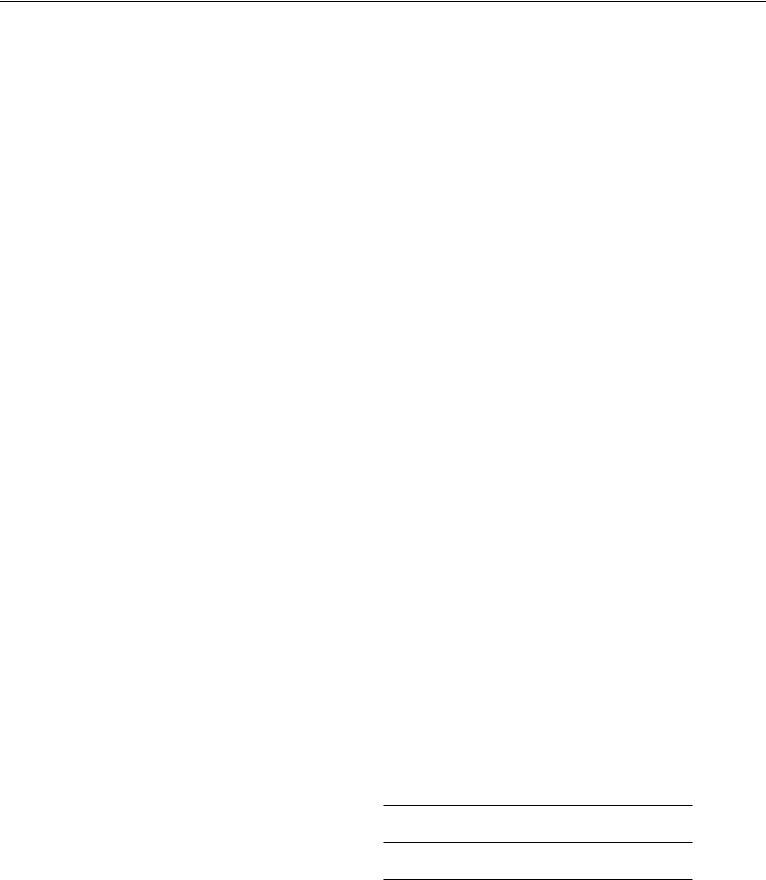In case you intend to fill out ps form 3996 pdf, you don't have to download and install any software - just make use of our PDF tool. The tool is continually maintained by our staff, acquiring cool functions and becoming better. Here is what you will want to do to start:
Step 1: Firstly, open the editor by clicking the "Get Form Button" in the top section of this webpage.
Step 2: As soon as you launch the file editor, you will find the document ready to be filled out. Other than filling in different blanks, you may as well do some other actions with the file, that is putting on any textual content, modifying the original text, adding illustrations or photos, signing the PDF, and a lot more.
As for the blank fields of this precise document, here's what you need to do:
1. You have to fill out the ps form 3996 pdf properly, therefore take care when working with the sections including all these fields:
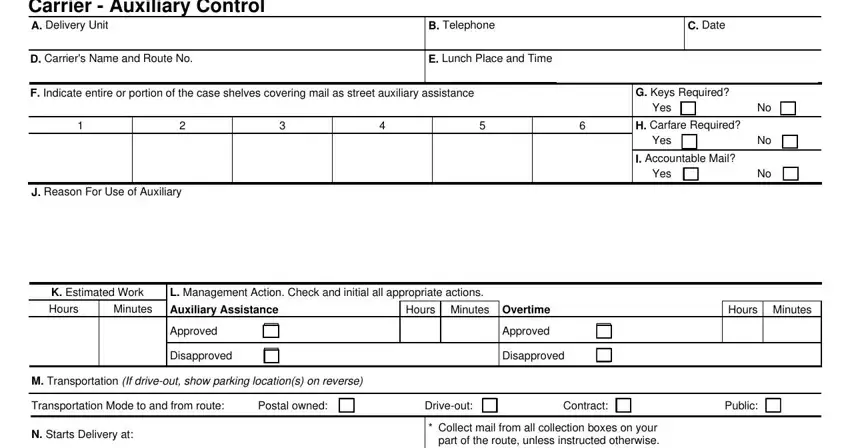
2. Given that the last part is completed, it's time to include the required particulars in Deliver, Collection boxes locations, O Find Relays At, and P Assistance Completed By Carrier so you're able to move on to the third step.
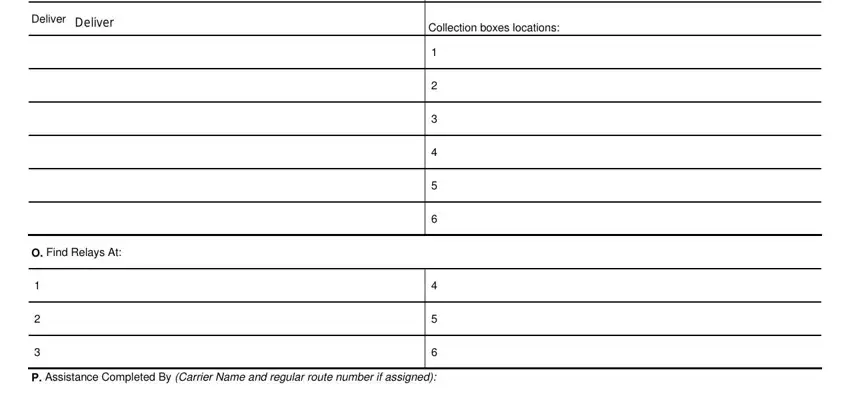
3. Completing Office Time, Street Time, Begin Time, Time Used, Begin Travel To, Begin Delivery, Begin Travel From, End Time, End Travel To, End Delivery, End Travel From, Travel To, Delivery, Travel From, and Total Street is essential for the next step, make sure to fill them out in their entirety. Don't miss any details!
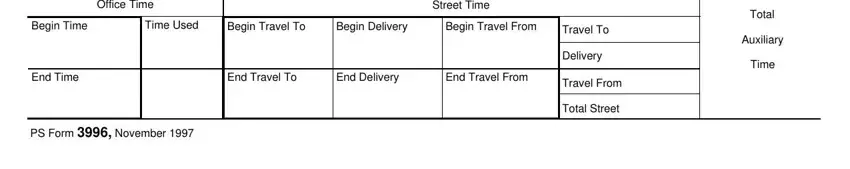
4. This next section requires some additional information. Ensure you complete all the necessary fields - Park locations, and PS Form November Reverse - to proceed further in your process!
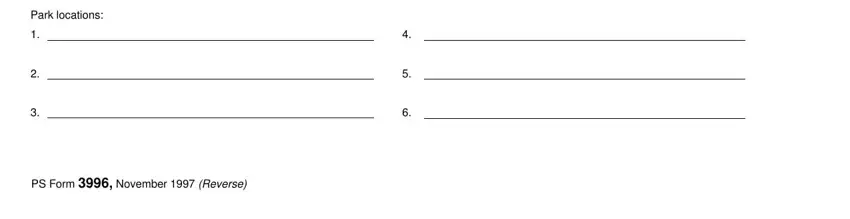
Many people frequently get some points incorrect while filling out PS Form November Reverse in this part. Ensure that you revise everything you enter right here.
Step 3: Right after you have glanced through the details in the document, click on "Done" to complete your form at FormsPal. Acquire the ps form 3996 pdf once you register at FormsPal for a 7-day free trial. Immediately view the document within your personal cabinet, together with any modifications and changes all synced! At FormsPal, we strive to ensure that your details are maintained private.