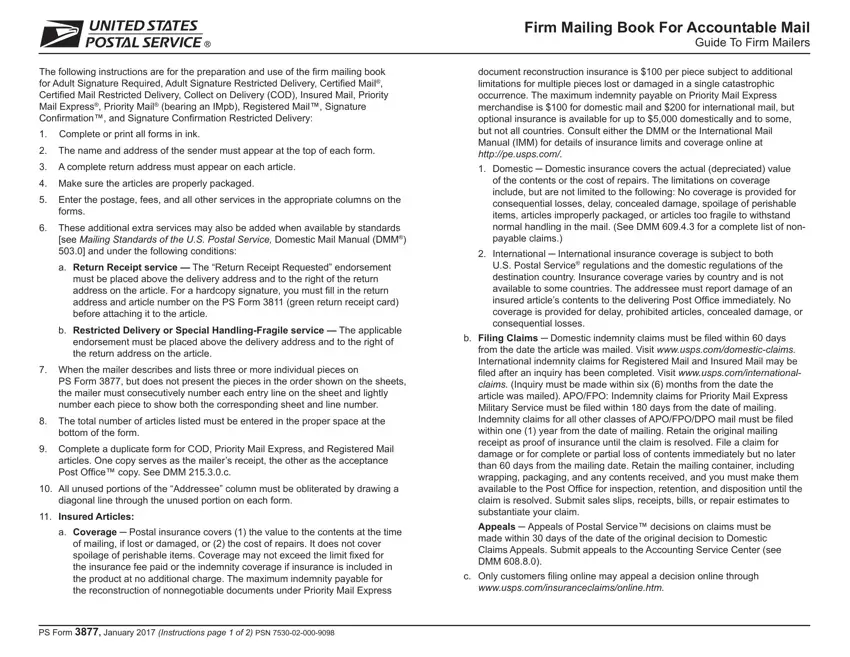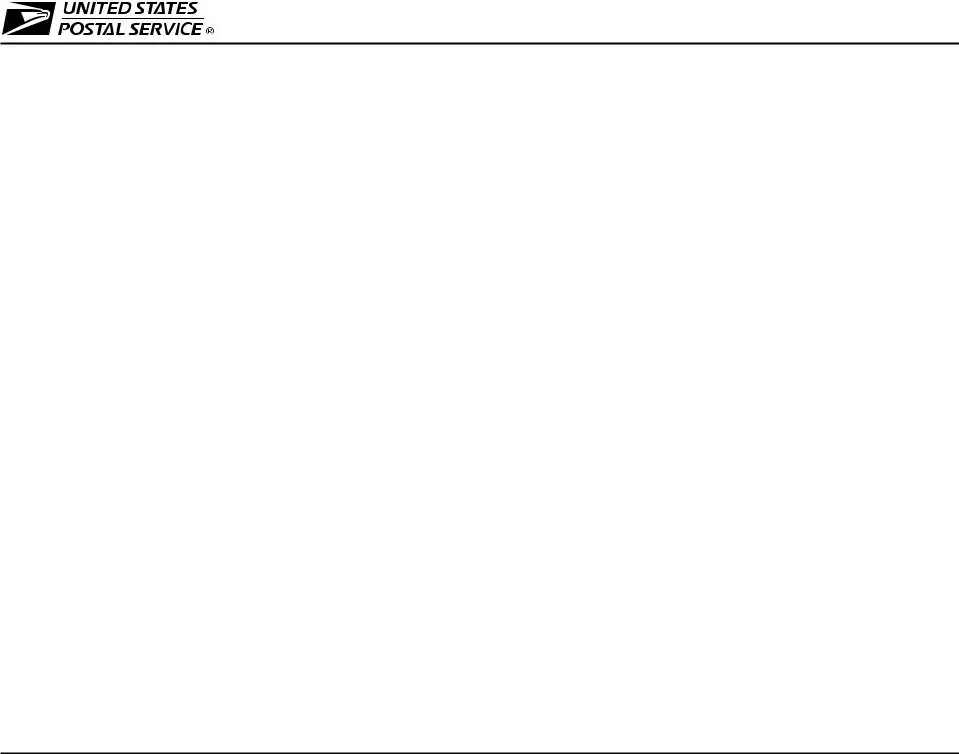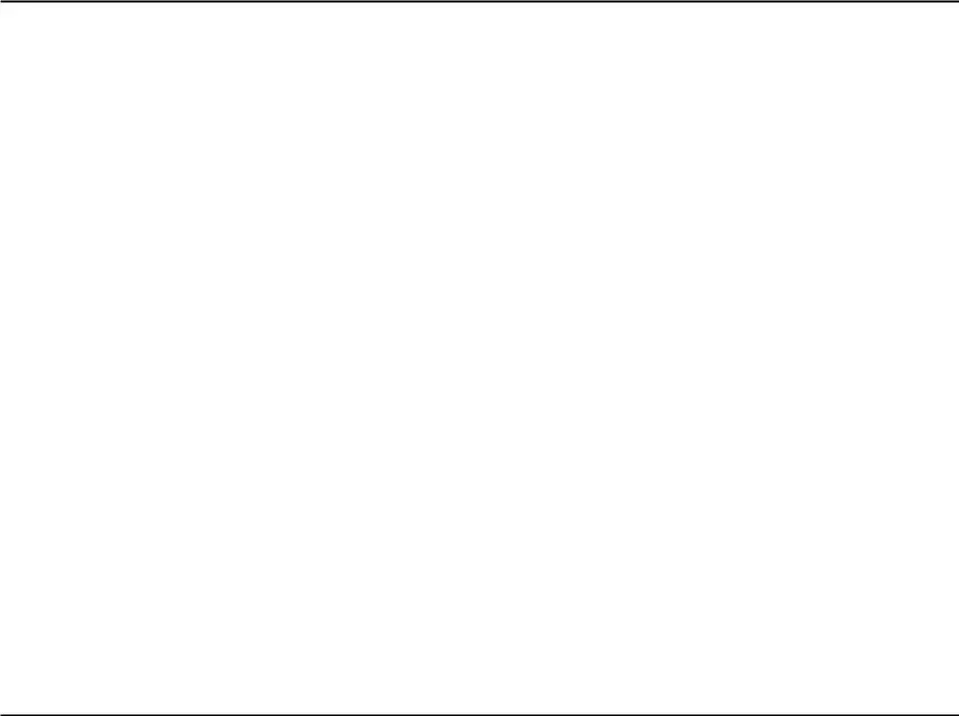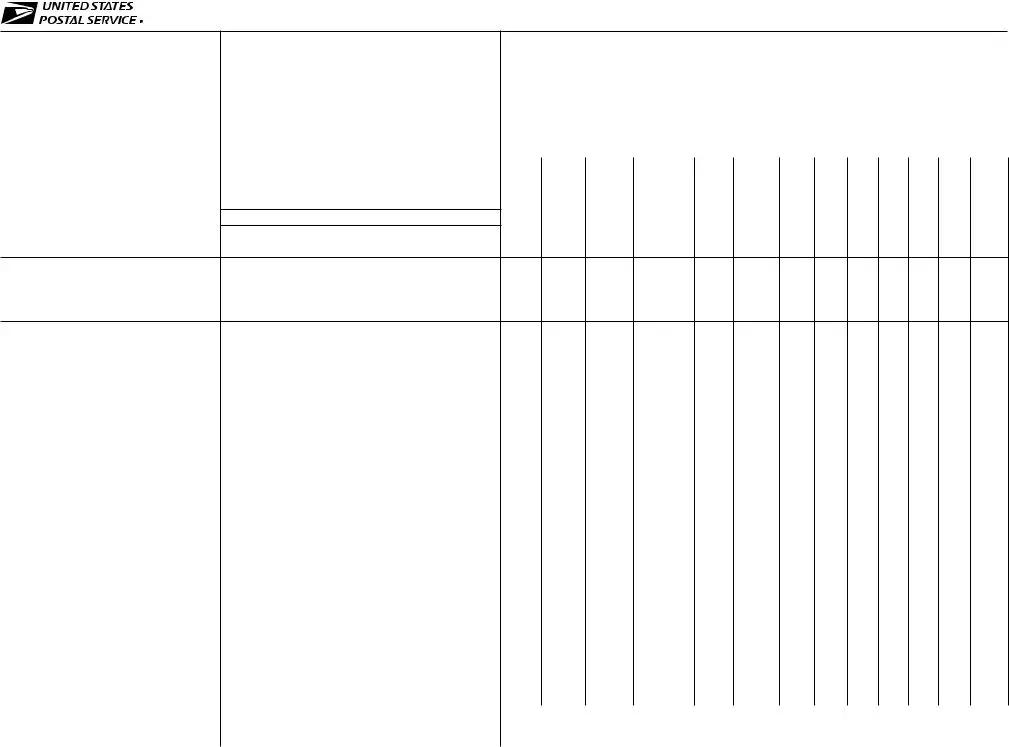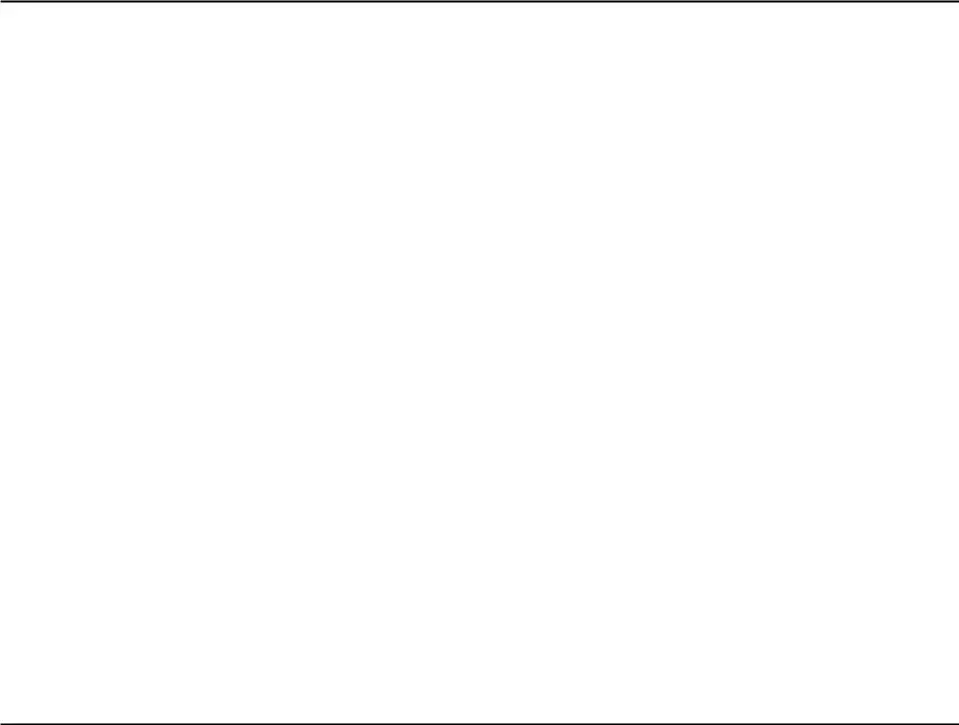The whole process of filling out the ps form 3877 is rather effortless. Our team made sure our PDF tool is not hard to navigate and helps fill out any sort of document within minutes. Listed here are a couple of steps you'll want to take:
Step 1: Press the "Get Form Now" button to get started on.
Step 2: As soon as you get into the ps form 3877 editing page, you'll see each of the functions you may take with regards to your file within the top menu.
Type in the essential details in each segment to fill in the PDF ps form 3877
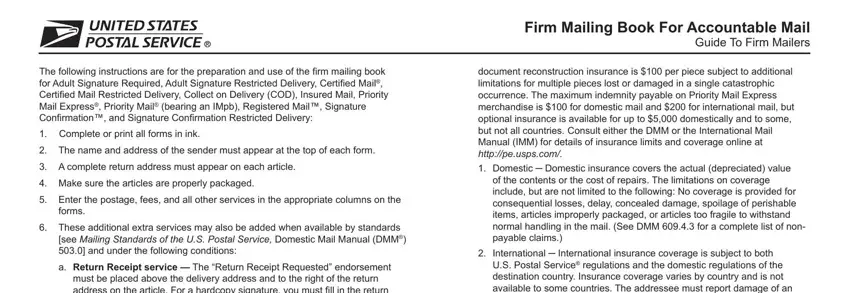
Provide the appropriate details in a Coverage Postal insurance, PS Form January Instructions, and wwwuspscominsuranceclaimsonlinehtm segment.
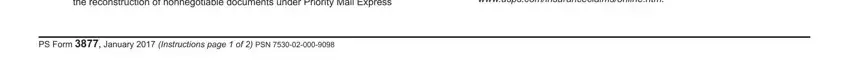
Mention the important information in PS Form January Instructions area.
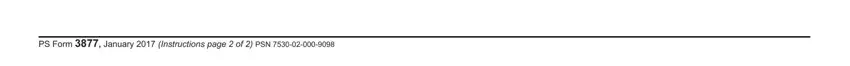
The Name and Address of Sender, Check type of mail or service, Firm Mailing Book For Accountable, Adult Signature Required, Priority Mail Express, Adult Signature Restricted, Certiied Mail, Return Receipt for, Certiied Mail Restricted Delivery, Merchandise, Collect on Delivery COD, Signature Conirmation, Insured Mail, Priority Mail, and Signature Conirmation Restricted area may be used to identify the rights and obligations of each side.
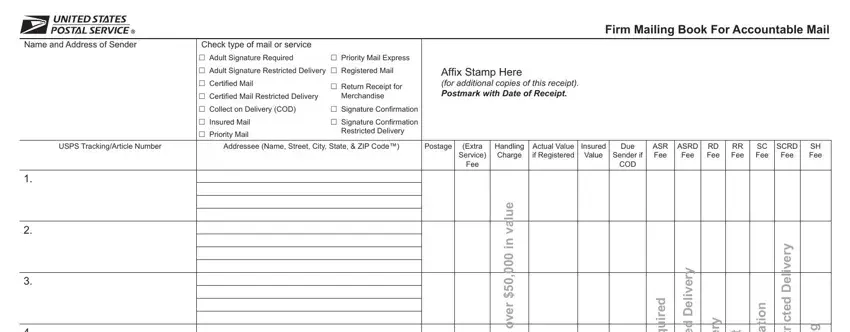
Fill out the document by reviewing these fields: r e v o d n a d e r e t s i g e R, f i, e g r a h C g n, i l, d n a H, d e r i u q e R e r u t a n g S, t l u d A, y r e v i l e D d e t c i r t s e, t l u d A, y r e v i l e D d e t c i r t s e R, t p i e c e R n r u t e R, n o i t a m r i n o C e r u t a n, y r e v i l e D d e t c i r t s e, g n, and i l.
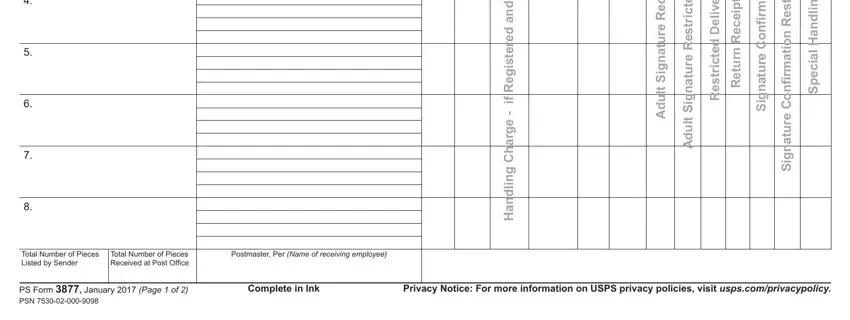
Step 3: After you click the Done button, the finalized document is readily transferable to each of your devices. Alternatively, you can deliver it by using mail.
Step 4: Attempt to create as many duplicates of your document as you can to stay away from future worries.