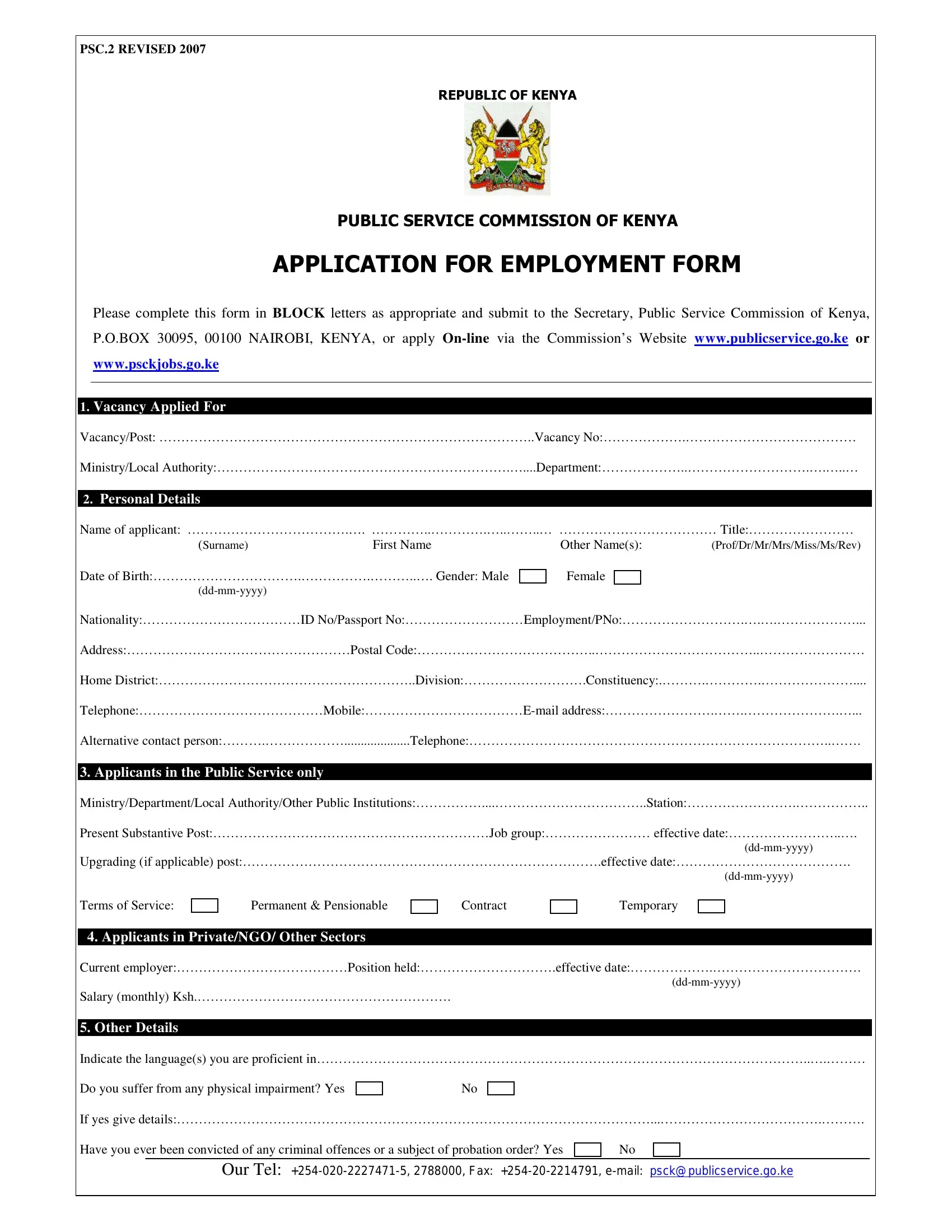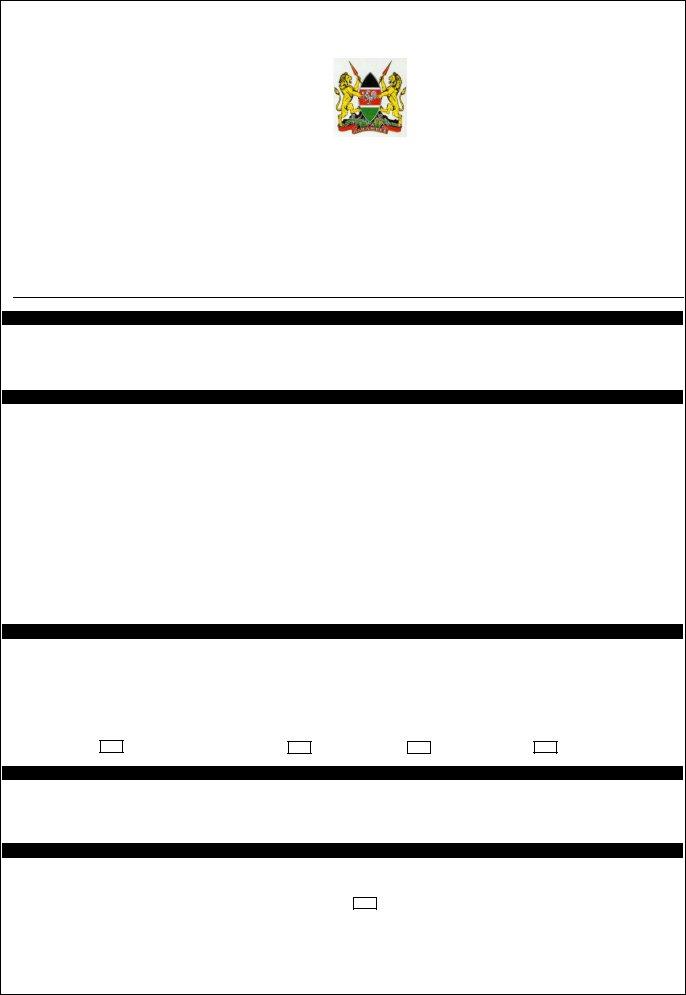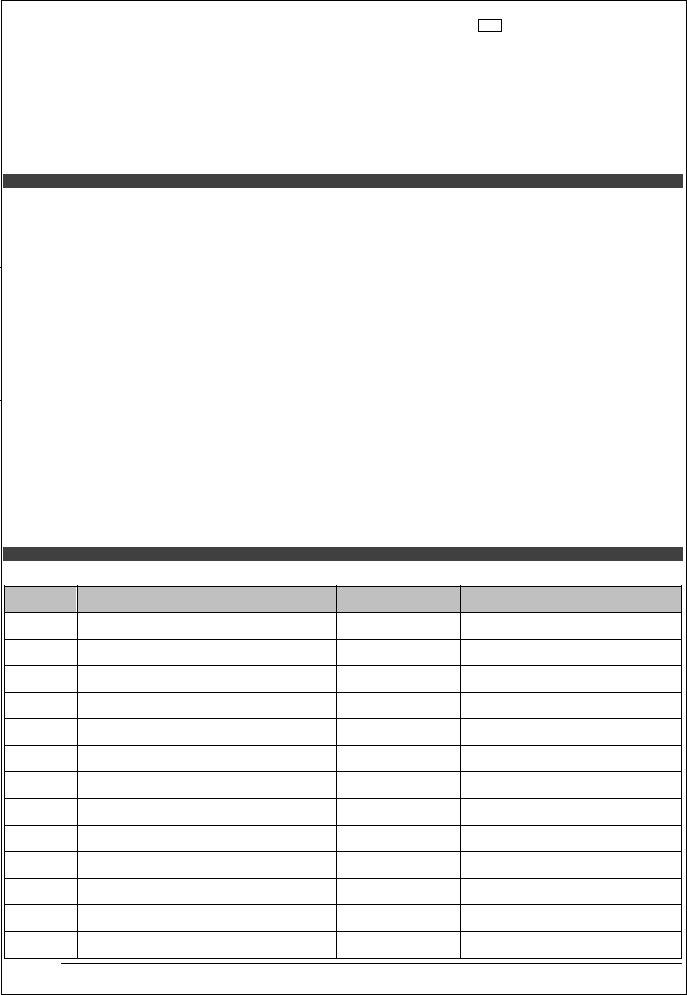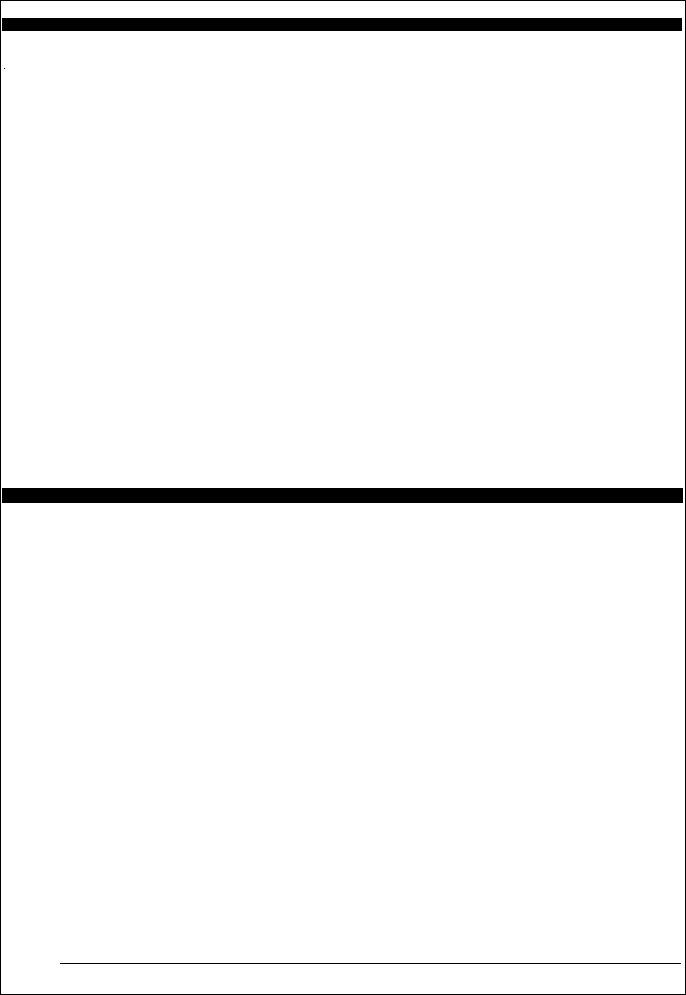You'll be able to work with psc effortlessly using our PDFinity® editor. To maintain our tool on the leading edge of convenience, we aim to put into practice user-oriented capabilities and enhancements on a regular basis. We're routinely grateful for any feedback - join us in revampimg PDF editing. In case you are looking to begin, here is what it will take:
Step 1: Access the PDF form inside our tool by hitting the "Get Form Button" above on this webpage.
Step 2: This tool will let you change PDF forms in various ways. Modify it with your own text, adjust what's already in the file, and place in a signature - all at your disposal!
In order to complete this document, be certain to type in the right information in each area:
1. Begin filling out your psc with a group of essential blank fields. Note all the necessary information and ensure not a single thing left out!
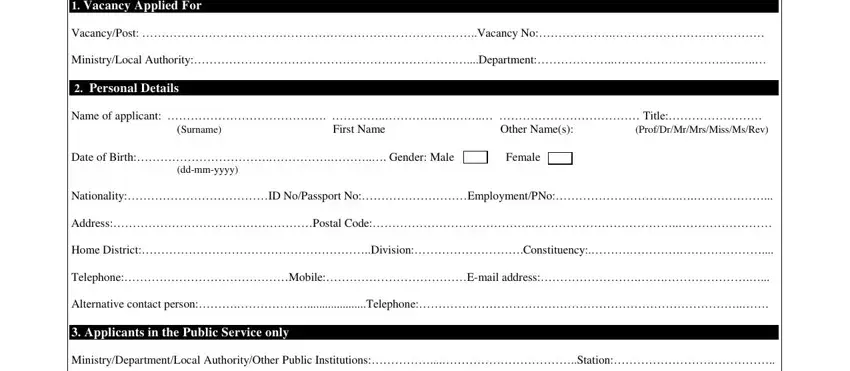
2. After the previous segment is completed, you're ready to include the needed particulars in Present Substantive PostJob group, ddmmyyyy, Upgrading if applicable, Terms of Service Applicants in, Permanent Pensionable, Contract, ddmmyyyy, Temporary, Current employerPosition, ddmmyyyy, Salary monthly Ksh, Other Details, Indicate the languages you are, Do you suffer from any physical, and If yes give details Have you ever in order to go further.
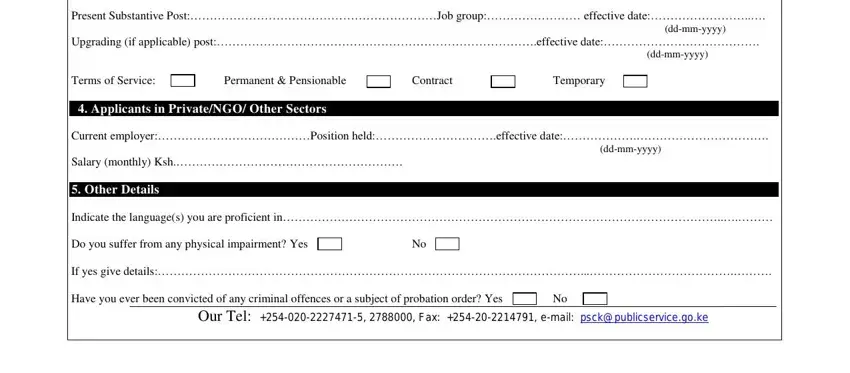
3. Completing Have you ever been dismissed or, Yes, Have you ever been interviewed by, Year, UniversityCollege InstitutionSchool, AwardAttainment eg Degree Diploma, Courses eg PhD Msc BA, Subject EconMaths etc, ClassGrade, and From Other Relevant Courses and is essential for the next step, make sure to fill them out in their entirety. Don't miss any details!
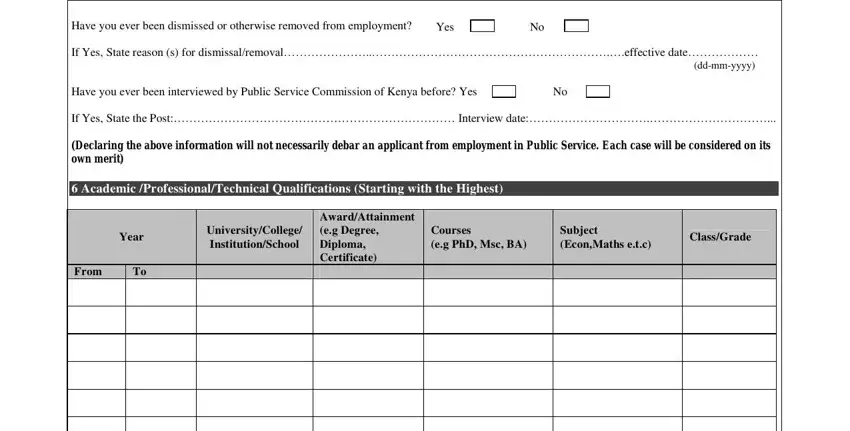
When it comes to Have you ever been dismissed or and Year, make certain you don't make any mistakes in this section. Both of these could be the most important fields in the page.
4. This next section requires some additional information. Ensure you complete all the necessary fields - From Other Relevant Courses and, Year, InstitutionCollege, Courses, and Details - to proceed further in your process!
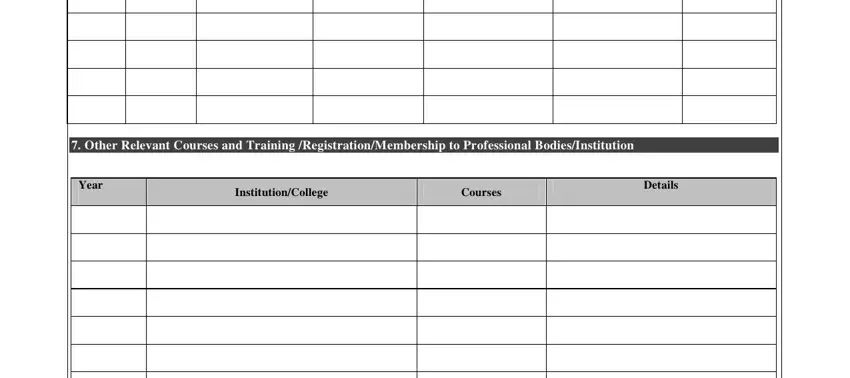
5. Lastly, the following last segment is precisely what you'll want to complete before closing the document. The fields in question include the following: Year, and Our Tel Fax email.
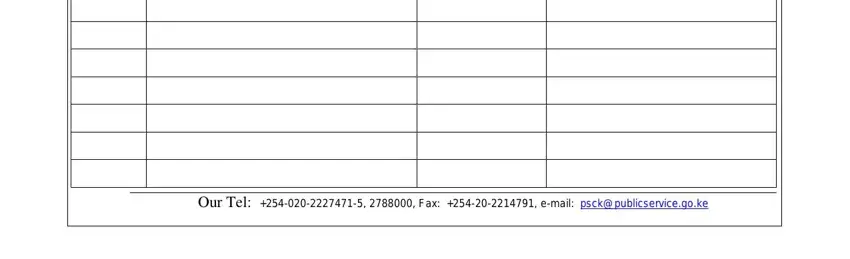
Step 3: Revise the information you have typed into the blank fields and then click the "Done" button. After setting up afree trial account with us, you will be able to download psc or send it through email promptly. The PDF file will also be available from your personal account page with your each and every edit. Here at FormsPal, we do our utmost to make sure all of your information is stored protected.