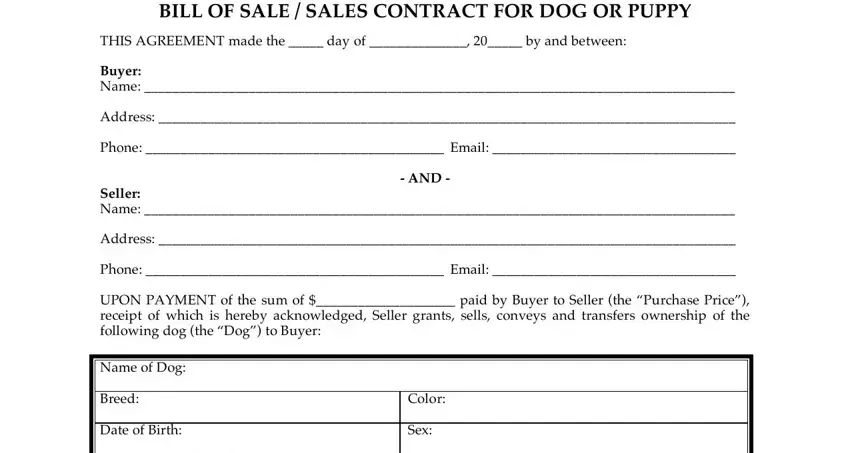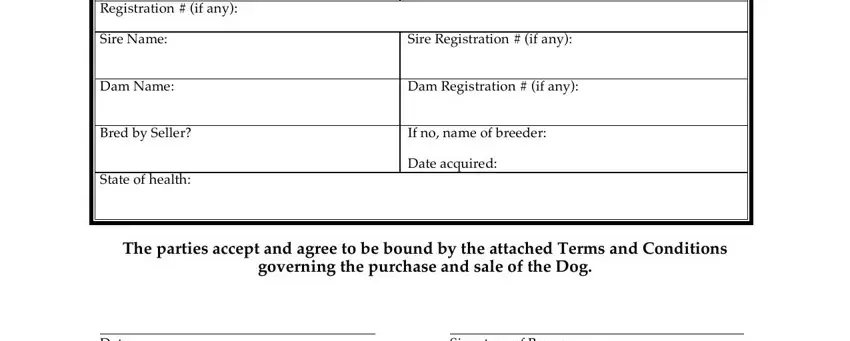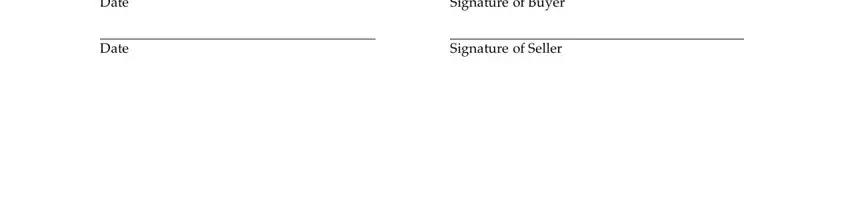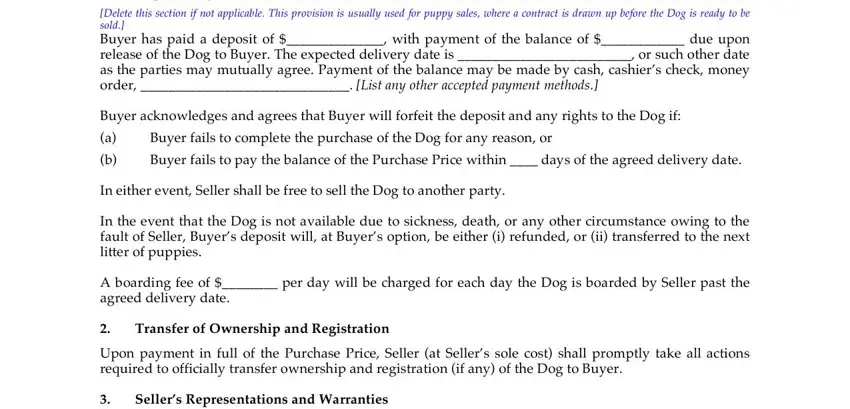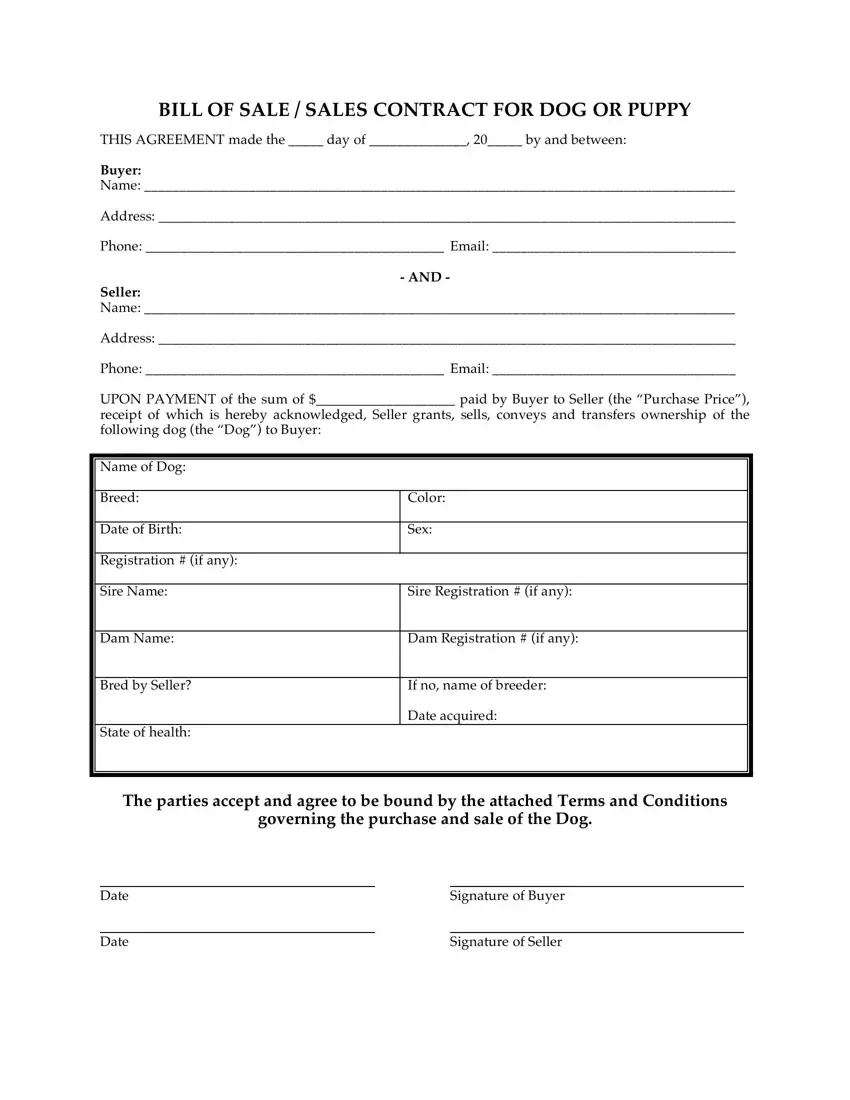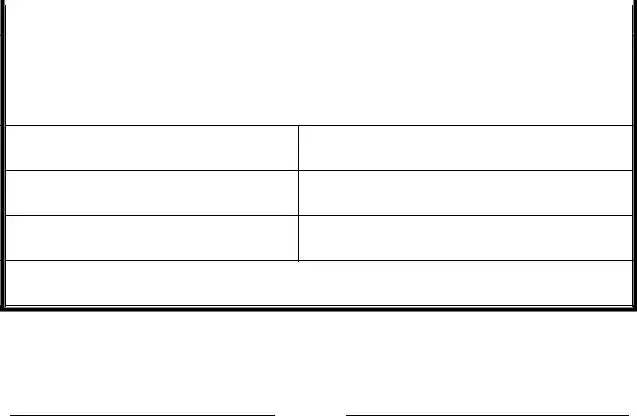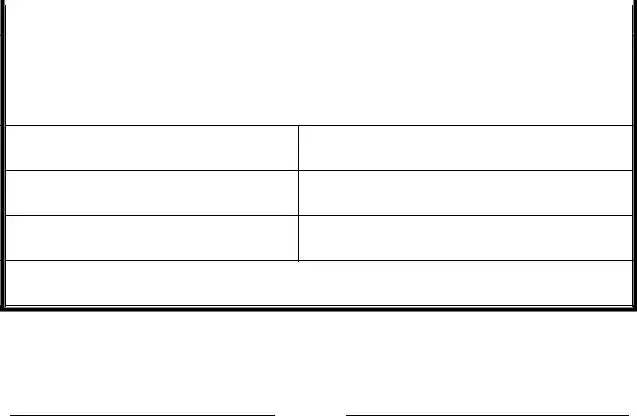
BILL OF SALE / SALES CONTRACT FOR DOG OR PUPPY
THIS AGREEMENT made the _____ day of ______________, 20_____ by and between:
Buyer:
Name: _____________________________________________________________________________________
Address: ___________________________________________________________________________________
Phone: ___________________________________________ Email: ___________________________________
- AND -
Seller:
Name: _____________________________________________________________________________________
Address: ___________________________________________________________________________________
Phone: ___________________________________________ Email: ___________________________________
UPON PAYMENT of the sum of $____________________ paid by Buyer to Seller (the “Purchase Price”),
|
receipt of which is hereby acknowledged, Seller grants, sells, conveys and transfers ownership of the |
|
following dog (the “Dog”) to Buyer: |
|
|
|
|
|
|
|
|
|
|
|
Name of Dog: |
|
|
|
|
|
|
|
Breed: |
Color: |
|
|
|
|
|
Date of Birth: |
Sex: |
|
|
|
|
|
Registration # (if any): |
|
|
Sire Name:
Dam Name:
Bred by Seller?
State of health:
Sire Registration # (if any):
Dam Registration # (if any):
If no, name of breeder:
Date acquired:
The parties accept and agree to be bound by the attached Terms and Conditions
governing the purchase and sale of the Dog.
Date |
|
Signature of Buyer |
|
|
|
Date |
|
Signature of Seller |
- 2 -
TERMS AND CONDITIONS
1.Deposit, Payment of Purchase Price, Fees
[Delete this section if not applicable. This provision is usually used for puppy sales, where a contract is drawn up before the Dog is ready to be sold.]
Buyer has paid a deposit of $______________, with payment of the balance of $____________ due upon
release of the Dog to Buyer. The expected delivery date is _________________________, or such other date
as the parties may mutually agree. Payment of the balance may be made by cash, cashier’s check, money order, ______________________________. [List any other accepted payment methods.]
Buyer acknowledges and agrees that Buyer will forfeit the deposit and any rights to the Dog if:
(a)Buyer fails to complete the purchase of the Dog for any reason, or
(b)Buyer fails to pay the balance of the Purchase Price within ____ days of the agreed delivery date.
In either event, Seller shall be free to sell the Dog to another party.
In the event that the Dog is not available due to sickness, death, or any other circumstance owing to the fault of Seller, Buyer’s deposit will, at Buyer’s option, be either (i) refunded, or (ii) transferred to the next litter of puppies.
A boarding fee of $________ per day will be charged for each day the Dog is boarded by Seller past the
agreed delivery date.
2.Transfer of Ownership and Registration
Upon payment in full of the Purchase Price, Seller (at Seller’s sole cost) shall promptly take all actions required to officially transfer ownership and registration (if any) of the Dog to Buyer.
3.Seller’s Representations and Warranties
Seller represents and warrants to Buyer that:
(a)Seller is the legal and true owner of the Dog and that Seller has full right and authority to sell the Dog.
(b)The Dog is being sold free and clear of any lien, security interest, charge or other encumbrance.
(c)(Delete this paragraph if not applicable) Seller guarantees that the Dog is a purebred dog, offspring of the purebred sire and purebred dam set out on page 1 of this Agreement.
THIS IS A 3-PAGE FORM.