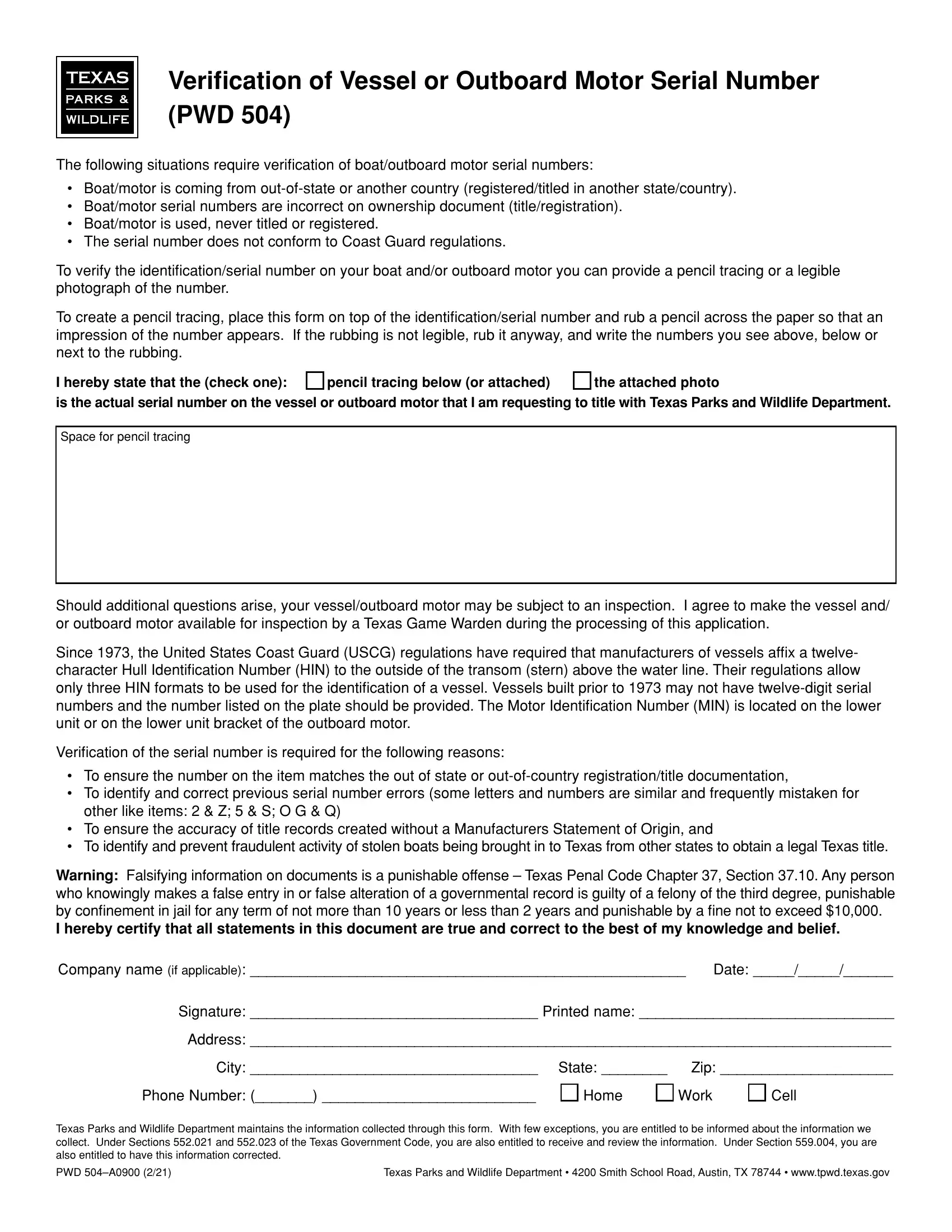motor punishable verification form can be filled out with ease. Just make use of FormsPal PDF editing tool to accomplish the job promptly. Our team is focused on providing you with the ideal experience with our editor by regularly adding new capabilities and upgrades. Our editor is now much more intuitive thanks to the latest updates! Now, working with documents is a lot easier and faster than ever. With a few simple steps, you are able to begin your PDF journey:
Step 1: Just click on the "Get Form Button" at the top of this page to launch our pdf form editing tool. This way, you will find everything that is needed to work with your file.
Step 2: As soon as you launch the tool, there'll be the document ready to be filled in. Apart from filling in various fields, it's also possible to perform other things with the form, namely adding custom textual content, editing the initial textual content, inserting images, placing your signature to the form, and a lot more.
As a way to finalize this PDF form, ensure you enter the required details in every blank:
1. While completing the motor punishable verification form, be sure to include all essential fields in their associated area. It will help hasten the process, enabling your information to be handled fast and properly.
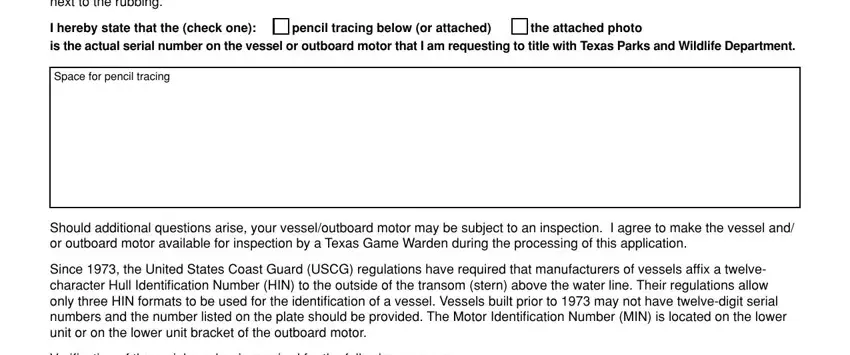
2. Once the last array of fields is done, it is time to insert the needed specifics in Warning Falsifying information on, Company name if applicable, Date, Signature Printed name, Address, City State, Zip, Phone Number, Home, Work Cell, Texas Parks and Wildlife, PWD A, and Texas Parks and Wildlife so you can progress further.
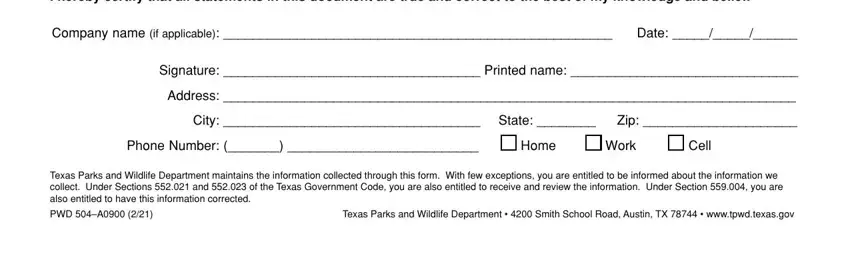
Always be really mindful while filling out Signature Printed name and Texas Parks and Wildlife, because this is where a lot of people make mistakes.
Step 3: Make sure your information is correct and just click "Done" to conclude the project. After starting afree trial account here, it will be possible to download motor punishable verification form or email it promptly. The PDF will also be available in your personal account menu with all of your modifications. FormsPal ensures your information privacy via a secure method that in no way saves or shares any type of private data typed in. Feel safe knowing your paperwork are kept protected whenever you work with our tools!