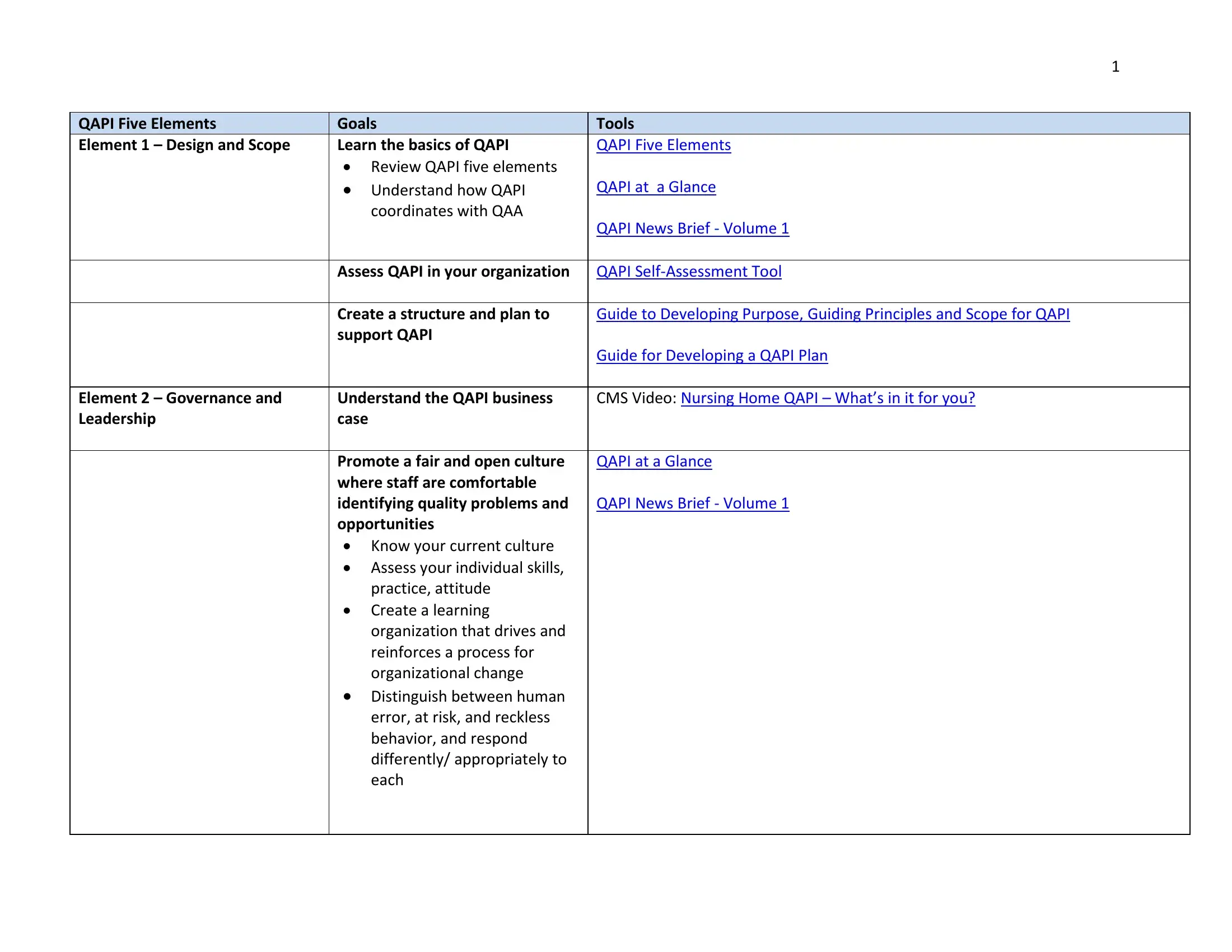You are able to work with blank qapi forms instantly with our online PDF editor. Our expert team is ceaselessly working to improve the tool and make it much better for people with its many functions. Uncover an constantly revolutionary experience today - take a look at and uncover new possibilities as you go! All it takes is a few basic steps:
Step 1: Click the "Get Form" button in the top area of this webpage to open our tool.
Step 2: When you open the editor, you'll notice the form ready to be filled out. Besides filling out different blanks, you may as well do other things with the file, specifically adding your own words, modifying the initial text, inserting images, placing your signature to the form, and much more.
When it comes to blank fields of this precise document, this is what you should consider:
1. First of all, when filling out the blank qapi forms, start with the area that includes the following blanks:
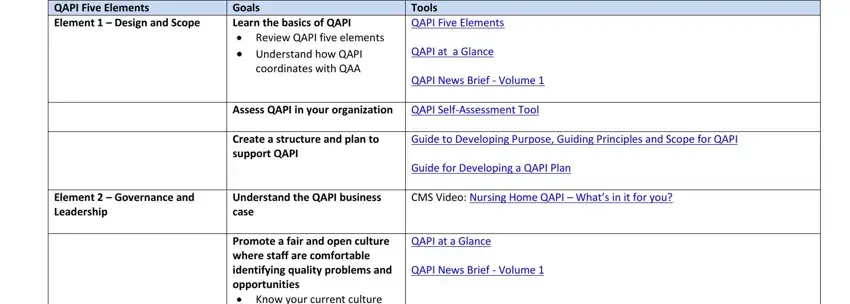
2. Just after completing the previous step, go on to the subsequent stage and enter all required details in all these fields - QAPI Five Elements Element, Goals Create a Culture that, Tools QAPI at a Glance, Element Feedback Data Systems, Promote engagement and commitment, Involve residents and families, and expectations, Use and make data meaningful, Collect track and monitor, QAPI News Brief Volume, QAPI Leadership Rounding Tool, QAPI at a Glance, QAPI News Brief Volume Examples, and QAPI News Brief Volume.
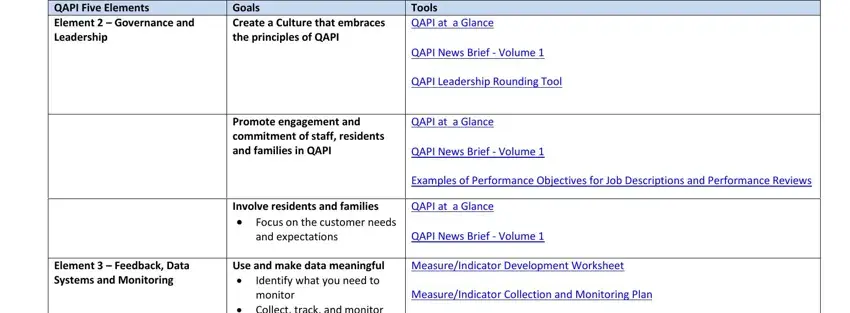
3. Completing Collect track and monitor, measuresindicators, Set goals benchmarks, thresholds Identify gaps and, Prioritize what you will work, to improve, Use data to drive decisions, and QAPI News Brief Volume is essential for the next step, make sure to fill them out in their entirety. Don't miss any details!
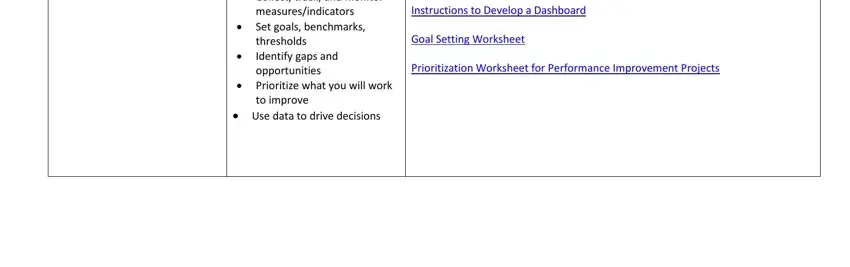
People generally make errors when completing Set goals benchmarks in this part. Ensure that you review whatever you enter right here.
4. Completing QAPI Five Elements Element, Goals Implement performance, meaningful and address the needs, Charter PIP teams Support staff, effective PIP team members Use, Plan implement measure, monitor and document changes using, Enhance QAPI communications, Tools Worksheet to Create a PIP, QAPI at a Glance, and Communications Plan Worksheet is key in the next section - don't forget to don't hurry and take a close look at each field!
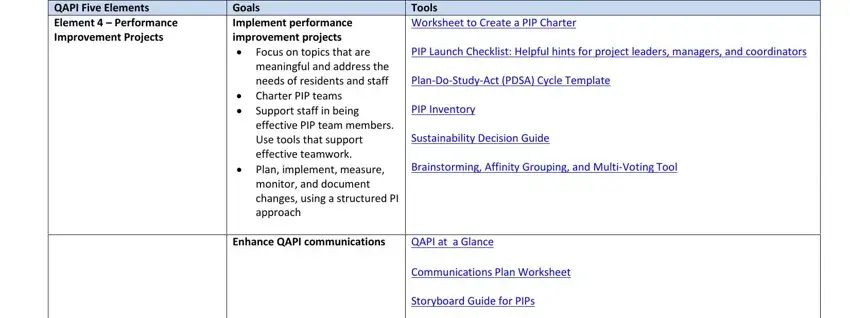
5. This very last point to complete this PDF form is critical. You need to fill in the appropriate form fields, particularly Element Systematic Analysis and, Understand and focus on, thinking, Practice RCA get to the root, of problems, Take action at the systems, level, and Communications Plan Worksheet, prior to using the form. If you don't, it could contribute to an unfinished and potentially unacceptable form!
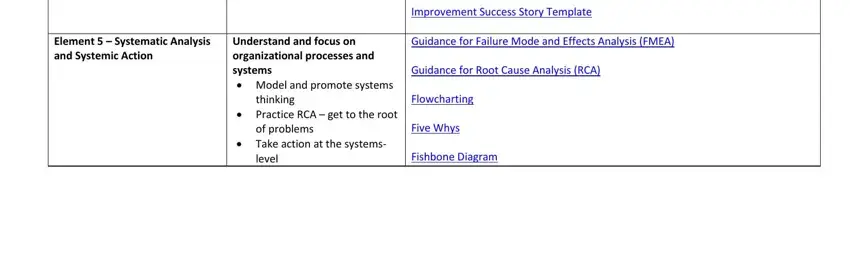
Step 3: After taking another look at the fields you have filled in, hit "Done" and you are done and dusted! Grab your blank qapi forms as soon as you register here for a free trial. Instantly view the document inside your personal account, along with any edits and adjustments being conveniently kept! With FormsPal, you'll be able to fill out forms without being concerned about personal information breaches or data entries getting distributed. Our secure platform ensures that your private information is kept safely.