We've used the hard work of the best computer programmers to design the PDF editor you can begin using. The software will permit you to create the motion to quash warrent file with ease and don’t waste valuable time. Everything you should undertake is comply with the following easy guidelines.
Step 1: Press the button "Get form here" to access it.
Step 2: Now you should be on the form edit page. You'll be able to add, enhance, highlight, check, cross, include or erase areas or text.
The next areas are inside the PDF form you will be creating.
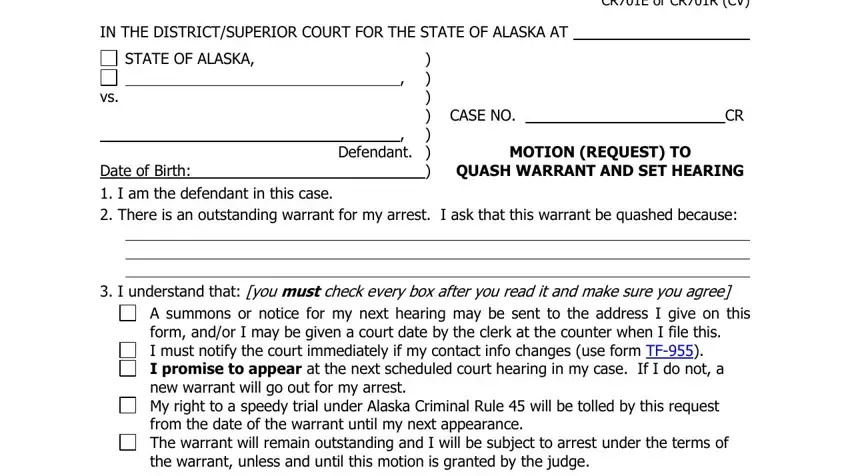
Add the required details in the Date, My phone number My mailing address, Defendants Signature, My email, a copy of this request was sent, PROSECUTORS RESPONSE, Not opposed, Opposed, Prosecutors Signature Print Name I, Date, a copy of this response was, ORDER, and Motion is DENIED Warrant is NOT segment.
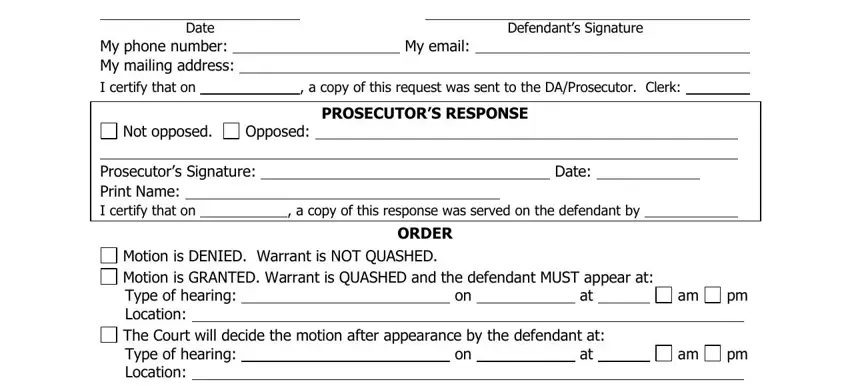
Step 3: As soon as you are done, choose the "Done" button to transfer the PDF file.
Step 4: Try to make as many duplicates of the form as you can to prevent potential problems.
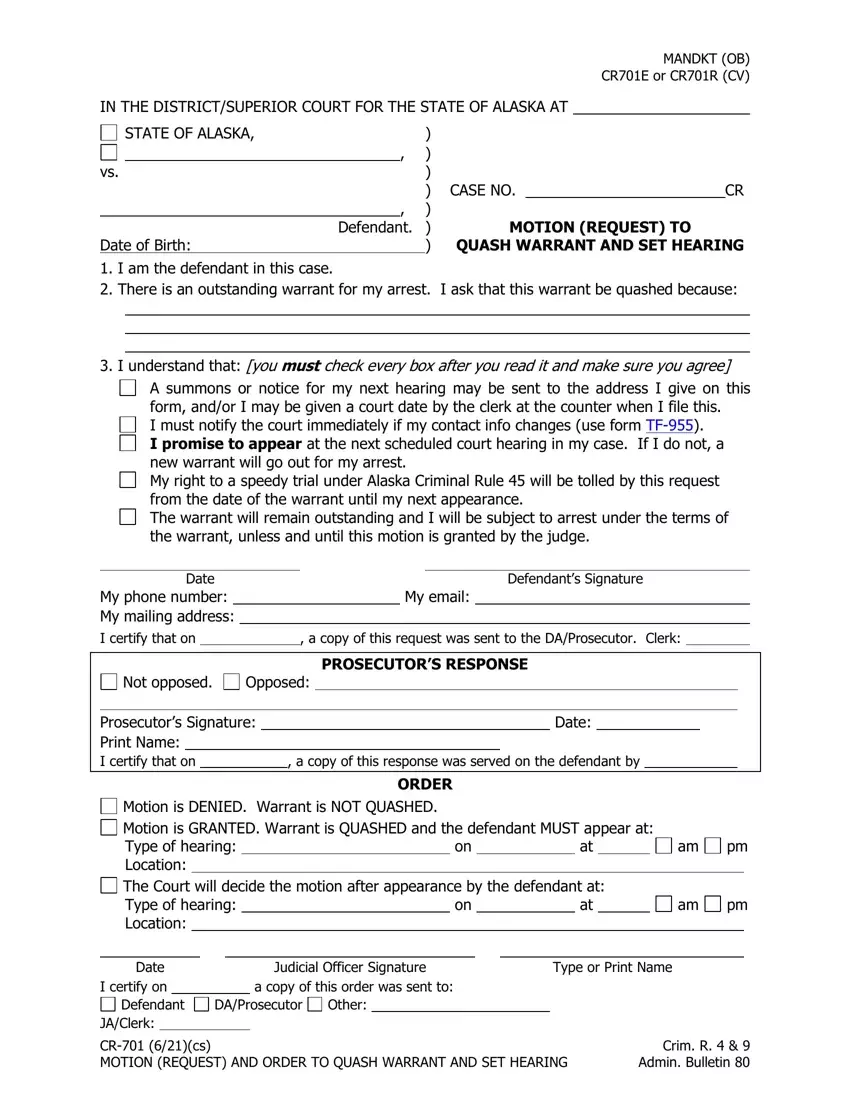
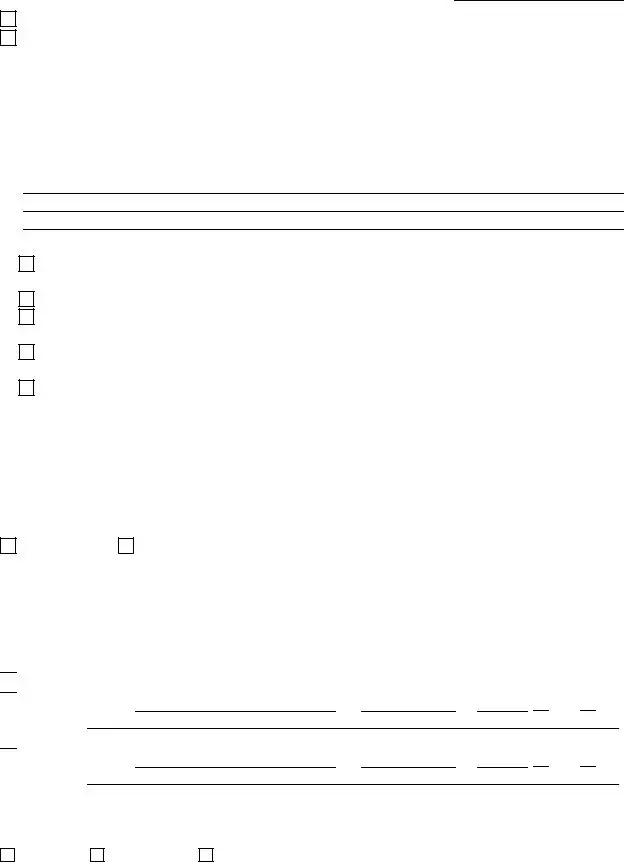

 Motion is DENIED. Warrant is NOT QUASHED.
Motion is DENIED. Warrant is NOT QUASHED.
 Motion is GRANTED. Warrant is QUASHED and the defendant MUST appear at:
Motion is GRANTED. Warrant is QUASHED and the defendant MUST appear at: am
am  pm Location:
pm Location:
 The Court will decide the motion after appearance by the defendant at:
The Court will decide the motion after appearance by the defendant at: am
am  pm Location:
pm Location: