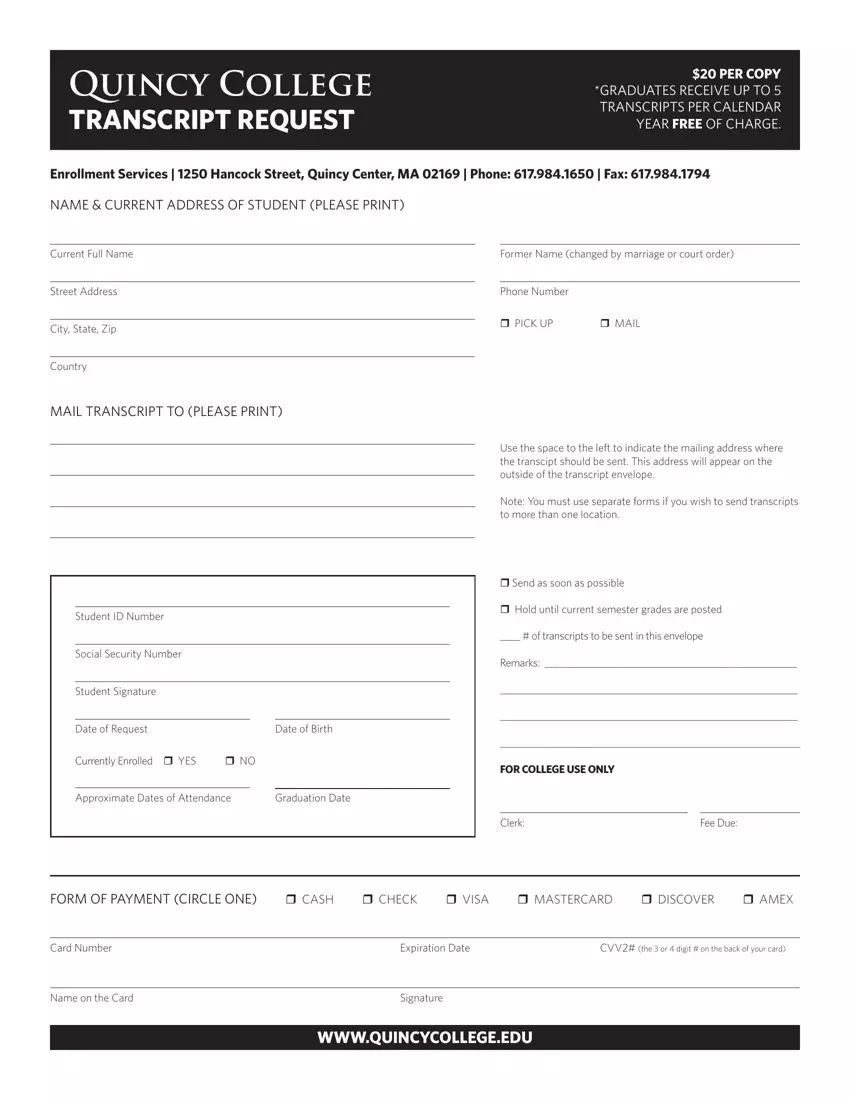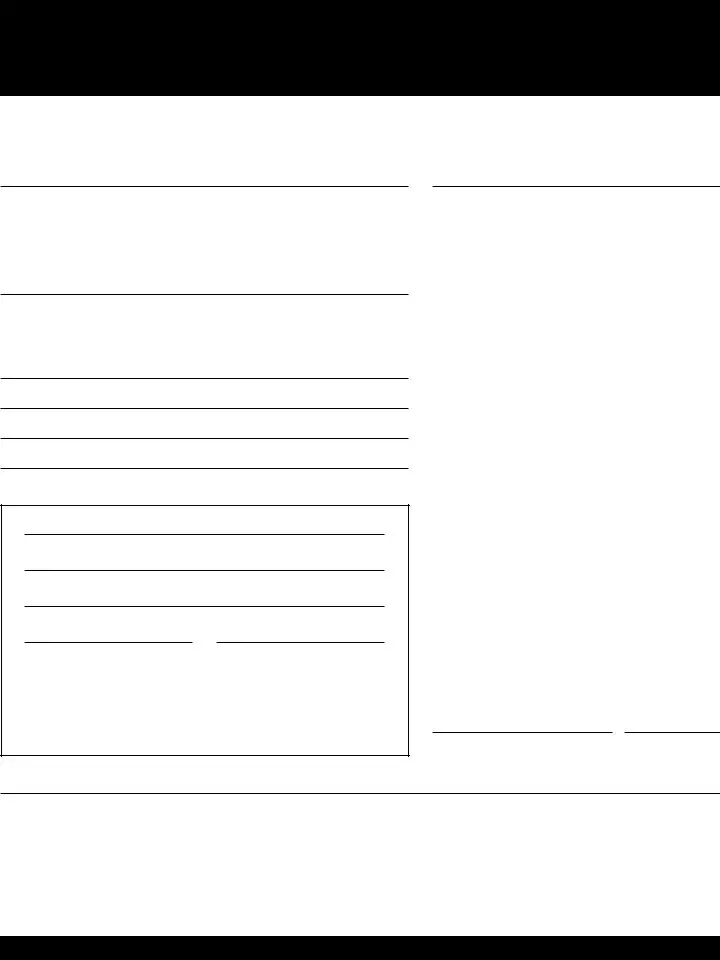It shouldn’t be hard to get quincy university transcript request taking advantage of our PDF editor. This is how you could instantly design your form.
Step 1: Find the button "Get Form Here" on this website and click it.
Step 2: You can now modify the quincy university transcript request. This multifunctional toolbar allows you to insert, remove, improve, and highlight content or perhaps carry out other commands.
To be able to prepare the document, type in the data the program will request you to for each of the appropriate areas:
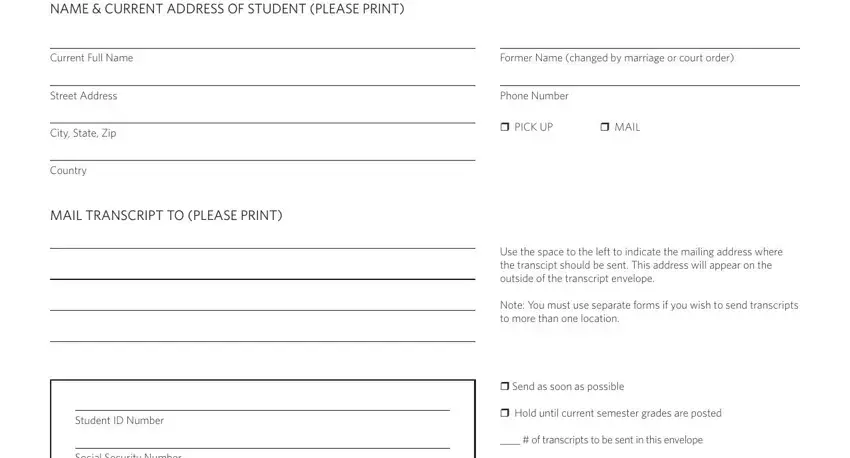
Type in the required information in the Social Security Number, Student Signature, Date of Request, Date of Birth, Currently Enrolled r YES, r NO, Approximate Dates of Attendance, Graduation Date, Remarks, FOR COLLEGE USE ONLY, Clerk, Fee Due, FORM OF PAYMENT CIRCLE ONE r CASH, Card Number, and Expiration Date box.
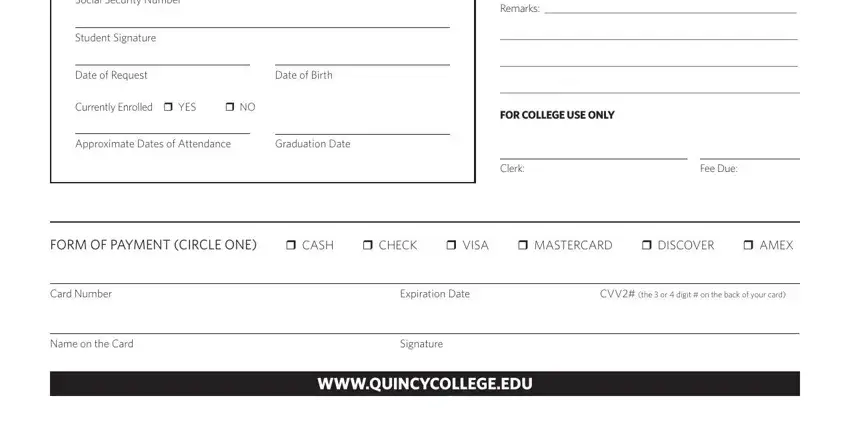
Step 3: Hit the Done button to be sure that your finalized form is available to be exported to every gadget you prefer or sent to an email you indicate.
Step 4: Attempt to make as many duplicates of the form as possible to prevent future complications.