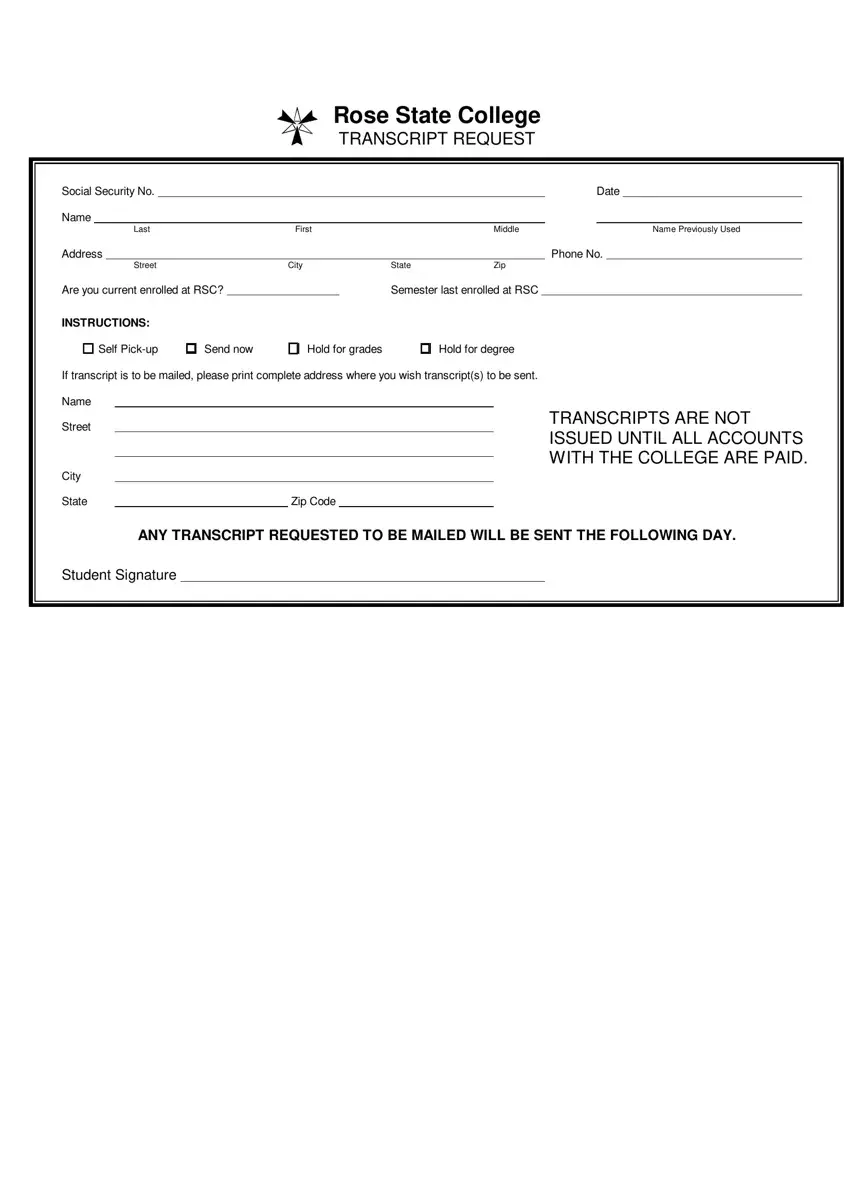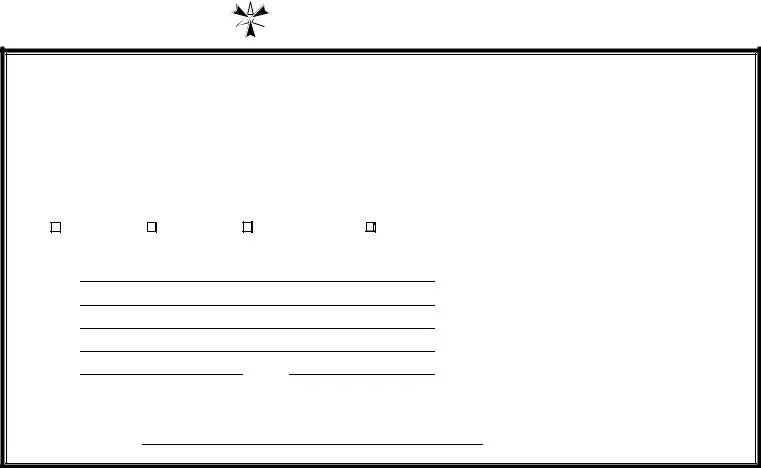The PDF editor was designed with the purpose of making it as effortless and user-friendly as possible. These actions will help make filling up the rose state transcript request form easy and fast.
Step 1: The first thing would be to select the orange "Get Form Now" button.
Step 2: After you've entered the editing page rose state transcript request form, you will be able to discover all the functions readily available for the form within the upper menu.
The following areas are what you will have to fill out to get the finished PDF form.
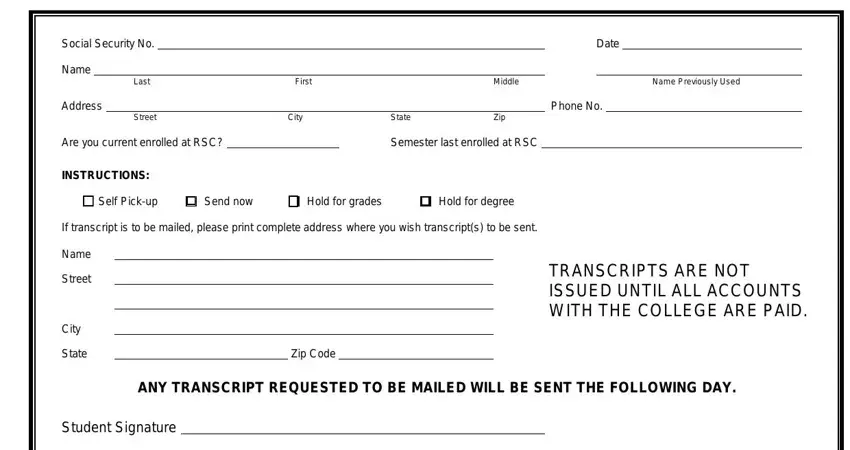
Step 3: As you choose the Done button, your finalized document may be transferred to all of your gadgets or to email specified by you.
Step 4: Produce copies of the file. It will protect you from future challenges. We don't view or display your details, as a consequence be sure it is secure.