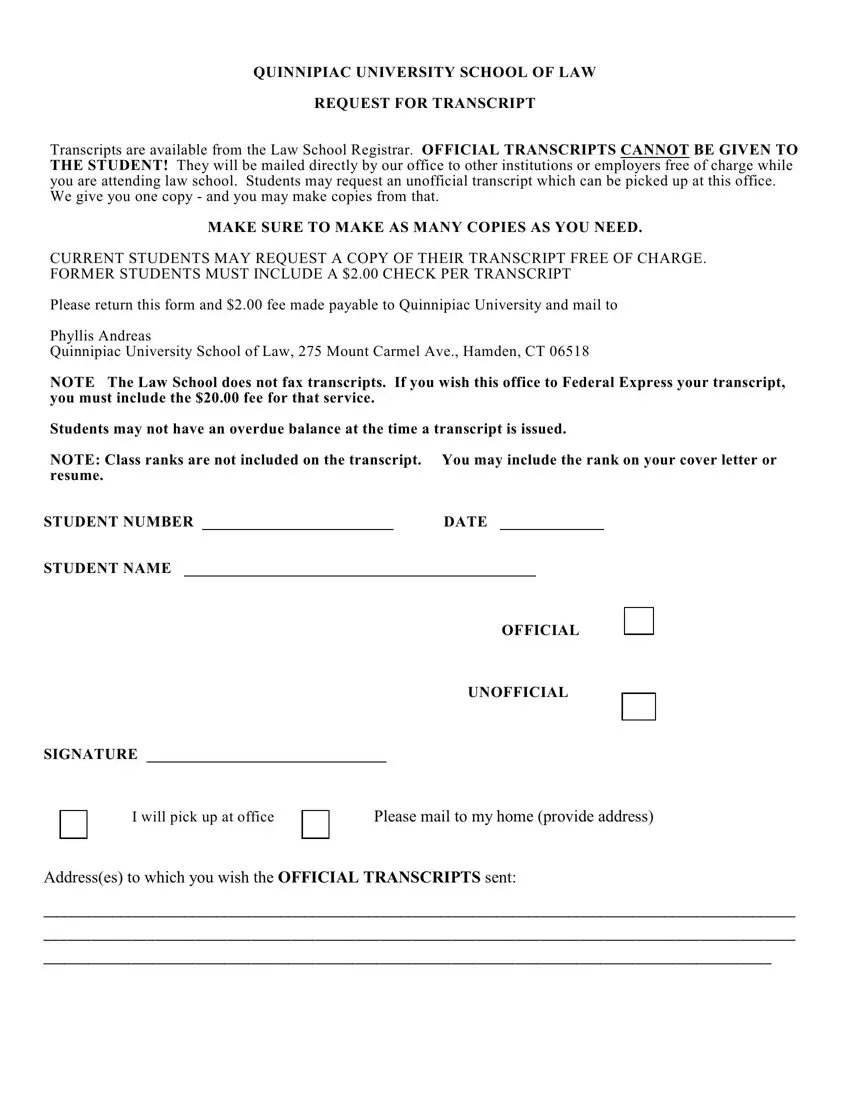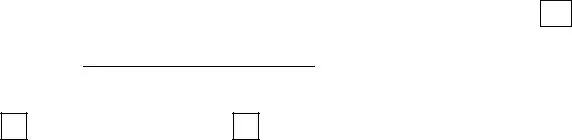This PDF editor was designed with the goal of allowing it to be as simple and intuitive as it can be. The next actions will make filling in the transcript quinnipiac unofficial fast and simple.
Step 1: To begin with, pick the orange "Get form now" button.
Step 2: Once you have accessed the transcript quinnipiac unofficial editing page you'll be able to discover each of the functions you may perform regarding your template at the top menu.
Fill in the following areas to complete the document:
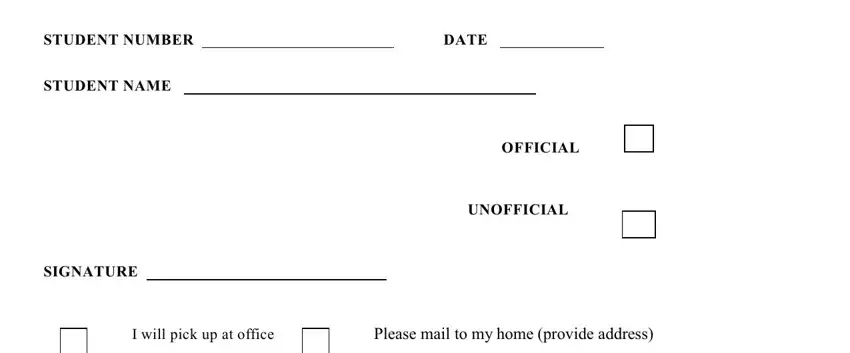
The system will need you to submit the Addresses to which you wish the section.
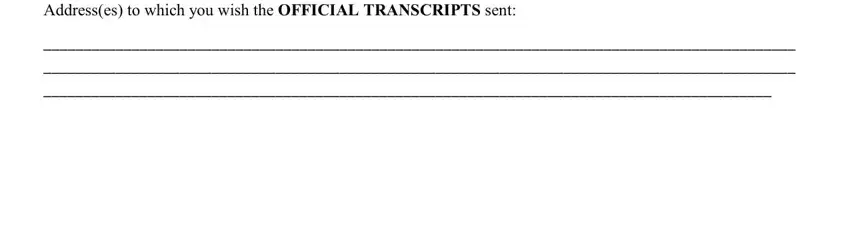
Step 3: Click "Done". Now you can export the PDF document.
Step 4: You can make duplicates of the form toavoid all of the forthcoming complications. Don't worry, we do not display or monitor your details.