The R5T form, a critical document within the State of Louisiana, performs the essential function of tracking monthly natural gas transportation activities, specifically detailing both acquisitions and dispositions of the resource. Compiled by transporters operating within the state, the R5T form meticulously records natural gas movements, including those to and from underground storage facilities and across state and federal offshore areas, ensuring a comprehensive account of gas flows. This thorough reporting mechanism, governed by the Office of Conservation, not only mandates adherence to a specified reporting format and timeline but also emphasizes accuracy and transparency by requiring verification through certification. Furthermore, accompanying instructions bolster the form's utility by guiding preparers on proper completion techniques, from the systematic arrangement of acquisition and disposition group codes to the reporting of volumetric measurements and the processing of corrections. Completing the R5T entails a meticulous logging of volumes received, transferred, and adjusted within a given month, thereby playing an indispensable role in the state's broader objective of ensuring natural gas resource management aligns with legislative and environmental standards. The form's design, which also includes provisions for outlining underground gas storage activities in Part 2, reinforces Louisiana's commitment to monitoring and regulating natural gas storage and movement, underpinning the state's overarching goals of conservation and responsible resource management.
| Question | Answer |
|---|---|
| Form Name | R5T Form |
| Form Length | 4 pages |
| Fillable? | No |
| Fillable fields | 0 |
| Avg. time to fill out | 1 min |
| Other names | FORMR5T r5t report form |
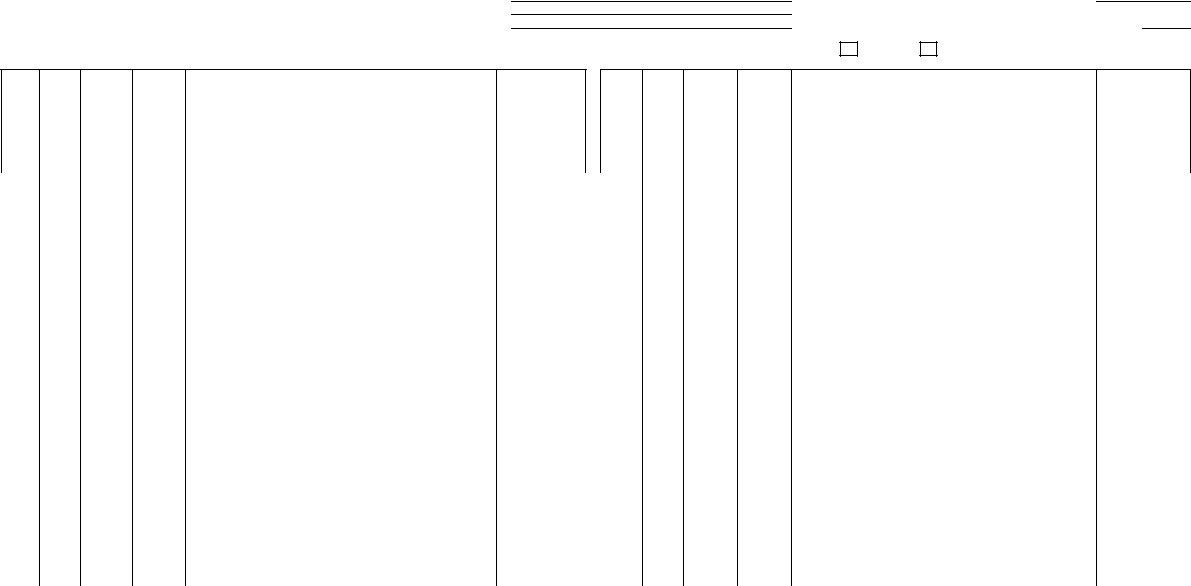
R5T |
STATE OF LOUISIANA |
COMPANY |
|
OFFICE OF CONSERVATION |
|||
ADDRESS |
|||
|
|||
Part 1 |
NATURAL GAS TRANSPORTER'S MONTHLY REPORT |
|
|
|
See Reverse Side for Instructions |
|
ORIGINAL
Transporter Code No. MONTH _____________________ YEAR
CORRECTION
PAGE _______ OF __________
|
|
Operator, |
|
|
|
Group |
Line |
Company |
Field |
ACQUISITIONS |
Volume |
Code |
No. |
Or Facility |
Code |
Of Gas |
MCF |
|
|
Code |
|
(Enter Description) |
|
|
|
|
|
|
|
|
|
|
|
|
|
|
|
|
|
|
|
|
|
|
|
|
|
|
|
|
|
|
|
|
|
|
|
|
|
|
|
|
|
|
|
|
|
|
|
|
|
|
|
|
|
|
|
|
|
|
|
|
|
225 |
|
From Underground Storage (See Part 2) |
||
|
|
|
|
|
230 |
|
From Federal Offshore Area - Decree Line |
||
|
|
|
|
|
235 |
|
Louisiana Imports - Summary (See Form |
||
|
|
|
|
|
245 |
|
Total Acquisitions |
|
|
|
|
|
|
|
248 |
|
Overage |
||
|
|
|
|
|
250 |
|
Total Acquisition and Adjustments |
||
|
|
|
|
|
|
|
Operator, |
|
|
|
Group |
Line |
Company, |
Field |
DISPOSITIONS |
Volume |
Code |
No. |
Or Facility |
Code |
Of Gas |
MCF |
|
|
Code |
|
(Enter Description) |
|
|
|
|
|
|
|
|
|
|
|
|
|
|
|
|
|
|
|
|
|
|
|
|
|
|
|
|
|
|
|
|
|
|
|
|
|
|
|
|
|
|
|
|
|
268 |
|
|
|
|
|
|
|
275 |
|
To Underground Storage (See Part 2) |
|
|
|
|
|
280 |
|
To Federal Offshore Area - Decree Line |
|
|
|
|
|
285 |
|
Louisiana |
|
|
|
|
|
295 |
|
Used As Fuel |
|
|
|
|
|
298 |
|
Shortage |
|
|
|
|
|
299 |
|
Total Dispositions and Adjustments |
|
|
|
|
|
Form
Part 1
Rev 10/00
Certification: I hereby certify that this report has been examined by me and that the information therein contained is to the best of my knowledge and belief true, correct and complete.
___________________________________ TELEPHONE NUMBER
________________________________________________ |
___________________________________ FAX NUMBER |
|
SIGNATURE |
||
|
||
|
___________________________________ |
Remarks: |
________________________________________________ |
___________/____________/___________ DATE |
|
PRINTED NAME & TITLE
INSTRUCTIONS FOR FILING FORM R5T, NATURAL GAS TRANSPORTER'S MONTHLY REPORT
Purpose of Report
Each transporter of natural gas operating within the State of Louisiana shall prepare this report each month. The report shows the acquisitions and dispositions of natural gas including deposits to and withdrawals from underground gas storage facilities. Physical custody is the basis for reporting all movement within the state.
General Instructions
1.This report is due on or before the first day of the third succeeding month following the month covered by such report (within 60 days).
The ORIGINAL report in yellow should be submitted to the State of Louisiana, Office of Conservation, Post Office Box 94008, Baton Rouge, Louisiana
2.The Form R5T should be typewritten, if possible. Reports written legibly in ink or printed by data processing equipment in the correct format will be acceptable.
3.Descriptions of acquisition and disposition group codes are listed on this sheet. The required entries in each column of the form are also listed. Group codes that require line numbers have not been preprinted on the face of this report. Enter group codes in numerical sequence.
4.An Operator, Company or Plant facility code may be used only once within each group, unless a field code is also used. If multiple transactions occurred with the same operator, company or facility during the month, summarize the transactions by field, and report the volume as one total.
5.Groups with multiple lines should begin with line number 1. Use additional line numbers when two or more items are entered under the same group code. (Ten items in one group would be numbered from 1 to 10.) Enter the group code on the first line and draw a continuation arrow through the group code column of all lines in that group.
6.Use the continuation sheet (Form
7.Report all natural gas volumes in MCF at 15.025 pounds absolute pressure and at 60 degrees Fahrenheit/15.5 degrees Celsius.
8.Do not delay filing this report if code numbers are not available. These numbers can be obtained by calling the Office of Conservation, Production Audit Section. (See item 12 below.)
9.Remarks should be shown in the specified area only. Use the remarks section to explain irregular entries or
variations due to unusual circumstances. Attach a letter of explanation where space provided is not sufficient.
10.Pages should be numbered sequentially when the report has been completed.
11.Sign and date the report, listing preparer's job title, telephone number and extension. Also please provide fax number and
12.For more detailed instructions and examples, refer to the Procedure Manual.
Questions should be directed to the PRODUCTION AUDIT SECTION, (225)
Instructions for Part 1
1.Enter your complete company name and address.
2.Enter your transporter code in the space provided. Each company has a unique reporting code.
3.This report is limited to one calendar month. Enter month and year in the space provided.
4.Each report should be specified as an ORIGINAL or CORRECTION.
5.Enter acquisitions of natural gas in the appropriate group. Enter correct group code, line number and exact volume received.
a) Acquisitions from Louisiana Operators and Gas Gatherers (Group Code 202) - Receipts from Louisiana operators and gas gatherers must be accurately identified by field name and complete operator name, which should be entered in the description column.
Enter the operator code and field code in the appropriate column. Entries should be arranged in district order with a blank line between districts. The State of Louisiana has been divided into the following Conservation Districts: (Lafayette, Monroe and Shreveport).
NOTE: An operator or royalty owner taking
b)Acquisitions from Natural Gas Transporters (Group Code
c)Acquisitions from Gas Plants (Group Code
1)Pipe Line
2)Plant
d)Acquisitions from Underground Storage (Group Code
R5T,
Part 2. Enter the total in the space provided on Part 1. Total acquisitions from underground storage must equal the withdrawals
e)Acquisitions from Federal Offshore Area - Decree Line (Group Code 230) - Report as one volume. (The decree line is the point at which the oil enters Louisiana and state jurisdiction begins.
f)Louisiana
g)Total Acquisitions (Group Code 245) - Enter the total of acquisitions reported from all sources.
6.Enter each disposition of natural gas in the appropriate group. For each disposition enter the correct group code, line number and the exact volume of the disposition;
a)Returned to Field (Group Code
b)Dispositions to Natural Gas Transporters (Group Code 258)- Report all volumes received by another transporter. Enter the company's transporter code, complete company name, and volume.
c)Dispositions to Gas Processing Plants (Group Code
d)Dispositions to City Gates and Industrials (Group Code
e)Other Gas Dispositions (Group Code
f)Dispositions to Underground Storage (Group Code
g)Dispositions to Federal Offshore Area (Group Code
h)Louisiana
i)Used as Fuel (Group Code
7.Acquisitions and dispositions involving operators in the field, transporters or processing plants must agree with the volumes reported on the corresponding reports. Each company will be notified of discrepancies that are found in the audit process. These require a prompt response to correct the entry or confirm that the entry is correct as it is shown.
8.The Shortage and Overage on this report is computed by subtracting the total dispositions from the total acquisitions. The acceptable tolerance on all overage/shortage is 2%.
The instructions for Form R5T, in accordance with LAS 43:XIX.101 thru 145 and 3301 thru 3317 as adopted pursuant to Title 30 f the Louisiana Revised Statutes contemplate accurate measurement of gaseous hydrocarbons at all points of custody transfer as well as imports and exports from the state.
a)If the acquisitions are greater, the difference is entered as Shortage.
b)If the dispositions are greater, the difference is entered as Overage.
9.Total Acquisitions and Adjustments (Group Code 250) must equal Total Dispositions and Adjustments (Group Code 299).
Making Corrections on Reports - Do not use any type of correction fluid to cover figures to be changed or corrected.
File the corrected report giving the pertinent information with respect to the Transporter or Plant name and code number, report month and enter only the lines that contain corrected data, the Group code and original line number and the description for those items to be corrected. If a line is to be added, enter the line within the proper group code in line number sequence.This line number should be the next number after the last line number entered within that group code on the original report. Lines may be deleted by entering the line as it appeared on the original report with a volume of zero. IMPORTANT: The total acquisition and adjustment volume must agree with the total disposition and adjustment volume on said report. Mark the correction box with an "X" on said report.
GROUP CODES AVAILABLE FOR USE ON FORM R5T, PART 1
|
|
|
Line |
|
|
|
Group |
|
Number |
|
|
|
Code |
Description of Group Code |
Required |
Required Codes |
Required Description Entries |
Acquisitions: |
|
|
|
||
|
202 |
From Louisiana Operators and Gas Gatherers |
Yes |
Operator, Field |
Operator Name, Field Name |
|
208 |
From Natural Gas Transporters |
Yes |
Company |
Name of Transporting Company |
|
212 |
From Gas Processing Plants |
Yes |
Plant Facility |
Name of Processing Facility |
|
220 |
Other Gas Acquisitions |
No |
None |
None |
|
225 |
From Underground Gas Storage |
No |
None |
None |
|
230 |
From Federal Offshore Area |
No |
None |
None |
|
235 |
Louisiana |
No |
None |
None |
|
245 |
Total Acquisitions |
No |
None |
None |
|
248 |
Overage |
No |
None |
None |
|
250 |
Total Acquisitions and Adjustments |
No |
None |
None |
Dispositions: |
|
|
|
||
|
252 |
Returned To Field |
Yes |
Operator, Field |
Operator Name, Field Name |
|
258 |
To Natural Gas Transporters |
Yes |
Company |
Name of Transporting Company |
|
262 |
To Gas Processing Plants |
Yes |
Plant Facility |
Name of Processing Facility |
|
268 |
To City Gates and Industrials |
No |
None |
None |
|
270 |
Other Gas Dispositions |
No |
None |
None |
|
275 |
To Underground Storage |
No |
None |
None |
|
280 |
To Federal Offshore Area |
No |
None |
None |
|
285 |
Louisiana |
No |
None |
None |
|
295 |
Used as Fuel |
No |
None |
None |
|
298 |
Shortage |
No |
None |
None |
|
299 |
Total Disposition and Adjustments |
No |
None |
None |
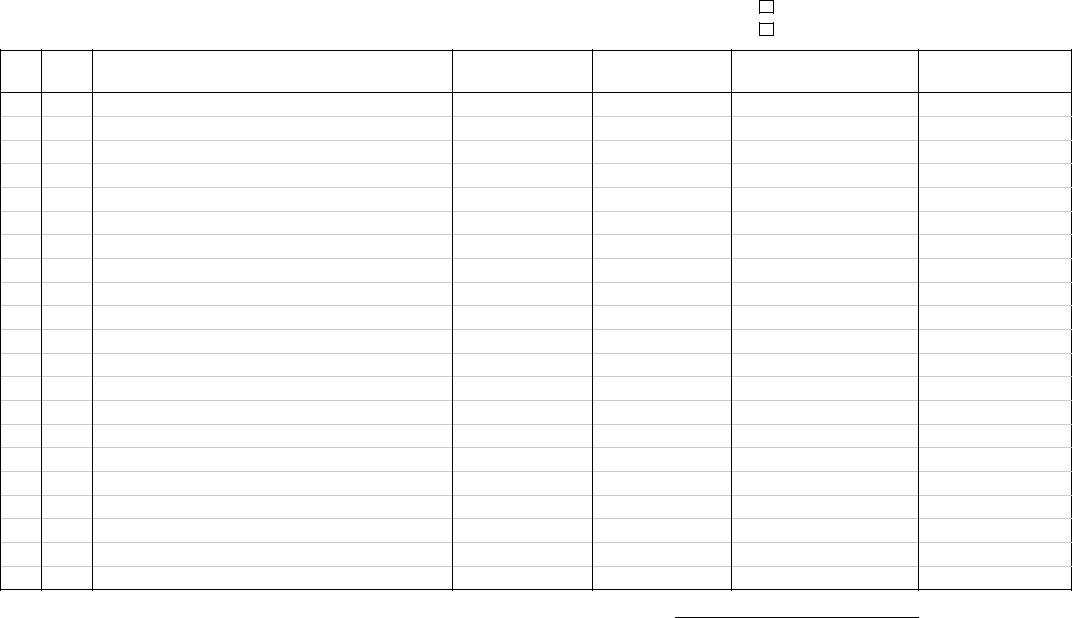
R5T |
STATE OF LOUISIANA |
|
|
|
Transporter |
||
OFFICE OF CONSERVATION |
COMPANY |
|
MONTH_________________YEAR________ |
Code No. |
|||
|
|
||||||
|
|
|
|
|
|
|
|
PART 2 |
UNDERGROUND GAS STORAGE REPORT |
|
|
ORIGINAL |
|
|
|
See Reverse Side for Instructions |
|
|
|
|
|
|
|
|
|
|
|
CORRECTION |
PAGE ________ OF ________ |
||
|
|
|
Volumes in MCF |
|
|
|
|
Line No.
Facility
Code
Underground Storage Facility Name
Opening Stock
Deposits this Period
Withdrawals This Period
Closing Stock
990
Totals
Form R5T
Part 2 |
Corrected By: |
Date: ______/______/______ |
|
Rev.10/00
INSTRUCTIONS FOR FILING FORM R5T, NATURAL GAS TRANSPORTER'S MONTHLY REPORT
PART
Purpose of Part 2
This report accompanies the Form R5T, Part 1, and is used to report the volumes of injection, storage and withdrawal of natural gas in underground reservoirs.
This report should be filed by transporters who have exclusive use of the Gas Storage Area. The report shows beginning and ending inventories held in the storage facility and all deposits and withdrawals of gas during the reporting month.
Instructions for Part 2
1.The original should be filed on yellow paper.
2.Enter your complete company name and transporter code in the spaces provided.
3.Enter the reporting month and year and selection of ORIGINAL or CORRECTION as they appear at the top of the page.
4.Report all natural gas volumes in MCF at 15.025 pounds absolute pressure and at 60 degrees Fahrenheit/15.5 degrees Celsius.
5.Each entry should be given a line number beginning with Line Number 1.
6.For each underground storage facility enter the following information:
a)Facility Code
b)Facility Name
c)Opening Stock
d)Deposits This Period
e)Withdrawals This
f)Closing Stock
7.Each line should balance across the report as follows:
Opening stock plus Deposits minus withdrawals equals Closing Stock.
8.Add each column vertically and enter the totals in the last line of the report.
9.Check the mathematical balance of the total line. The column totals should balance across the report as line Item 6 above.
Making Corrections on Reports - Do not use any type of correction fluid to cover figures to be changed or corrected.
File the corrected report giving the pertinent information with respect to the Transporter name and code number, report month and enter only the lines that contain corrected data, the original line number and the description for those items to be corrected. If a line is to be added, enter the line in line number sequence. This line number should be the next number after the last line number entered within that group code on the original report. Lines may be deleted by entering the line as it appeared on the original report with a volume of zero.