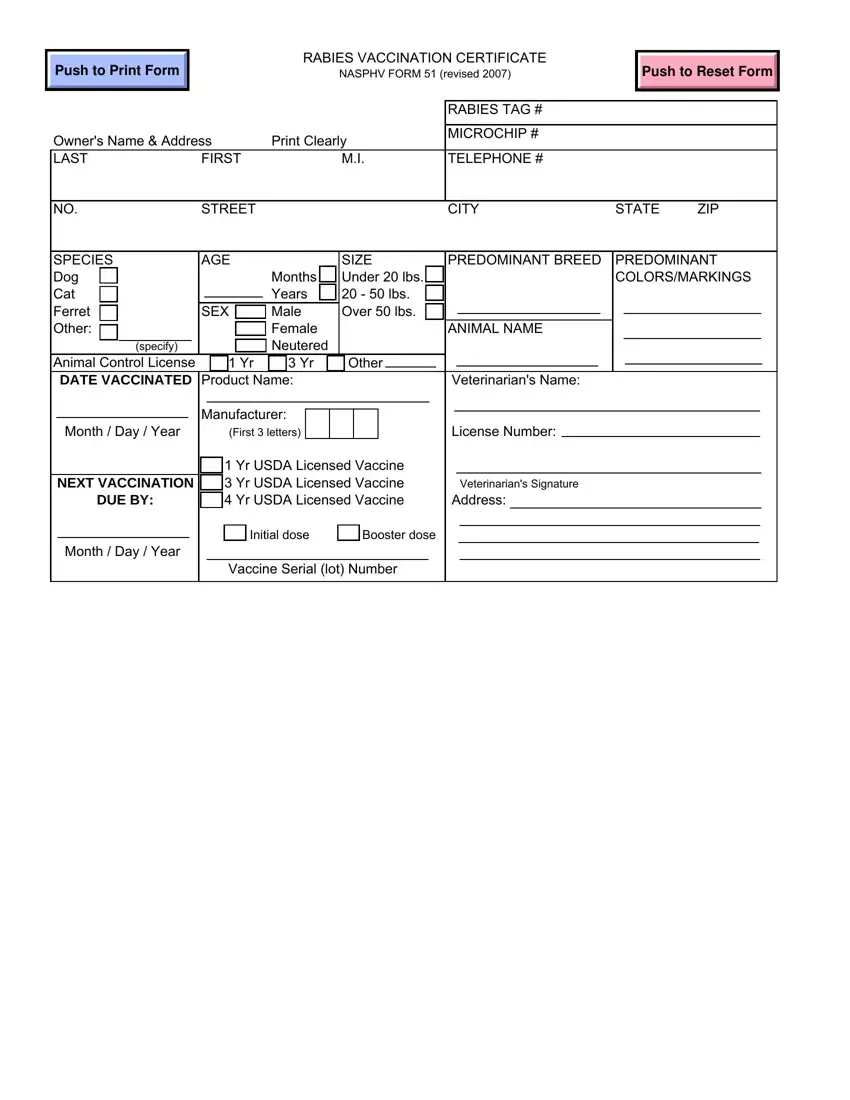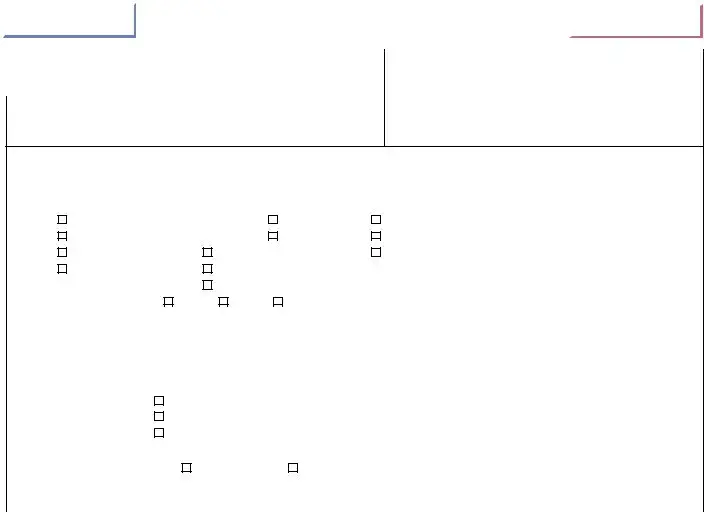Our PDF editor helps make completing files easy. It is very simple to edit the [FORMNAME] file. Use these particular actions so that you can do this:
Step 1: You can click the orange "Get Form Now" button at the top of the website page.
Step 2: You'll notice each of the functions that you may undertake on your document once you've accessed the vaccination certificate pdf editing page.
To be able to get the form, enter the details the platform will require you to for each of the appropriate sections:
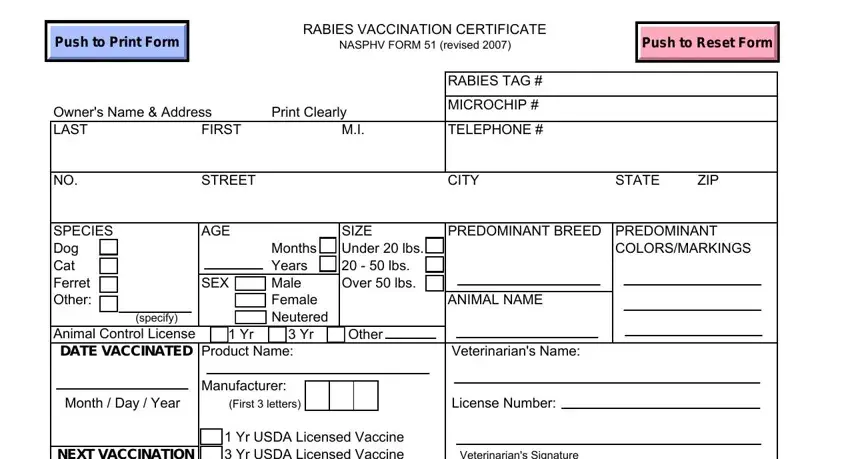
Make sure you submit the NEXT VACCINATION DUE BY, Yr USDA Licensed Vaccine Yr USDA, Veterinarians Signature Address, Month Day Year, Initial dose, Booster dose, and Vaccine Serial lot Number area with the required data.
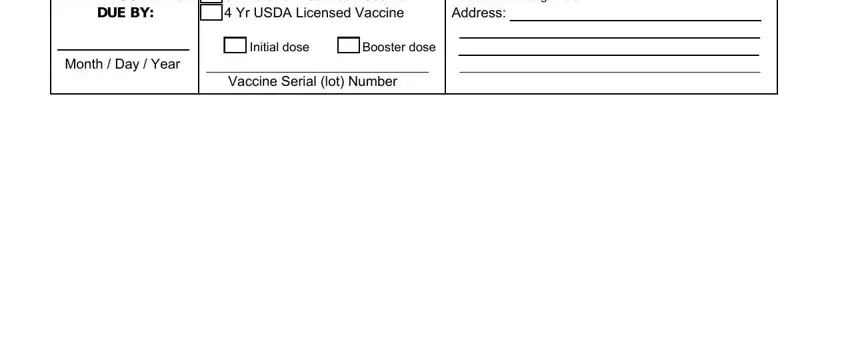
Step 3: When you are done, choose the "Done" button to export the PDF file.
Step 4: Attempt to get as many duplicates of the form as you can to remain away from possible issues.