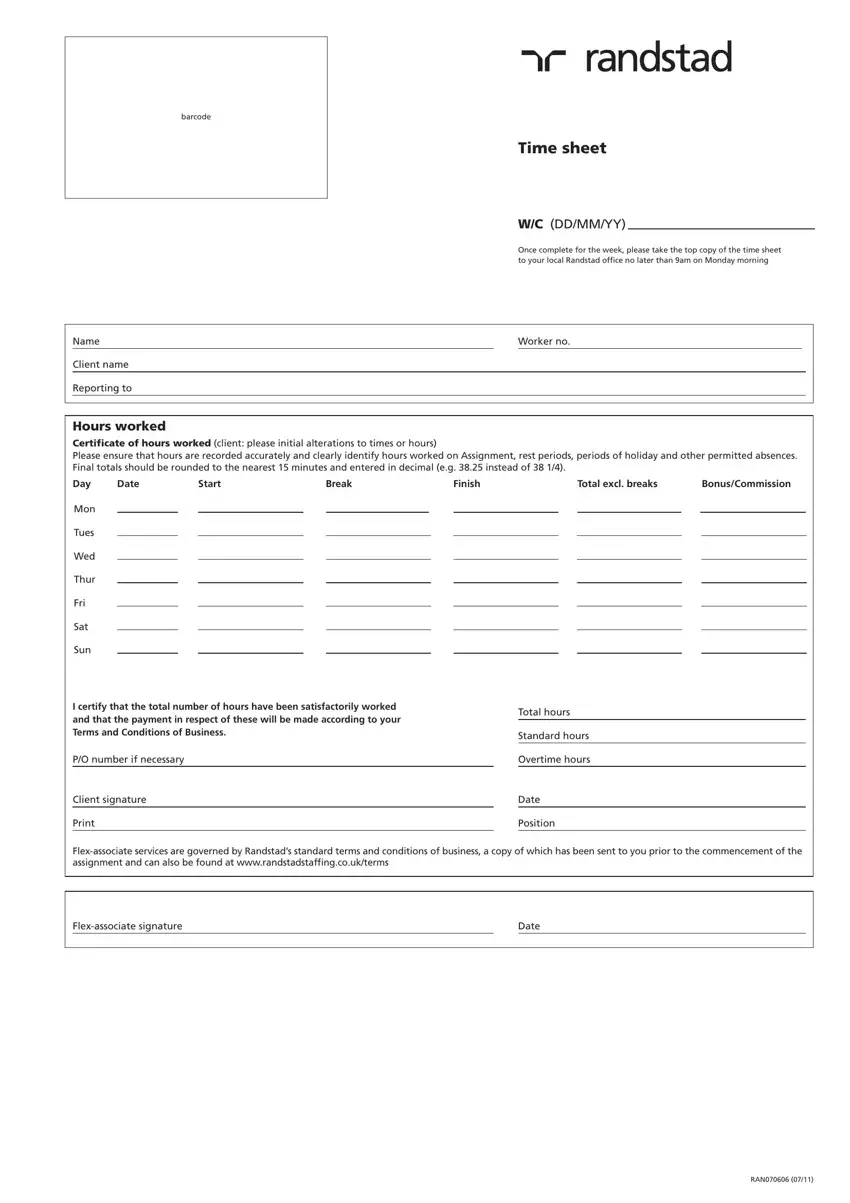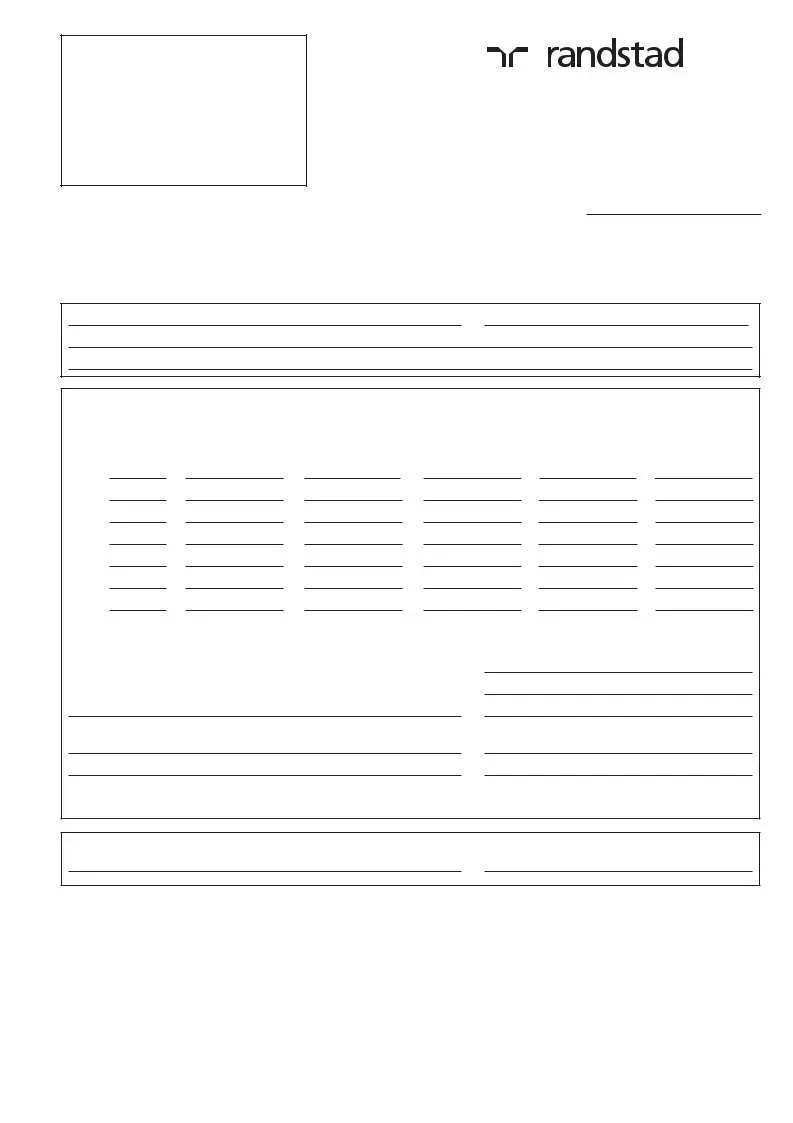We have used the efforts of our best programmers to build the PDF editor you can work with. The application will enable you to complete the randstad timesheet No Download Needed document without any difficulty and don’t waste your time. What you need to do is comply with these particular simple recommendations.
Step 1: The following web page includes an orange button saying "Get Form Now". Hit it.
Step 2: At the moment, you can start editing the randstad timesheet No Download Needed. The multifunctional toolbar is at your disposal - insert, eliminate, modify, highlight, and perform other sorts of commands with the content material in the form.
In order to prepare the randstad timesheet No Download Needed PDF, provide the details for each of the parts:
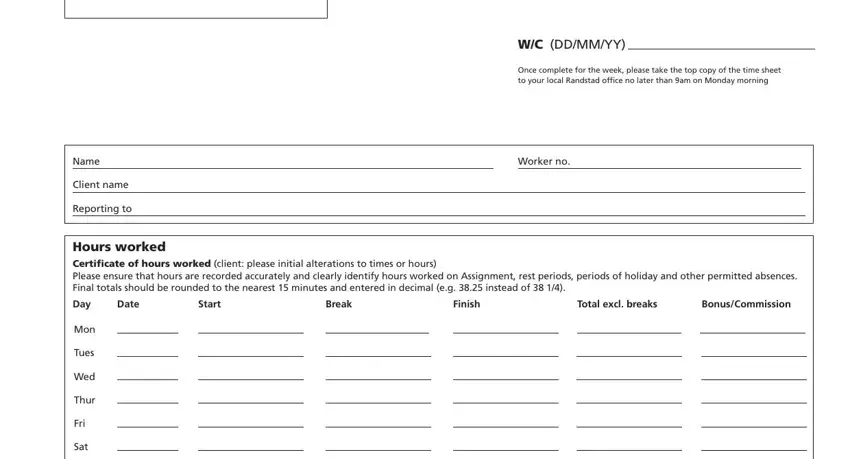
Fill out the I certify that the total number of, PO number if necessary, Client signature, Print, Total hours, Standard hours, Overtime hours, Date, Position, Flexassociate services are, Flexassociate signature, and Date section with the information asked by the program.
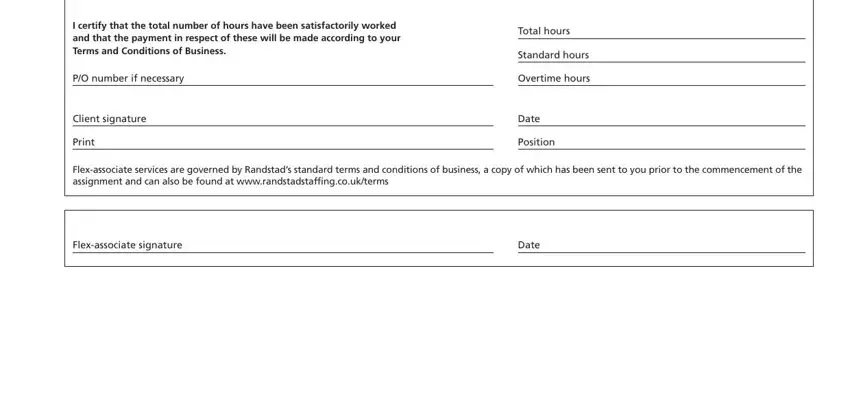
Write the main data in RAN section.

Step 3: Hit "Done". It's now possible to transfer your PDF document.
Step 4: In order to prevent probable future issues, take the time to possess minimally two or three copies of each separate document.