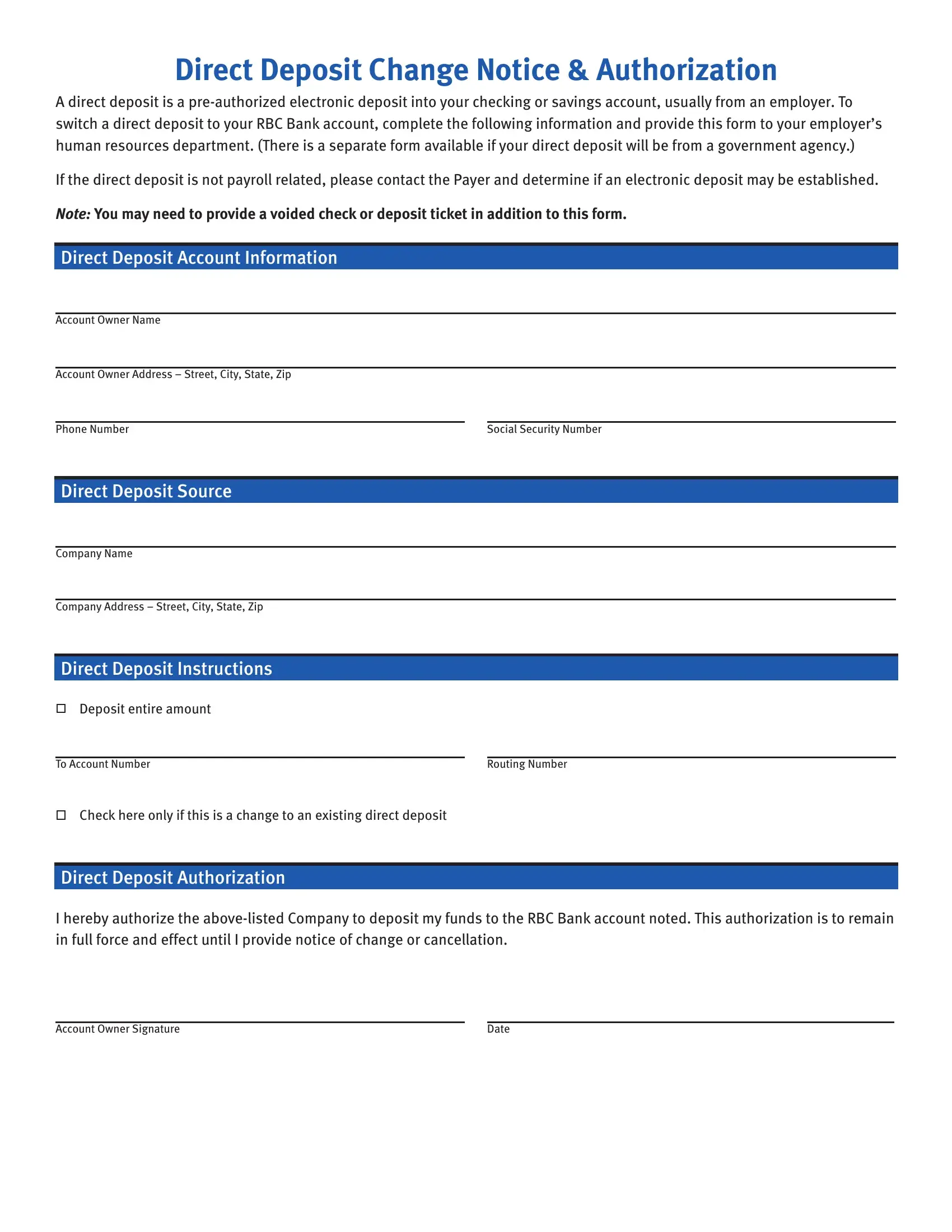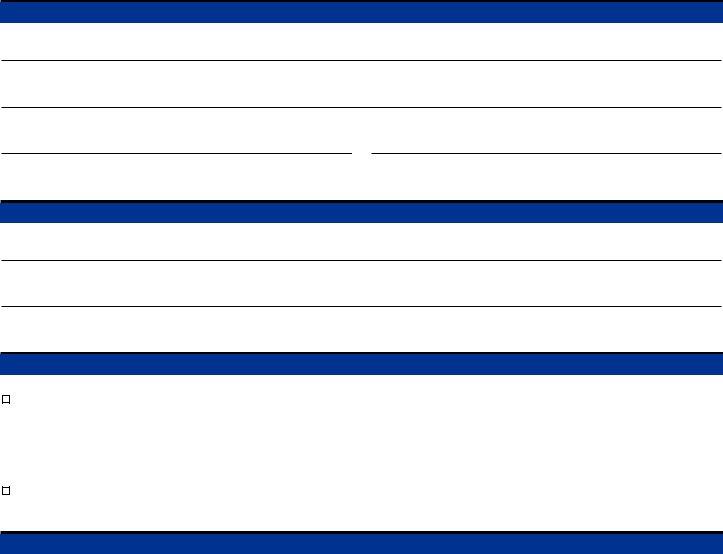Should you need to fill out how to get rbc direct deposit form, you don't have to install any kind of applications - just try our PDF editor. We are committed to providing you the best possible experience with our editor by continuously introducing new capabilities and improvements. Our tool is now a lot more useful with the newest updates! At this point, working with PDF files is simpler and faster than ever before. It just takes a few easy steps:
Step 1: Click on the "Get Form" button above. It'll open our pdf tool so that you can start completing your form.
Step 2: This editor offers the opportunity to work with PDF files in a range of ways. Modify it by adding your own text, correct existing content, and include a signature - all when it's needed!
Pay attention when completing this document. Make sure that all required blanks are filled in correctly.
1. You have to fill out the how to get rbc direct deposit form accurately, therefore be careful while working with the areas that contain all these fields:
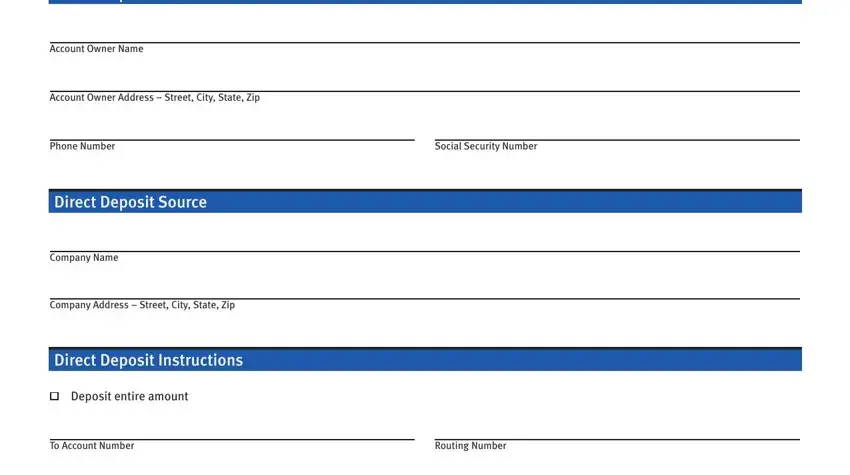
2. When this part is done, go on to enter the applicable details in these: Check here only if this is a, Direct Deposit Authorization, I hereby authorize the abovelisted, Account Owner Signature, and Date.
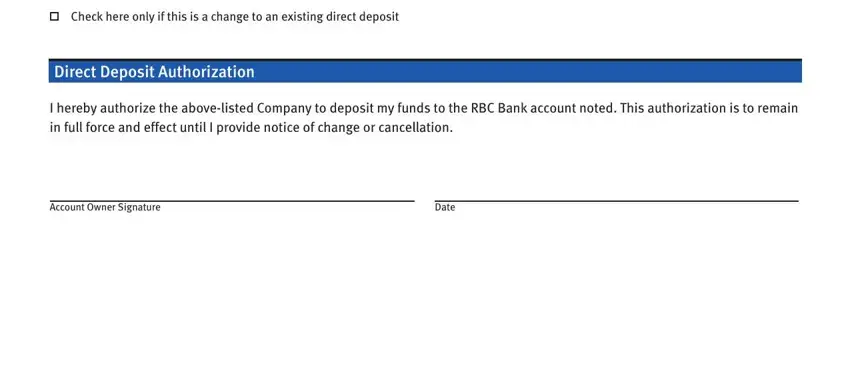
As for Direct Deposit Authorization and Check here only if this is a, ensure that you don't make any errors in this section. Both these are the key fields in the document.
Step 3: Be certain that the details are right and just click "Done" to proceed further. Create a free trial account at FormsPal and acquire immediate access to how to get rbc direct deposit form - readily available inside your FormsPal account page. At FormsPal.com, we strive to make certain that all of your information is kept private.