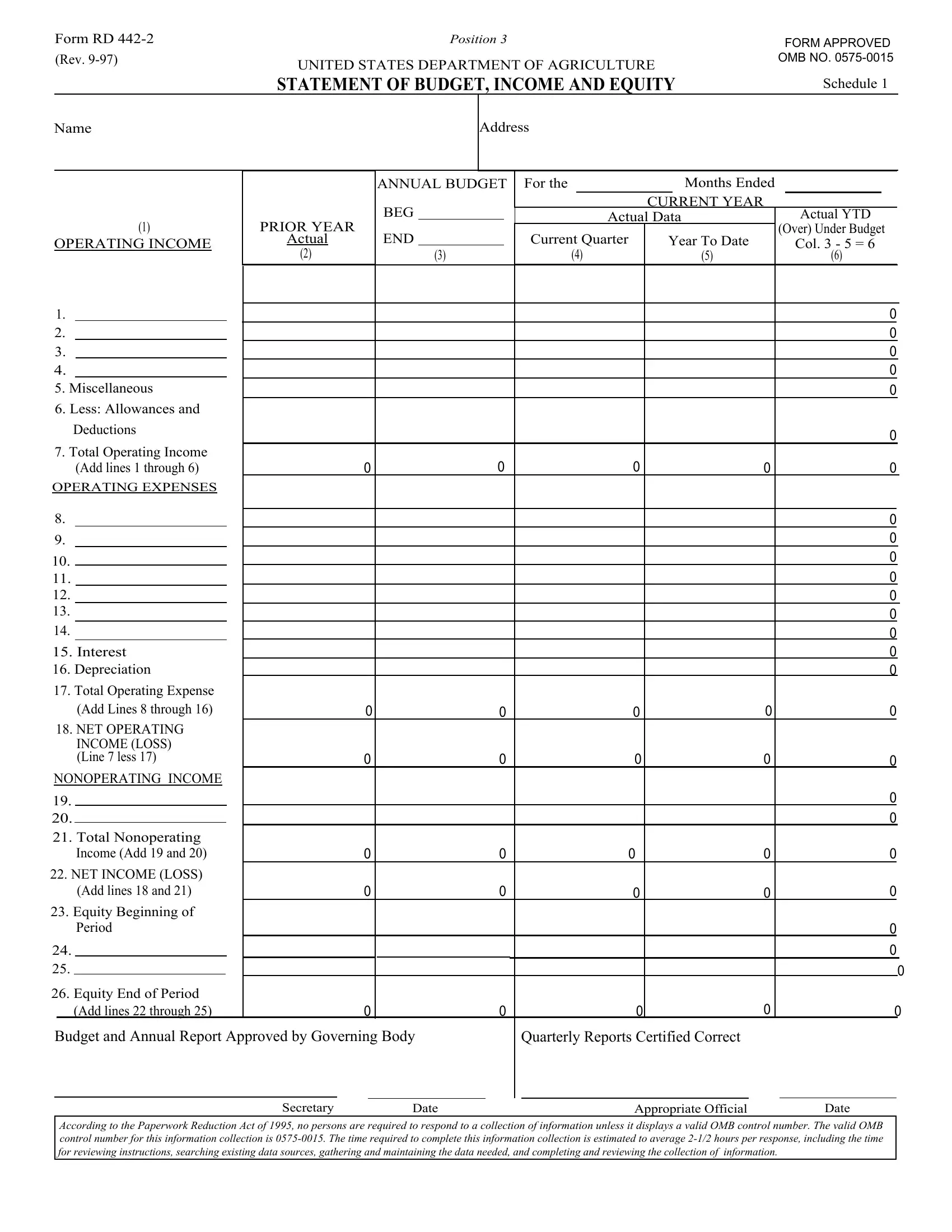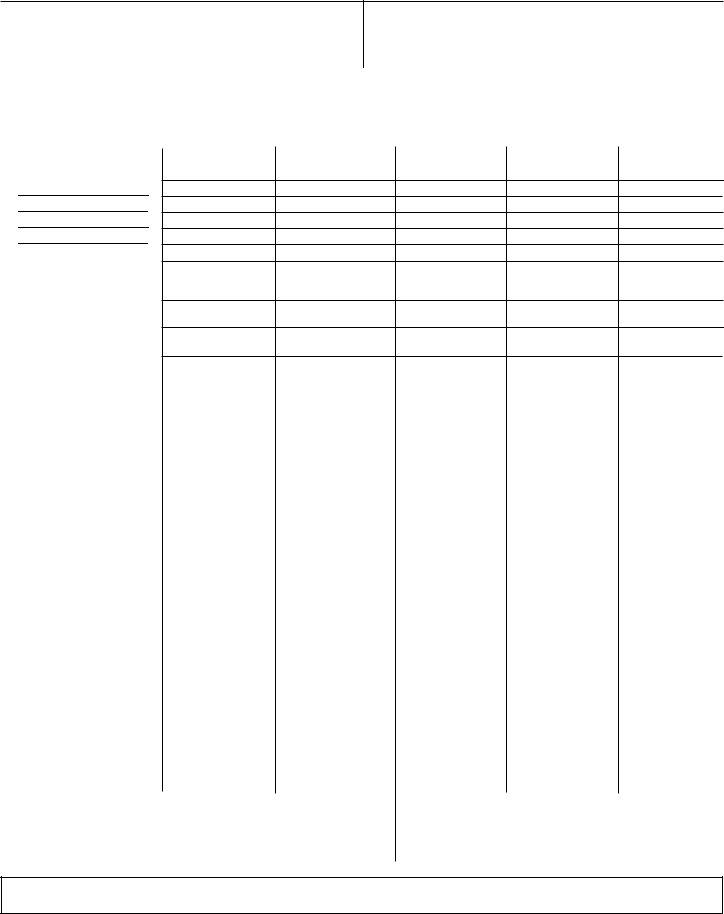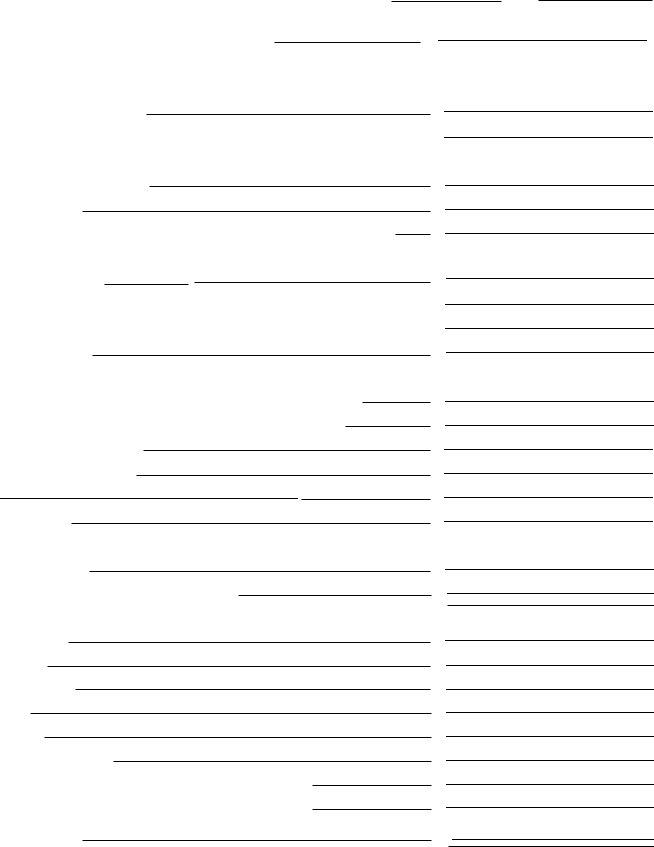You could complete department income beg easily with our online editor for PDFs. FormsPal is aimed at making sure you have the absolute best experience with our editor by regularly releasing new features and improvements. Our tool is now a lot more useful thanks to the most recent updates! Currently, filling out documents is a lot easier and faster than ever. To begin your journey, take these easy steps:
Step 1: Simply click the "Get Form Button" above on this webpage to start up our pdf editor. This way, you'll find everything that is required to fill out your file.
Step 2: With this state-of-the-art PDF tool, you can do more than just fill out forms. Edit away and make your documents look faultless with custom text added in, or adjust the file's original content to excellence - all that supported by the capability to incorporate your own photos and sign the PDF off.
Completing this form requires attentiveness. Make sure every field is done accurately.
1. Start completing the department income beg with a group of essential blank fields. Consider all the necessary information and make certain not a single thing overlooked!
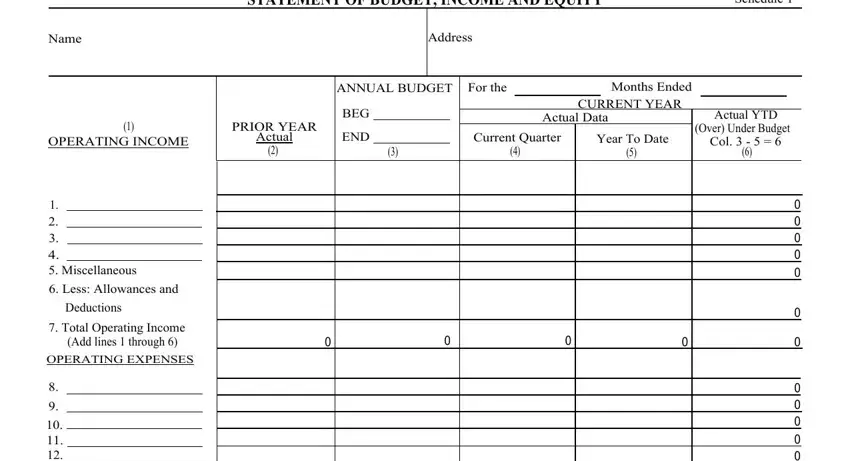
2. Your next stage is usually to fill out these blank fields: Interest Depreciation, Total Operating Expense Add Lines, NET OPERATING, INCOME LOSS Line less, NONOPERATING INCOME, Total Nonoperating Income Add, NET INCOME LOSS, Add lines and, Equity Beginning of, Period, Equity End of Period, Add lines through, Budget and Annual Report Approved, and Quarterly Reports Certified Correct.
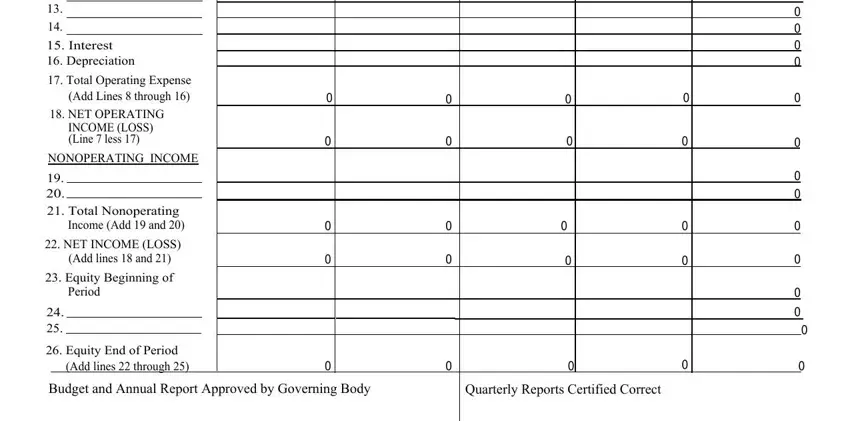
People frequently make errors when filling in Quarterly Reports Certified Correct in this area. Don't forget to read again everything you enter here.
3. The following step is mostly about According to the Paperwork, Secretary, Date, Appropriate Official, and Date - fill out each of these empty form fields.
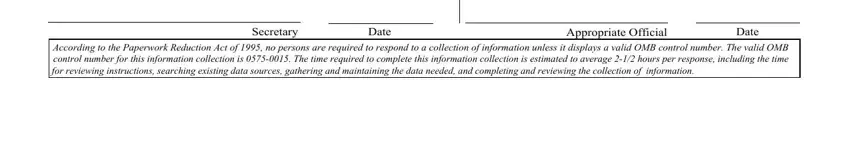
4. This next section requires some additional information. Ensure you complete all the necessary fields - ALL BORROWERS, The Following Data Should Be, a Are deposited funds in, Circle One Yes No, Yes, Yes, Yes, e List kinds and amounts of, Amount of Coverage, Insurance Company, and Address, Expiration, Date of Policy, Property Insurance, and Policy - to proceed further in your process!
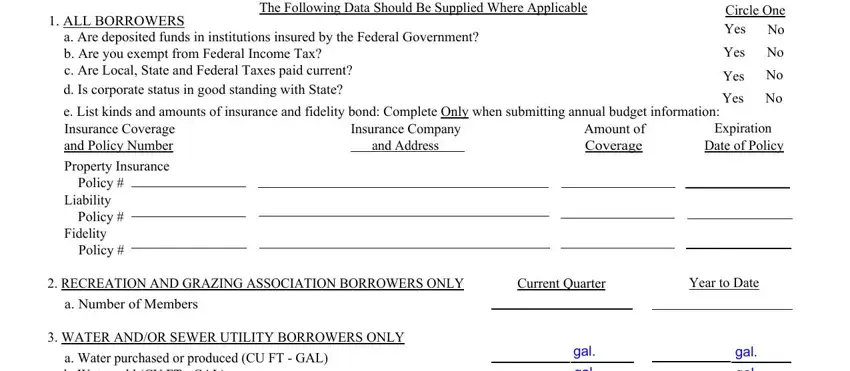
5. Now, the following last segment is what you'll have to wrap up before using the document. The blank fields here are the following: a Water purchased or produced CU, OTHER UTILITIES, a Number of users b Product, HEALTH CARE BORROWERS ONLY, a Number of beds b Patient days of, gal gal, gal gal, DISTRIBUTION OF ALL CASH AND, Indicate balances in the following, Construction, Revenue, Debt Service, Operation Maintenance, Reserve, and All Others.
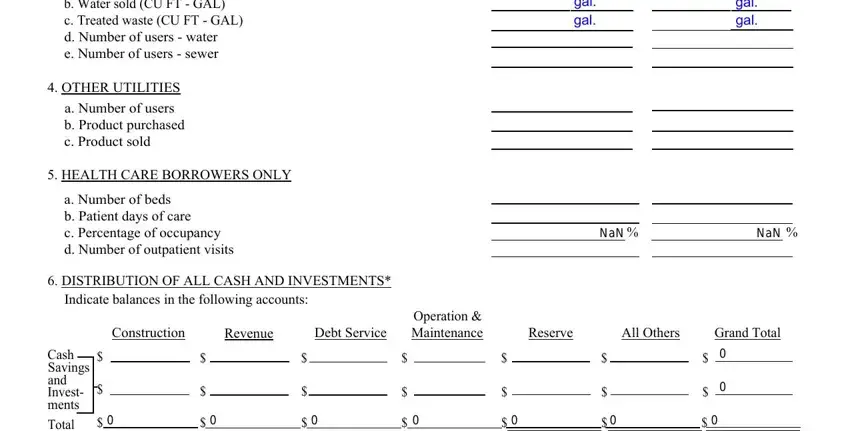
Step 3: Make sure your details are accurate and click "Done" to progress further. Join FormsPal now and easily use department income beg, prepared for download. All adjustments made by you are kept , meaning you can customize the pdf later on if needed. We don't share or sell any information that you use whenever completing documents at our site.