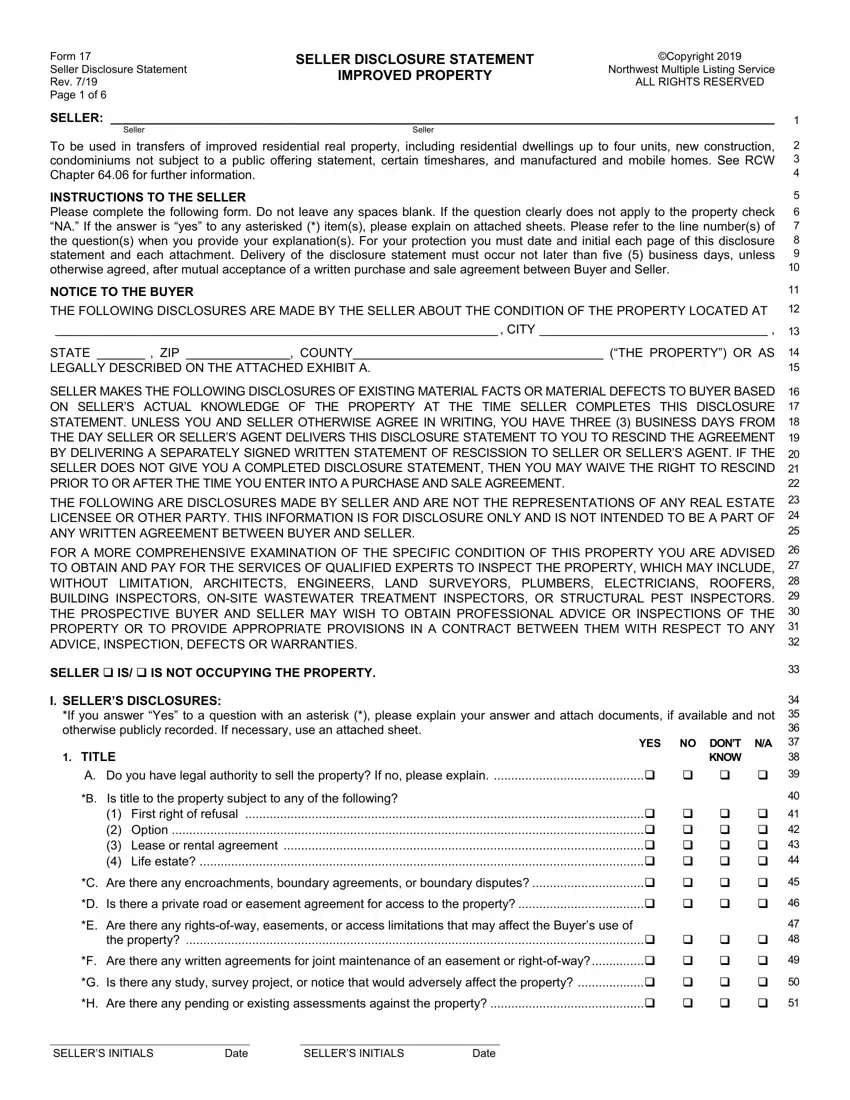The PDF editor makes it easy to complete the form 17 seller disclosure statement improved property form. It's possible to create the form immediately by simply following these easy steps.
Step 1: Select the button "Get Form Here" on this website and hit it.
Step 2: You're now allowed to edit form 17 seller disclosure statement improved property. You have lots of options thanks to our multifunctional toolbar - you'll be able to add, eliminate, or alter the content, highlight the particular elements, and carry out similar commands.
The next sections will constitute the PDF document that you will be filling out:
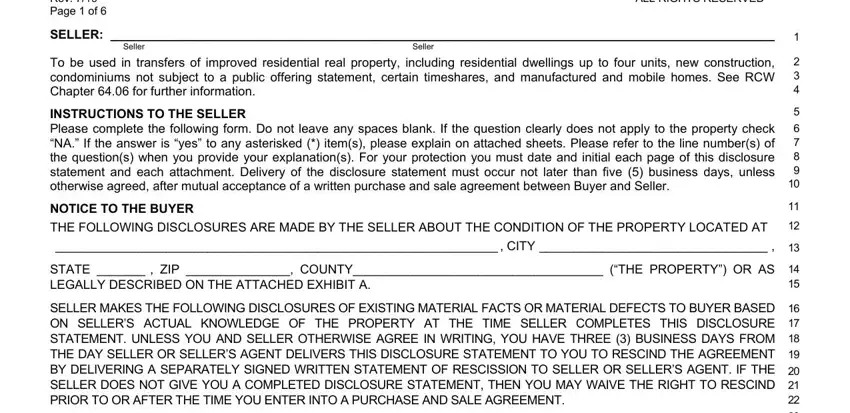
Fill in the FOR A MORE COMPREHENSIVE, SELLER IS IS NOT OCCUPYING THE, I SELLERS DISCLOSURES If you, otherwise publicly recorded If, TITLE, YES NO DONT NA, KNOW, A Do you have legal authority to, B Is title to the property subject, First right of refusal, C Are there any encroachments, D Is there a private road or, E Are there any rightsofway, the property, and F Are there any written agreements areas with any information that are demanded by the application.
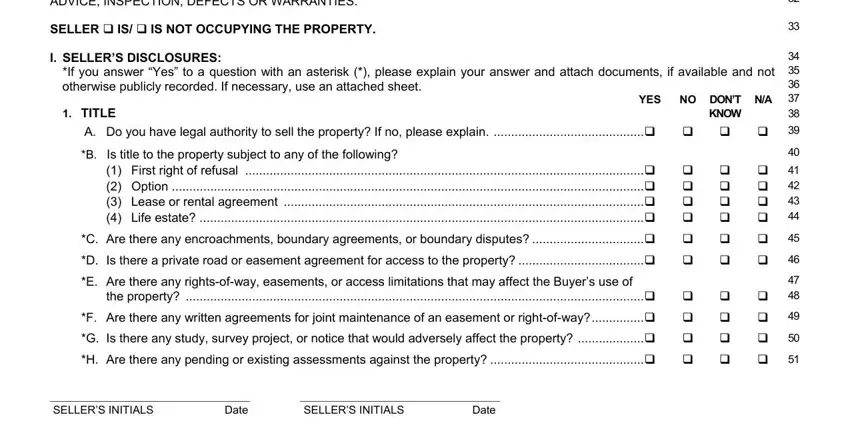
It is crucial to provide particular particulars in the field NO DONT NA KNOW, I Are there any zoning violations, property that would affect future, J Is there a boundary survey for, K Are there any covenants, PLEASE NOTE Covenants conditions, WATER, A Household Water, The source of water for the, If shared are there any written, Is there an easement recorded or, water source, Are there any problems or repairs, During your ownership has the, and If no please explain.
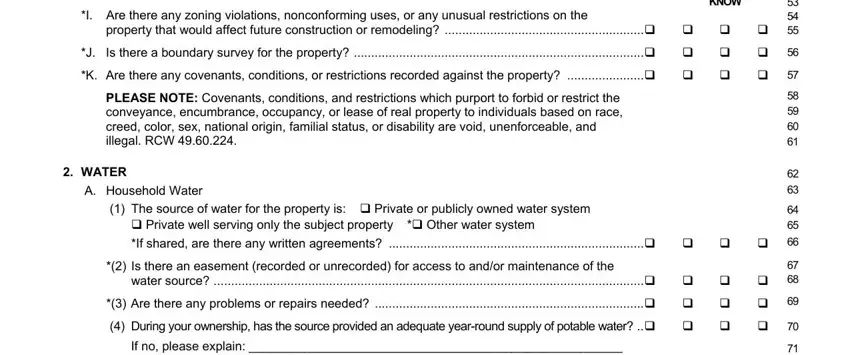
When it comes to part Are there any water treatment, If yes are they Leased Owned, Are there any water rights for, as a water right permit, a If yes has the water right, b If yes has all or any portion of, Are there any defects in the, B Irrigation Water, Are there any irrigation water, certificate or claim a If yes, successive years b If so is, Does the property receive, If so please identify the entity, and C Outdoor Sprinkler System, specify the rights and responsibilities.
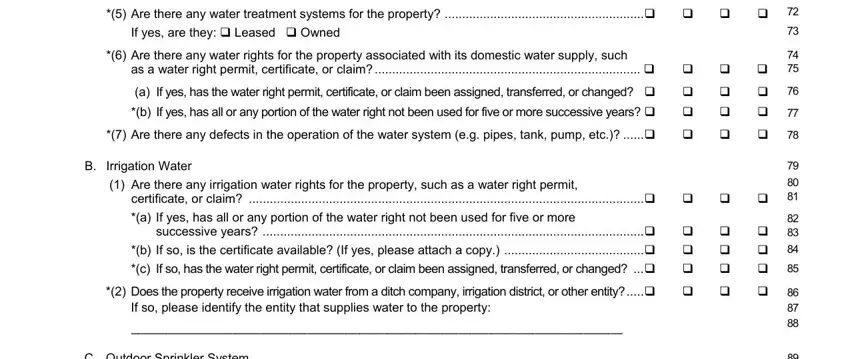
Check the sections C Outdoor Sprinkler System, Is there an outdoor sprinkler, If yes are there any defects in, If yes is the sprinkler system, SEWERONSITE SEWAGE SYSTEM, A The property is served by, Please describe, and SELLERS INITIALS Date SELLERS and thereafter fill them out.
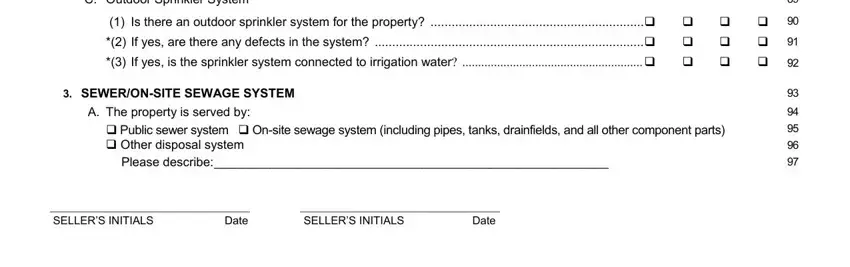
Step 3: Click the Done button to be certain that your completed form could be transferred to any type of device you use or delivered to an email you specify.
Step 4: It's going to be safer to save copies of the form. You can rest assured that we won't reveal or see your particulars.