Managing documents together with our PDF editor is more straightforward than anything else. To manage receipt deposit pdf the form, there's nothing you have to do - merely keep to the steps below:
Step 1: You can press the orange "Get Form Now" button at the top of this webpage.
Step 2: So you are going to be within the document edit page. It's possible to add, enhance, highlight, check, cross, include or erase fields or text.
If you want to fill out the file, type in the information the software will ask you to for each of the next sections:
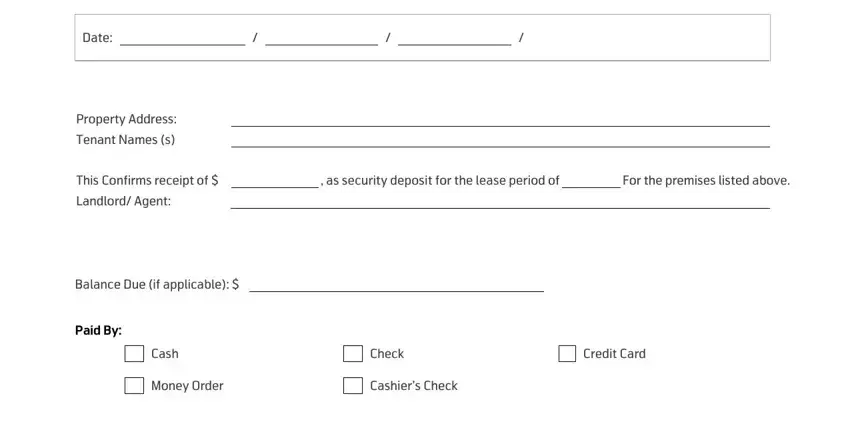
Step 3: Click "Done". You can now transfer the PDF file.
Step 4: Make duplicates of the file. This would prevent potential future complications. We cannot read or disclose the information you have, thus be assured it will be protected.
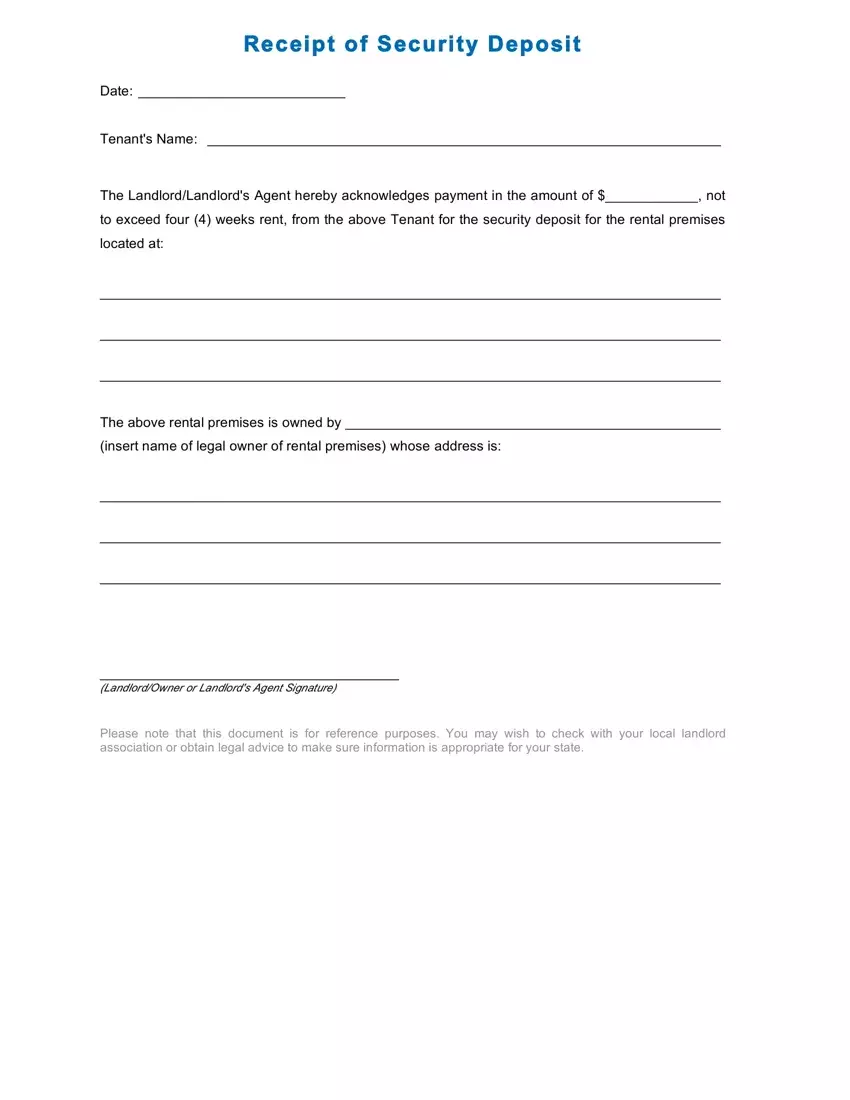
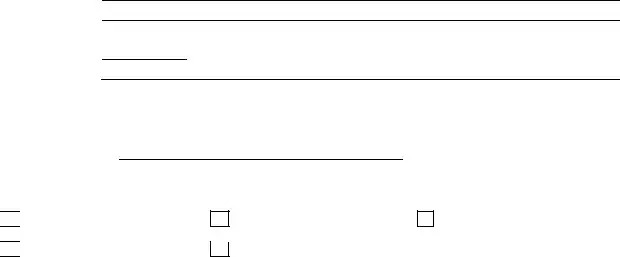

 Cash
Cash
 Money Order
Money Order