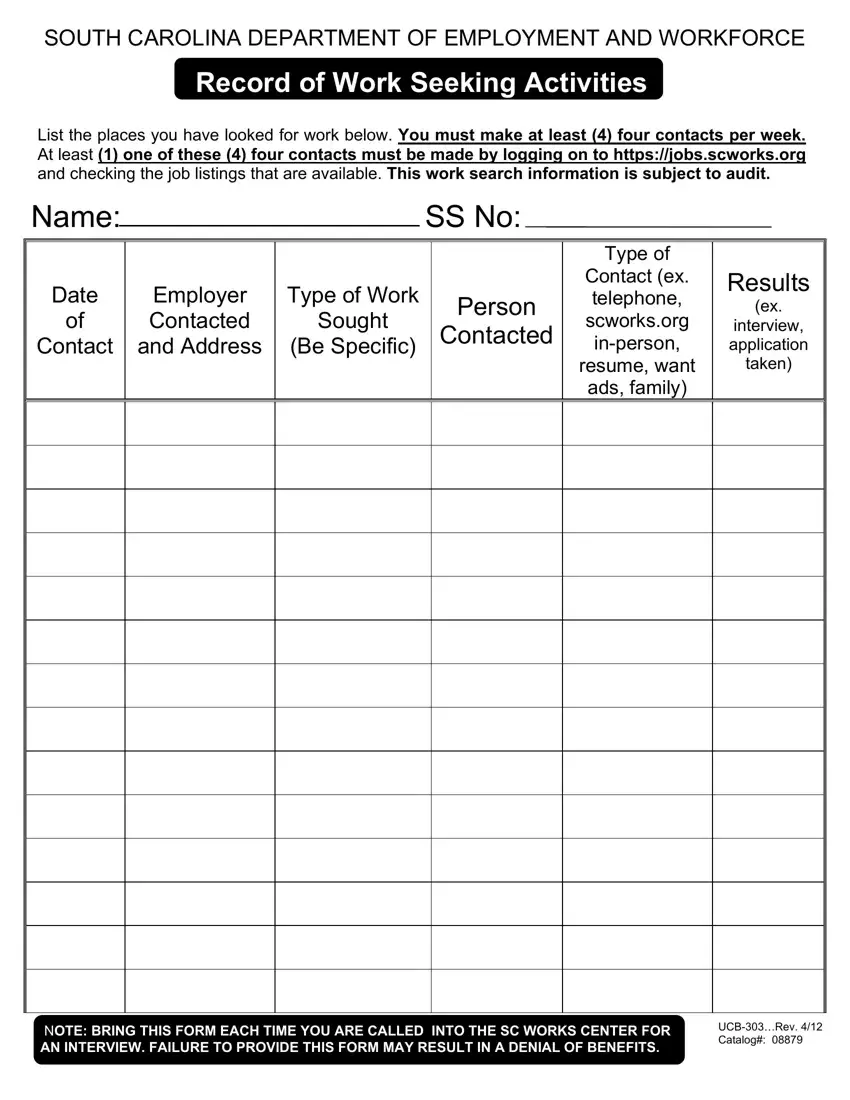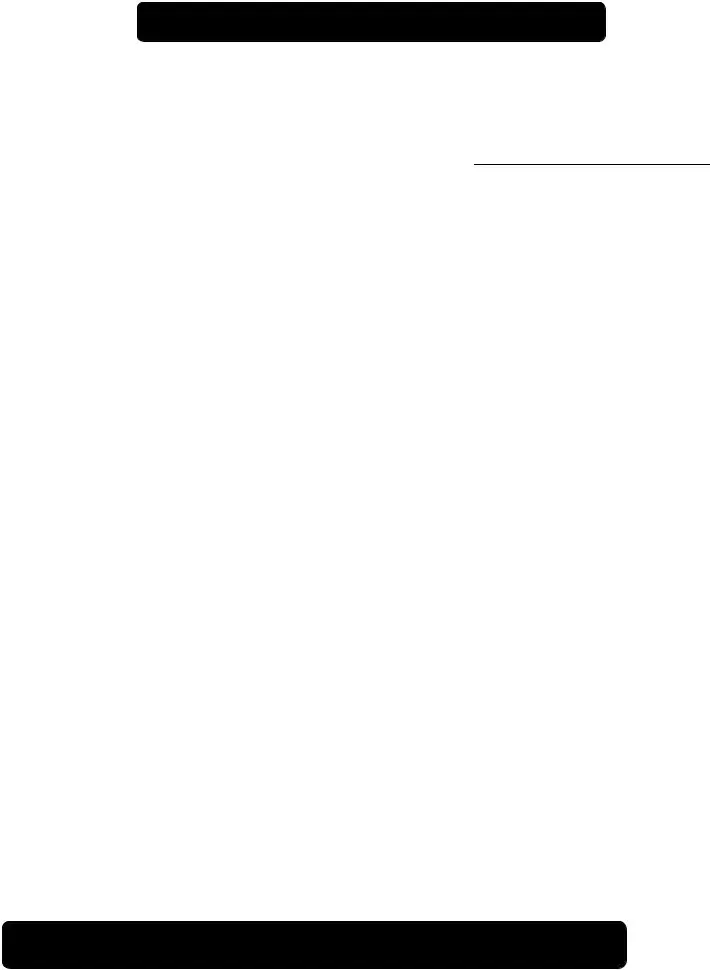You can easily create the fillable sc unemployment fillable document with this PDF editor. The next actions can help you immediately get your document ready.
Step 1: The initial step would be to press the orange "Get Form Now" button.
Step 2: Now, you are on the form editing page. You may add text, edit current data, highlight certain words or phrases, insert crosses or checks, add images, sign the template, erase needless fields, etc.
If you want to fill out the fillable sc unemployment fillable PDF, provide the content for each of the sections:
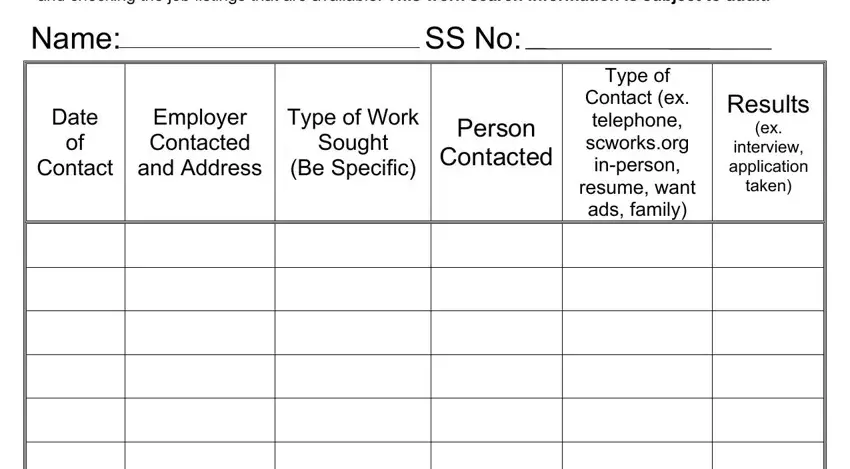
You need to type in the appropriate data in the NOTE BRING THIS FORM EACH TIME YOU, and UCBRev Catalog field.
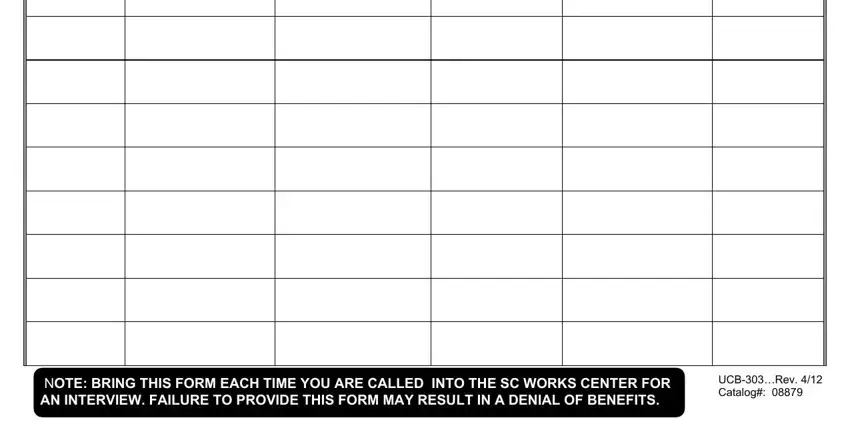
Step 3: As you click on the Done button, the finished file is readily transferable to all of your devices. Or, it is possible to deliver it by means of email.
Step 4: Produce copies of your template. This may save you from forthcoming difficulties. We do not check or share the information you have, so you can relax knowing it's going to be secure.