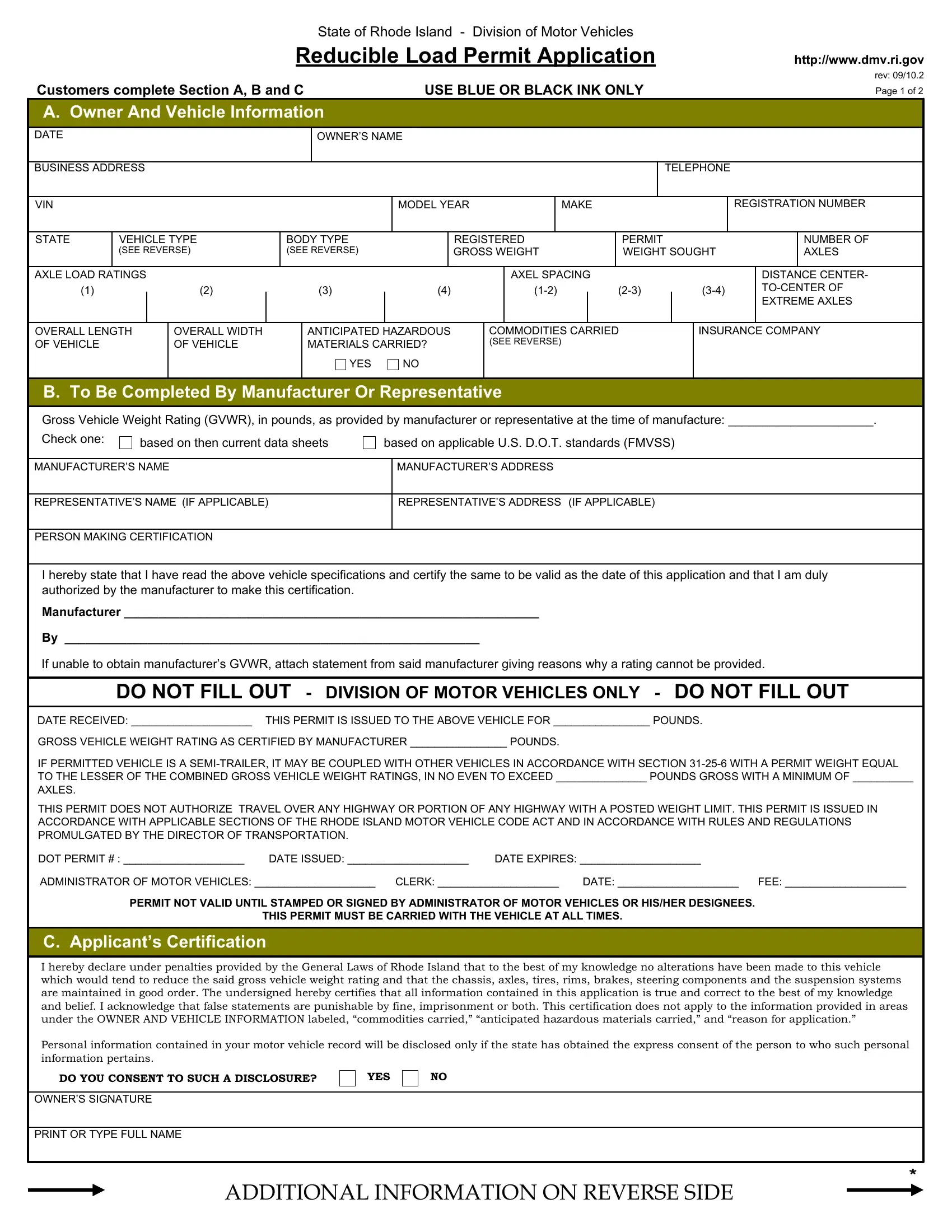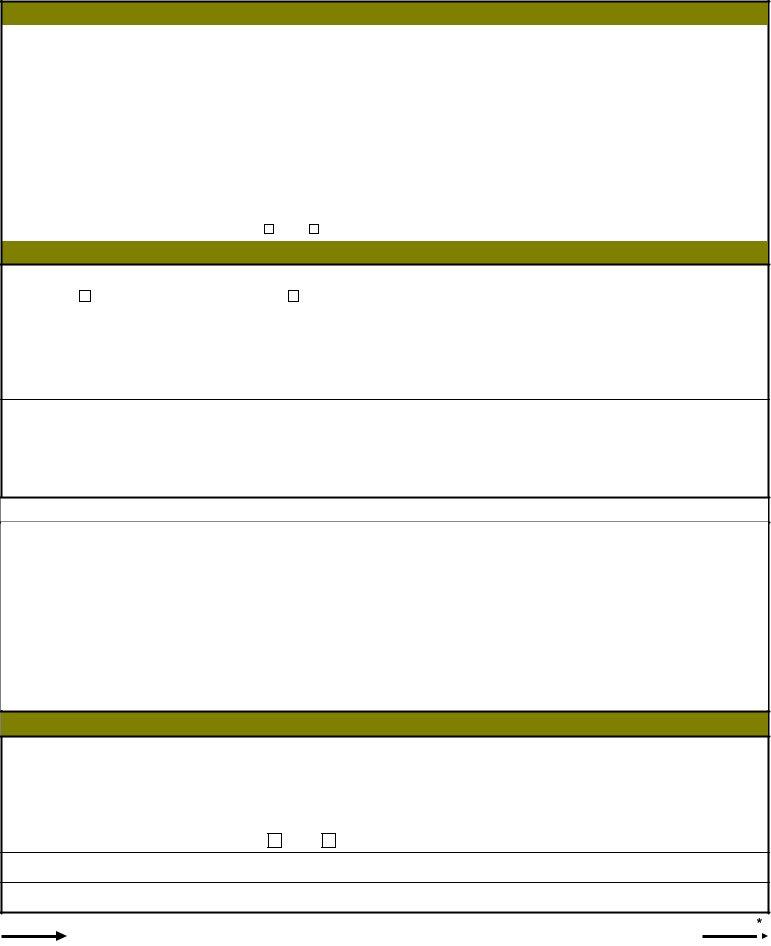You'll be able to prepare load permits ri effectively using our online editor for PDFs. FormsPal is devoted to providing you with the best possible experience with our editor by regularly adding new functions and upgrades. Our editor is now a lot more intuitive with the most recent updates! Now, filling out PDF documents is simpler and faster than ever before. To begin your journey, consider these basic steps:
Step 1: Simply hit the "Get Form Button" in the top section of this site to open our form editing tool. There you will find all that is necessary to fill out your file.
Step 2: This editor allows you to change PDF forms in various ways. Enhance it with any text, correct existing content, and add a signature - all within a couple of clicks!
Pay attention when filling out this document. Ensure that each and every blank is completed accurately.
1. When submitting the load permits ri, make certain to complete all of the essential blank fields in their associated section. It will help facilitate the process, enabling your information to be handled promptly and properly.
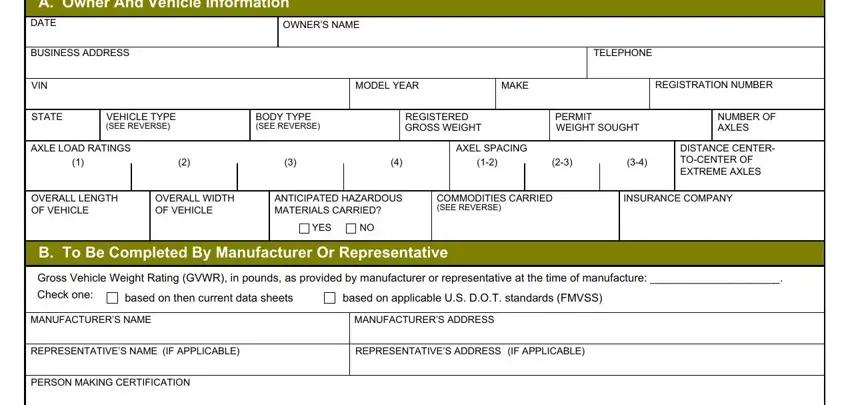
2. The next step is to complete these particular blanks: I hereby state that I have read, Manufacturer, If unable to obtain manufacturers, DO NOT FILL OUT DIVISION OF MOTOR, DATE RECEIVED, THIS PERMIT IS ISSUED TO THE ABOVE, GROSS VEHICLE WEIGHT RATING AS, IF PERMITTED VEHICLE IS A, THIS PERMIT DOES NOT AUTHORIZE, DOT PERMIT, DATE ISSUED, DATE EXPIRES, ADMINISTRATOR OF MOTOR VEHICLES, CLERK, and DATE.
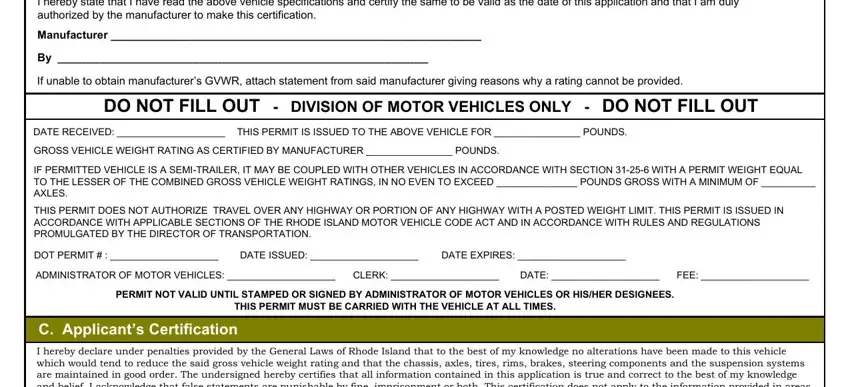
3. The following part will be focused on Personal information contained in, DO YOU CONSENT TO SUCH A DISCLOSURE, YES, OWNERS SIGNATURE, PRINT OR TYPE FULL NAME, and ADDITIONAL INFORMATION ON REVERSE - type in each one of these blanks.
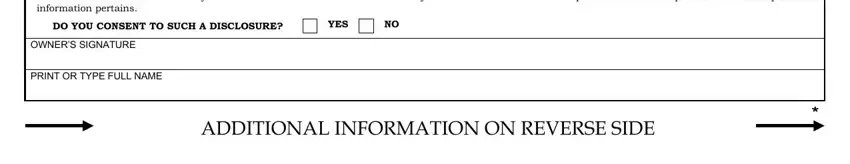
People generally make mistakes while completing ADDITIONAL INFORMATION ON REVERSE in this section. Be sure you revise whatever you enter here.
Step 3: Check that your details are accurate and simply click "Done" to continue further. Sign up with us today and immediately gain access to load permits ri, all set for downloading. Every change made is handily saved , letting you edit the pdf at a later stage anytime. Here at FormsPal, we do our utmost to make sure that all of your information is stored secure.