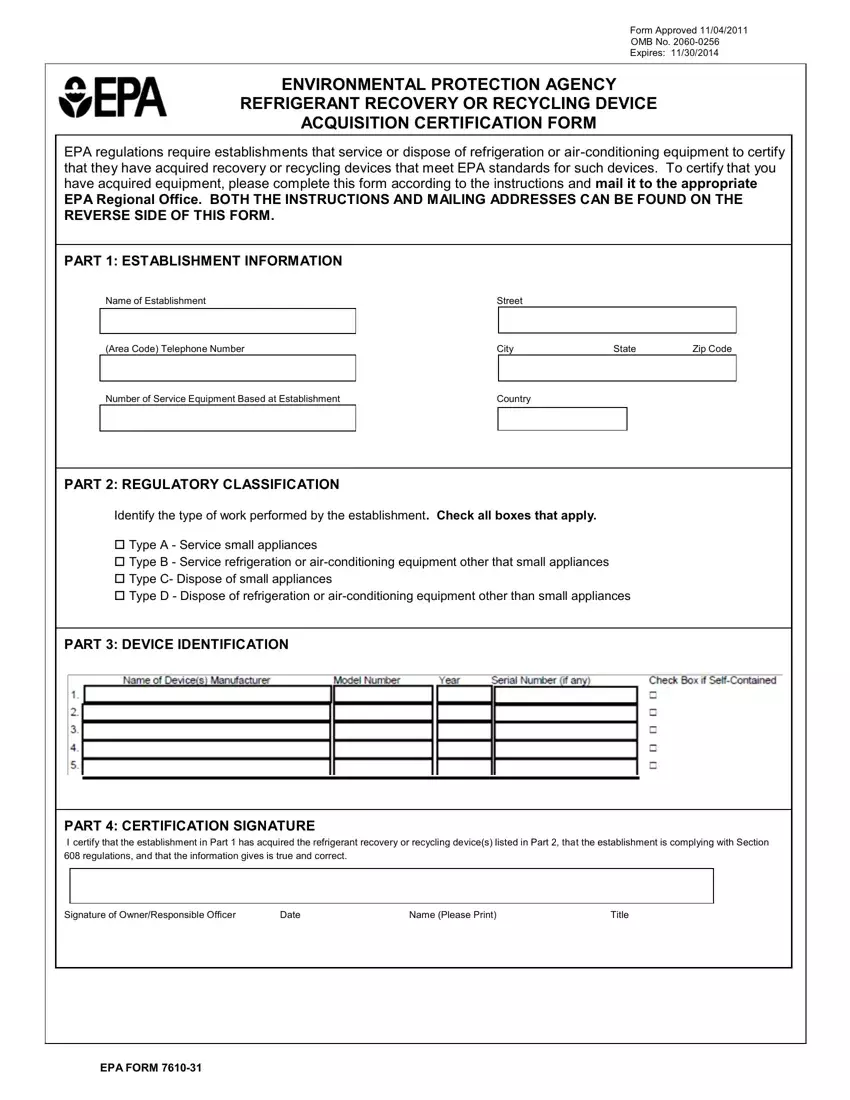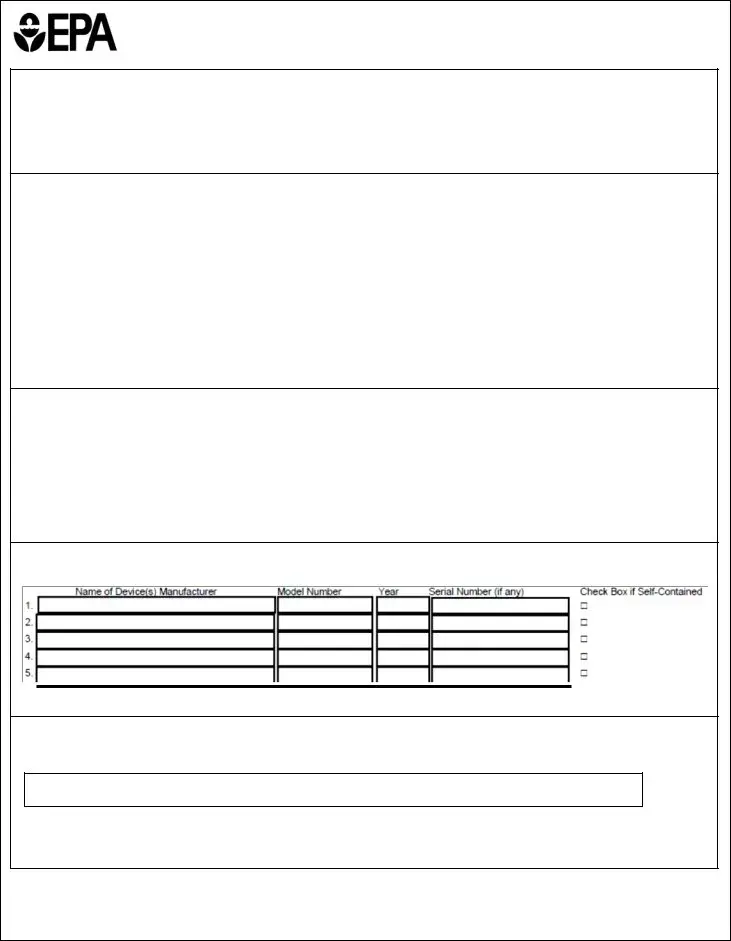We have used the hard work of the best computer programmers to create the PDF editor you are going to apply. Our application will allow you to create the refrigerant usage forms printable file effortlessly and don’t waste valuable time. Everything you need to undertake is keep up with these straightforward directions.
Step 1: First of all, click the orange "Get form now" button.
Step 2: You're now on the form editing page. You can edit, add content, highlight specific words or phrases, put crosses or checks, and include images.
Type in the required material in each section to complete the PDF refrigerant usage forms printable
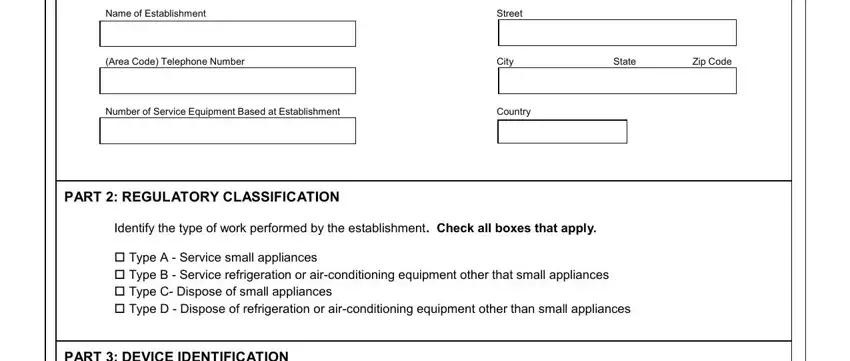
Put down the data in the PART CERTIFICATION SIGNATURE I, Signature of OwnerResponsible, Date, Name Please Print, Title, and EPA FORM field.
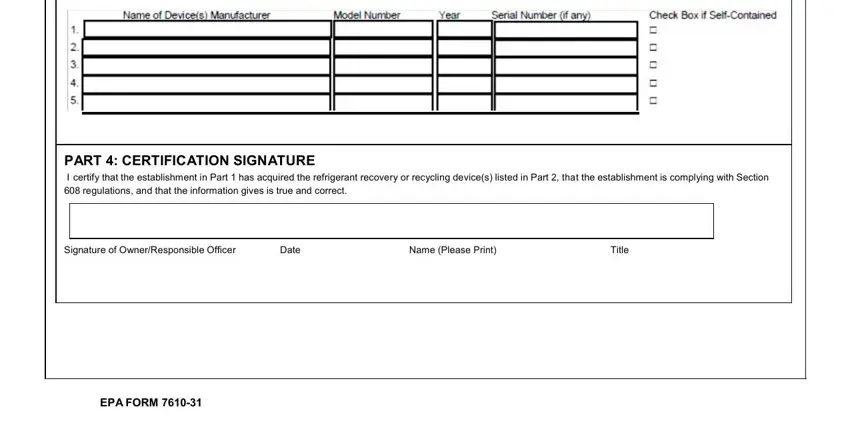
In the To comment on the Agencys need for, EPA FORM, and iii part, highlight the key information.
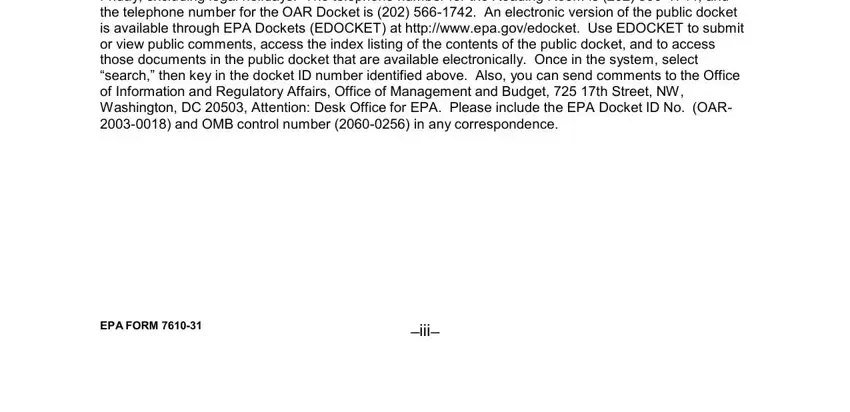
Step 3: Hit the button "Done". Your PDF file is available to be exported. It is possible to download it to your laptop or send it by email.
Step 4: It's going to be better to create duplicates of your form. You can rest easy that we will not disclose or read your information.