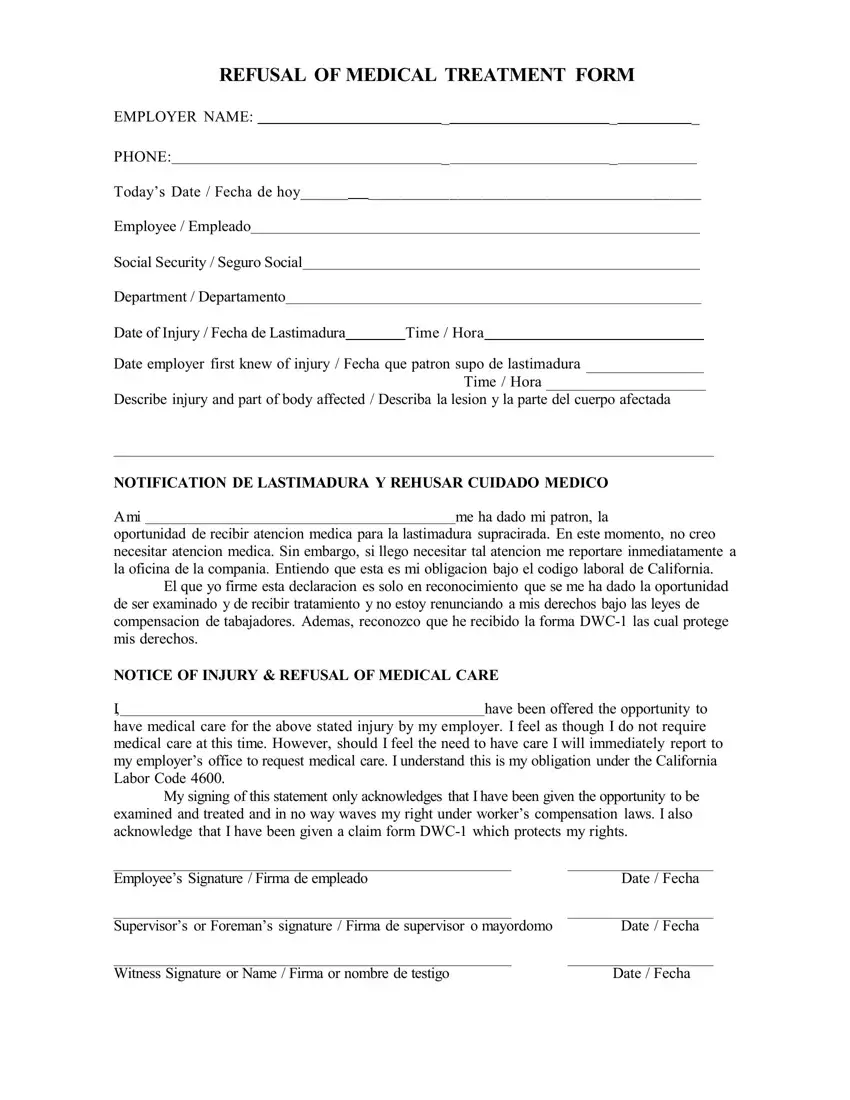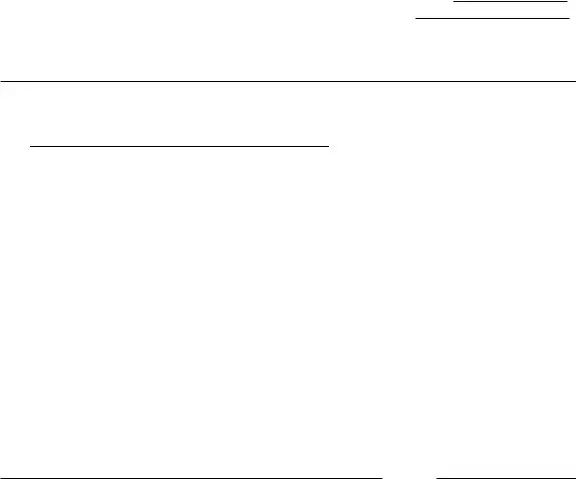Having the goal of making it as simple to go with as possible, we built the PDF editor. The process of creating the refusal of medical assistance form will be uncomplicated should you comply with the following steps.
Step 1: Click the orange button "Get Form Here" on the following webpage.
Step 2: Now, you're on the document editing page. You may add information, edit current details, highlight certain words or phrases, insert crosses or checks, add images, sign the form, erase unneeded fields, etc.
The following parts are in the PDF template you'll be creating.
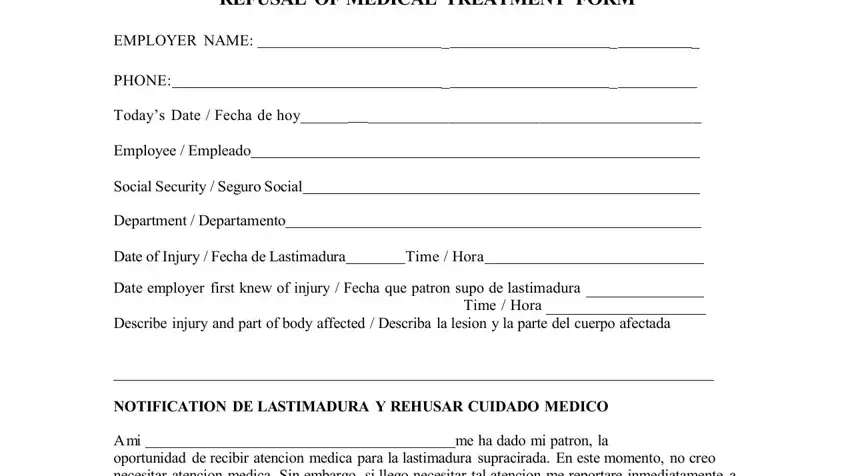
Remember to put down your particulars inside the area NOTICE OF INJURY REFUSAL OF, I have been offered the, My signing of this statement only, Employees Signature Firma de, Supervisors or Foremans signature, and Witness Signature or Name Firma.
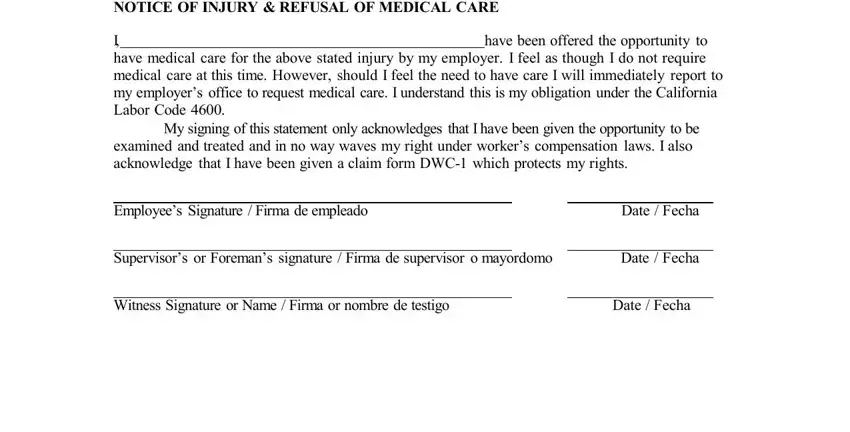
Step 3: Choose the "Done" button. You can now export your PDF file to your electronic device. As well as that, you may deliver it via electronic mail.
Step 4: Make sure you stay clear of potential complications by creating as much as a couple of duplicates of the form.