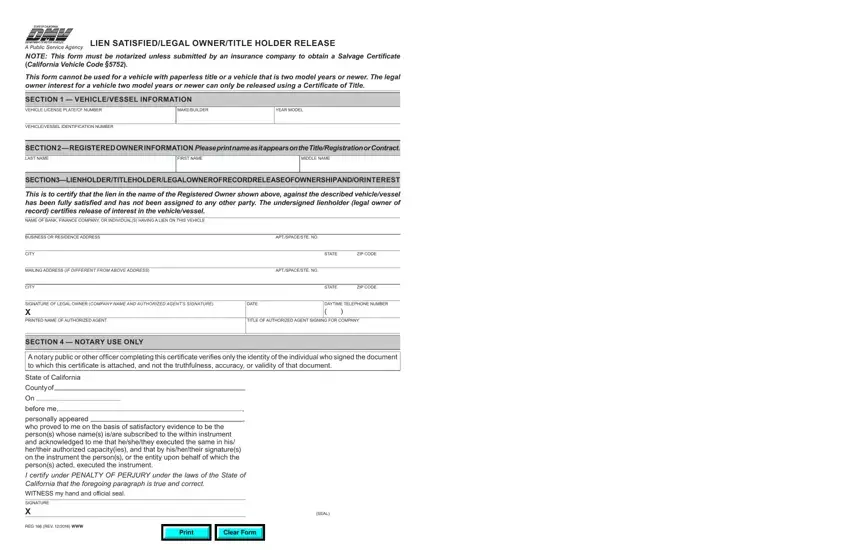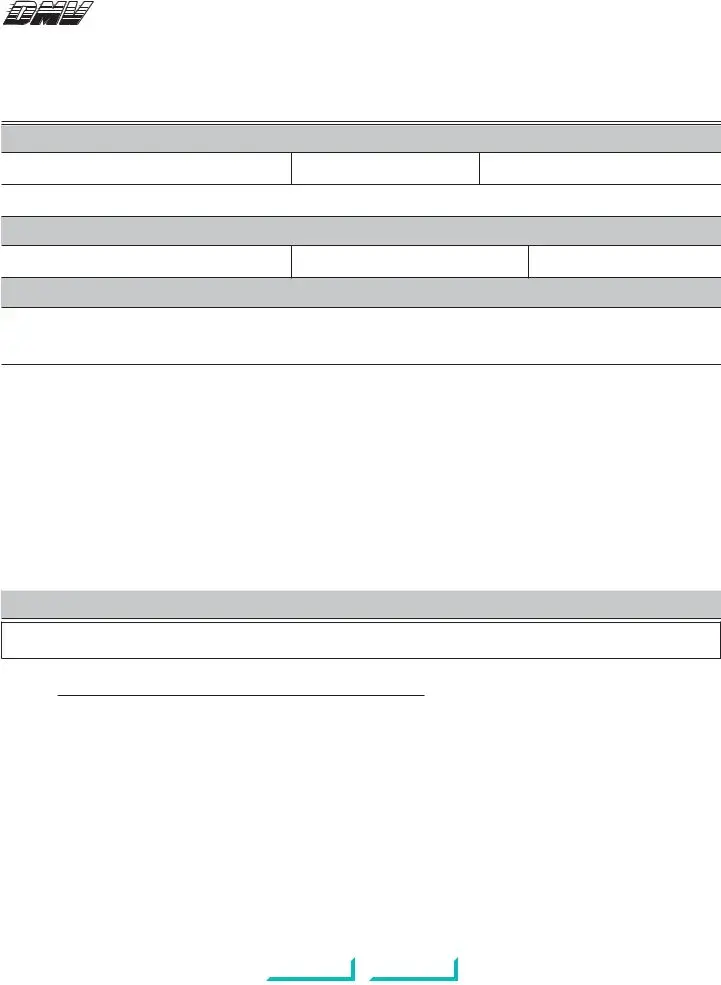It is possible to complete the ca dmv reg 166 document with our PDF editor. These actions will enable you to easily get your document ready.
Step 1: The first thing should be to press the orange "Get Form Now" button.
Step 2: The document editing page is now available. You can add text or manage existing data.
Enter the information required by the platform to prepare the file.
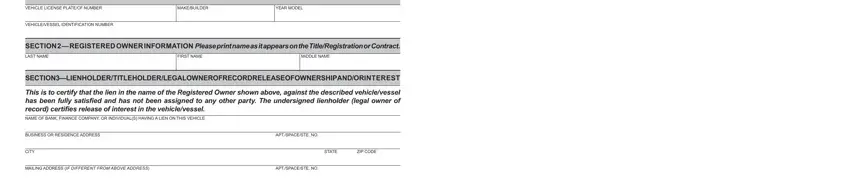
You have to submit the CITY, SIGNATURE OF LEGAL OWNER COMPANY, DATE, STATE, ZIP CODE, DAYTIME TELEPHONE NUMBER, TITLE OF AUTHORIZED AGENT SIGNING, SECTION NOTARY USE ONLY, A notary public or other officer, State of California, County of, before me, personally appeared who proved to, and I certify under PENALTY OF PERJURY space with the necessary details.
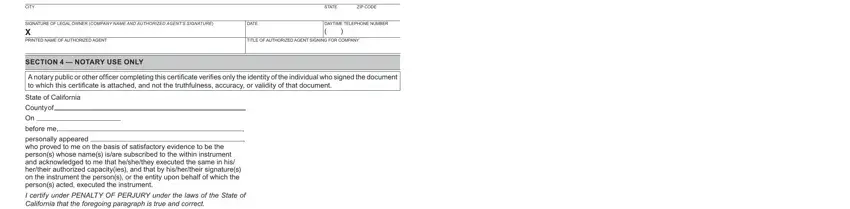
Write the vital particulars while you're on the SIGNATURE X, REG REV WWW, and SEAL box.

Step 3: When you are done, hit the "Done" button to transfer the PDF form.
Step 4: It can be easier to prepare copies of your document. You can be sure that we won't disclose or see your information.