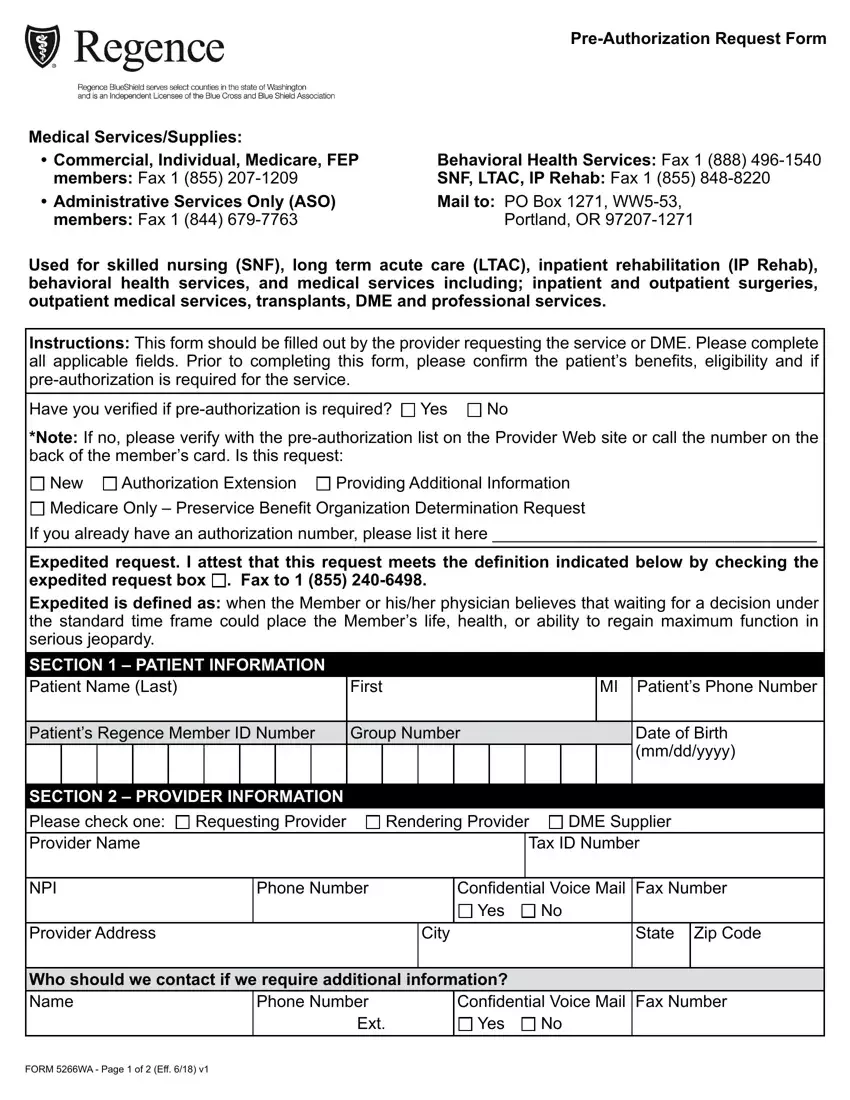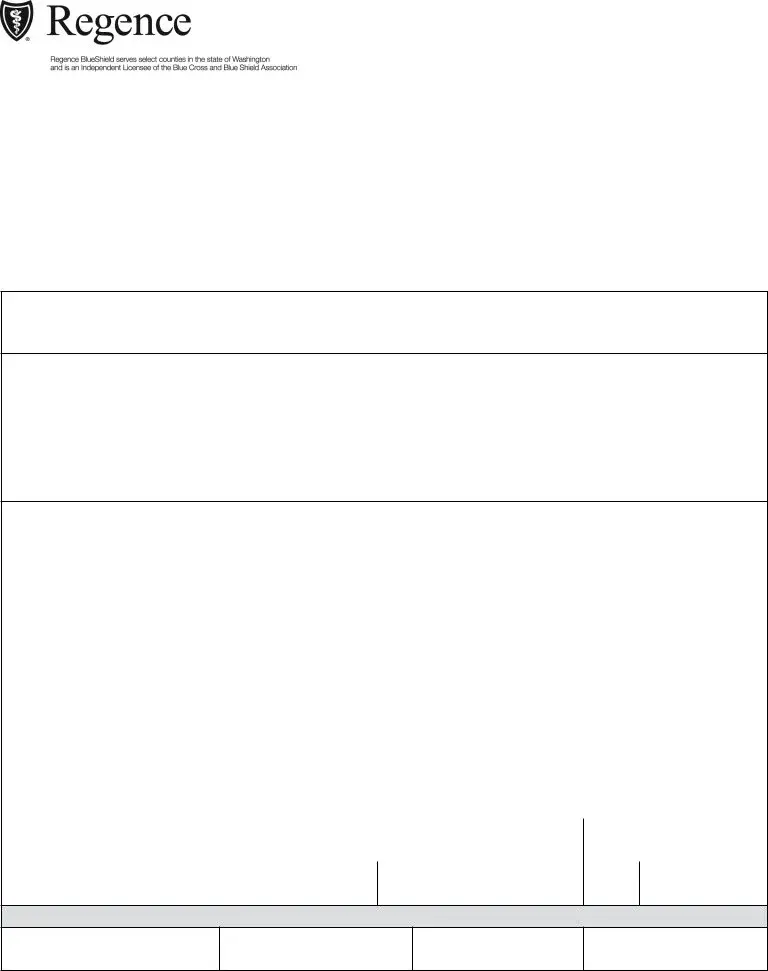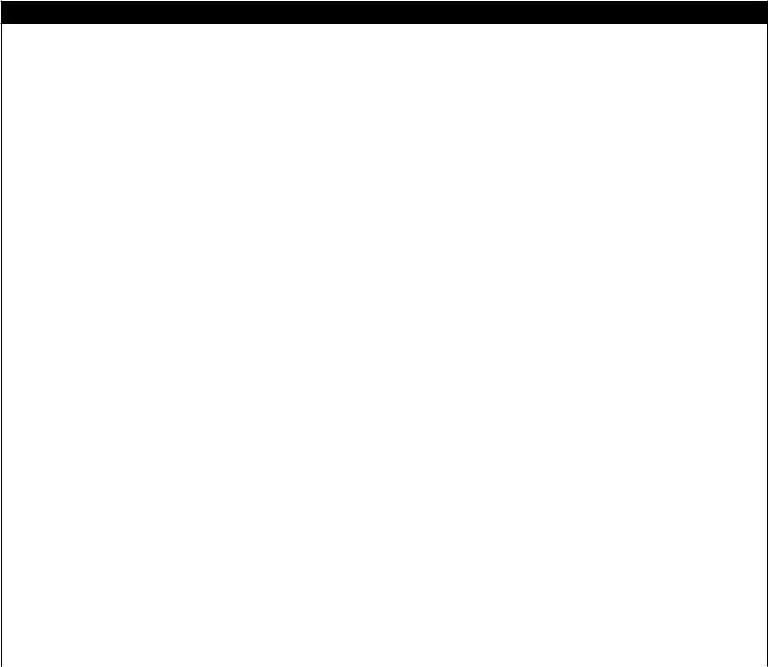It shouldn’t be difficult to obtain regence prior authorization form applying our PDF editor. This is the way you will be able conveniently develop your document.
Step 1: You can hit the orange "Get Form Now" button at the top of this webpage.
Step 2: After you've entered the editing page regence prior authorization form, you'll be able to notice all of the options readily available for your file inside the top menu.
Complete the regence prior authorization form PDF and provide the material for each section:
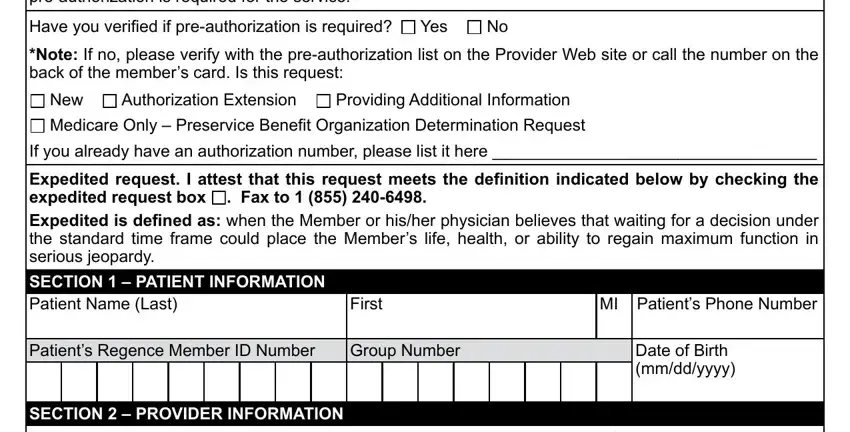
Fill in the SECTION PROVIDER INFORMATION, Tax ID Number, NPI, Phone Number, Provider Address, Confidential Voice Mail Yes No, Fax Number, City, State Zip Code, Who should we contact if we, Phone Number, FORM WA Page of Eff v, Ext, Confidential Voice Mail Yes No, and Fax Number areas with any data that can be asked by the software.
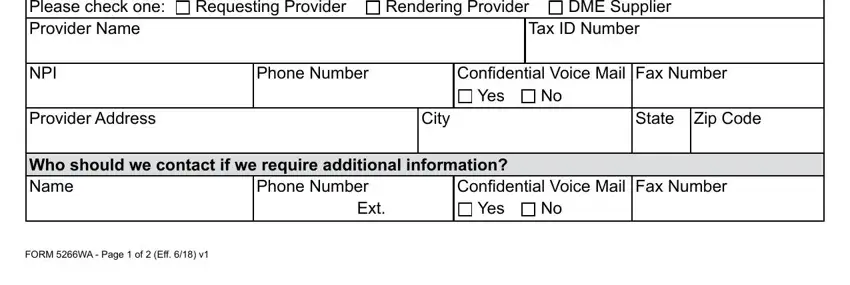
In the SECTION PREAUTHORIZATION REQUEST, Date of Service if scheduled, Please check one Outpatient, Other, Please check all that apply, Other, Rendering or Treating Provider and, Physical Address where services, City, State Zip Code, IF INPATIENT OR OUTPATIENT FACILITY, IF DME, Facility Name, Anticipated Admission mmddyyyy, and Company Name part, emphasize the necessary particulars.
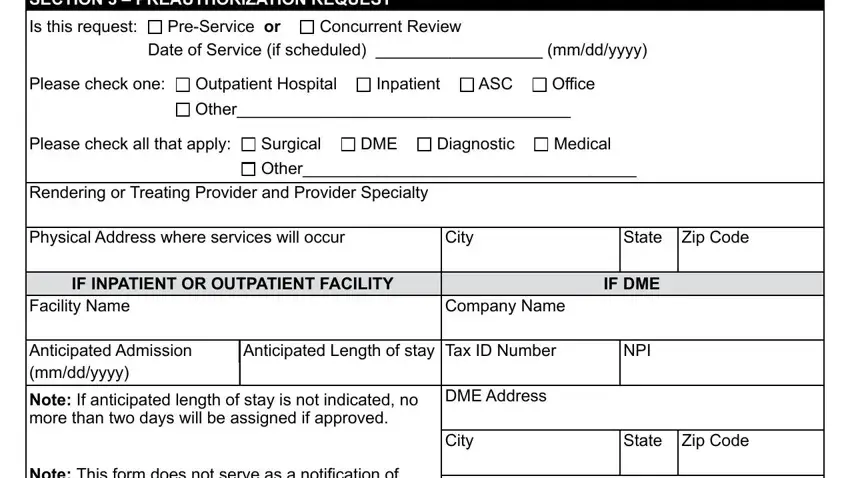
The space Note This form does not serve as a, Signed copy of prescription, Diagnosis codes and descriptions, Primary Second Third, CPT or HCPCS codes and, Item Cost, Please submit the following, History Physical Current, LabRadiologyTesting Results, and request should be where you can indicate all parties' rights and responsibilities.
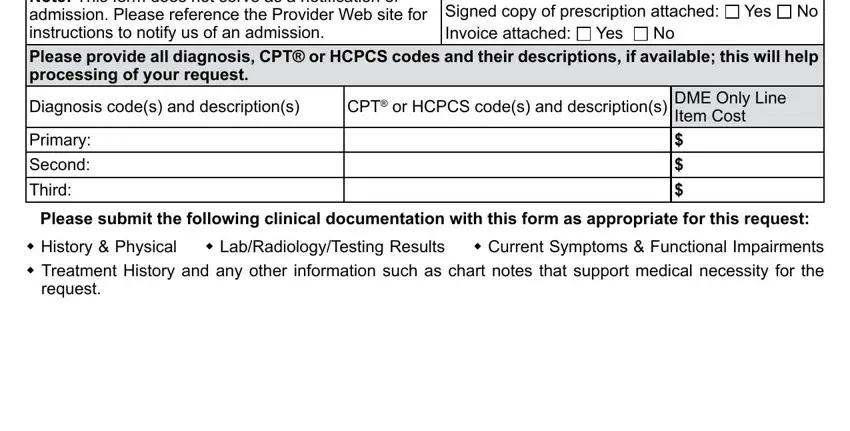
Step 3: Select the "Done" button. Now you can export your PDF form to your gadget. In addition, you can easily send it by means of email.
Step 4: Generate copies of the document. This can protect you from possible difficulties. We cannot look at or distribute your data, so be sure it will be protected.