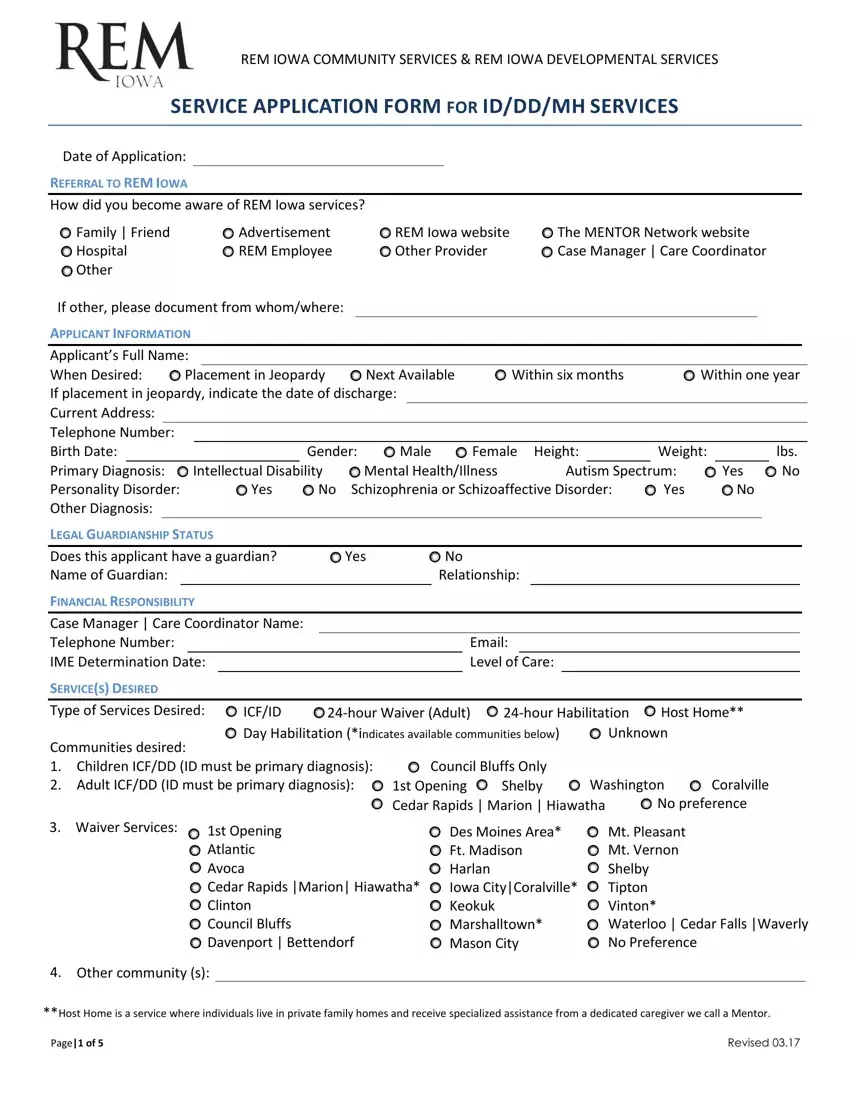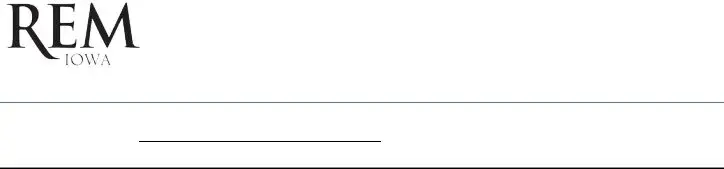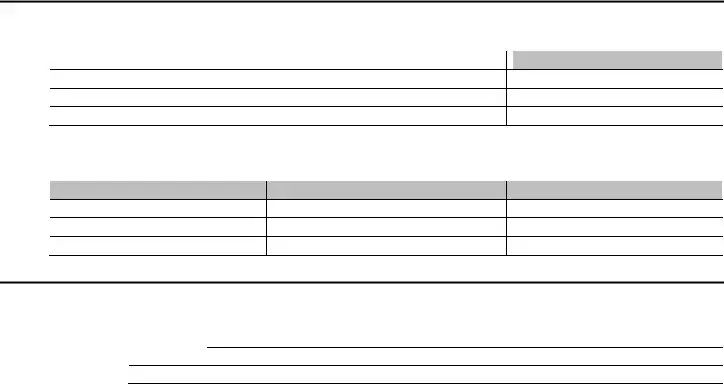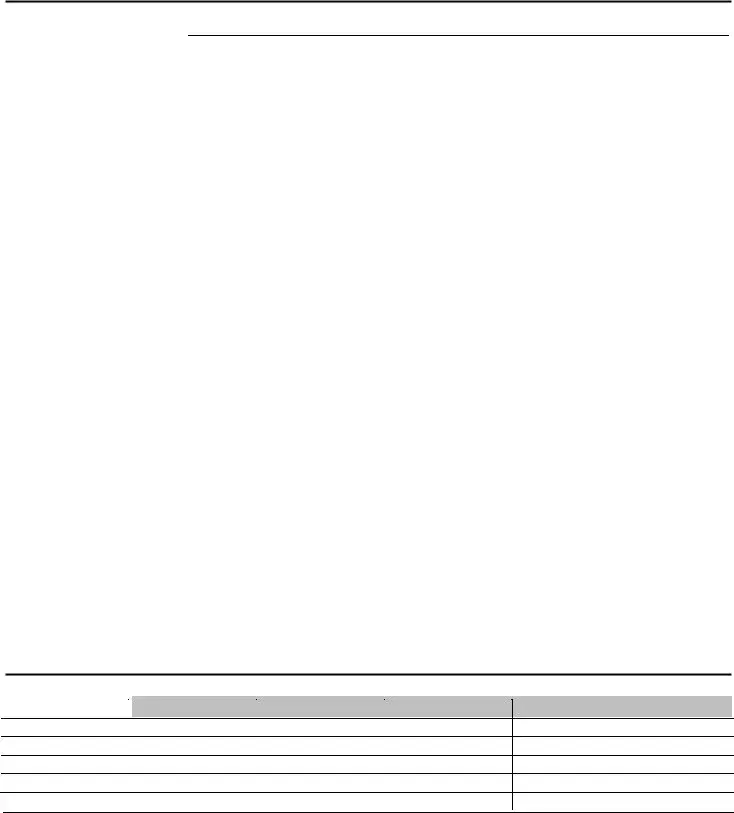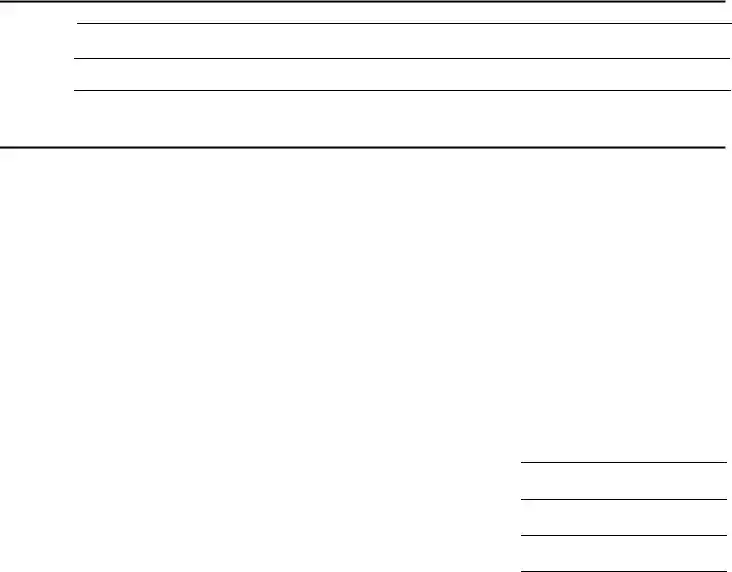Our PDF editor makes it easy to complete documents. You won't have to do much to change rem iowa employee portal files. Simply keep to the next actions.
Step 1: Click the button "Get Form Here".
Step 2: Now you are on the file editing page. You may edit, add information, highlight specific words or phrases, insert crosses or checks, and add images.
Feel free to enter the next details to prepare the 1st PDF:
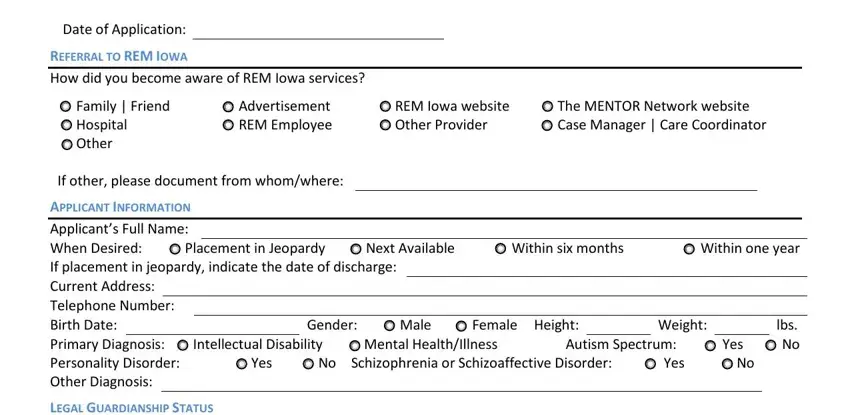
Enter the requested details in the space LEGAL GUARDIANSHIP STATUS Does, FINANCIAL RESPONSIBILITY Case, Yes, No Relationship, Email Level of Care, SERVICES DESIRED Type of Services, Communities desired Children, ICFID, hour Waiver Adult Day Habilitation, hour Habilitation, Unknown, Host Home, Council Bluffs Only Shelby, st Opening Cedar Rapids Marion, and Washington.
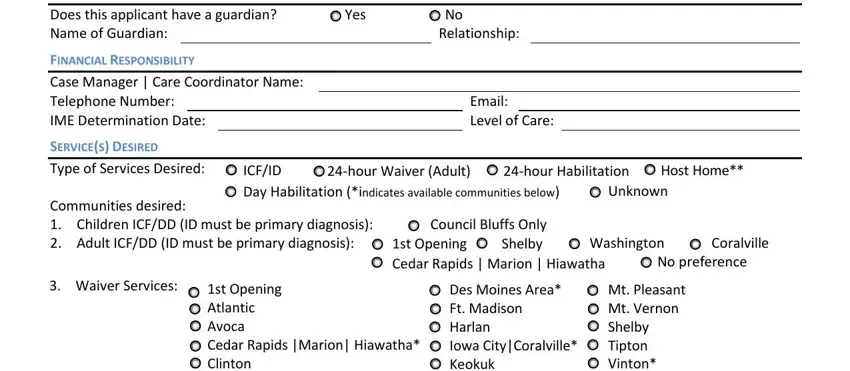
Write the valuable particulars once you are on the st Opening Atlantic Avoca Cedar, Des Moines Area Ft Madison Harlan, Mt Pleasant Mt Vernon Shelby, Other community s, Host Home is a service where, Page of, and Revised box.
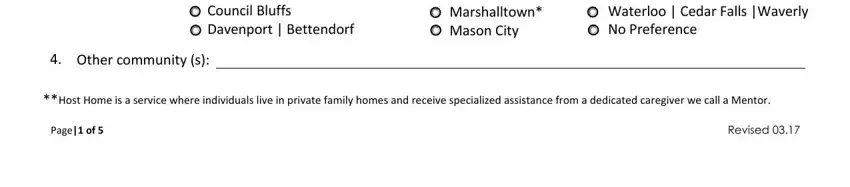
The field HISTORY OF SERVICES Residential, Has the applicant always lived at, Yes, Service, Provider, Dates, DayVocational Services, Has the applicant ever been, Yes, At a day program, Yes, Service, Provider, Dates, and REFERRAL HISTORY will be where you insert both parties' rights and responsibilities.
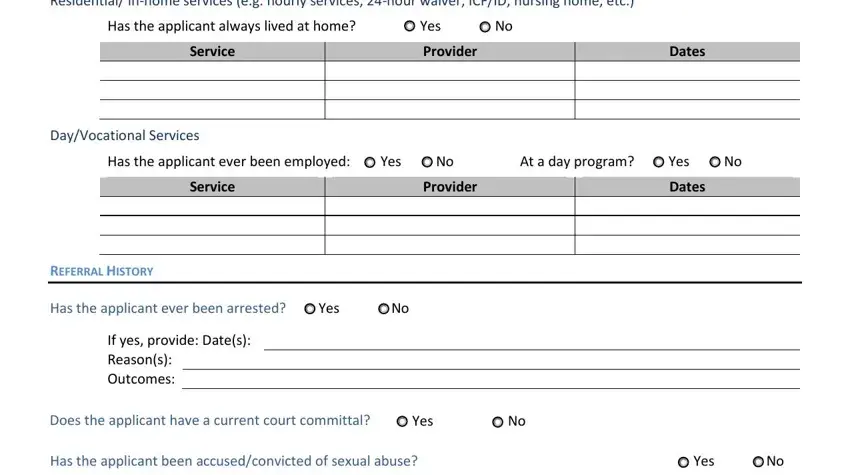
Check the fields If yes provide Dates Outcomes, Has the applicant had any history, Yes, If yes provide Dates Outcomes, Has the applicant attempted, Yes, If yes provide Dates Outcomes, Has the applicant had any history, Yes, If yes provide Dates Outcomes, Has the applicant had any history, Yes, If yes provide Dates Outcomes, Has the applicant had physical, and Yes and then fill them in.
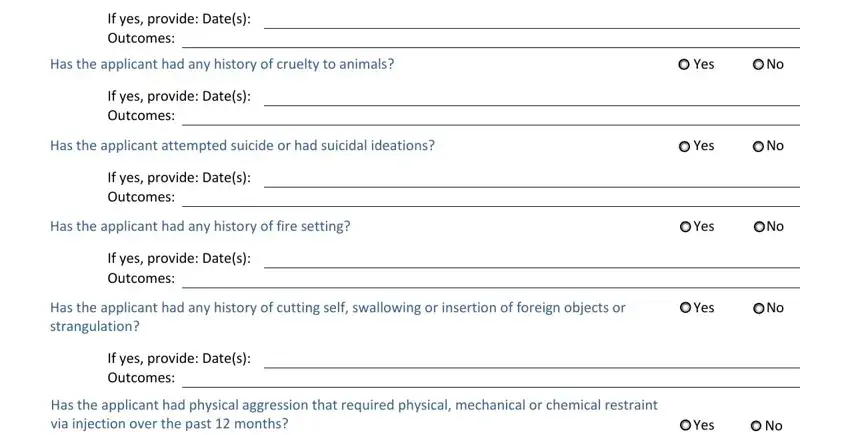
Step 3: Choose the "Done" button. Now it's easy to transfer the PDF document to your electronic device. As well as that, it is possible to forward it via electronic mail.
Step 4: Produce as much as a few copies of the file to remain away from all of the forthcoming concerns.