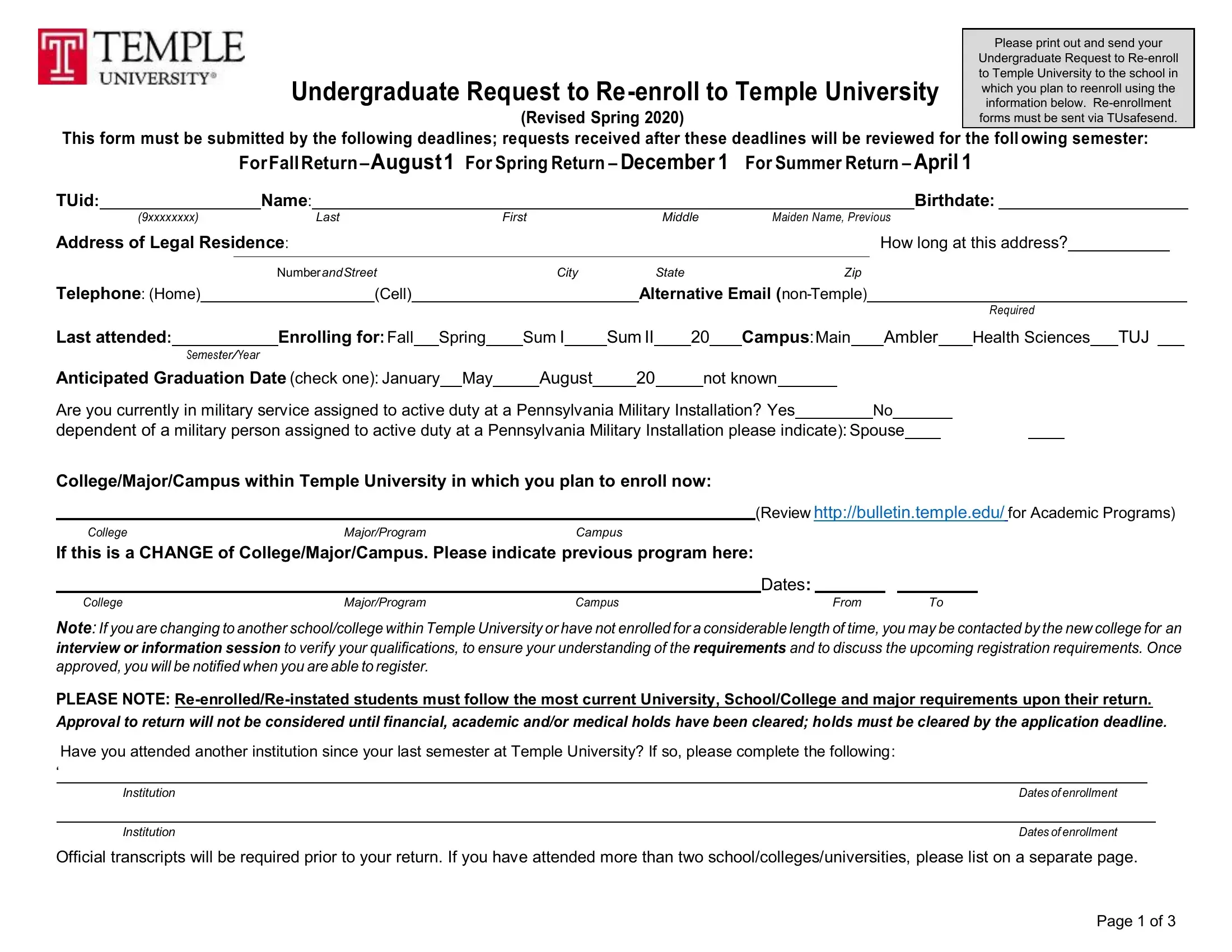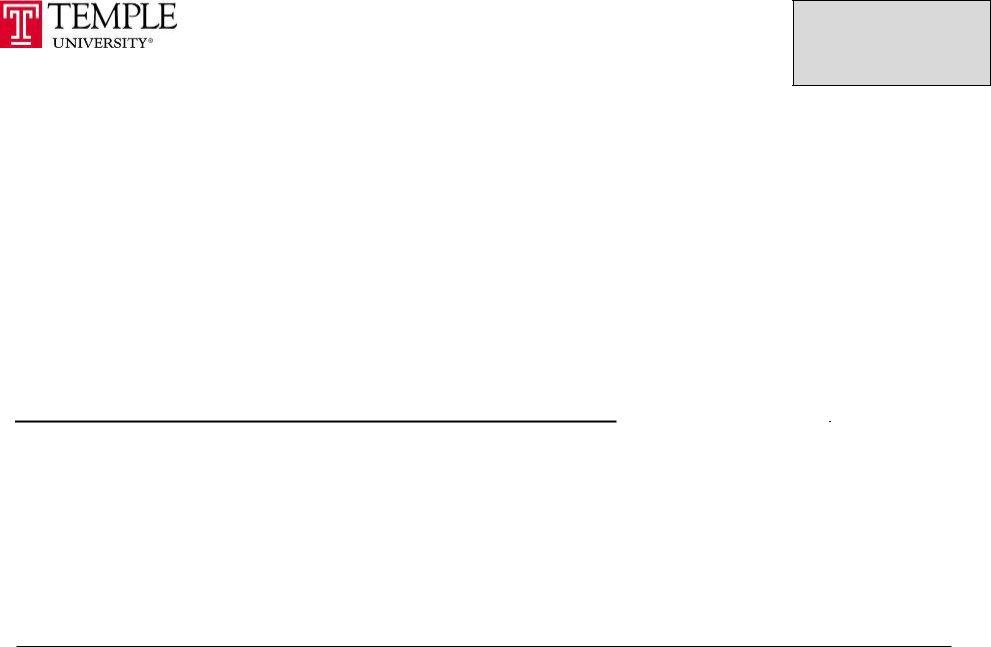request re fillable can be filled out online very easily. Simply try FormsPal PDF editing tool to complete the job without delay. FormsPal team is aimed at providing you with the perfect experience with our tool by continuously adding new features and upgrades. With all of these improvements, using our tool becomes better than ever! For anyone who is seeking to get started, this is what it's going to take:
Step 1: First, open the editor by clicking the "Get Form Button" above on this webpage.
Step 2: Once you access the online editor, there'll be the form ready to be filled in. In addition to filling in different fields, you can also perform several other actions with the form, particularly writing custom words, modifying the initial text, inserting illustrations or photos, placing your signature to the form, and much more.
This form will require some specific details; to guarantee accuracy and reliability, please make sure to take into account the following recommendations:
1. Begin filling out your request re fillable with a selection of major blank fields. Gather all of the required information and ensure absolutely nothing is omitted!
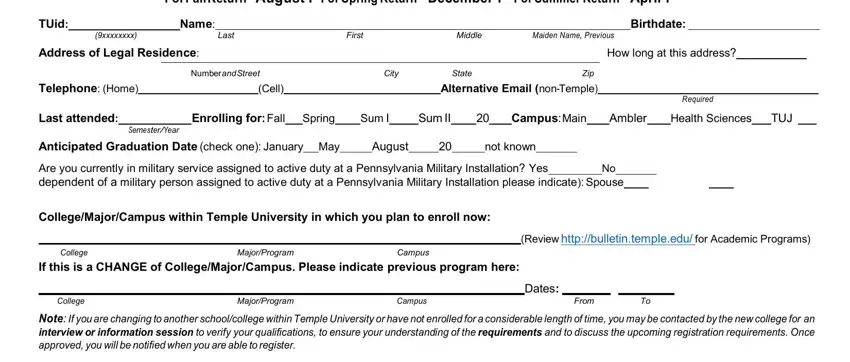
2. Right after performing the previous section, go on to the next stage and enter the essential details in all these blanks - Have you attended another, Institution, Institution, Dates of enrollment, Dates of enrollment, Official transcripts will be, and Page of.
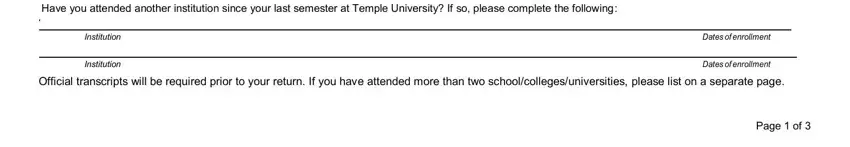
3. Completing Have you ever been found, Yes No, Have you ever been adjudicated, Yes No, If you answered yes to either, ALL APPLICANTS please read the, I understand that withholding, to disciplinary action including, Temple University reserves the, return to Temple University I, I have read the policies related, meeting, Students Signature, Date, and OFFICE USE ONLY is essential for the next step, make sure to fill them out in their entirety. Don't miss any details!
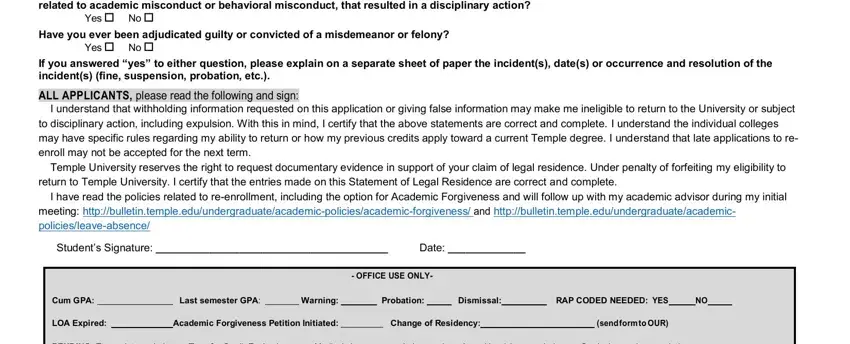
A lot of people frequently make errors while filling out ALL APPLICANTS please read the in this area. Remember to read again everything you enter right here.
Step 3: Confirm that your details are accurate and simply click "Done" to complete the task. Go for a 7-day free trial option with us and acquire instant access to request re fillable - with all changes saved and available from your personal account page. At FormsPal, we endeavor to make sure all your details are stored protected.