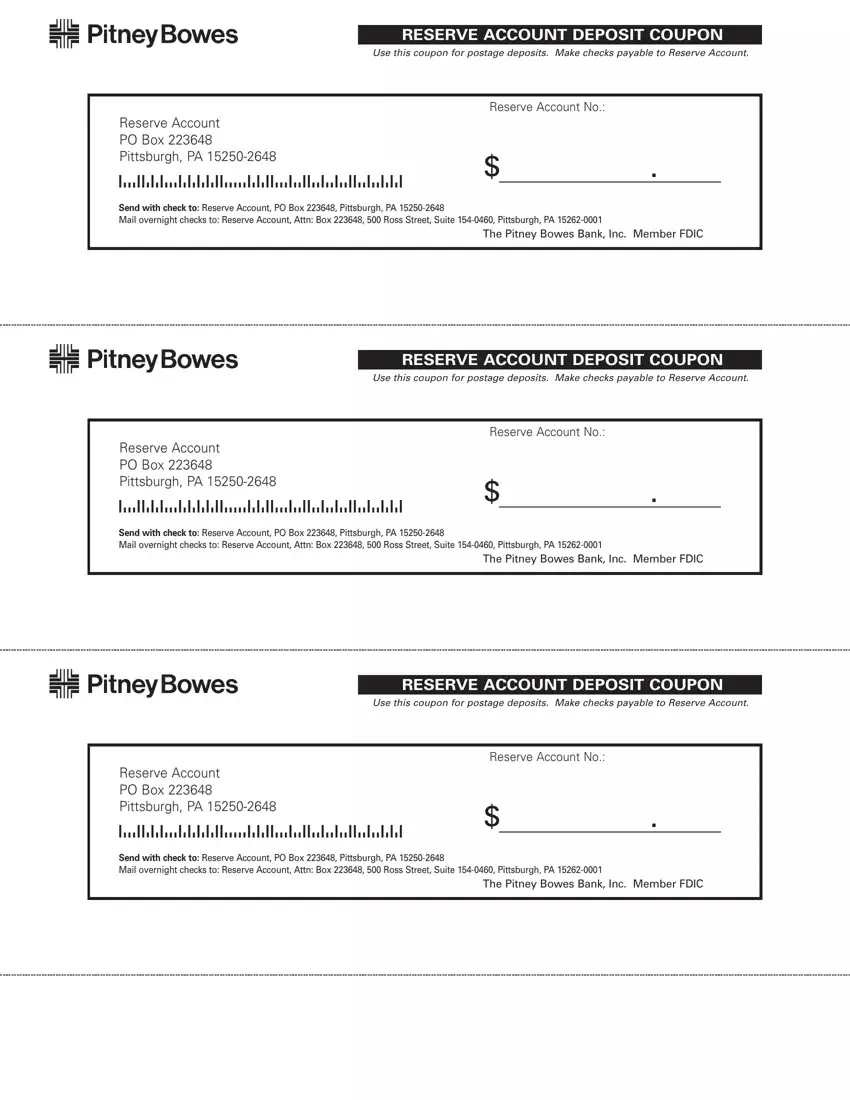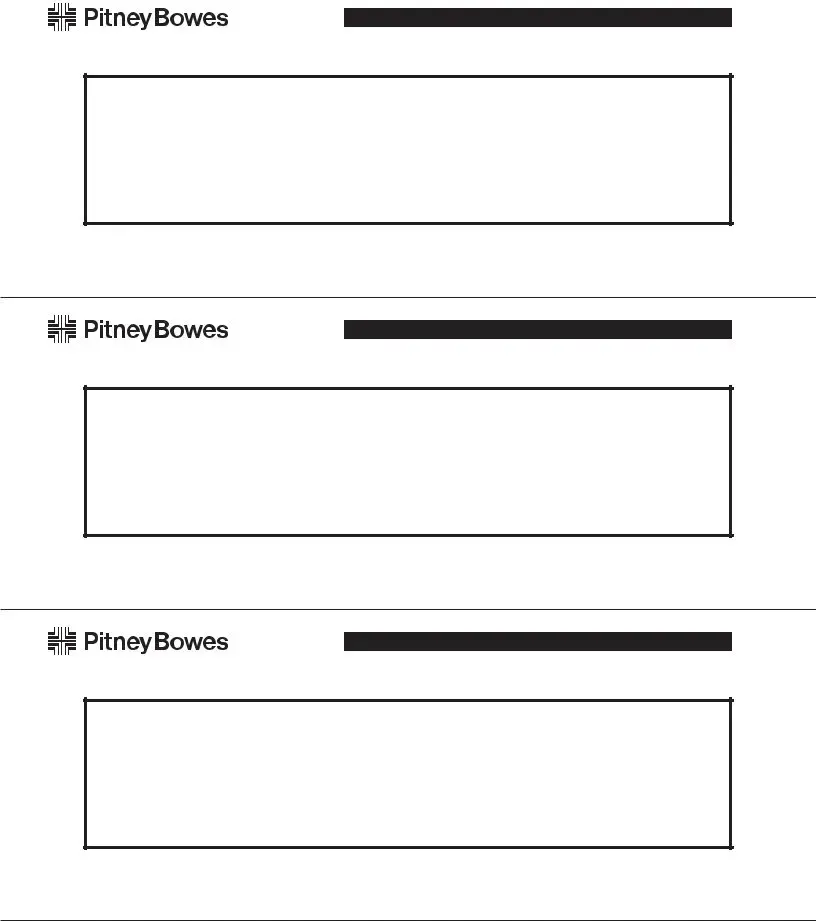With the objective of allowing it to be as quick to work with as possible, we created our PDF editor. The entire process of filling in the pitney bowes coupons can be effortless should you adhere to the next actions.
Step 1: The initial step should be to pick the orange "Get Form Now" button.
Step 2: As you enter our pitney bowes coupons editing page, there'll be each of the actions you can take about your document in the top menu.
These areas will frame the PDF document that you'll be completing:
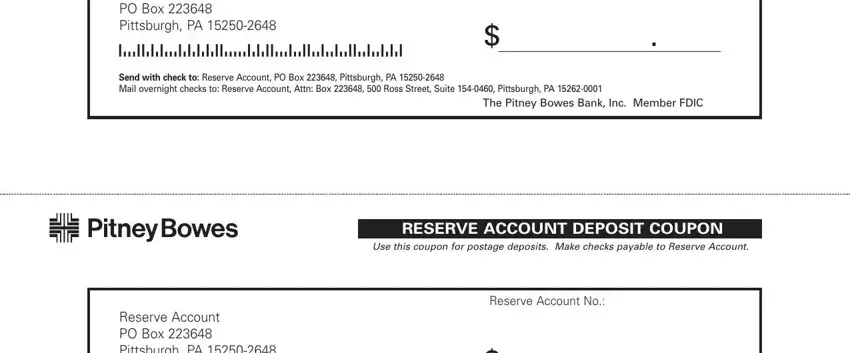
Make sure you type in the demanded data in the Reserve Account PO Box Pittsburgh, Send with check to Reserve Account, and The Pitney Bowes Bank Inc Member space.
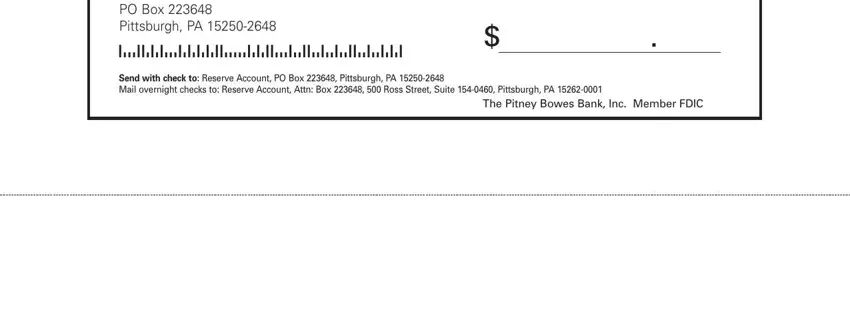
Step 3: Click the Done button to be sure that your finished document can be exported to every electronic device you pick out or forwarded to an email you specify.
Step 4: To stay away from probable upcoming issues, be sure to get at least several copies of every single file.