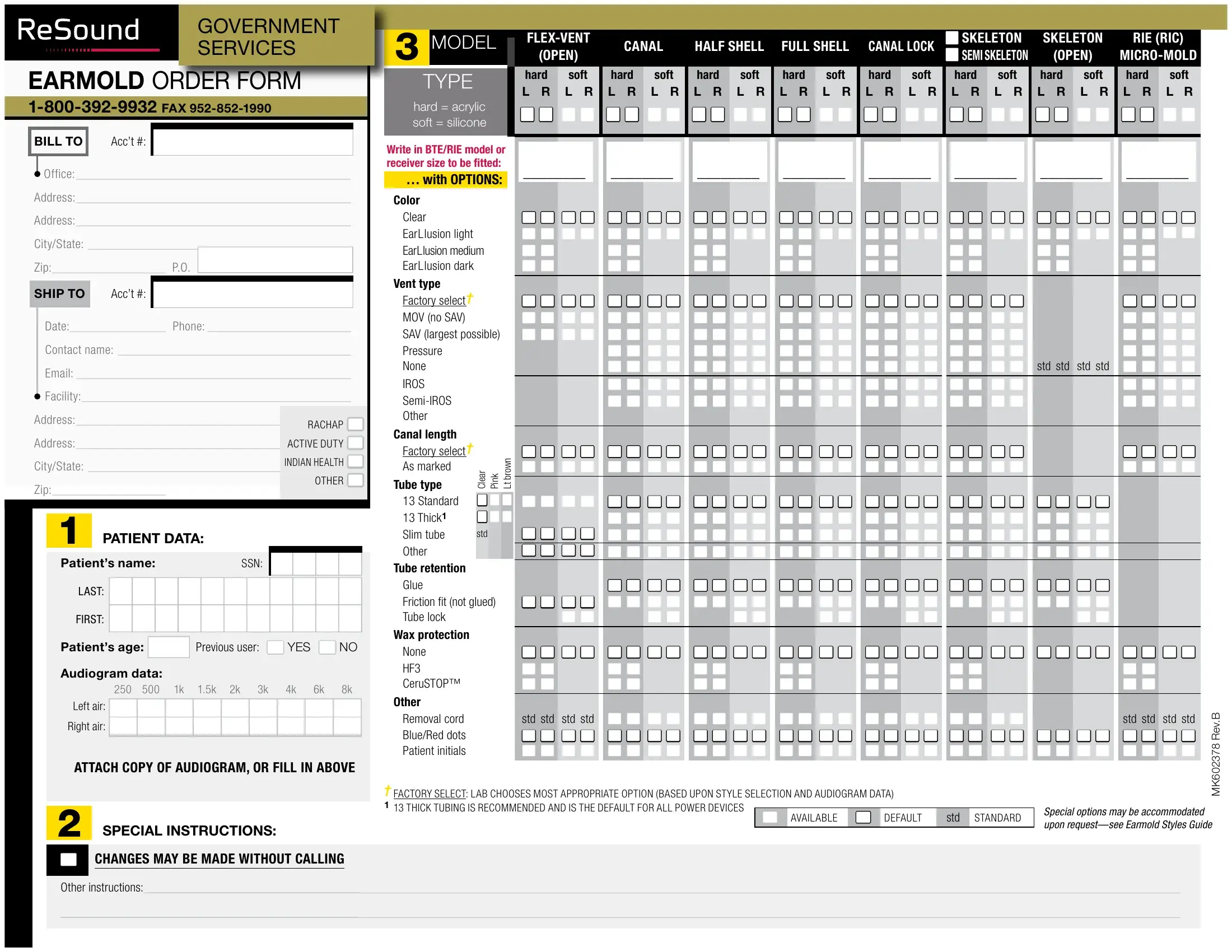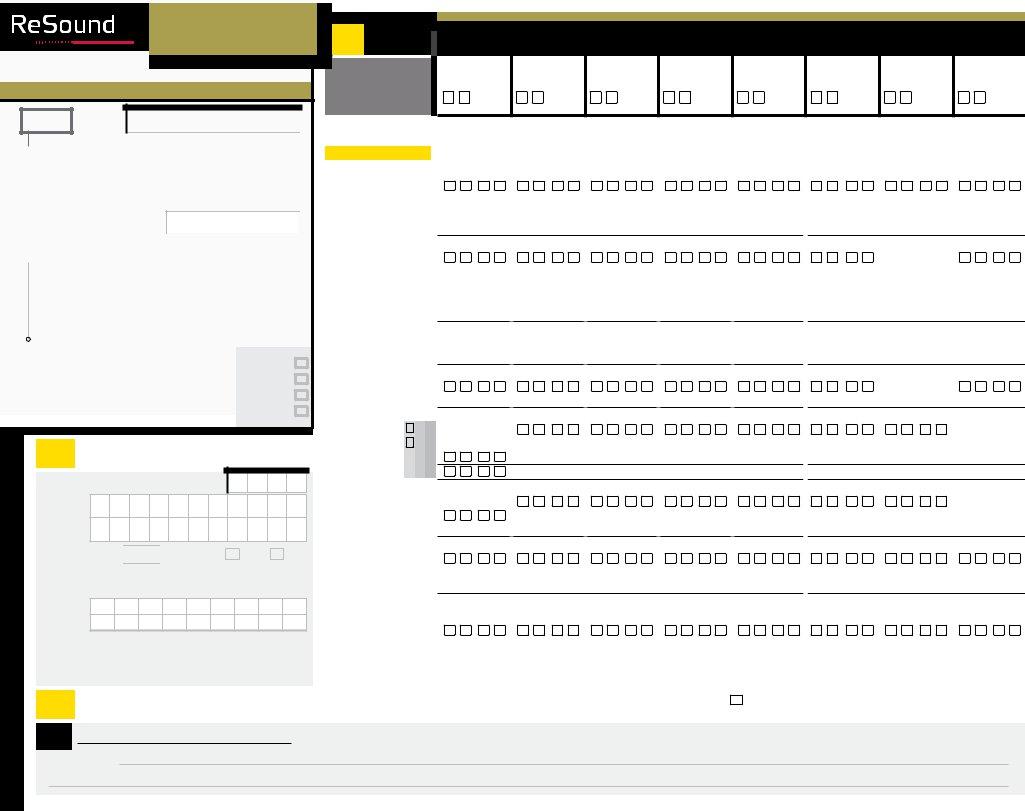resound service form can be completed online in no time. Simply make use of FormsPal PDF editor to finish the job quickly. Our expert team is relentlessly working to expand the editor and enable it to be even faster for people with its cutting-edge features. Unlock an endlessly progressive experience today - explore and discover new opportunities along the way! If you are looking to begin, here's what it will require:
Step 1: Click on the "Get Form" button above. It will open our pdf tool so you could start filling out your form.
Step 2: Using this state-of-the-art PDF tool, it's possible to do more than simply fill in blanks. Edit away and make your documents seem high-quality with custom text put in, or optimize the original content to excellence - all that accompanied by the capability to add any kind of photos and sign the file off.
This PDF form will need specific details to be entered, therefore make sure you take whatever time to type in exactly what is required:
1. It is important to fill out the resound service form properly, therefore take care when working with the areas that contain these specific blank fields:
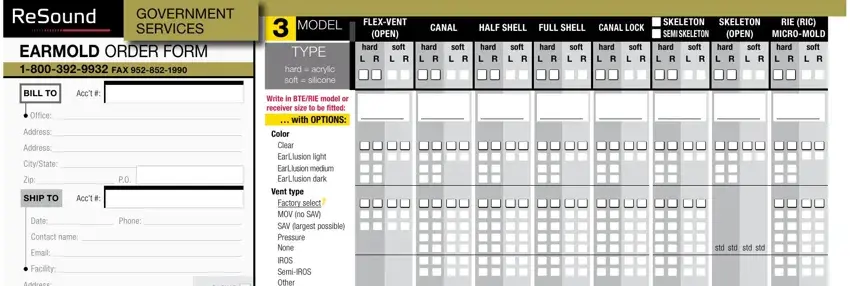
2. The third part is to submit the following blank fields: Address, RACHAP, Address, ACTIVE DUTY, CityState, INDIAN HEALTH, Zip, OTHER, PATIENT DATA, Patients name, SSN, LAST, FIRST, Patients age, and Previous user YES NO.
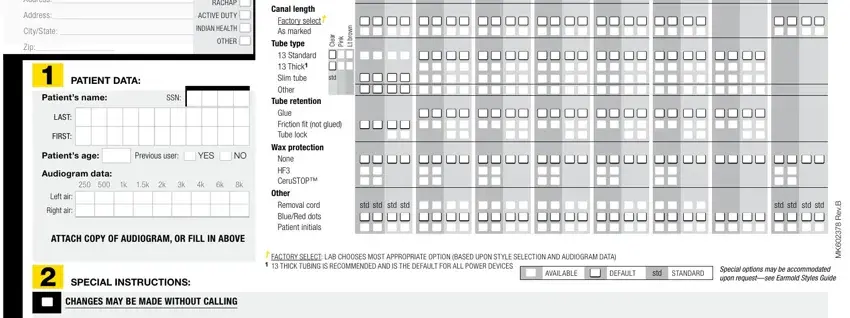
It's very easy to make errors when filling out the PATIENT DATA, so be sure you take a second look prior to deciding to finalize the form.
Step 3: Soon after looking through your entries, hit "Done" and you are good to go! After starting a7-day free trial account here, you will be able to download resound service form or email it promptly. The document will also be accessible through your personal account with all your edits. FormsPal is invested in the personal privacy of all our users; we make certain that all personal data entered into our editor stays confidential.