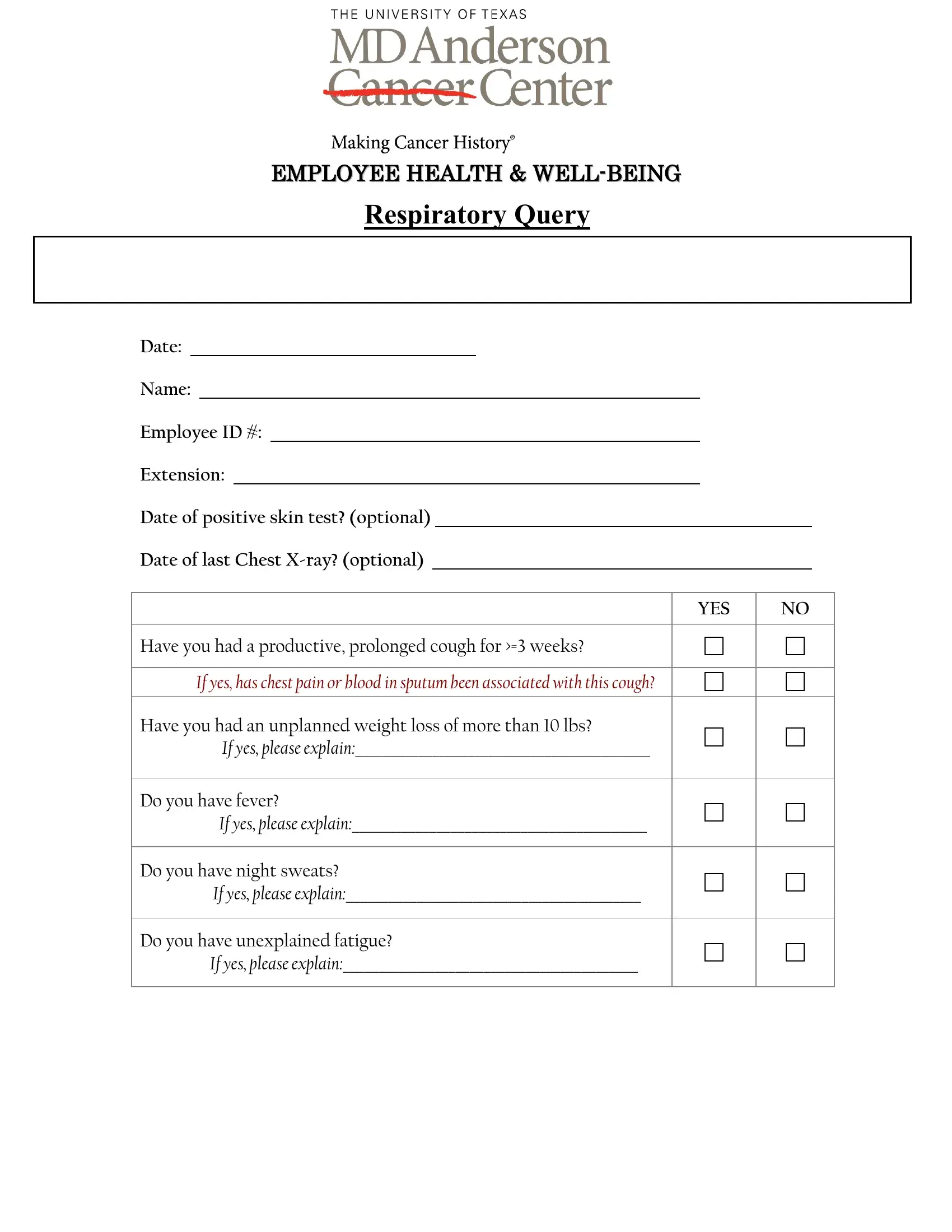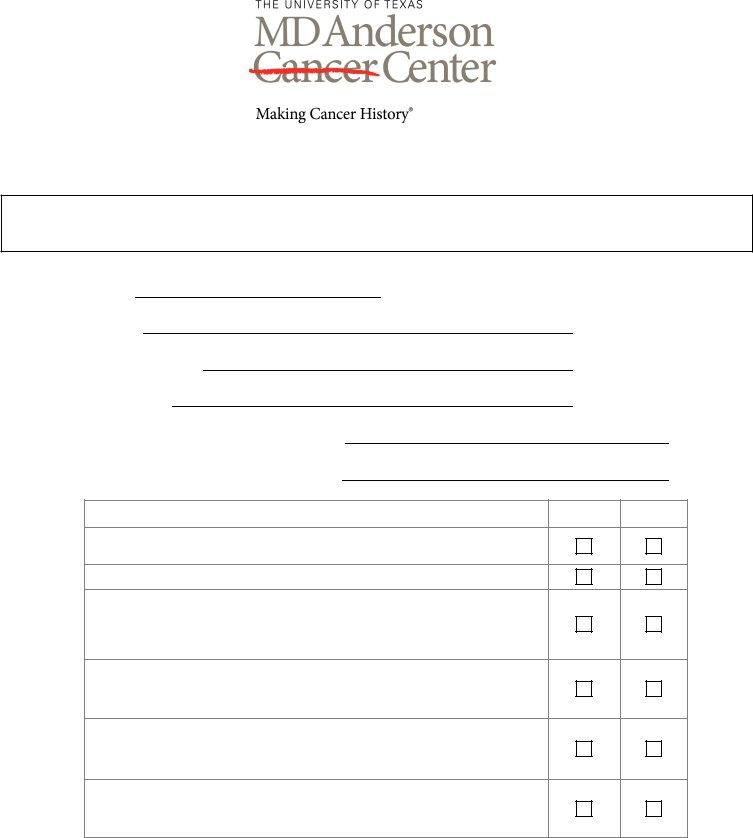respiratory protection pdf can be completed with ease. Simply use FormsPal PDF editing tool to get the job done fast. The editor is continually maintained by our team, receiving cool functions and becoming better. Here is what you'll want to do to get going:
Step 1: Just hit the "Get Form Button" in the top section of this webpage to launch our pdf editor. There you'll find everything that is necessary to work with your document.
Step 2: When you access the tool, you'll notice the document made ready to be completed. Other than filling out various fields, you may as well do many other things with the file, such as putting on custom textual content, changing the original textual content, inserting images, affixing your signature to the document, and more.
It is easy to fill out the pdf using this practical tutorial! This is what you should do:
1. Complete your respiratory protection pdf with a selection of necessary blank fields. Collect all the important information and make sure there is nothing left out!
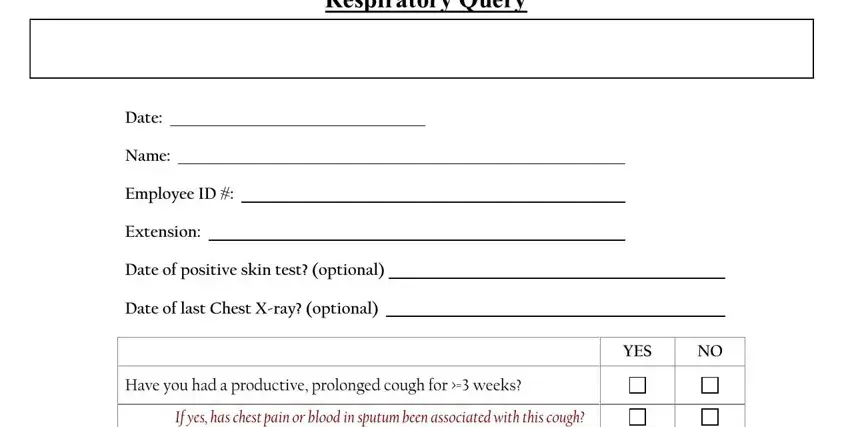
2. Once your current task is complete, take the next step – fill out all of these fields - Have you had an unplanned weight, Do you have fever If yes please, Do you have night sweats If yes, and Do you have unexplained fatigue If with their corresponding information. Make sure to double check that everything has been entered correctly before continuing!
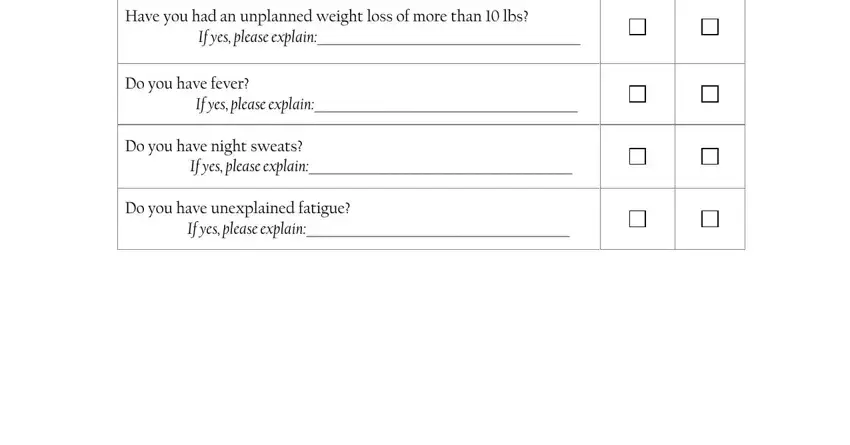
In terms of Have you had an unplanned weight and Do you have night sweats If yes, ensure that you double-check them in this section. The two of these are the key ones in the PDF.
Step 3: Go through the information you have typed into the form fields and then click on the "Done" button. Right after starting a7-day free trial account with us, you will be able to download respiratory protection pdf or email it promptly. The PDF form will also be easily accessible from your personal account page with all of your adjustments. FormsPal is devoted to the confidentiality of our users; we make certain that all information handled by our system is protected.