The PDF editor was built with the aim of making it as simple and easy-to-use as it can be. The following actions can certainly make filling in the return form for goods easy and quick.
Step 1: Press the orange button "Get Form Here" on the following page.
Step 2: The moment you access the return form for goods editing page, you will find all of the functions you can take regarding your file within the upper menu.
The PDF document you are going to prepare will consist of the following segments:
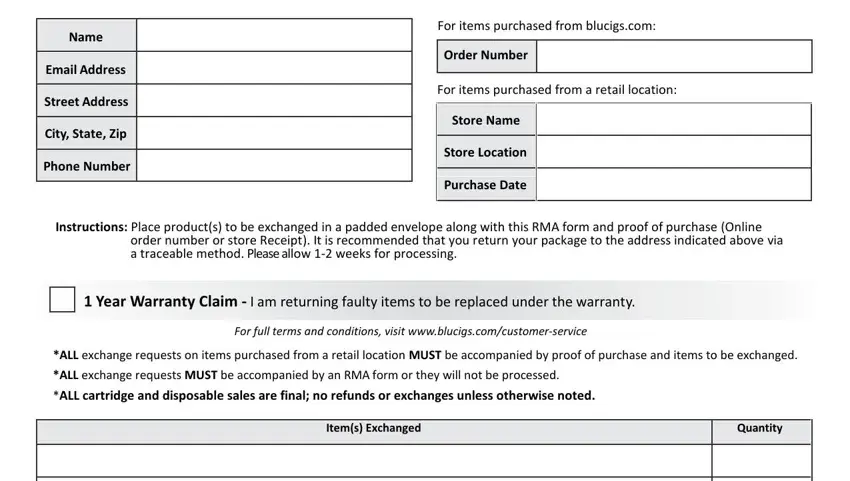
Write the requested details in the If you are exchanging a battery, Original Pack, Premium Pack Premium Pack, Original Wall Charger USB Charger, PremiumPremium Wall Charger I use, and Reason for Exchange section.
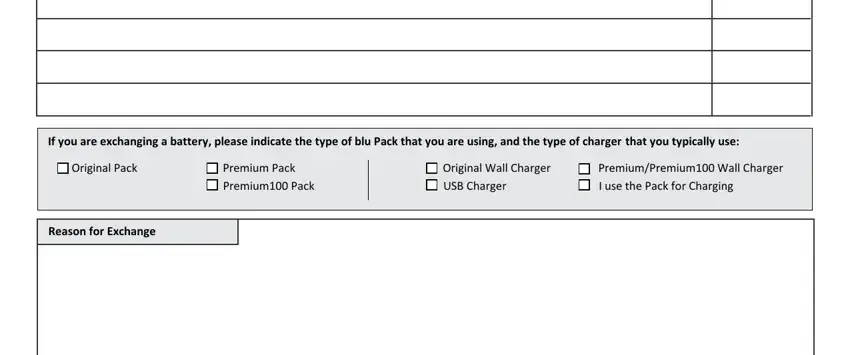
Step 3: Once you've hit the Done button, your form is going to be obtainable for transfer to any kind of electronic device or email address you specify.
Step 4: To prevent probable future risks, please be sure to have no less than a couple of duplicates of each separate file.
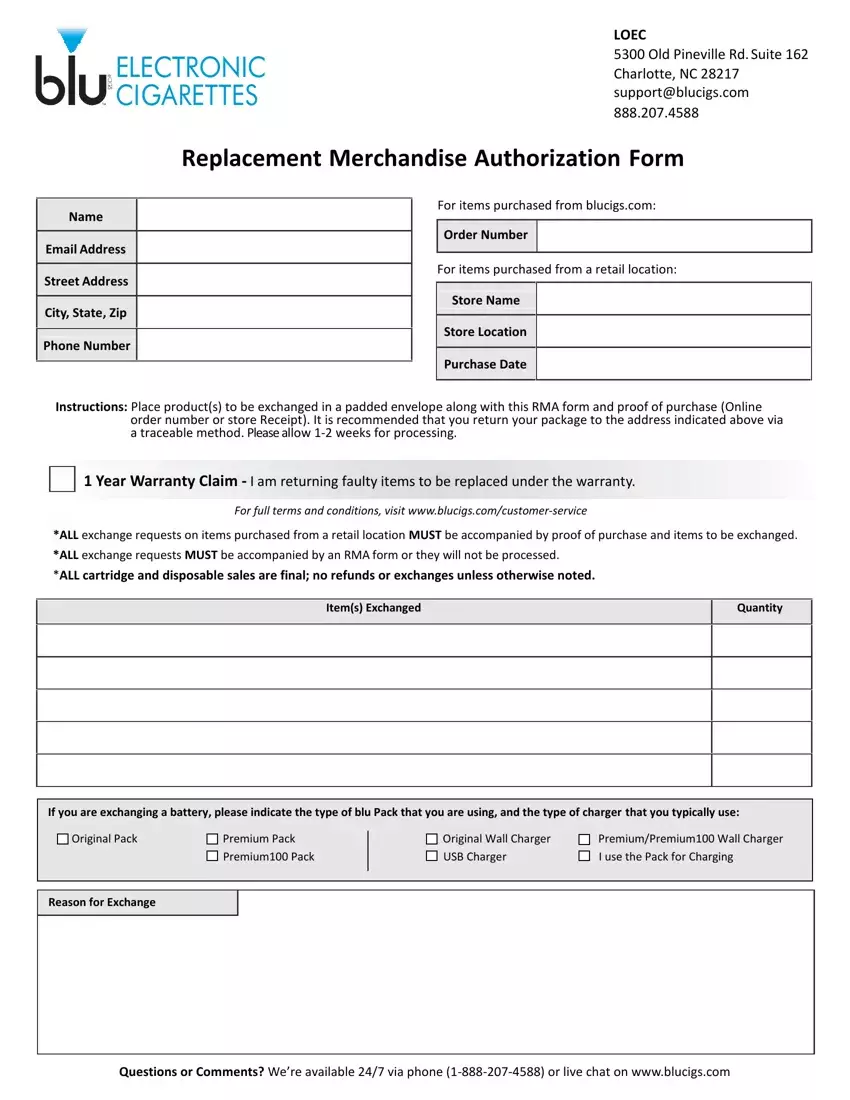
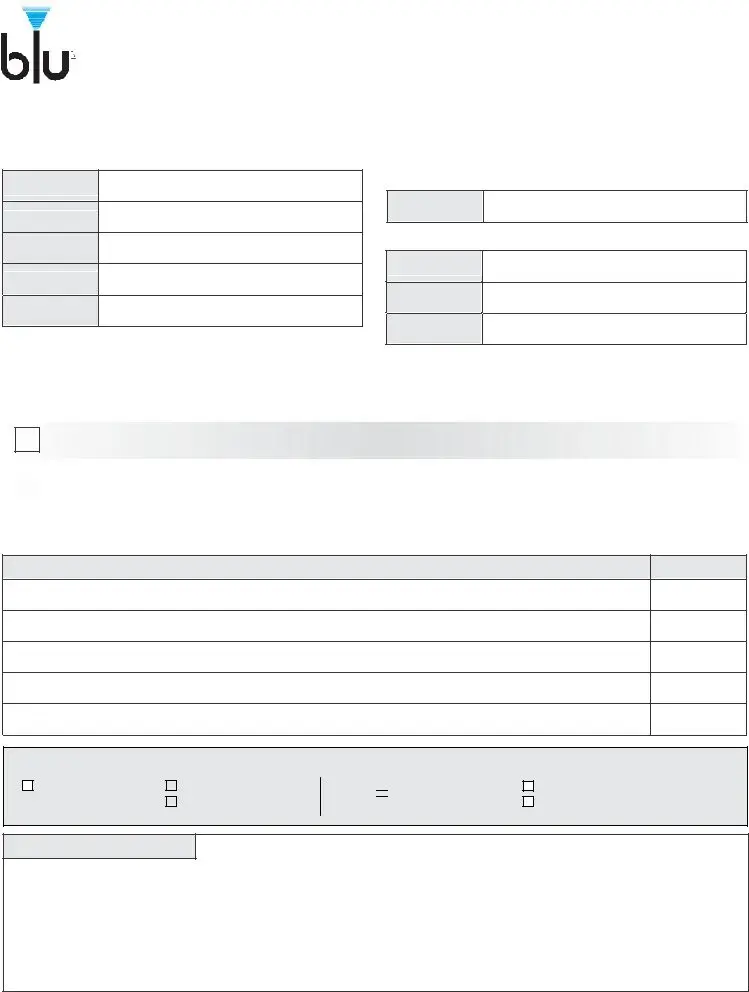

 CIGARETTES
CIGARETTES Original Wall Charger
Original Wall Charger 
 USB Charger
USB Charger