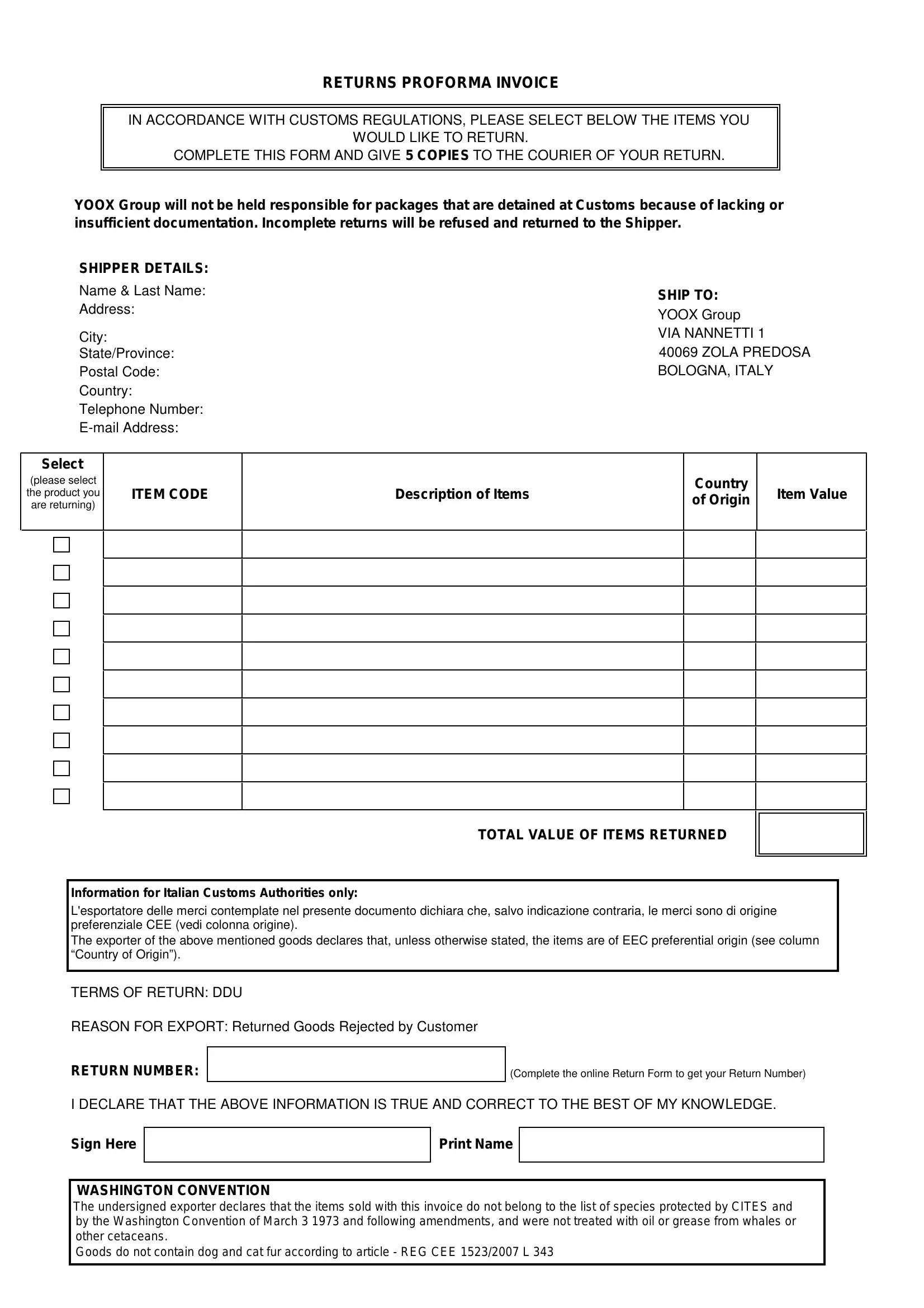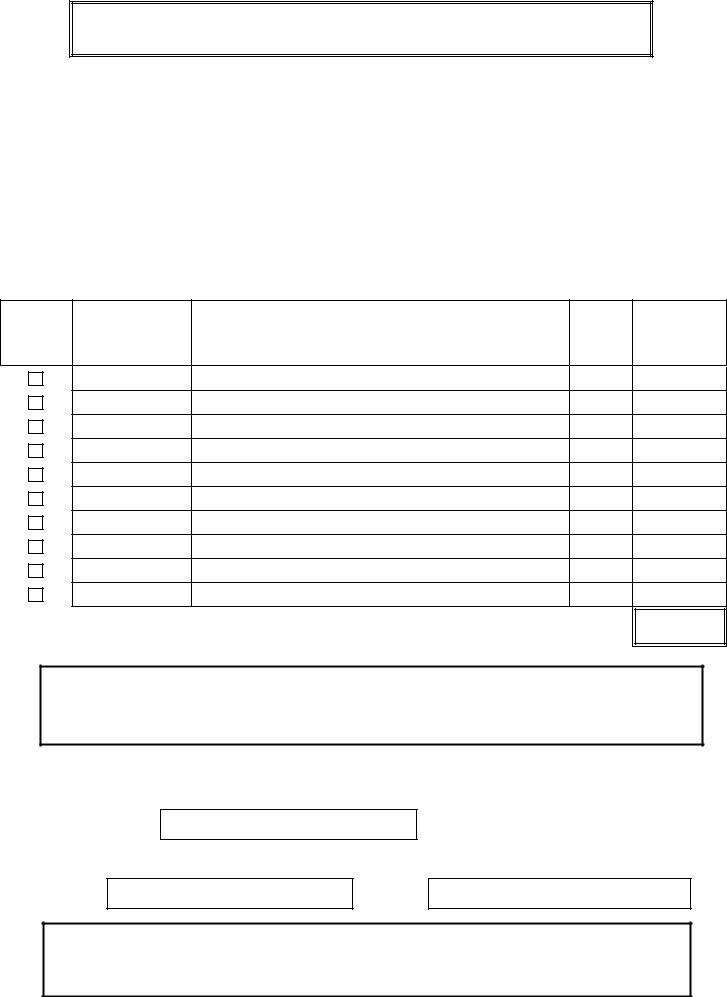Using PDF files online is very simple with our PDF editor. Anyone can fill out yoox return form here with no trouble. To keep our editor on the forefront of convenience, we aim to integrate user-oriented features and enhancements on a regular basis. We're routinely happy to receive feedback - help us with remolding how we work with PDF forms. Starting is effortless! All you should do is stick to the next simple steps directly below:
Step 1: Click the "Get Form" button above on this page to access our PDF tool.
Step 2: When you launch the PDF editor, you'll notice the form ready to be filled out. Apart from filling in different blank fields, you may as well perform other sorts of things with the file, specifically writing your own text, changing the original textual content, inserting graphics, putting your signature on the PDF, and a lot more.
So as to finalize this PDF form, make sure that you enter the required information in every area:
1. Complete your yoox return form with a number of major blanks. Gather all the necessary information and be sure absolutely nothing is left out!
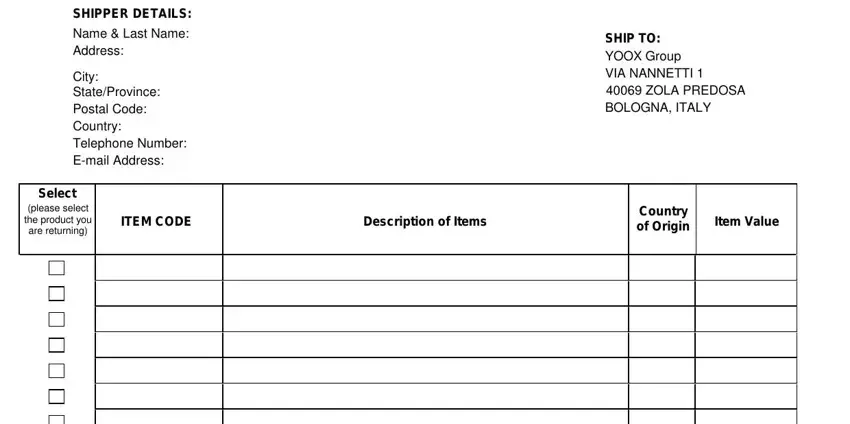
2. Soon after this section is filled out, go on to type in the suitable details in all these: TOTAL VALUE OF ITEMS RETURNED, Information for Italian Customs, TERMS OF RETURN DDU, REASON FOR EXPORT Returned Goods, RETURN NUMBER, Complete the online Return Form to, I DECLARE THAT THE ABOVE, Sign Here, Print Name, and WASHINGTON CONVENTION The.
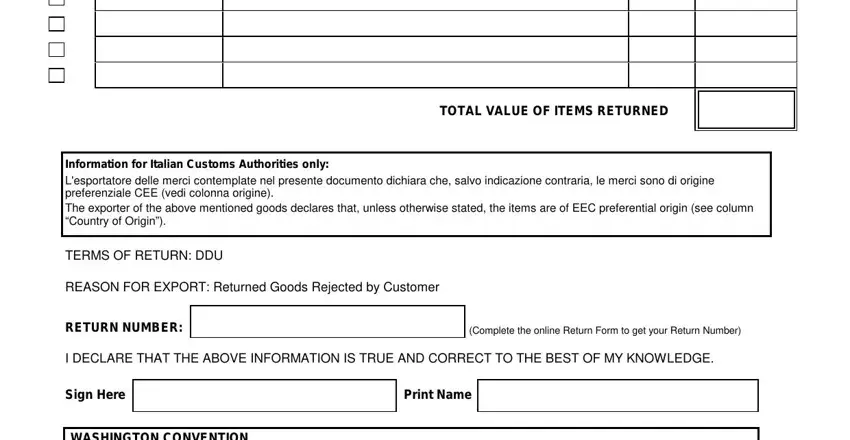
People often make mistakes while filling in WASHINGTON CONVENTION The in this part. You should reread everything you enter right here.
Step 3: Soon after proofreading your filled out blanks, click "Done" and you're done and dusted! Right after creating afree trial account at FormsPal, it will be possible to download yoox return form or send it through email right off. The form will also be at your disposal via your personal account with your every single modification. FormsPal is invested in the privacy of all our users; we ensure that all personal data handled by our system stays confidential.