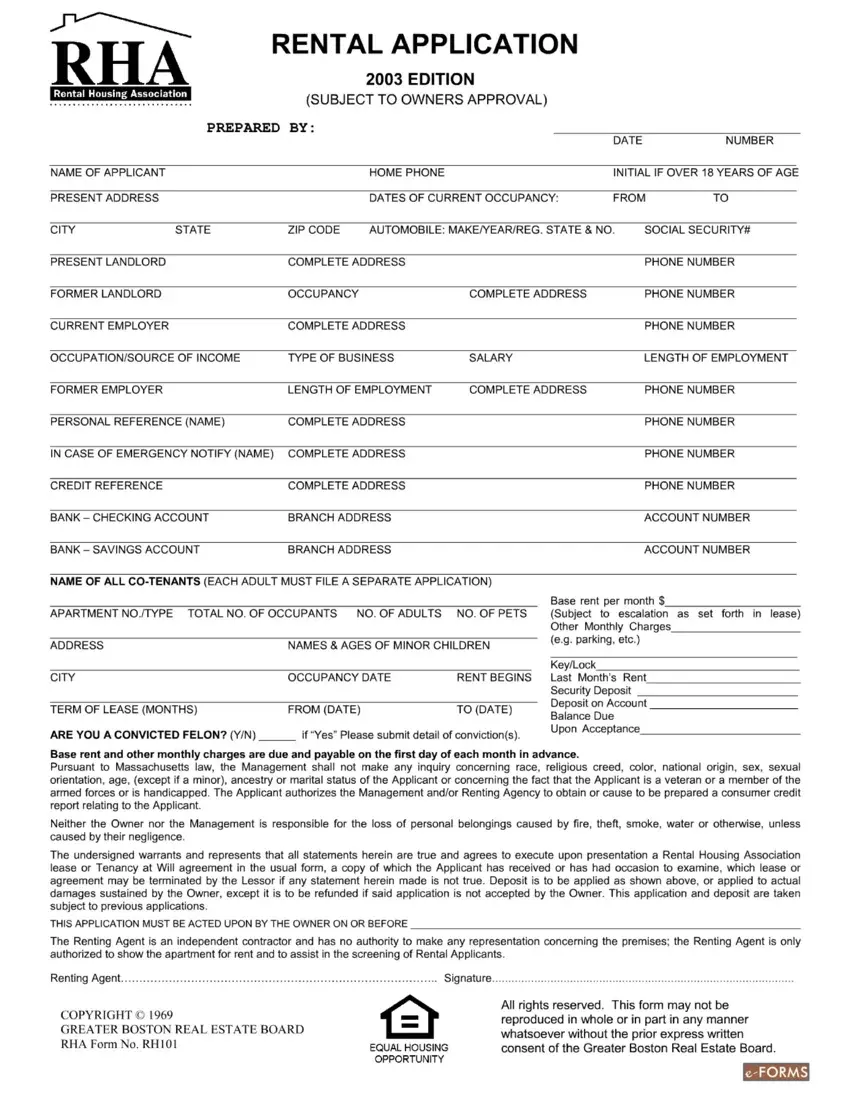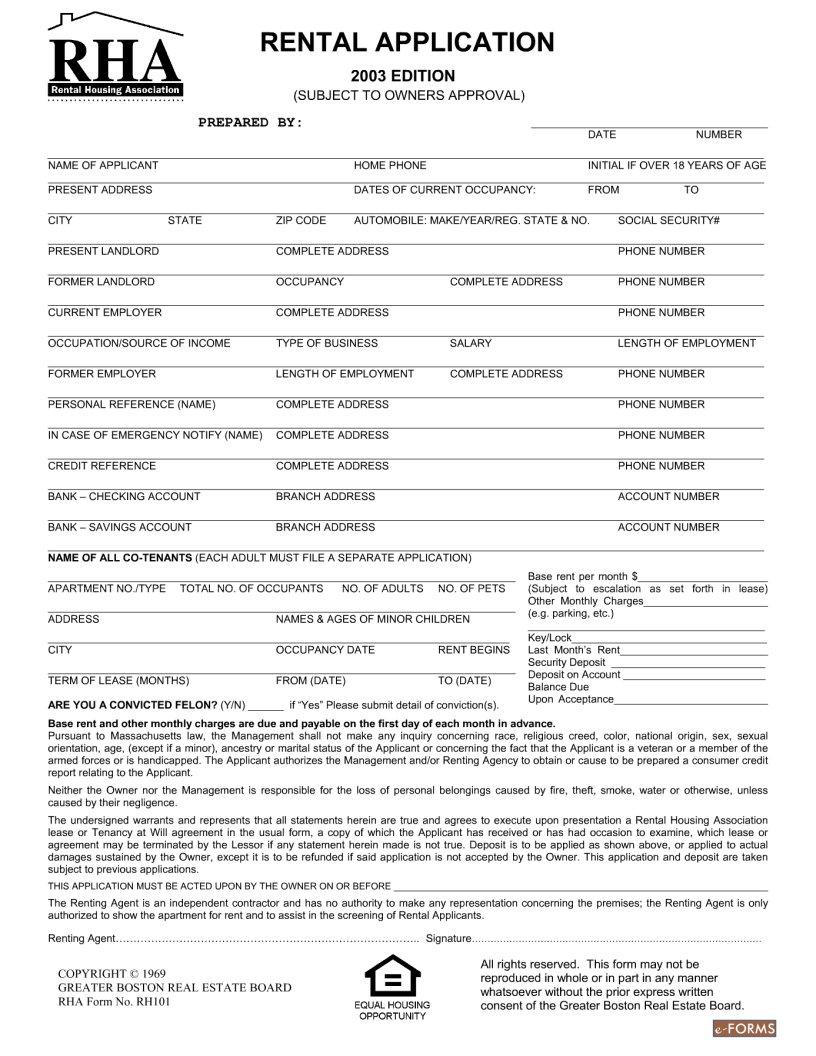The PDF editor that you will take advantage of was created by our top computer programmers. One could create the form rh101 form instantly and without problems with this software. Just try out the guide to get started.
Step 1: Find the button "Get Form Here" on the following site and click it.
Step 2: You can find each of the options that you can undertake on your file once you've got entered the form rh101 editing page.
These particular parts will constitute the PDF form that you will be filling out:
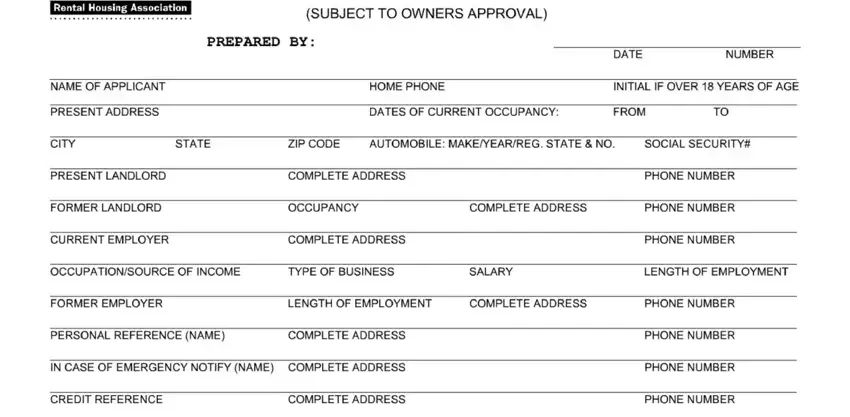
The program will demand you to fill out the ACCOUNT, NUMBER ACCOUNT, NUMBER BANK, CHECKING, ACCOUNT BRANCH, ADDRESS BANK, SAVINGS, ACCOUNT BRANCH, ADDRESS APARTMENT, NO, TYPE TOTAL, NO, OF, OCCUPANTS, NO, OF, ADULTS NO, OF, PETS ADDRESS, CITY, NAMES, AGES, OF, MINOR, CHILDREN OCCUPANCY, DATE RENT, BEGINS and TERM, OF, LEASE, MONTHS box.
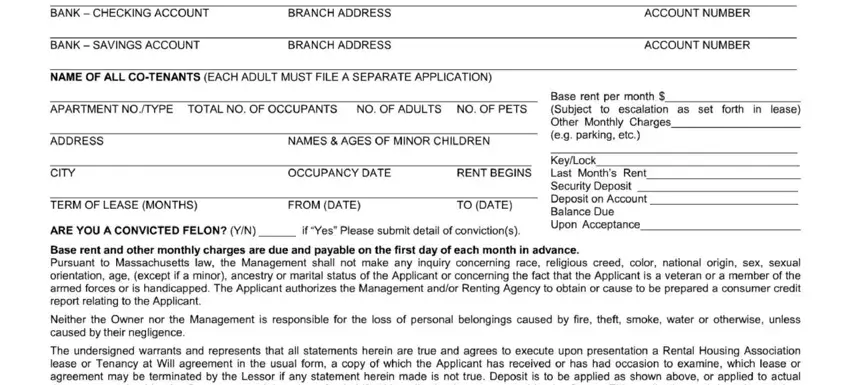
You will have to write specific information in the section Renting, Agent Signature, EQUAL, HOUSING, OPPORTUNITY and e, FORMS
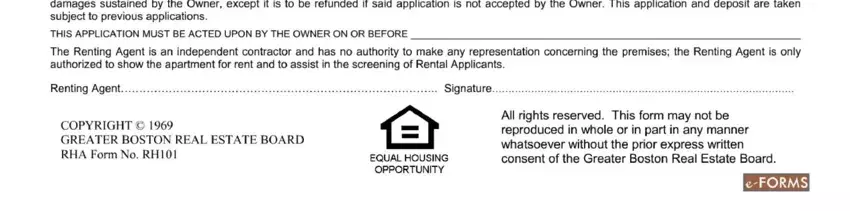
Step 3: Once you have clicked the Done button, your form is going to be ready for upload to any kind of device or email you specify.
Step 4: Get at least several copies of your document to remain away from any forthcoming difficulties.