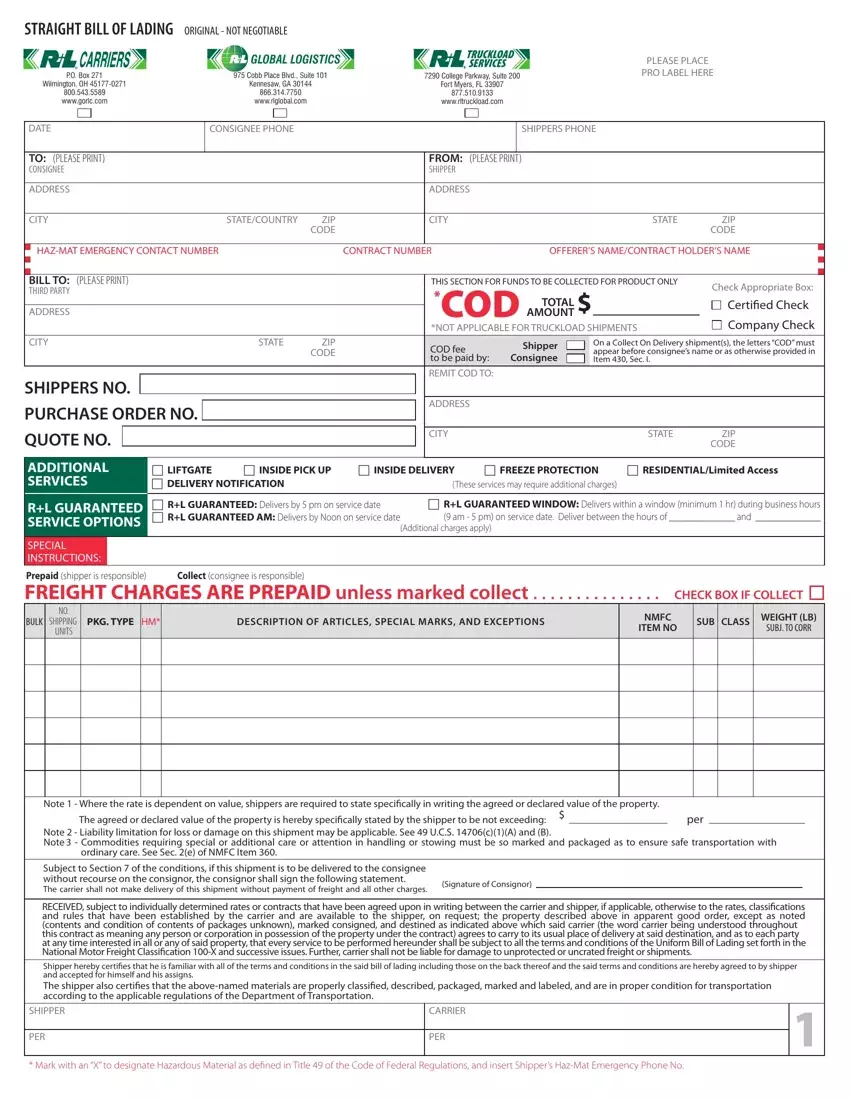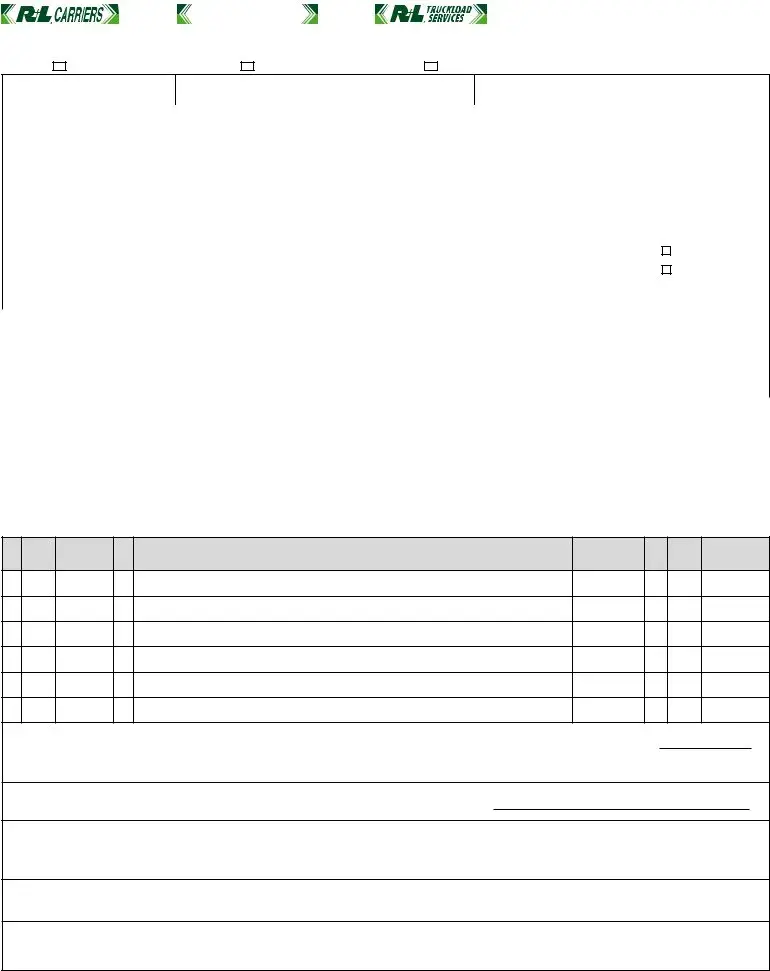Filling out r l carriers bol pdf is a breeze. Our team designed our editor to really make it user friendly and help you complete any PDF online. Here are a few steps you need to take:
Step 1: On the following page, click the orange "Get form now" button.
Step 2: Once you enter the r l carriers bol pdf editing page, you will see all of the options you can undertake about your template in the upper menu.
Complete the r l carriers bol pdf PDF by typing in the text needed for each individual part.
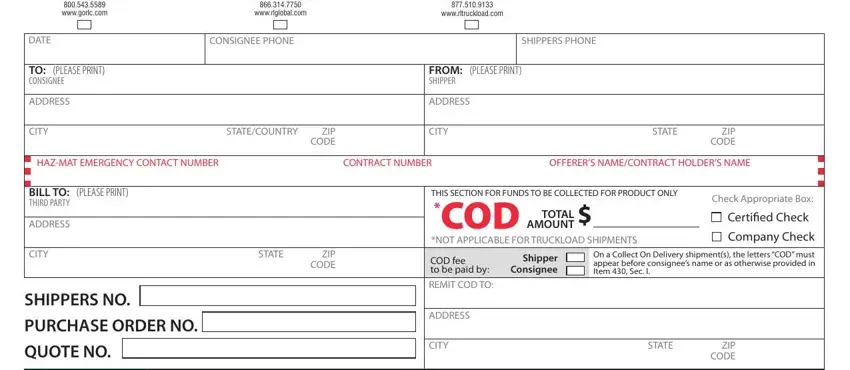
The program will expect you to complete the ADDITIONAL SERVICES, RL GUARANTEED SERVICE OPTIONS, SPECIAL INSTRUCTIONS, LIFTGATE DELIVERY NOTIFICATION, INSIDE PICK UP, INSIDE DELIVERY, FREEZE PROTECTION, RESIDENTIALLimited Access, These services may require, RL GUARANTEED Delivers by pm on, RL GUARANTEED WINDOW Delivers, Additional charges apply, Prepaid shipper is responsible, BULK, and NO SHIPPING UNITS segment.
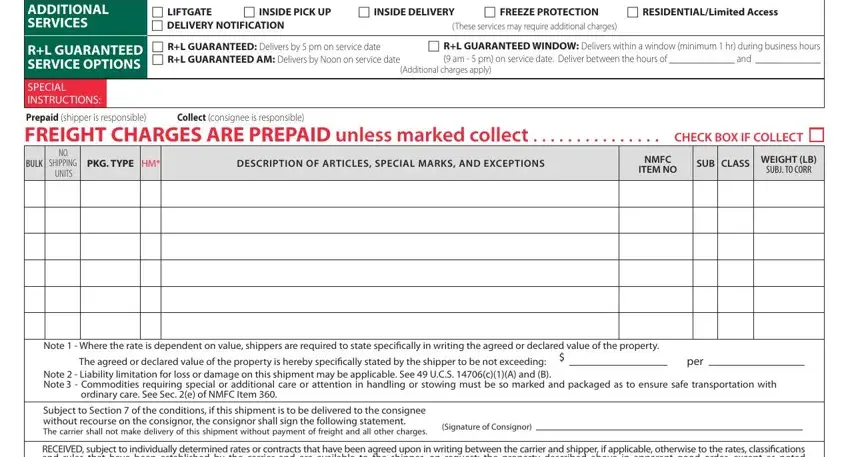
Identify the essential particulars in the RECEIVED subject to individually, SHIPPER, PER, CARRIER, PER, and Mark with an X to designate field.
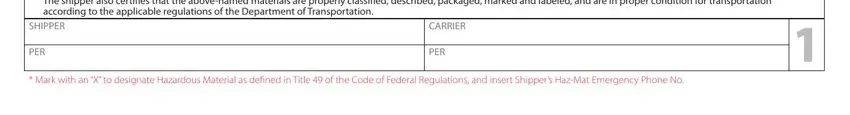
Step 3: Press the button "Done". The PDF form is available to be exported. It is possible to save it to your laptop or send it by email.
Step 4: You can generate copies of the file toremain away from any kind of potential problems. You need not worry, we do not publish or track your details.