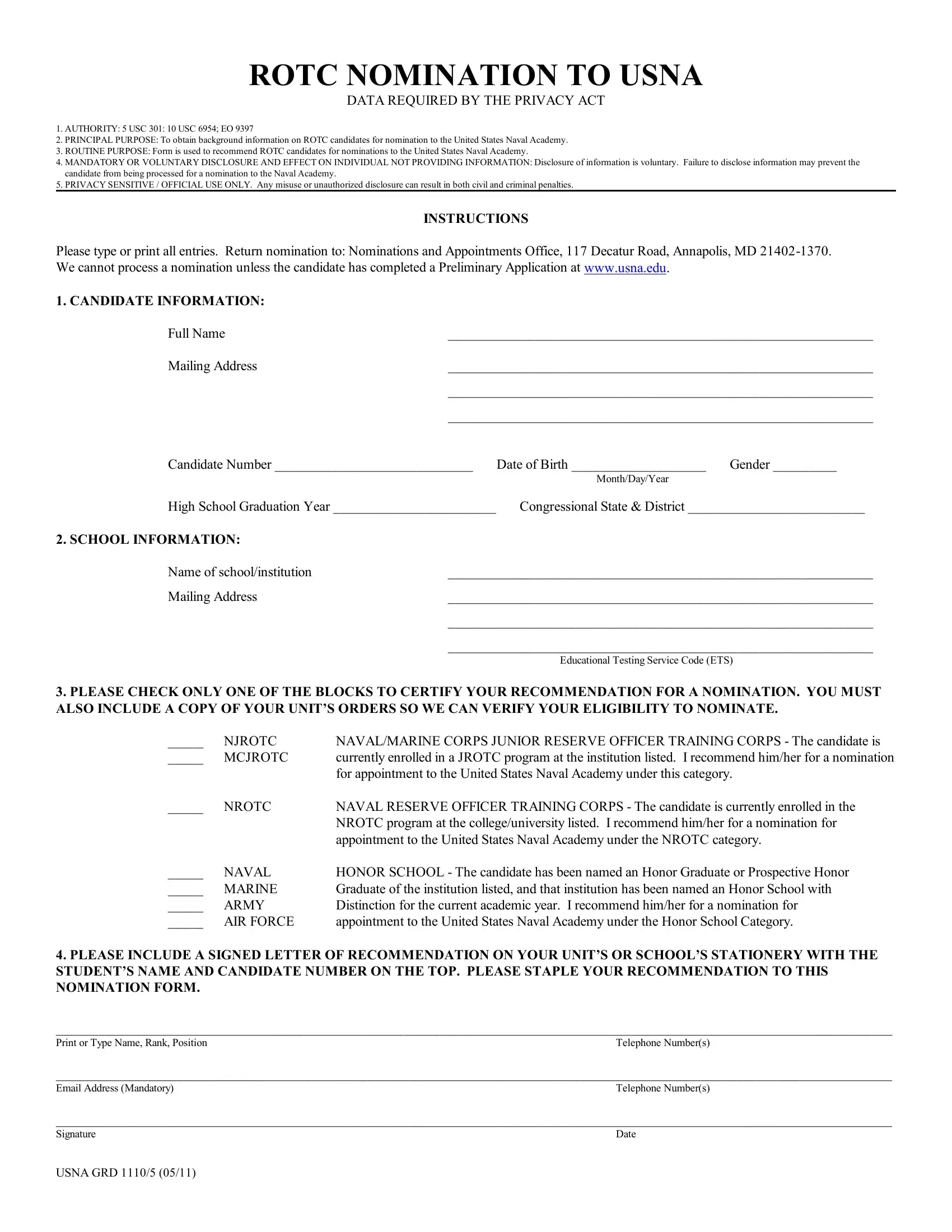In case you desire to fill out nomination usna, you won't need to install any kind of applications - just use our online PDF editor. We at FormsPal are aimed at providing you the perfect experience with our editor by consistently presenting new capabilities and enhancements. With these updates, working with our editor gets better than ever! If you are looking to start, this is what it will take:
Step 1: Simply hit the "Get Form Button" in the top section of this site to open our pdf form editor. There you will find all that is needed to fill out your document.
Step 2: With the help of this online PDF file editor, it's possible to do more than merely fill out blank form fields. Edit away and make your docs seem professional with custom text added in, or adjust the original input to perfection - all that supported by the capability to incorporate any pictures and sign the PDF off.
This PDF doc will require specific information; in order to guarantee consistency, please make sure to heed the guidelines down below:
1. Complete the nomination usna with a selection of essential fields. Collect all the important information and be sure there's nothing omitted!
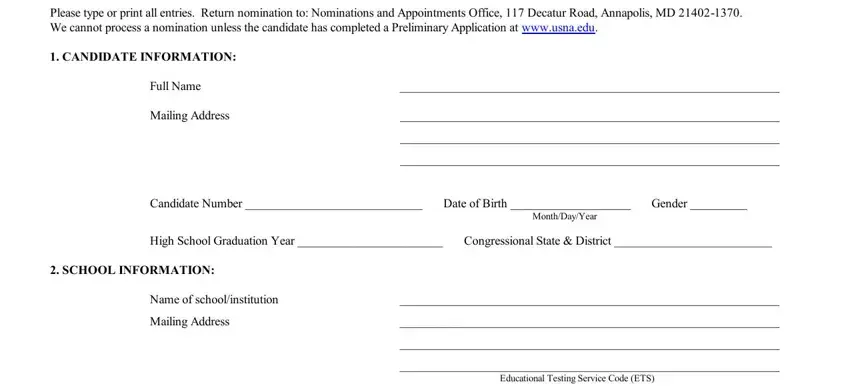
Step 3: Proofread the details you've typed into the blank fields and click on the "Done" button. After setting up a7-day free trial account here, it will be possible to download nomination usna or email it at once. The document will also be readily accessible through your personal account with your adjustments. FormsPal provides protected document completion with no data record-keeping or distributing. Be assured that your data is safe here!