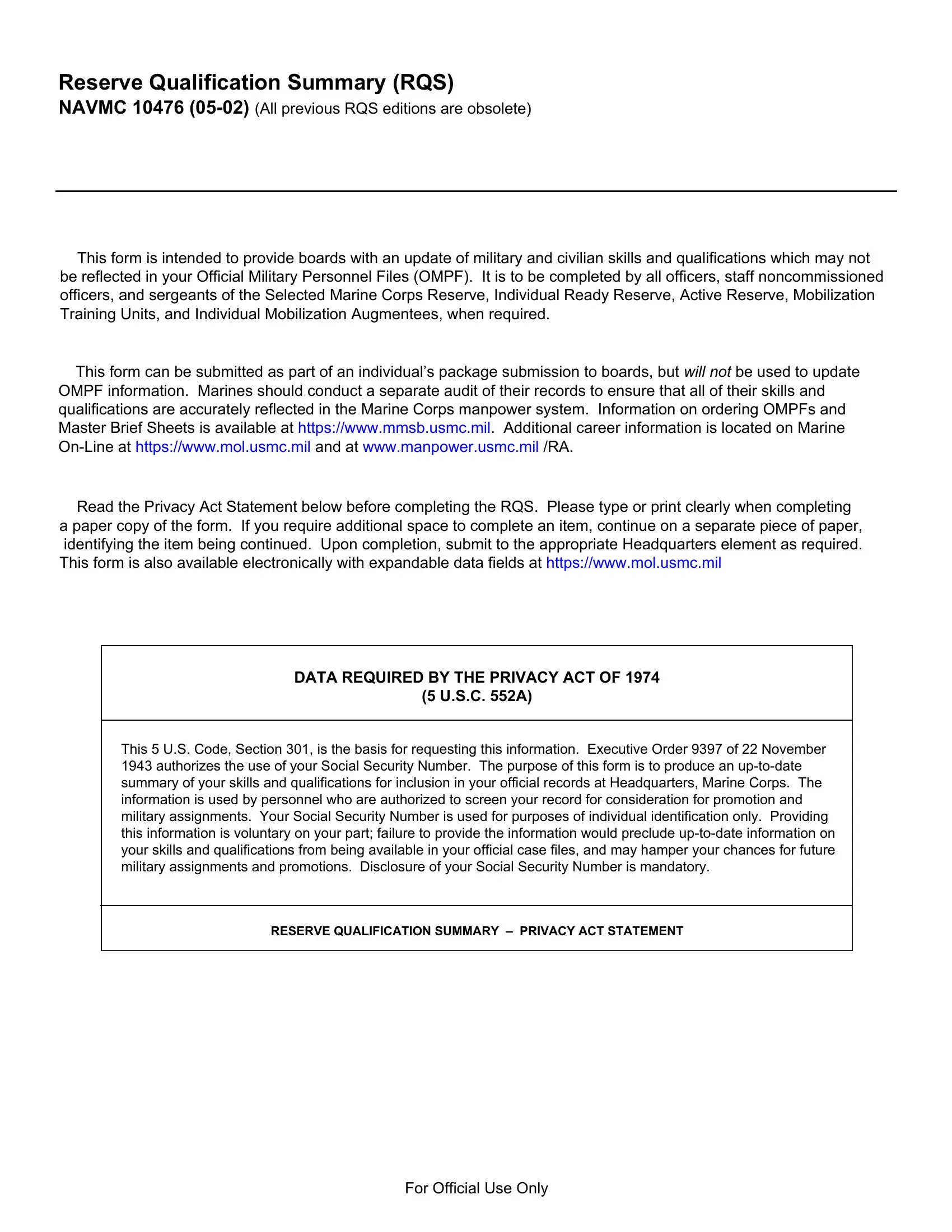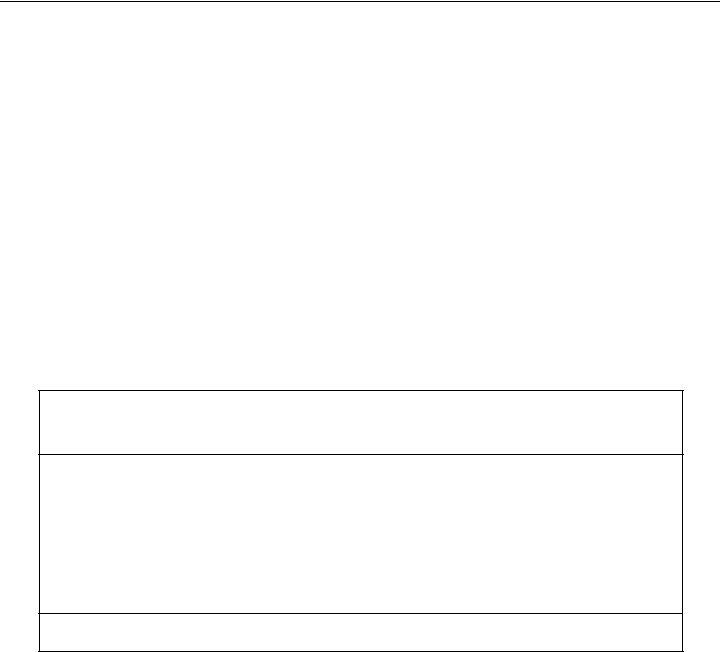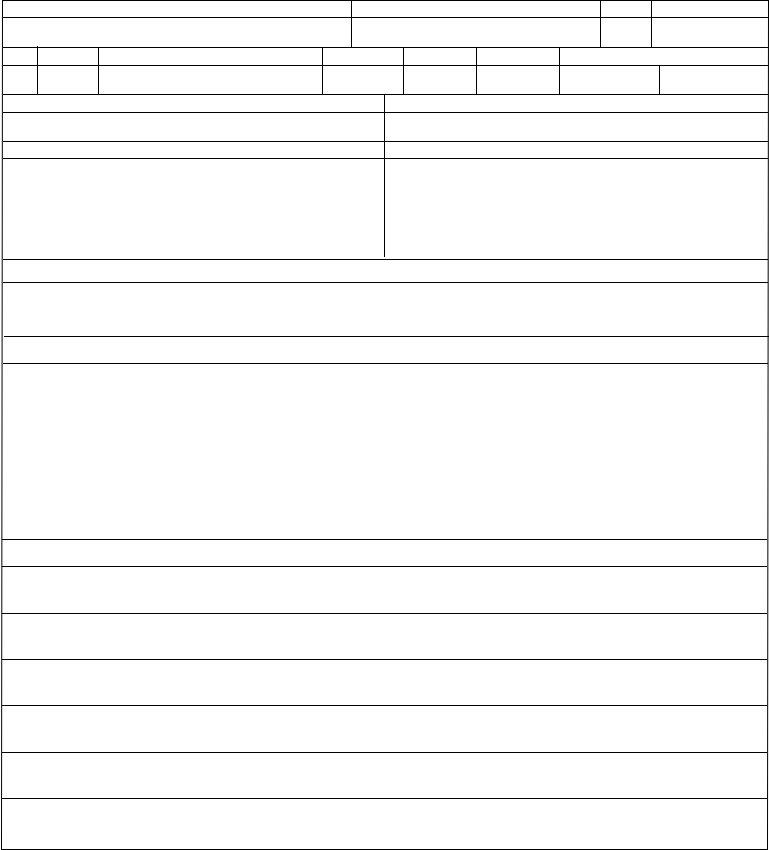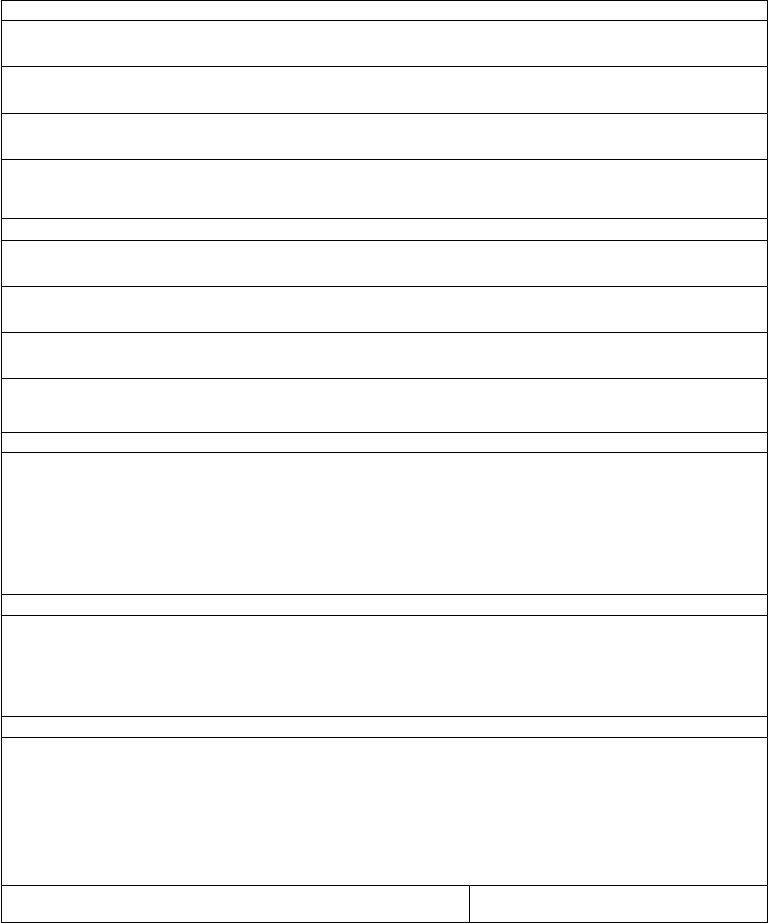Handling PDF forms online is very simple with this PDF tool. Anyone can fill out navmc 11711 02 19 pdf here effortlessly. To retain our tool on the forefront of practicality, we strive to integrate user-oriented features and improvements regularly. We're routinely looking for suggestions - join us in reshaping the way you work with PDF files. It just takes several simple steps:
Step 1: Firstly, access the pdf tool by clicking the "Get Form Button" above on this page.
Step 2: Once you access the online editor, you'll notice the form all set to be completed. In addition to filling in different blanks, you can also do several other things with the PDF, such as putting on any text, modifying the initial textual content, adding images, signing the form, and much more.
Concentrate while completing this document. Ensure that each and every field is filled out accurately.
1. To start with, when filling in the navmc 11711 02 19 pdf, start out with the area containing following blanks:
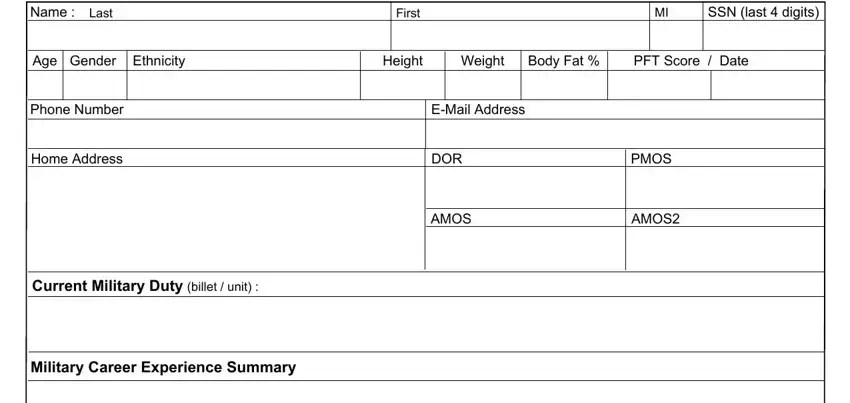
2. Once your current task is complete, take the next step – fill out all of these fields - Decorations awarddate received, Date, Date, Date, Date, Date, Date, For Official Use Only, and Adobe Designer with their corresponding information. Make sure to double check that everything has been entered correctly before continuing!
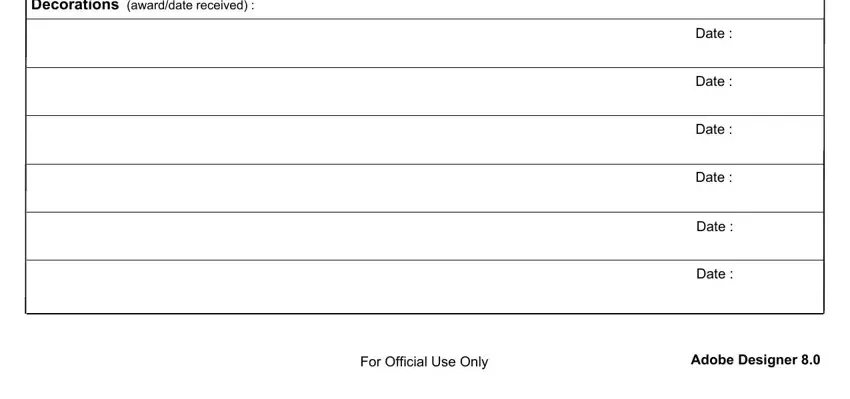
3. In this step, examine Military Education schooldate, Civilian Education schooldate, Date, Date, Date, Date, Date, Date, Date, and Date. All of these need to be completed with utmost precision.
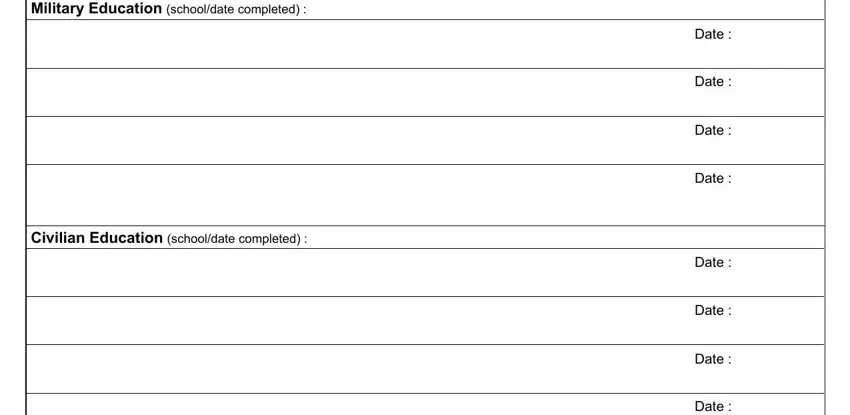
4. Now fill in the next part! Here you'll get all of these Civilian Occupation job, Languages spokenwrittenreading, and Remarks Include community fields to complete.
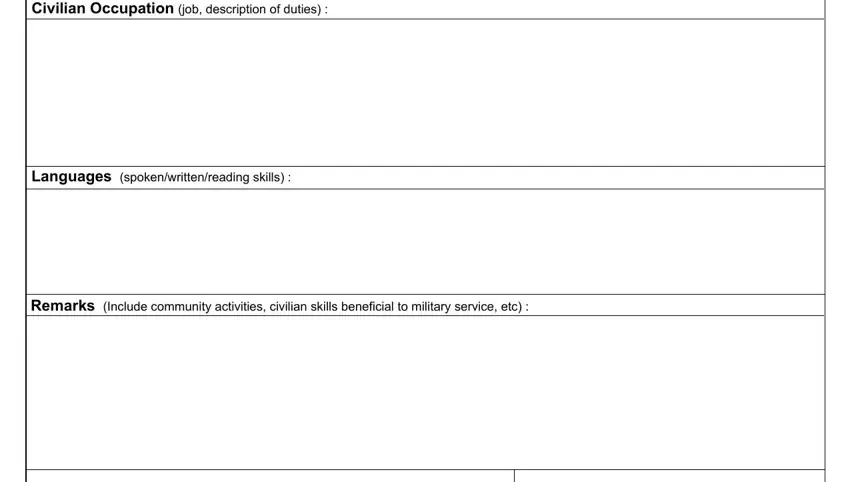
5. This pdf must be finished within this part. Below you will find an extensive listing of blank fields that need accurate details in order for your form submission to be faultless: Signature, Date Completed, For Official Use Only, and Adobe Designer.
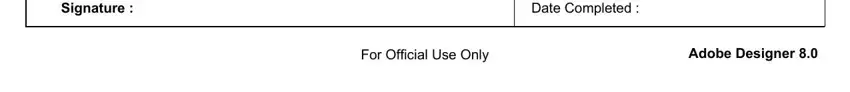
In terms of Signature and Date Completed, be sure you don't make any errors here. Both these could be the key fields in this page.
Step 3: As soon as you have reread the information in the document, simply click "Done" to finalize your document generation. Right after creating afree trial account with us, you will be able to download navmc 11711 02 19 pdf or email it immediately. The PDF will also be readily accessible in your personal account page with your every single modification. FormsPal guarantees your data privacy by having a protected system that in no way records or distributes any sort of personal information used. You can relax knowing your docs are kept confidential every time you use our tools!