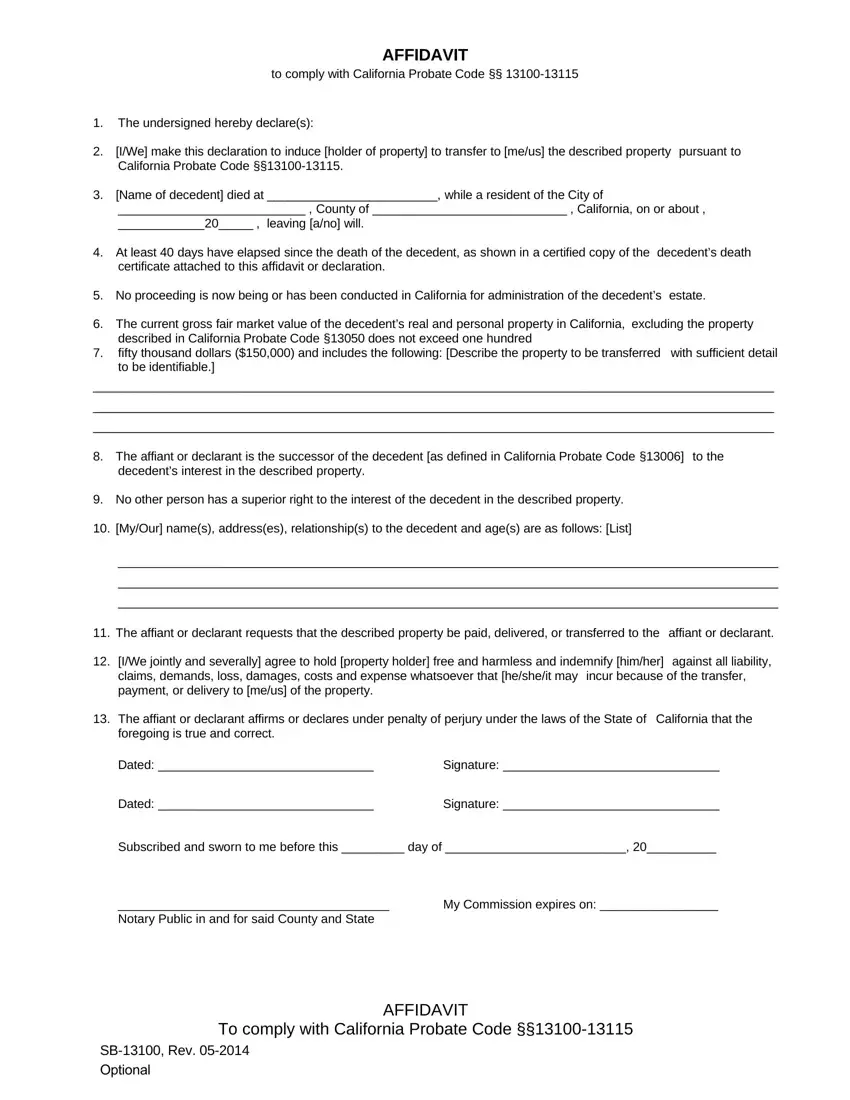Filling out forms using this PDF editor is easier than nearly anything. To enhance california probate 13100 the form, there isn't anything for you to do - only continue with the actions listed below:
Step 1: Select the "Get Form Now" button to begin.
Step 2: Now you are going to be within the document edit page. You can add, change, highlight, check, cross, include or erase fields or words.
You need to enter the next data to be able to fill in the file:
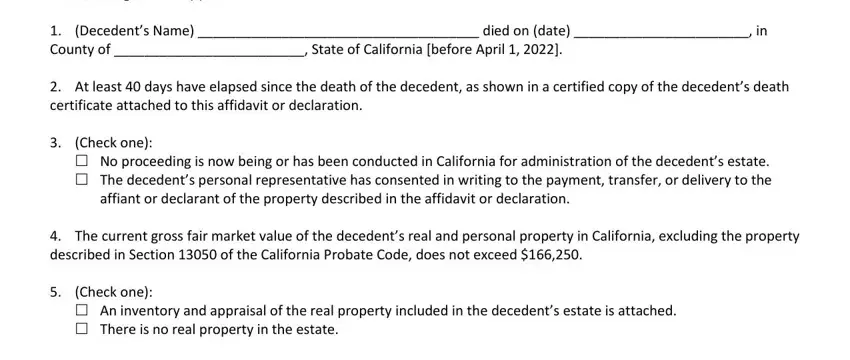
You have to submit the The following property is to be, Probate Code Section, The successors of the decedent as, The affiant or declarant check one, Isare the successors of the, decedents interest in the, Isare authorized under Section, decedent as defined in Section of, No other person has a superior, and The affiant or declarant requests field with the appropriate data.
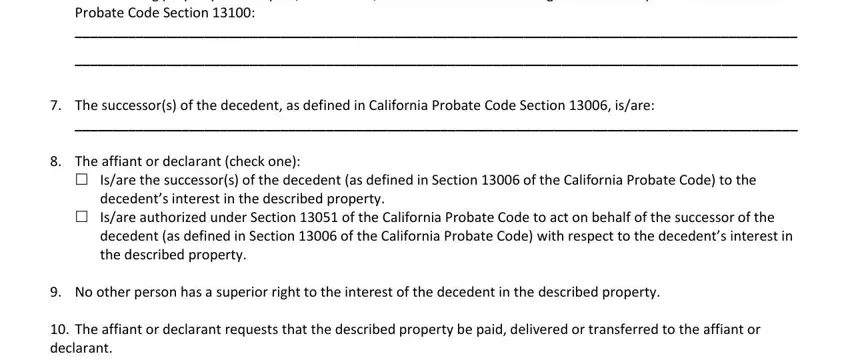
It is important to note some information inside the section The affiant or declarant affirms, Dated, Dated, Updated, Name, and Name.
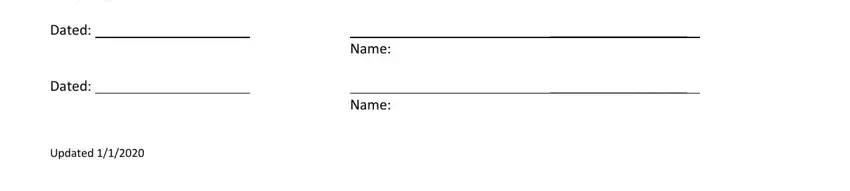
Please be sure to describe the rights and responsibilities of the parties within the STATE OF CALIFORNIA COUNTY OF, On before me personally appeared, I certify under PENALTY OF PERJURY, WITNESS my hand and official seal, and Seal Signature of Notary Public space.
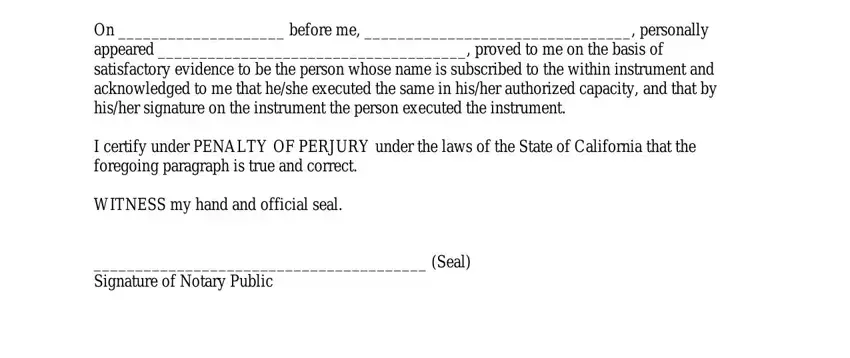
Step 3: Once you've hit the Done button, your document is going to be readily available transfer to any type of gadget or email address you specify.
Step 4: Generate a minimum of a couple of copies of the form to prevent any kind of possible complications.