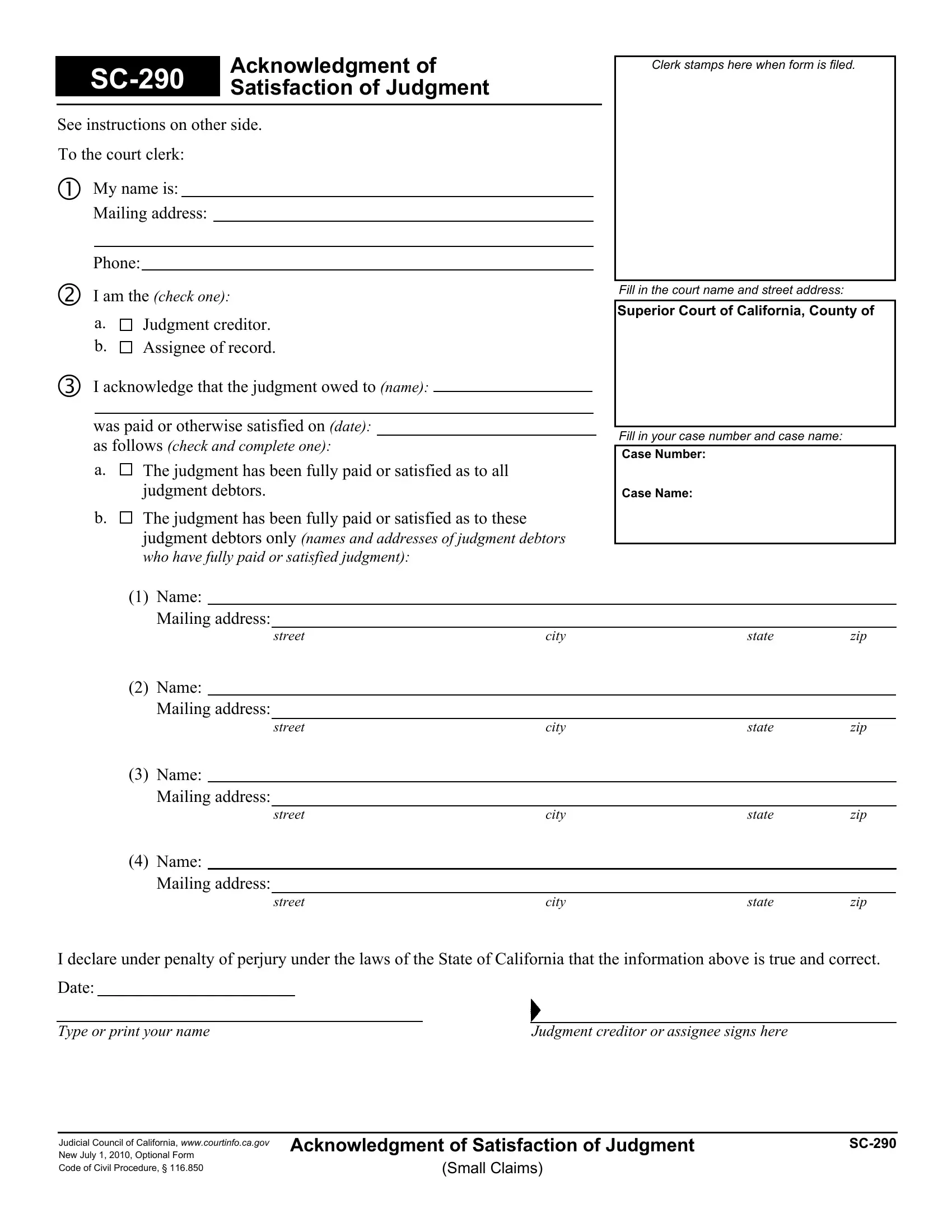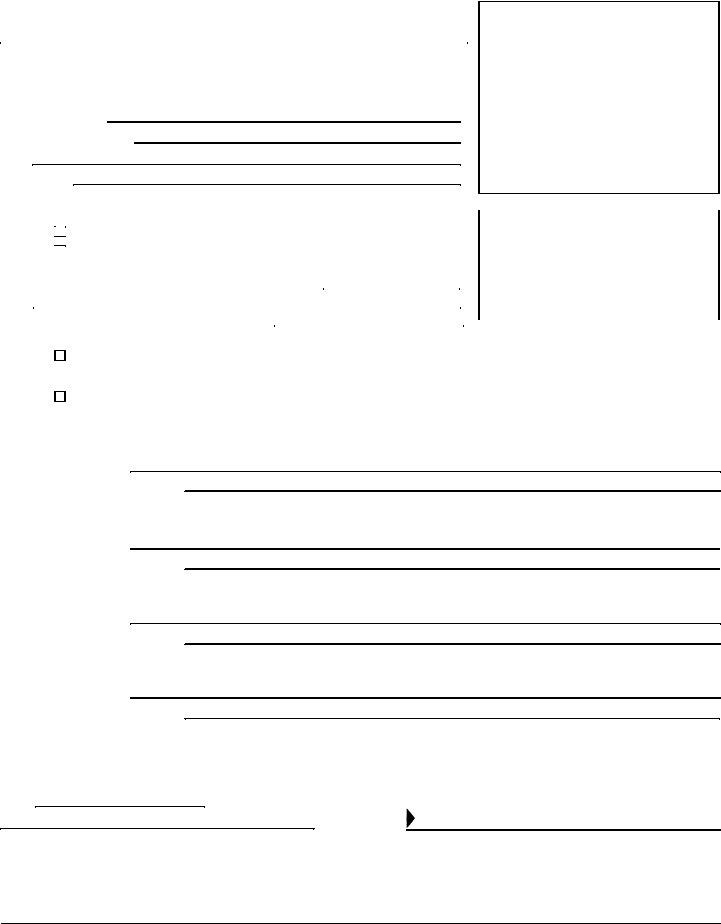It is possible to fill out judgment claims satisfaction effortlessly with our online PDF tool. To make our editor better and less complicated to utilize, we continuously design new features, taking into consideration feedback coming from our users. It merely requires a few simple steps:
Step 1: First, open the pdf editor by clicking the "Get Form Button" at the top of this site.
Step 2: As soon as you launch the editor, you will notice the form all set to be filled in. In addition to filling in different fields, you may as well perform other actions with the PDF, namely writing any words, editing the original text, adding illustrations or photos, putting your signature on the document, and a lot more.
As for the blanks of this particular form, here's what you need to know:
1. While completing the judgment claims satisfaction, be certain to include all needed fields in their associated area. This will help speed up the work, enabling your details to be handled efficiently and accurately.
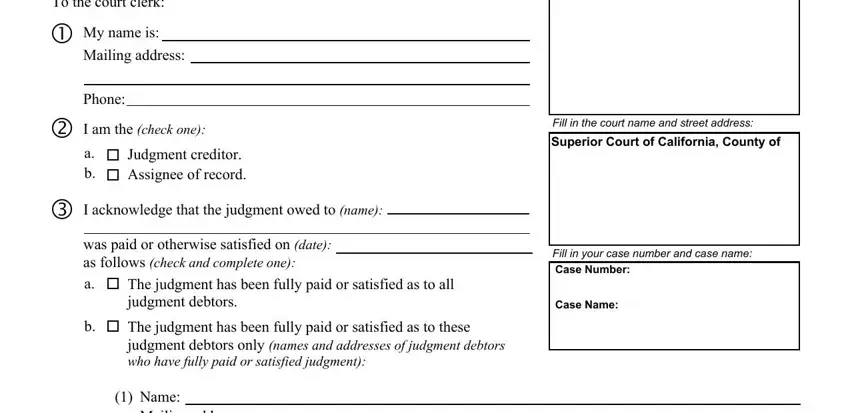
2. Once your current task is complete, take the next step – fill out all of these fields - Name Mailing address, Name Mailing address, Name Mailing address, street city state zip, street city state zip, street city state zip, I declare under penalty of perjury, Date, Type or print your name Judgment, Judicial Council of California, Acknowledgment of Satisfaction of, and Small Claims with their corresponding information. Make sure to double check that everything has been entered correctly before continuing!
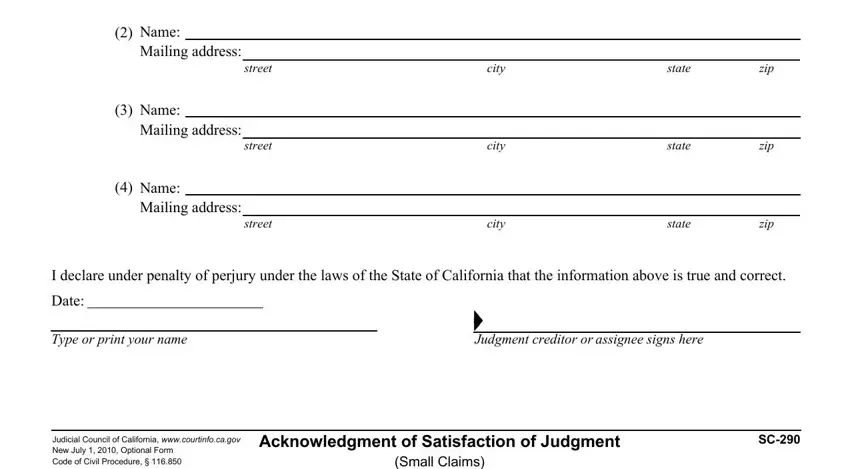
When it comes to street city state zip and Acknowledgment of Satisfaction of, be sure you do everything properly in this section. These two are thought to be the most important fields in the PDF.
Step 3: Before moving forward, make certain that blank fields are filled in the correct way. Once you are satisfied with it, click “Done." Right after creating a7-day free trial account with us, you'll be able to download judgment claims satisfaction or send it via email without delay. The file will also be accessible through your personal account page with your changes. FormsPal offers protected document editing with no data recording or any type of sharing. Be assured that your information is secure here!