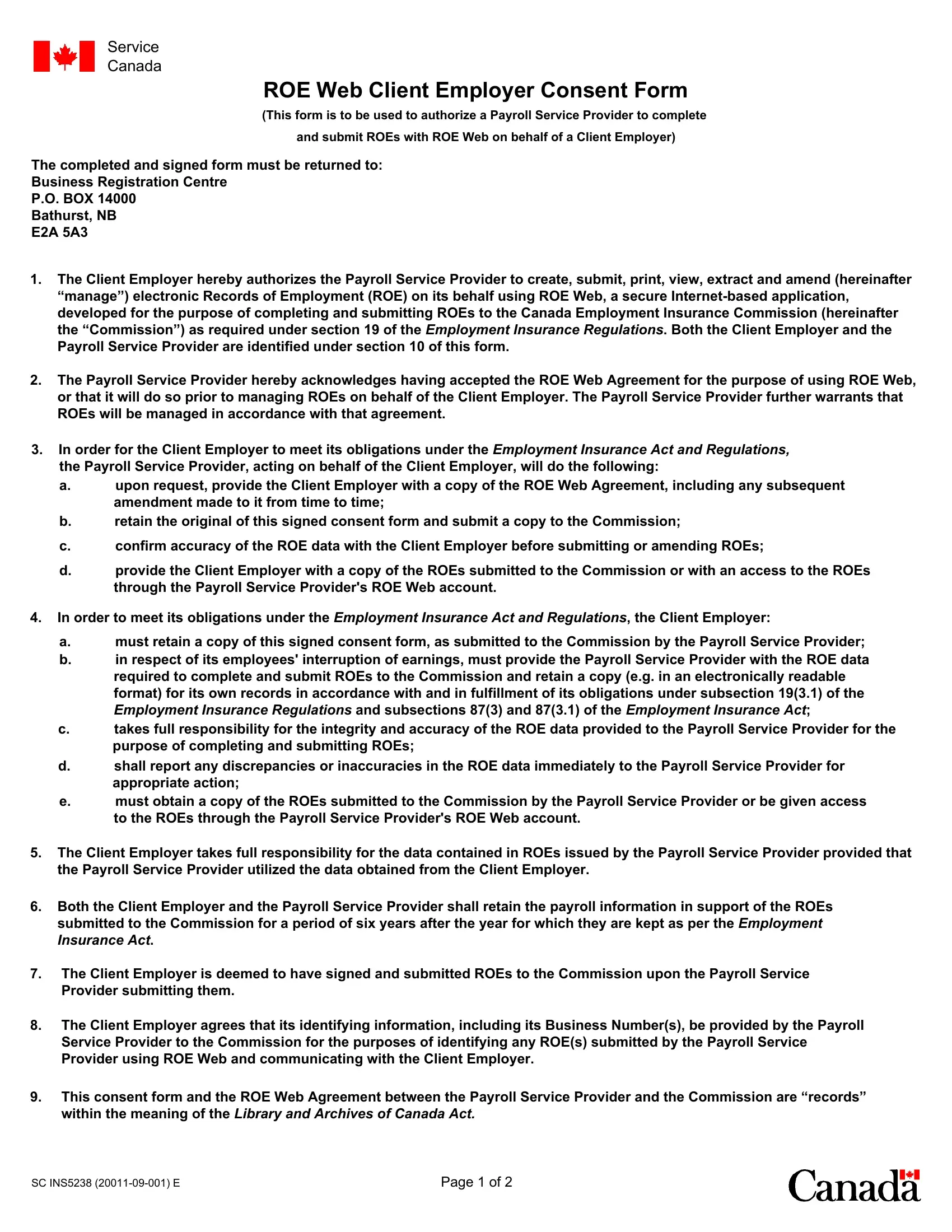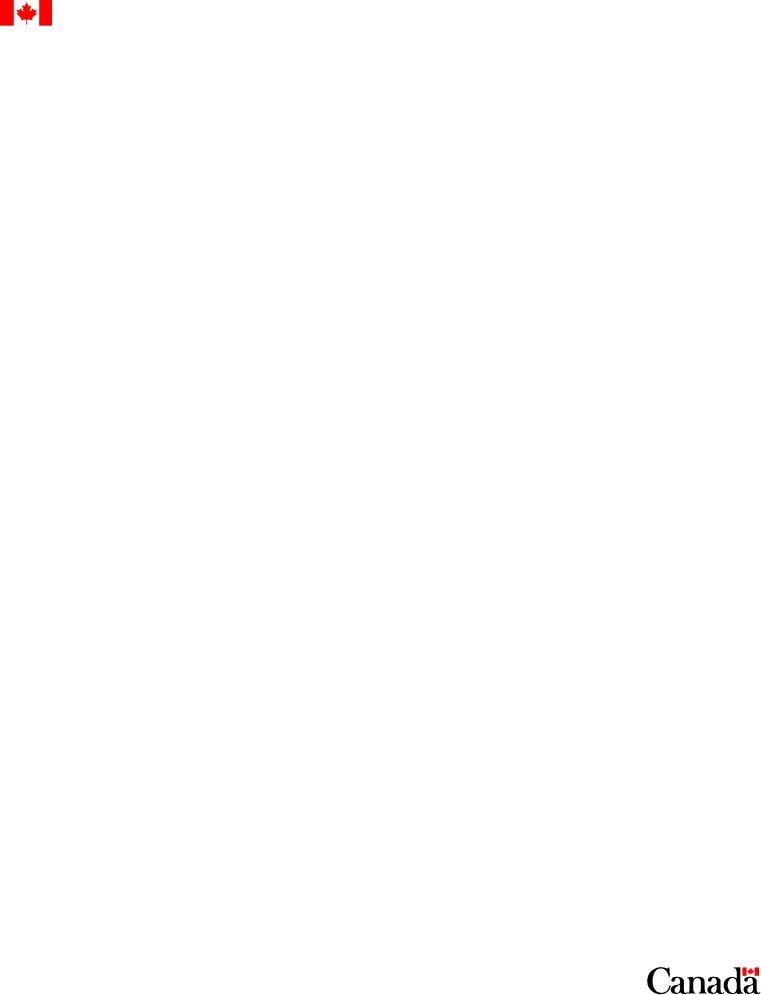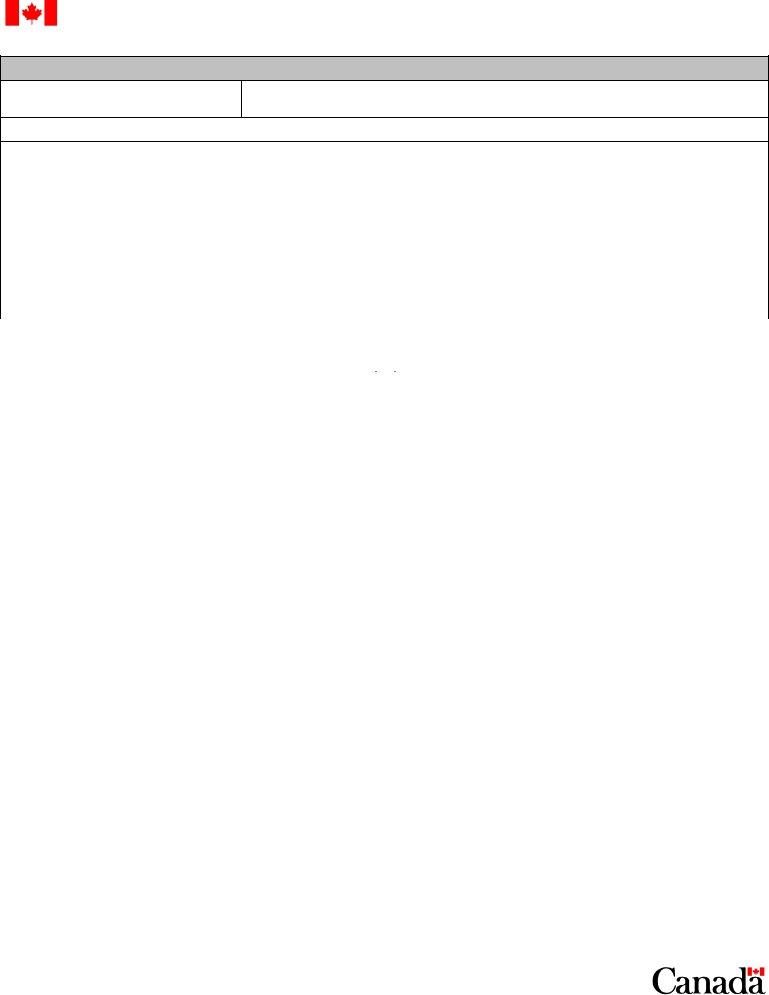You could fill out roe form easily with our online PDF tool. FormsPal professional team is always working to develop the tool and make it even faster for clients with its many functions. Take your experience one step further with continuously improving and great options we provide! To get the ball rolling, take these simple steps:
Step 1: Simply press the "Get Form Button" at the top of this site to see our form editor. There you will find all that is necessary to work with your document.
Step 2: With the help of this advanced PDF file editor, you're able to do more than merely complete blanks. Edit away and make your documents look faultless with customized textual content incorporated, or optimize the file's original input to excellence - all comes with the capability to incorporate stunning images and sign the PDF off.
This PDF requires particular data to be typed in, thus be certain to take the time to fill in what is required:
1. When completing the roe form, be sure to complete all of the needed blanks in its relevant form section. This will help to facilitate the work, allowing for your details to be handled efficiently and accurately.
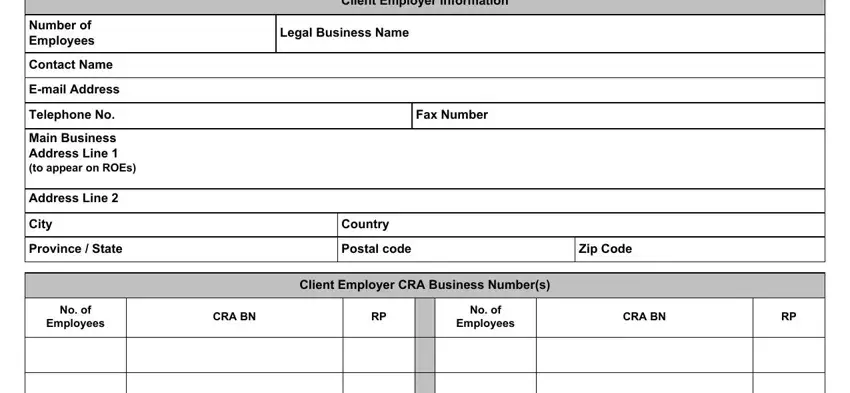
2. When this section is completed, you have to add the essential details in Legal Business Name, CRA BN, Contact Name, Telephone No, Payroll Service Provider, Fax Number, Signature Information, For Client Employer, For Payroll Service Provider, Name please print, Name please print, Signature, and Signature so you can move on further.
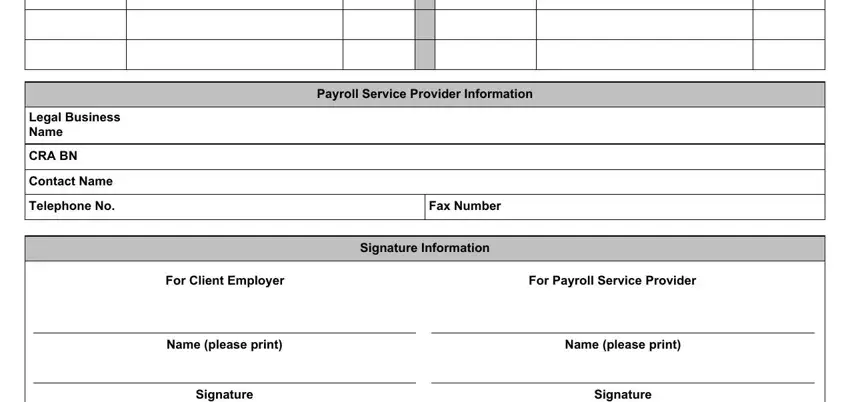
It's easy to make an error while filling in the Signature Information, consequently make sure you go through it again before you send it in.
3. Completing Signature, Signature, Title, Date, Title, Date, SC INS E, and Page of is essential for the next step, make sure to fill them out in their entirety. Don't miss any details!
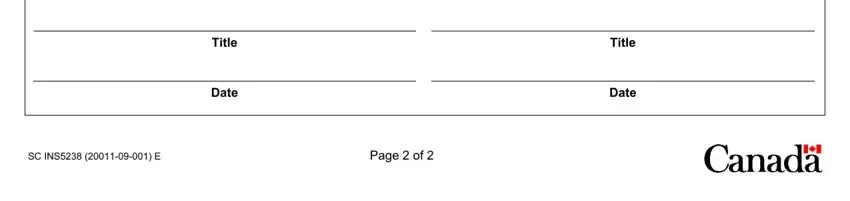
Step 3: Soon after double-checking the fields and details, press "Done" and you're good to go! Create a 7-day free trial subscription at FormsPal and get direct access to roe form - which you can then use as you wish inside your FormsPal cabinet. FormsPal is focused on the personal privacy of our users; we make sure that all personal data processed by our tool remains confidential.